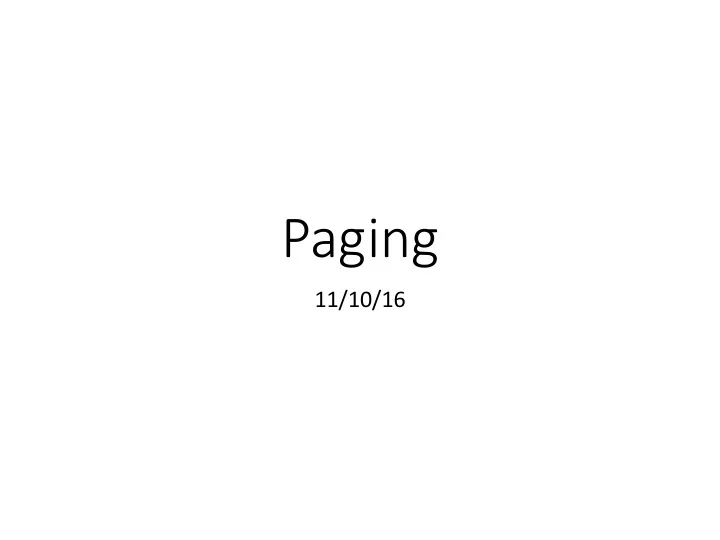
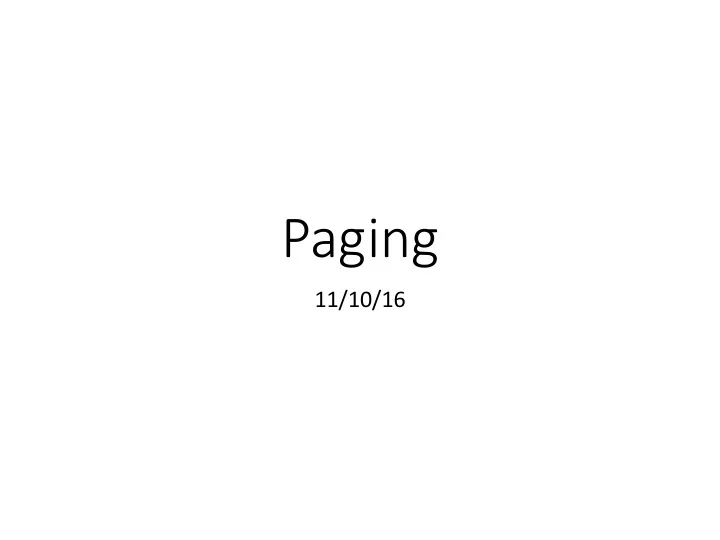
Paging 11/10/16
Recall from Tuesday Our solution to fragmentation is to split up a process’s address space into smaller chunks. Physical Memory OS Process 1 Process 3 OS: Process 3 Place Process 2 Process 3 Process 1 Process 3 Process 2 Process 3
Recall from Tuesday 0 We support virtual addressing by translating addresses at P 2 runtime. Base + Bound P 1 < We can’t achieve this using base and bound registers 0 y/n? unless each process’s P 2 P 3 memory is all in one block. N 2 -1 N -1
How can we do both? • We want to support translation of virtual addresses to physical addresses on-the-fly. • We want to split up each process’s address space to use physical memory more efficiently. The solution is paging .
Paging Vocabulary • For each process, the virtual address space is divided into fixed-size pages. • For the system, the physical memory is divided into fixed-size frames. • The size of a page is equal to that of a frame. • Often 4 KB in practice.
Main Idea • ANY virtual page can be stored in any available frame. • Makes finding an appropriately-sized memory gap very easy – they’re all the same size. • For each process, OS keeps a table mapping each virtual page to physical frame.
Main Idea • ANY virtual page can be stored in any available frame. • Makes finding an appropriately-sized memory gap very easy – they’re all the same size. Virtual Physical Memory Memory (OS Mapping) Implications for fragmentation? External: goes away. No more awkwardly-sized, unusable gaps. Internal: About the same. Process can always request memory and not use it.
Addressing • Like we did with caching, we’re going to chop up memory addresses into partitions. • Virtual addresses: • High-order bits: page # • Low-order bits: offset within the page • Physical addresses: • High-order bits: frame # • Low-order bits: offset within the frame
Example: 32-bit virtual addresses • Suppose we have 8-KB (8192-byte) pages. • We need enough bits to individually address each byte in the page. • How many bits do we need to address 8192 items?
Example: 32-bit virtual addresses • Suppose we have 8-KB (8192-byte) pages. • We need enough bits to individually address each byte in the page. • How many bits do we need to address 8192 items? • 2 13 = 8192, so we need 13 bits. • Lowest 13 bits: offset within page.
Example: 32-bit virtual addresses We’ll call these bits p . We’ll call these bits i . • Suppose we have 8-KB (8192-byte) pages. • We need enough bits to individually address each byte in the page. • How many bits do we need to address 8192 items? • 2 13 = 8192, so we need 13 bits. • Lowest 13 bits: offset within page. • Remaining 19 bits: page number.
Address Partitioning Virtual address: We’ll call these bits p . We’ll call these bits i . Where is this page in Once we’ve OS Page Table physical memory? found the frame, For Process (In which frame?) which byte(s) do we want to access? Physical address: We’ll call these bits f . We’ll (still) call these bits i .
Address Translation Logical Address Page p Offset i V R D Frame Perm … Page Table Physical Address Physical Memory
Page Table • One table per process • Table entry elements PTBR V R D Frame Perm … • V: valid bit PTSR • R: referenced bit • D: dirty bit • Frame: location in phy mem • Perm: access permissions • Table parameters in memory • Page table base register • Page table size register
Address Translation Logical Address Page p Offset i • Virtual address = p + i V R D Frame Perm … • Physical address = f + i • First, do a series of checks Physical Address
Check if Page p is Within Range Logical Address Page p Offset i PTBR PTSR V R D Frame Perm … p < PTSR Physical Address
Check if Page Table Entry p is Valid Logical Address Page p Offset i PTBR PTSR V R D Frame Perm … V == 1 Physical Address
Check if Operation is Permitted Logical Address Page p Offset i PTBR PTSR V R D Frame Perm … Perm (op) Physical Address
Translate Address Logical Address Page p Offset i PTBR PTSR V R D Frame Perm … concat Physical Address
Physical Address by Concatenation Logical Address Page p Offset i PTBR PTSR V R D Frame Perm … Physical Address Frame f Offset i
Sizing the Page Table Logical Address Page p Offset i Number of bits n Number of bits specifies max size specifies page size of table, where V R D Frame Perm … number of entries = 2 n Number of bits needed to address physical memory in units of frames
Example of Sizing the Page Table Page p : 20 bits Offset i : 12 bits V R D Frame Perm … … • 32 bit virtual addresses, 1 GB physical memory • Address partition: 20 bit page number, 12 bit offset
How many entries (rows) will there be in this page table? A. 2 12 , because that’s how many the offset field can address B. 2 20 , because that’s how many the page field can address C. 2 30 , because that’s how many we need to address 1 GB D. 2 32 , because that’s the size of the entire address space
Example of Sizing the Page Table Page p : 20 bits Offset i : 12 bits 20 bits to address 2 20 How big is a = 1 M entries frame? V R D Frame Perm … … • 32 bit virtual addresses, 1 GB physical memory • Address partition: 20 bit page number, 12 bit offset
What will be the frame size, in bytes? A. 2 12 , because that’s how many bytes the offset field can address B. 2 20 , because that’s how many bytes the page field can address C. 2 30 , because that’s how many bytes we need to address 1 GB D. 2 32 , because that’s the size of the entire address space
Example of Sizing the Page Table Page p : 20 bits Offset i : 12 bits 20 bits to address 2 20 Page size = = 1 M entries frame size = 2 12 = 4096 bytes V R D Frame Perm … … • 32 bit virtual addresses, 1 GB physical memory • Address partition: 20 bit page number, 12 bit offset
How many bits do we need to store the frame number? Page p : 20 bits Offset i : 12 bits 20 bits to address 2 20 Page size = = 1 M entries frame size = 2 12 = 4096 bytes V R D Frame Perm … ? … • 32 bit virtual addresses, 1 GB physical memory • Address partition: 20 bit page number, 12 bit offset A: 12 B: 18 C: 20 D: 30 E: 32
Example of Sizing the Page Table Page p : 20 bits Offset i : 12 bits 20 bits to address 2 20 Page size = = 1 M entries frame size = 2 12 = 4096 bytes V R D Frame Perm … 18 bits to address 2 30 /2 12 frames … Size of an entry? • 32 bit virtual addresses, 1 GB physical memory • Address partition: 20 bit page number, 12 bit offset
How big is an entry, in bytes? (Round to a power of two bytes.) Page p : 20 bits Offset i : 12 bits 20 bits to address 2 20 Page size = = 1 M entries frame size = 2 12 = 4096 bytes V R D Frame Perm … 18 bits to address 2 30 /2 12 frames … Size of an entry? • 32 bit virtual addresses, 1 GB physical memory • Address partition: 20 bit page number, 12 bit offset A: 1 B: 2 C: 4 D: 8 E:16
Example of Sizing the Page Table Page p : 20 bits Offset i : 12 bits 20 bits to address 2 20 Page size = = 1 M entries frame size = 2 12 = 4096 bytes V R D Frame Perm … 18 bits to address 2 30 /2 12 frames … 4 bytes needed to contain 24 (1+1+1+18+3+…) bits Total table size? • 32 bit virtual addresses, 1 GB physical memory • Address partition: 20 bit page number, 12 bit offset
Example of Sizing the Page Table Page p : 20 bits Offset i : 12 bits 20 bits to address 2 20 Page size = = 1 M entries frame size = 2 12 = 4096 bytes V R D Frame Perm … 18 bits to address 2 30 /2 12 frames … 4 bytes needed to contain Table size = 24 (1+1+1+18+3+…) bits 1 M x 4 = 4 MB • 32 bit virtual addresses, 1 GB physical memory • Address partition: 20 bit page number, 12 bit offset
Concerns • 4 MB of bookkeeping for every process ? • 200 processes -> 800 MB just to store page tables… • We’re going to need a ton of memory just for page tables… • We need to do a lookup in our page table, which is in memory, every time a process accesses memory. • Isn’t that slowing down memory by a factor of 2?
Multi-Level Page Tables (You’re not responsible for this. Take an OS class for the details.) Logical Address 1st-level Page d 2nd-level Page p Offset i V R D Frame … Points to (base) frame concat V R D Frame … containing 2nd-level page table Physical Address Reduces memory usage SIGNIFICANTLY: only allocate page table space when we need it. More memory accesses though…
Caching the page table • Each lookup costs another memory reference • For each reference, additional references required • Slows machine down by factor of 2 or more • Take advantage of locality • Most references are to a small number of pages • Keep translations of these in high-speed memory (a cache for page translation)
VM Implications • Not all pieces need to be in memory • Need only piece being referenced • Other pieces can be on disk • Bring pieces in only when needed • Illusion: there is much more memory • What’s needed to support this idea? • A way to identify whether a piece is in memory • A way to bring in pieces (from where, to where?) • Relocation (which we have)
Recommend
More recommend