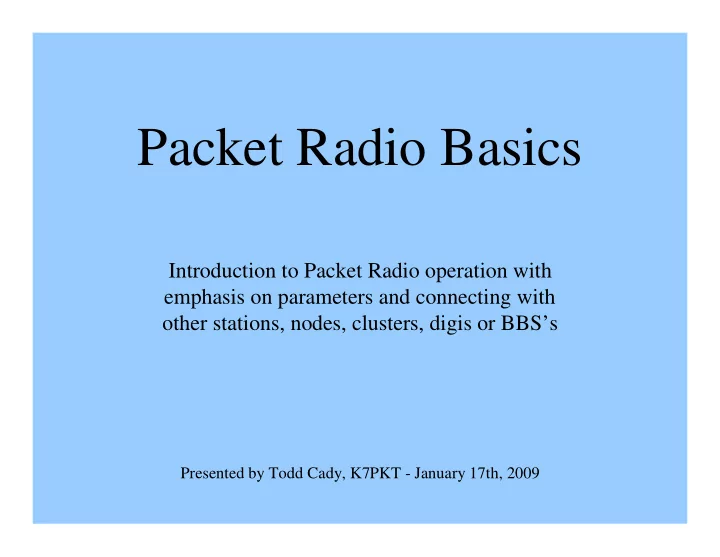
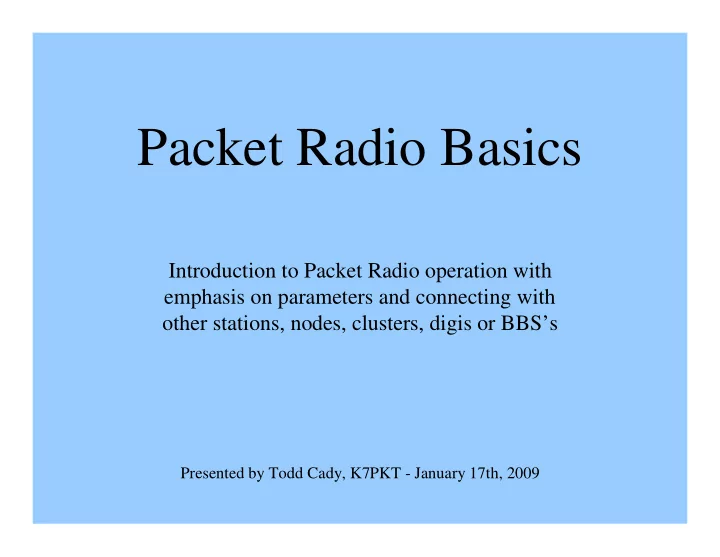
Packet Radio Basics Introduction to Packet Radio operation with emphasis on parameters and connecting with other stations, nodes, clusters, digis or BBS’s Presented by Todd Cady, K7PKT - January 17th, 2009
There are three basic parts to a Packet Radio Station: Radio - 2 meter handheld or mobile rig Normally use 5 watts or less, tone NOT required Computer - Laptop, Desktop or PDA with software Needs to have a 9 pin serial port or USB to serial. TNC* - Terminal Node Controller or Modem 1200 baud capable, 9600 optional. * Or a sound card hookup between the computer and the radio
Radio For the purposes of this class, we will be using 2 meter rigs, both HT's and Mobiles. As is normal operating procedure, please reduce the power level of your rig to the absolute minimum necessary to achieve connectivity. 5 watts of power is all you would ever need for this type of exercise, and if possible, less in the case of HT's. The Radio to TNC cable is probably the most crucial component, besides remembering to hook up the antenna and power to your rig. Sometimes the cables require two connections on a Radio – the Mic port and the speaker jack. If one becomes loose or disconnected, not much will happen except operator anxiety. Some configurations between Radios and TNC's require the radio to be set up properly as well as tuned. Squelch may have some impact as to the ability of your station to make a successful connection. If set too high, it may not 'hear' the acknowledgment sent by the remote station. A simple checklist of parameters, cabling and reminders would be a great help during times of emergency or stress. For best results, attach it to your rig or TNC.
Computer Many computer operating systems come packaged with or have available simple terminal programs. These are the simplest of programs, provided primarily for troubleshooting connections. It is possible to use these simple terminal programs to operate packet, but by no means the easiest way. There are many free or 'included' software programs that will provide an easier interface as well as tools to make the operator's job simpler. Not all programs will work with all TNC's, so try them out before you need them. Some programs like AirMail have multiple programs within a suite, giving more options and enhanced capabilities like sending email messages with attachments between systems. If you have a choice in the matter, find a computer that is low power, can be run from a 12v source and has an external serial port . Older laptops will have serial port connections while the newer ones may only have USB available. Not all USB to serial converters have been shown to work properly, so ask for assistance and choose wisely.
TNC – Terminal Node Controller The interface between the Radio and the Computer. This device translates the digital signal from the computer to an analog modulated signal that can be sent over RF, as well as back again. It is simply put, a Modem – Modulator and Demodulator. Not all TNC's were created equal. There are different versions of hardware and firmware that can limit your ability to fully function in the modern packet environment. Some units available on the popular auction sites may not be able to perform all of the functions you would like them to ... caveat emptor . The TNC connects to the computer via a serial cable – please note that a Null Modem cable will not work. Verify that it is a straight through serial cable, not a Null Modem. When in doubt, have a spare cable to test with. Serial cables have rarely but sometimes been known to go bad. In most cases, the computer will have a 9 pin serial port, and the TNC will have a 25 pin port. Of course, not all pins are used in the cable, but are thankfully standard as far as the serial communication is concerned. Connecting the TNC to the Radio is usually the trickiest part of packet radio operation. Ready made cables can be purchased to go between specific radios and TNC's, or they can be created. You can count on at least 4 separate connections with VHF/UHF Radio to TNC cables: TX, RX, Ground and PTT. If one is bad, two way communication will not occur. Some example modern TNC's are Kantronics, HAL, RigBlaster, BayCom, MFJ, PK-232, Tasco. Sound Card interfaces are another option. Ask other amateurs what they chose and why.
What’s A Packet? Warning: Very technical ‘geek’ info to follow A packet is a group of bits (binary digits) structured and standardized that has contained within it the addressing information, message, error-checking and control information. The information is organized into a Frame. A Frame is a set sized template for sending information. The Amateur X.25 protocol or AX.25 Protocol is the manner in which we send frames. Both the sending and receiving TNC is programmed to encode into frames to be sent, and decode received frames. Three different types of Frames: Unnumbered, Supervisory, Information. Unnumbered - begins connections, ends connections and allows for CQ. Supervisory - maintains the connection, assures organization and readiness of sender /receiver. Flag Address Control FCS Flag 8 Bits 112 - 560 Bits 8 Bits 16 Bits 8 Bits 1111110 Callsigns & SSIDs of Destination, Source and Optionally, Digipeaters Frame Type Calculated Value 1111110 Information – contains “ from and to callsigns and path” as well as actual info to be transmitted. Flag Address Control PID Information FCS Flag 8 Bits 112 -560 Bits 8 Bits 8 Bits N X 8 Bits 16 Bits 8 Bits Callsigns & SSIDs of Destination, Frame Layer 3 Prot. Calculated 1111110 User Data 1111110 Source and Optionally, Digipeaters Type Type Value
What is an SSID? An SSID is a Secondary Station Identification – callsign-1 through callsign-15. Usually your callsign by itself is considered callsign-0. By some standards, using a SSID of 1 denotes your mailbox. You may have up to 16 of your callsign active at any one time, each with a unique number identifier (SSID). No duplicates are allowed at any one time. This allows an amateur to have more devices utilizing their callsign. K7PKT-7 is my mobile APRS station K7PKT-2 is my node (ARESGW) K7PKT is my Cluster (ARESDX) K7PKT-8 for when I’m using my HT for APRS, or -11 for my home APRS. It’s important to have a plan for how you will be utilizing your SSID’s. Make a plan and stick to it as it may lead to confusion in the future.
The Packet Network Many selfless amateurs have invested much time and money into setting up, configuring and maintaining routes around the world in which to pass traffic via packet and other modes. Digipeaters, Nodes, BBS’s and Clusters are tools that can be used to communicate with packet over a wide area. Each of these network parts has an amateur callsign and SSID assigned to them. They may also have an Alias. Using an alias instead of a callsign and SSID can help amateurs remember nodes. Some examples of aliases used in our area are SPOKN, SPOKN1, SPOKN2, PULLMN, NUKE, ORFINO, ARESGW, ARESDX, SPODX . When sending packet mail, use of the aliases will not work but the callsign –ssid will. The network is very similar to a computing network as exists in businesses and schools. If you were to divide the Packet Network into two parts, it would be ‘User Area’ and ‘Backbone’. User Areas are available to anyone, but Backbone areas and frequencies should be avoided. If someone tries to utilize the backbone for connecting to remote sites, they could very well bring a major part of the system down.
What is a Digipeater? Digipeater is the term we use to describe a packet radio digital repeater. Unlike the FM voice repeaters, most digipeaters operate on simplex and do not receive and transmit simultaneously. They receive the digital information, temporarily store it and then turn around and retransmit it. Digipeaters are used primarily to assist low power stations to reach further. Sometimes your propagation path will not allow a direct connection to your intended recipient – a digipeater may be able to provide a solid connection. Your TNC will allow you to enter up to eight digipeaters in your connect sequence, but using more than 3 usually means long waits, lots of repeated packets, and frequent disconnects, due to noise and other signals encountered on the frequency. Please note: There cannot be spaces between the digipeaters names; they are separated only by commas. Example: C K7PKT VIA digip-1,digip-2,digip-3 (a v can be used in place of via) Digipeaters are like springboard stepping-stones. A digipeater is a User Area. You will need to know what digipeaters are out there before you begin randomly trying to connect to someone. Turn MONITOR ON and watch for the paths that other stations are using.
What’s a Node? Part of the packet network, it’s a device that allows you to connect to other parts of the network -similar to a telephone switchboard. Nodes establish routes and remember where other nodes are. Properly configured nodes can have a very extensive list of routes to other nodes even in different states or countries. A node may have multiple ports as well as multiple operating frequencies. Nodes are more effective at “getting someplace” than digipeaters as they have established links and can provide the most direct route. A node is a tool to allow users to get to other places easier and faster. A node is a User Area. There are usually menu options available when you are connected to a node – simply type a question mark or help to get the list of commands available on that node.
Recommend
More recommend