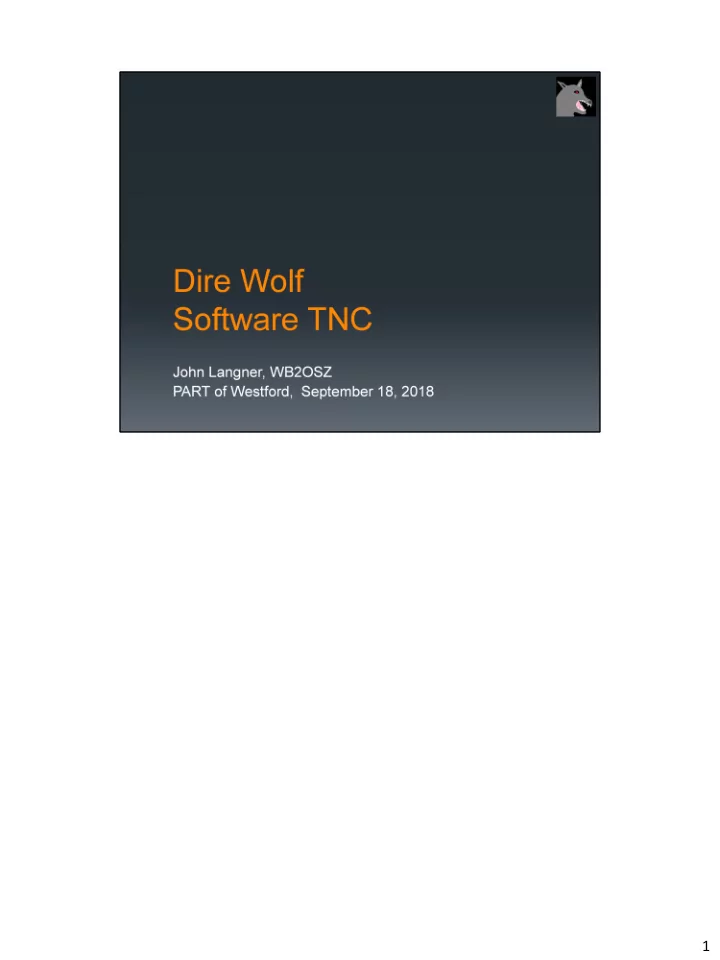
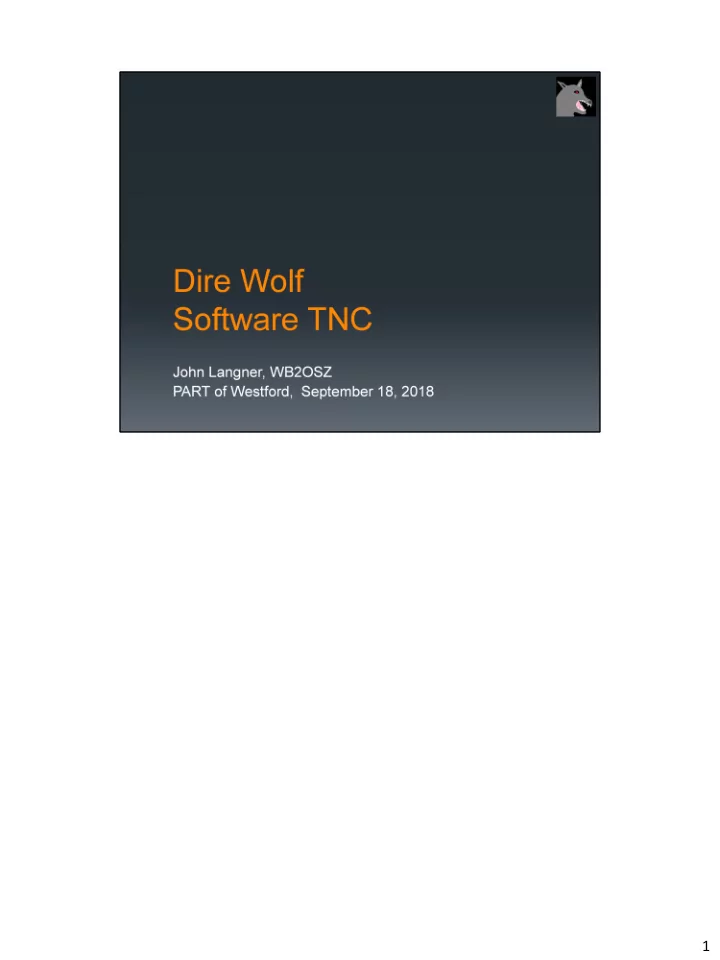
1
If you do a web search for an introduction to APRS or Packet Radio, you will find a lot of information. Most of it is outdated. Many of the “how to get started” guides tell you to spend a couple hundred $ on a device from the 1980’s. The cost barrier scares most people away from trying something new. Others might spend their money foolishly because they don’t know about the other alternatives. Tonight I will be talking a little bit about the history of the Packet Radio TNC and why it’s no longer needed in most cases. You can do the same thing better and cheaper by using free open source software. Ham radio transceivers are designed for voice use not modems to send data. The radios distort the signals, making it harder for the modems to perform well. I will discuss how the signals are distorted and one technique to compensate for this distortion. 2
Back before personal computers, his is how we sent text over ham radio. Ask audience: How many of you have used one of these? (??? and WN2BUB.) 3
Teletype machines were first developed in the 1930’s. As soon as they became available on the surplus market, hams began to use them on the air. It wasn’t difficult to get started. You just needed to add a simple modem which was called a “terminal unit.” It was not a efficient way to send text. First you would turn on the transmitter and it would sit there transmitting a 100% duty cycle carrier. The frequency would shift by 170 Hz in a certain pattern for each key pressed. There was no error detection so you would often see garbled messages. It used a 5 bit code, commonly known as “ baudot .” This allows only 32 different combinations, not enough for all letters and digits. Some of the codes were for control functions like carriage return, line feed, or bell. 26 of the codes were for letters. A “shift” control code was used to get digits or special characters instead of letters. If noise clobbered the shift or unshift code, you would see digits and special characters instead of letters or vice versa. 4
In 1978 Canadian hams began experimenting with a much different method of sending data over the air. Rather than keeping the transmitter on and sending one character at a time, it was sent in a short package (or “packet”). Each transmission contained: (explain these …) Source address. (e.g. ham callsign) Destination address. Optional repeater addresses. Control / protocol bytes. Information part. Error checking (FCS, CRC). [[ Why is part of this in some other language? (Looks like German.) This is what I found in the Power Point clip art collection and never went back to fix it. ]] 5
With RTTY we had only a simple modem to convert between digital data and audio tones. When a key was pressed the corresponding code was sent immediately. We now have some brains in between the terminal and modem to implement the protocol used over the air. This device is called a Terminal Node Controller (TNC). The operator could take a while to compose a message but the complete message gets sent in a short burst. 6
This new approach offers many advantages. - Rather than tying up a radio channel with one person typing a character at a time, a message could be sent in a short burst. - Each packet contains information about where it came from and where it should be going. - This allows many people to share one frequency. - Error detection provided confidence that the data was not corrupted. - The TNC would send acknowledgements when data was received correctly an perform retries when it doesn’t get thru the first time. - Data was not limited to printable characters. You can send files such as JPEG images. 7
American ham radio operators had a disadvantage. The FCC did not allow the ASCII code to be used over ham radio until 1980. Special permission was required to perform the same type of experimentation as the Canadians. The Vancover Amateur Digital Communications Group made their design available as a bare printed circuit board. It was necessary to gather up all the other parts which discouraged most. In 1983, Tucson Amateur Packet Radio (pronounced tapper) introduced their TNC-1 kit which made it a lot easier. - All parts including modem and power supply. - Documentation about 2 inches thick. - $350 Did not include case. This was later available as the Heathkit HD-4040. They threw a lot of hardware at the problem. About 27 integrated circuits. The TNC-2 came along a couple years later. It was smaller and cheaper. MFJ and 8
others produced products based on this design. For a while , everyone was churning out new TNC products. 8
The command line interface was designed for a person sitting at a dumb terminal talking to another person. Soon people got bored with talking person to person and started building applications such as bulletin board systems. This interface not well suited for communication with a computer application. Characters going TO the TNC: - Commands. - Data for another connected station. Characters coming FROM the TNC: - Monitoring of activity. - Response to commands. - Text from other connected station. - Status messages – vendor specific. - Echoing of what was typed. 9
This lead to the “KISS” interface , in 1986, which was better suited for talking to a computer application. This was meant only as a temporary stop gap measure until something better could be devised. We are still using it more than 30 years later. Most of the protocol handling is moved to the computer. The TNC simply adds wraps the packet contents in HDLC. Full featured TNCs have a KISS mode which allows an application to bypass the usual user interface and get closer to what actually goes over the radio. The protocol is too simple and doesn’t provide any information about the TNC status or what is happening on the radio channel. For example an application might send a dozen packets to be transmitted. There is no way for the application to know whether they have been transmitted, are still waiting on a busy channel, or whether some of them were discarded because the TNC ran out of memory. Different people started filling in the gaps with different incompatible schemes. 10
This is not a general Introduction to APRS but I would like to emphasize it is far more tracking cars or a house saying, “I’m still where I was 2 minutes ago. I’m still where I was 2 minutes ago. I’m still where I was 2 minutes ago.” APRS has a lot of potential and we are using only a small part of it. Position and Object reports are similar there is an important distinction. A “Position” report is information about the sender. It refers to the station in the AX.25 source address. An “Object” report is information about something else. The Object report format has a separate field for the Object name which would be different than that sender of the packet. Many hams have home weather stations and share information over APRS. This allows information to be aggregated without use of the Internet. Telemetry … Etc ….. 11
APRS of Things https://microhams.blob.core.windows.net/content/2018/03/MHDC2018-K7UDR.pdf 11
15 or 20 years ago this was the accepted way of doing things. You would run some sort of application on your computer and have a special box between your computer and radio. 12
If you are already using a computer, there is no need for a separate TNC. The TNC functionality can be handled by software running on the PC. Cheaper, better results. Easy upgrades – software update instead of buying new EPROMs. There are a lot of “Introduction to APRS” articles – mostly 10 to 15 years old - that say you need to spend $$$ for a device in the middle. This hasn’t been true for a long time. 13
The software TNC approach is very flexible. You are no longer constrained by that serial port cable and a single radio interface. You could have a software TNC running on a Raspberry Pi in your “shack” near your radios. It can run digital repeaters on multiple frequencies at the same time. It can be a router between different radio networks with user defined filters to limit what is allowed through. At the same time, it can be an Internet Gateway, connecting your local radio network to others around the world over the Internet. Multiple applications can be using it in place of a traditional TNC at the same time. On a nice summer day, you could be relaxing next to the swimming pool with your laptop or tablet instead of being in your basement. The application you are running connects to the TNC software using WiFi or BlueTooth. 14
Adlib … Runs on these operating systems… Provides these functions without additional applications… Dire Wolf can be used with any application designed for use with an old fashioned TNC. APRSIS32, YAAC, and Xastir are popular APRS applications which display icons on a map. SARTrack looks similar but was specifically designed for Search and Rescue. (Note: It’s time to stop mentioning UI -View32. The author became a silent key in 2004 and left instructions to destroy the source code. It is frozen at that point and I’ve seen mention that it has problems with anything newer than Windows XP.) APRS-TW is specifically for watching telemetry. You can do things such as setting alarms when values cross thresholds. UISS is for contacting the International Space Station. 15
Recommend
More recommend