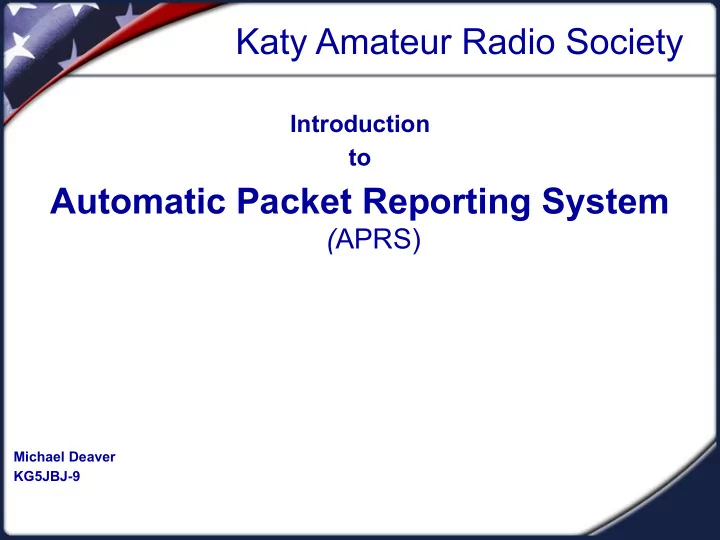
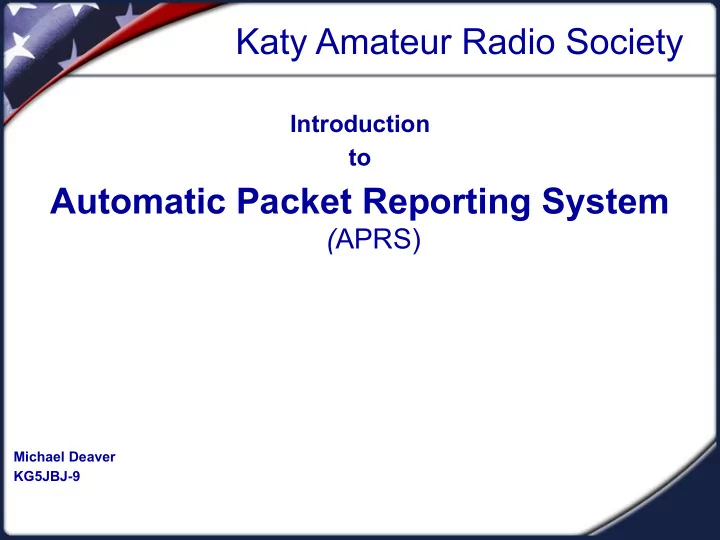
Katy Amateur Radio Society Introduction to Automatic Packet Reporting System ( APRS) Michael Deaver KG5JBJ-9
KARS APRS History In 1982, Bob Bruninga (WB4APR), a senior research engineer at the United States Naval Academy, implemented the earliest ancestor of APRS on an Apple II computer Bob Bruninga describes APRS in this way: "APRS provides situational awareness to all operators of everything that is going on in his or her local area, whether it be weather reporting, traveler info, direction finding, objects pointing to ECHOlink and IRLP, or traffic reporting and emergency response."
KARS APRS APRS is a two-way tactical real-time digital communications system digital communications information channel for Ham radio. a single national channel (United States & Canada: 144.390 MHz) announcements, bulletins, messages, alerts, weather
KARS APRS APRS is a frequency to monitor at any time to capture what is happening in ham radio in the local surrounding area a map of all this activity including objects, frequencies, satellites, nets, meetings, Hamfests, etc. real time positioning can be monitored on the http://aprs.fi/ website by call sign, location, etc.
KARS APRS Technology APRS Technology uses Global Positioning System (GPS) operates entirely in an unconnected broadcast fashion, using unnumbered AX.25 protocol at 1200 bit/s packet repeaters, called digipeaters, form the backbone of the APRS system Internet gateway stations (IGates) connect the on-air APRS network to the APRS Internet System (APRS-IS)
KARS APRS Hardware & Software Equipment Radio (2m) Terminal Node Controller (TNC) GPS receiver Cell phone APRS Software APRSDroid APRSPoint APRSPro APRS-TW (Telemetry Watcher)
KARS EQUIPMENT Yaesu FT-8800 with Bluetooth TNC-X GPS from cell phone running APRSDroid
KARS EQUIPMENT Yaesu FTM-400XDR built in GPS & APRS TNC
KARS FTM-400XDR Displays Moving Vehicle Weather Station
KARS APRS INTERNET SERVICE APRS-IS via APRS.fi website
KARS APRS-IS SSID SYMBOLS -0 Dot -1 Ambulance -2 Bus -3 Fire Truck -4 Bike -5 Yacht (sail) -6 HELO -7 Aircraft -8 Ships (power) -9 Car -10 Motorcycle -11 Balloons -12 Jeep -13 Rv -14 Truck -15 Van Example – KG5JBJ-9 SSID = service set identifier
APRS-IS ICONS # = STAR (digipeaters) & = DIAMOND (gates) _ = WEATHER Station (blue),WX and W-R DIGI (green) Z = W in Red Diamond (APRSlink, part of Winlink)
KARS APRS-IS Weather Station Info APRS Weather Station
KARS APRS-IS APRSlink / Winlink Station Info APRS Winlink Station
APRS-fi Search
KARS APRS-IS Vehicle Info Map Vehicle Information YAESU at that point FTM-400XDR sends main band freq. information
APRS Track from FTM-400XDR
APRS Track from APRSPro for iPhone
KARS APRSDroid Map Smart Beaconing APRSDroid map display
KARS APRSDroid APRSDroid Station List
KARS APRSDroid Station Info MAP – APRS.FI – QRZ.COM
KARS APRSDroid - aprs.fi & qrz.com APRSDroid screen capture
KARS APRSlink APRSlink is a part of Winlink System which allows you to send messages, text, and emails Commands: WLNK-1 start login process LOGIN [123] – response 123xxx H or ? Return brief Help L List of messages R# Read message number # Y# replY to message # SP <email address – or- call sign –or- alias> <subject> SP sam@iam.com Header Test Message /EX Complete and send the composed
KARS APRSlink Commands P Playback message SMS Send short message Syntax: SMS <email address, call sign, or alias> <message> A Create an alias for an e-mail address Example: A sam=sammy.miller@somelongdomainname.net F# Forward message number # to address or call sign following K# Kill (mark as deleted) message number G# Return information about closest active RMS Packet Gateway I Return Information about APRSlink
KARS APRSlink Messages List 1 2 R1 log off
KARS Email via APRSlink After WNLK-1 login SP sam@iam.com Test Message (Msg Tx) Some text for the body of the message (Msg Tx) Some more text for the message (Msg Tx) /EX (Msg Tx) Each line is a separate APRS message, but the need for entering specific commands for each line/message has been removed. You type and send as much text as necessary and then send /EX as a separate APRS message to complete your email and send the composed message. You should receive a confirmation message. SMS 7135551234 call me asap
KARS SMSGTE SMS texting SMSGTE @5551234567 <Your short message here>
KARS Sources and Links https://en.wikipedia.org/wiki/Automatic_Packet_Reporting_System http://aprs.fi/ http://www.aprs.org/ http://www.openaprs.net/ https://aprsdroid.org/ - Android app http://aprspro.com/v1/ - iPhone app http://www.aprs-is.net/ http://www.winlink.org/APRSLink Emails and Texts with APRS by K7DCC (PPT) http://smsgte.wixsite.com/smsgte
KARS Sources and Links http://www.dxzone.com/catalog/Software/APRS/ http://aprsisce.wikidot.com/start http://www.aprs.net/ https://en.wikipedia.org/wiki/AX.25 http://www.dxzone.com/catalog/Software/APRS/ YouTube “APRS tutorial SMS messaging APRSDroid” http://harriscountyares.org/training/DIG/DIG-105.pdf http://aprstw.blandranch.net/ http://www.aprs.net/vm/DOS/SYMBOLS.HTM https://groups.yahoo.com/neo/groups/APRS/info
KARS Thank You! KG5JBJ@GMAIL.COM
Recommend
More recommend