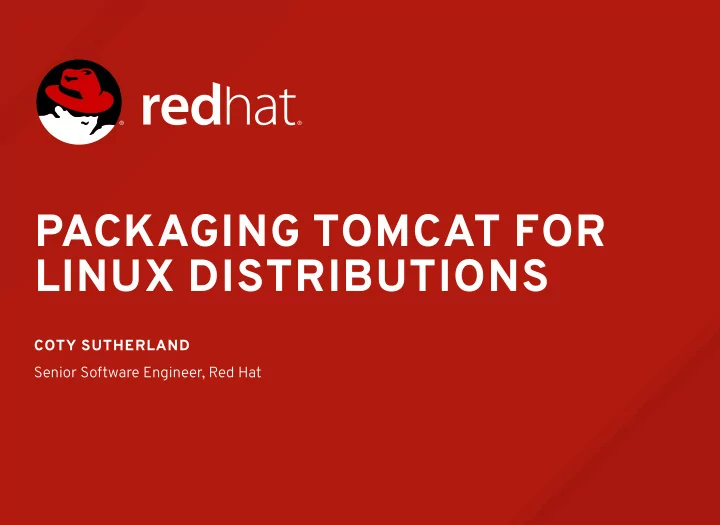
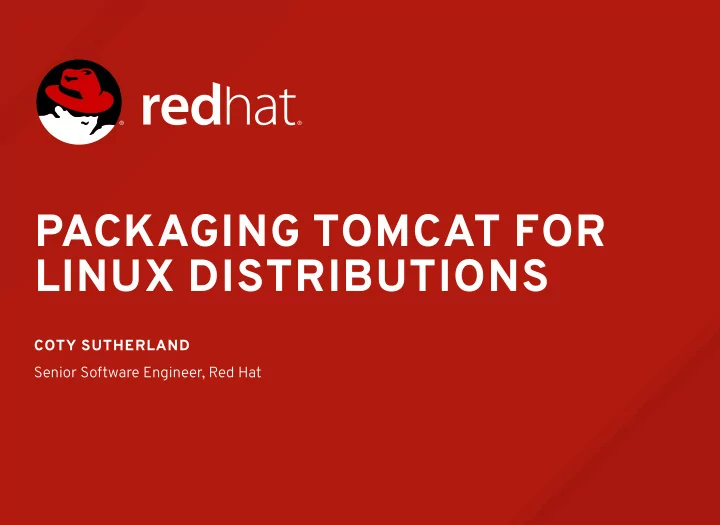
PACKAGING TOMCAT FOR LINUX DISTRIBUTIONS COTY SUTHERLAND Senior Software Engineer, Red Hat
AGENDA WHO AM I? WHY USE DISTRIBUTIONS? DISTRIBUTION OVERVIEW APACHE TOMCAT THE FEDORA DISTRIBUTION THE UBUNTU DISTRIBUTION SNAPS: UNIVERSAL LINUX PACKAGES DISCUSSION/QUESTIONS THANKS!
WHO AM I? A QUICK ABOUT ME Coty Sutherland Red Hatter for ~5.5 years Supported Tomcat, httpd, and JBoss EAP for ~3 years Previously Worked in Red Hat Business Intelligence Open Source user/contributor since 2006 Fedora tomcat and tomcat-native package co-maintainer since 2015 ASF Tomcat committer since late 2016 One interesting fact about me: I am a Native American from the Waccamaw Siouan Tribe of North Carolina :) A recent interesting project: https://github.com/csutherl/tomcat-maven- wrapper
WHY USE DISTRIBUTIONS? PROS Easy and reliable way to install, configure, and update/remove packages Potential for automation using system tools Standardized installation Standardized method to start and stop daemons Easily utilize other libraries on the system, such as log4j System stability provided by targeted bug and security fixes
WHY USE DISTRIBUTIONS? CONS Bugs in wrapper components or service scripts that are distribution specific Difficult for developers Added complexity to configure (compared to the ASF distribution) Requires some administration skills specific to the distribution
DISTRIBUTION OVERVIEW APACHE TOMCAT, FEDORA, UBUNTU, SNAPS All Tomcat distributions (excluding ASF Tomcat) follow the same basic recipe to create their packages: Download the source package provided by the ASF distribution (or the binary, 1 in some cases) Build Tomcat and any extras needed 2 Add OS specific things, such as service scripts and wrappers to run Tomcat 3 4 Distribute the resulting package via their package manager (e.g. yum)
APACHE TOMCAT Apache Tomcat distributes a self-contained archive Apache Tomcat provides extra things in their archive distributions: The API documentation (docs webapp) Embedded Tomcat JARs Logging adapters for log4j 1.x (removed in Tomcat 8.5+ due to EOL of log4j 1)
THE FEDORA DISTRIBUTION TOMCAT RPM PACKAGING FEDORA 25 What is an RPM package? Packaging breakdown, what's with all the sub-packages? Directory layout update-alternatives for API JARs Installing and configuring Tomcat Starting and stopping Tomcat Updating and removing Tomcat Contributing
WHAT IS AN RPM PACKAGE? The RPM format is the software packaging format used by Red Hat flavors of Linux. Everything you need to know about an RPM is in it's specfile A specfile is a plain text file that contains information about the package, instructions for the package builder (rpmbuild) to build and structure the package, and instructions for the package manager to carry out upon install/uninstall/update (if needed) The tomcat spec for Fedora Rawhide is here . Let's take a look... Note that the tomcat spec is _very_ complex compared to others. If you want to see a simpler spec file, then take a look at the link here for Fedora's guide to building an RPM package
PACKAGING BREAKDOWN WHAT'S WITH ALL THE TOMCAT SUB-PACKAGES? Tomcat is broken up into sub-packages to allow users to install the minimum number of packages required to run the daemon; additional packages may be installed as needed Here is a list including a short description of all of the Tomcat RPMs that are available in fc25 (ignoring ones that are not sub-packages of Tomcat): $ dnf search tomcat | grep ^tomcat | egrep -v '(taglibs|tomcatjss|tomcat-native)' tomcat.noarch : Apache Servlet/JSP Engine, RI for Servlet 3.1/JSP 2.3 API tomcat-lib.noarch : Libraries needed to run the Tomcat Web container tomcat-docs-webapp.noarch : The docs web application for Apache Tomcat tomcat-jsp-2.3-api.noarch : Apache Tomcat JSP API implementation classes tomcat-javadoc.noarch : Javadoc generated documentation for Apache Tomcat tomcat-jsvc.noarch : Apache jsvc wrapper for Apache Tomcat as separate service tomcat-servlet-3.1-api.noarch : Apache Tomcat Servlet API implementation classes tomcat-webapps.noarch : The ROOT and examples web applications for Apache Tomcat tomcat-admin-webapps.noarch : The host-manager and manager web applications for tomcat-el-3.0-api.noarch : Expression Language v3.0 API
DIRECTORY LAYOUT WHERE DO ALL THE THINGS GO? The Tomcat RPMs follow a standard called the Filesystem Hierarchy Standard (FHS) which determines where things go. Examples of the FHS include installing executables in /usr/bin, global configuration files in /etc, and things of that nature Using FHS makes all packages installed via RPM easy for admins to manager by putting everything in the same structure For Tomcat, /usr/share/tomcat is $CATALINA_HOME and includes symlinks to the FHS standard locations for other things $ ll /usr/share/tomcat total 4 drwxr-xr-x. 2 root root 4096 Mar 2 07:29 bin lrwxrwxrwx. 1 root tomcat 11 Feb 16 15:49 conf -> /etc/tomcat lrwxrwxrwx. 1 root tomcat 22 Feb 16 15:49 lib -> /usr/share/java/tomcat lrwxrwxrwx. 1 root tomcat 15 Feb 16 15:49 logs -> /var/log/tomcat lrwxrwxrwx. 1 root tomcat 22 Feb 16 15:49 temp -> /var/cache/tomcat/temp lrwxrwxrwx. 1 root tomcat 23 Feb 16 15:49 webapps -> /var/lib/tomcat/webapps lrwxrwxrwx. 1 root tomcat 22 Feb 16 15:49 work -> /var/cache/tomcat/work
UPDATE-ALTERNATIVES FOR API JARS * THIS IS A RELIC AND I'M NOT SURE IT'S EVEN USED ANYMORE... Back to the API sub-packages... The concept of alternatives on Red Hat Linux systems is pretty easy to grasp. Basically it creates a link that's easily configurable to the reference binary/library installed on the system Example: Tomcat provides the reference implementation for the Servlet API on Red Hat flavors of Linux. Each time it is installed or updated the alternatives link is updated to reflect that Here is what the servlet link looks like. It points references for /etc/alternatives/servlet to the correct JAR location: $ ls -l /etc/alternatives/servlet lrwxrwxrwx. 1 root root 42 Apr 26 13:39 /etc/alternatives/servlet -> /usr/share/java/tomcat-servlet-3.0-api.jar
INSTALLING AND CONFIGURING TOMCAT To install Tomcat on a Red Hat Linux machine use the Yellowdog Updater, Modified (or simply 'yum') package manager. All you need is the name of the package to be installed (e.g. tomcat), and you can install it such as: $ yum install tomcat The 'tomcat' parent package needs a few other packages (dependencies), which are automatically installed: 'tomcat-lib', 'tomcat-el-2.2-api', 'tomcat-jsp-2.2- api', and 'tomcat-servlet-3.0-api' This is a minimal installation, which means no webapps are included. If you need the admin webapps (for example), execute the following to install them: $ yum install tomcat-admin-webapps
INSTALLING AND CONFIGURING TOMCAT, CONTINUED Configuring Tomcat is done the same as the ASF distribution with the addition of two files, /etc/sysconfig/tomcat and /etc/tomcat/tomcat.conf. These files are optional, but they give you similar capabilities as setenv. For example, you can enable the SECURITY_MANAGER in either of these Generally tomcat.conf is used as the main configuration with /etc/sysconfig/tomcat allowing you to override things set in tomcat.conf on a per-service level (for multi-instance installs). Instructions for how to setup a multi-instance install are in the configuration file's comments
STARTING AND STOPPING THE TOMCAT SERVICE Using the system provided scripts make it very easy to start, stop, and check the status of the Tomcat daemon. They make it very easy for users to enable Tomcat to start on boot too! Examples on next slide A note about Fedora tomcat's logging (excluding EPEL 6)... After moving from sysV to the systemd service unit method stdout/stderr no longer log to catalina.out. The events that recently logged to catalina.out now log to the system's journal. If users need to see stdout/stderr logging, check the journal (journalctl -u tomcat)
Recommend
More recommend