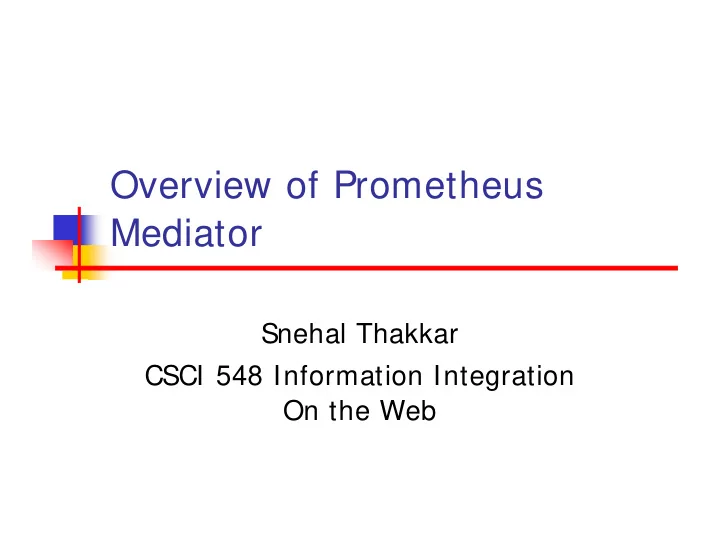
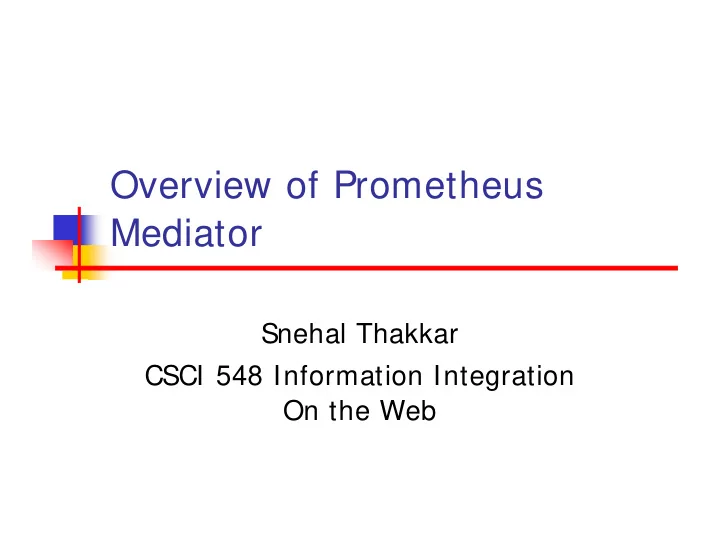
Overview of Prometheus Mediator Snehal Thakkar CSCI 548 Information Integration On the Web
Outline � Prometheus mediator � Brief Introduction � Understanding data sources � Installation � Global-As-View � Local-As-View � Using from another Java program � Frequently asked questions
Introduction � Mediator system that supports � Global-As-View � Local-As-View � Using Inverse Rules � Plan optimization using heuristics � Efficient execution using Theseus � Inputs � A domain file � A query file � Optional source file
Understanding Data Sources � Sources can be � Databases, wrappers, web services, Theseus plans � Have � A schema � Attribute names, types, binding restrictions � Access method � url for the wrapper, pointer to the database
Installation � Download a zip file from the URL given in the homework � Unzip the file in one directory � To run any example � Go to the examples\databases (or other example) directory � Type runlocal.bat test1q.txt -o � Press enter
Mediator Parameters � Look through the runlocal.bat � We pass –d domainfile(hardcoded as test.txt in the batch file, but u can change it if you like) � -q queryfile � Optional –s sourcefile (needed for LAV) � Optional –o (optimize the generated plans) � You will almost always want to run it with –o � Optional –debug � Use it to see debugging info such as the theseus plan � Optional –g � Use it to get dotty representation of the graph
Global-As-View � Using Prometheus to do GAV integration � Create wrappers (or databases, or theseus plans) for your sources � Specify a file containing domain description � Specify a query file � Run the mediator!!
Domain File � Three sections � SourceSchemas � Information about attributes of the sources � Example: source1(attr1:attr1type:b, attr2:attrtype2:f…) � SourceTypes � Information about sources (wrappers, databases, etc) � Example: source1(wrapper, src1, “http://....”) � Rules � Datalog rules � Relationships between domain concepts and sources � Domainrel1(x, y, z) :- source1(x ,y)^ source2(y, z)
Query File � Only one section � Queries : Datalog predicates � Conjunctions and disjunctions are allowed � Multiple queries in file are allowed � Example � Q1(x, y , z) :- domainrel1(x, y) ^ domainrel2(y, z) ^ (z = “15”)
Examples Attribute � Database Names � SourceSchemas: s1(emp:string:f, dept:string:f, sal:string:f) SourceTypes: Table Name s1(database, test, "jdbc:odbc:Driver= { MicroSoft Access Driver (* .mdb)} ;DBQ= test.mdb!u!p") Rules: Database Name employee(name, dept, sal) :- s1(name, dept, sal) Domain Predicate
Examples (Cont’d) � Query � q1(n, d, s) :- employee(n, d, s) � Output � < result> � < q1> < row> � < n type= "string"> pat< /n> � < d type= "string"> sales< /d> � < s type= "string"> 30< /s> � < /row> � � ........ � < /q1>
Example of using a wrapper � SourceSchemas: � wrapper1(Address:string:b, Parcel:string:f, Owner:string:f, Addr:string:f, Desc:string:f)
Example of using a wrapper � SourceSchemas: � wrapper1(Address:string:b, Parcel:string:f, Owner:string:f, Addr:string:f, Desc:string:f) � SourceTypes: � wrapper1(wrapper, Summit, "http://oceanus.isi.edu:8080/agent/runner?plan= wra pper1%2Fplans%2Fproduction") � Rules: � ….
Example GAV Application � Let’s see the Prometheus mediator in action � In the GAV mode � To run the example go the examples\databases directory and type � runlocal.bat test1q.txt –o � You should see whole bunch of xml � Repeat the same in the wrapper directory
Local-As-View � No Different then using GAV except � You have to write the source descriptions � Pass the sourcefile � Remember from earlier part � Write sources as views over domain relations � s1(x, y, z, cr) :- seaports(x, y, z, cr)^ (cr < “7”)
Example � Domain file � Database � SourceSchemas: s1(emp:string:f, dept:string:f, sal:string:f) SourceTypes: s1(database, test, "jdbc:odbc:Driver= { MicroSoft Access Driver (* .mdb)} ;DBQ= test.mdb!u!p") Rules:
Example � Source file � s1(name, dept, sal) :- employee(name, dept, sal) Source Name Domain Predicate
Calling Mediator from Java � Its actually pretty simple � Hardest part is to make sure that you have Theseus and mediator jar files in your class path to compile and run your java class � Edit runlocal.bat � For GAV String domainFile = "webl_empl.txt"; String queryStr = "q1(person, args, number) :- person(person, args, number)^ (person= \"ABC\") "; String xmlresults = Mediator.doQuery(domainFile, queryStr); System.out.println(xmlresults);
Calling Mediator from Java � For LAV String domainFile = "webl_empl.txt"; String domainStr = { read the domain file into string} ; String srcFile = "webl_empl_src.txt"; String srcStr = { read the source file into string} ; String queryStr = "q1(person, args, number) :- person(person, args, number)^ (person= \"ABC\") "; String xmlresults = Mediator.doQueryFromString(domainstr, queryStr, srcStr, “”); System.out.println(xmlresults);
FAQ on the Mediator 1) Do I need write Theseus plans for my sources? � Not really. The mediator will generate them for you ☺ 2) I get syntax error when I run the mediator with my files? � Check syntax of your files, usually its because � Missing quote � You used some editor that uses specialized quotes instead of double quotes � You are missing ) or ^ 3) The mediator seems to sit and do nothing or returns no data? � If you specified source plans, check and make sure that your source plans work � If mediator is generating source plans use -no_plan_delete with the mediator and see that plans generated by the mediator are ok (most often problem is due to xquery for wrapper being slightly incorrect) � Plans are in the C:\Documents and Settings\< user> \Local Settings\Temp directory
FAQ on the Mediator (Cont’d) 4) I see ugly java exception that says something about parser error � Check your domain model, you probably have a single quote instead of double quote or forgot to close double quote (Hopefully you will never really see this one) 5) I get empty result � Turn on the debug mode and see the plans 6) More questions and answers will be posted as we get them from students. 7) Please do not include your domain model in the messages on the bulletin board 8) If we need your domain model to answer your questions, we will ask you to email it to the TA separately
Recommend
More recommend