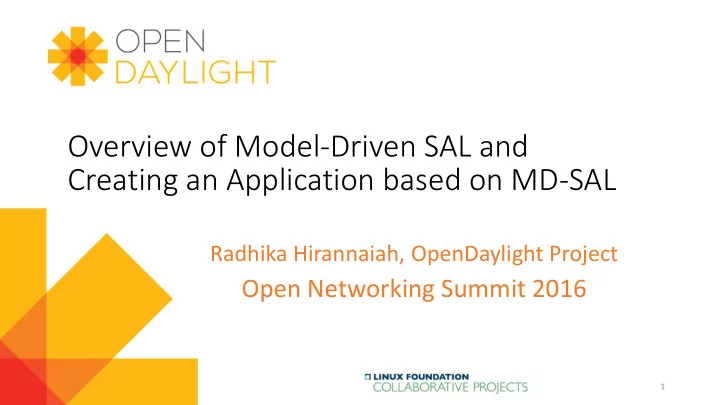
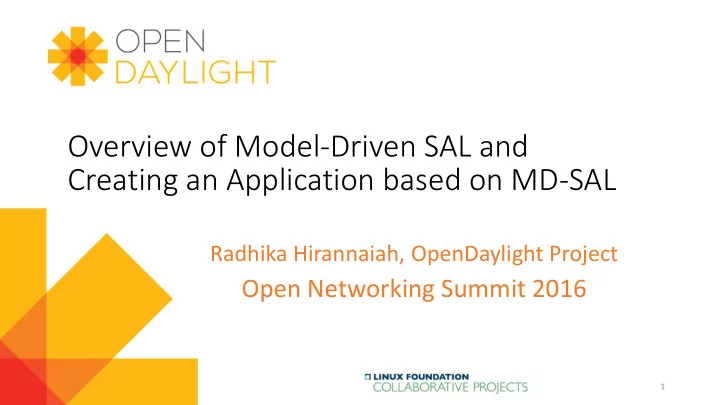
Overview of Model-Driven SAL and Creating an Application based on MD-SAL Radhika Hirannaiah, OpenDaylight Project Open Networking Summit 2016 1
Goal • Overviewing MD-SAL internals for application development 2
OpenDaylight SDN Controller • Java-based, model-driven controller using YANG modeling language • Relies on the following technologies: • OSGI - Back-end framework of OpenDaylight that allows dynamically loading of bundles and packages JAR files, and binding bundles together for exchanging information • Karaf - Application container built on top of OSGI, which simplifies operational aspects of packaging and installing applications • YANG - a data modeling language used to model configuration and state data manipulated by the applications, remote procedure calls, and notifications • Tools • IDE - IntelliJ IDEA or Eclipse • Java 1.7 or 1.8 • Maven 3.2.3/3.3.x • Postman REST Client 3
What is Model-Driven SAL(MD-SAL)? • OpenDaylight kernel, that interfaces between different layers and modules • Uses APIs to connect and bind requests and services • Service Abstraction Layer (SAL) introduces an extra layer containing all the necessary logic to receive and delegate requests • Forwards incoming requests to Service Providers (SPs) that returns service results through API to the Clients (Consumers) 4
OpenDaylight Software Architecture Applications Network Devices Network Applications Network Devices Applications Orchestration & Services Network Devices Applications NETCONF SERVER ... ... App/Service App/Service Plugins & Applications RESTCONF Protocol Plugin Protocol Plugin Plugin Plugin Config Subsystem Model-Driven SAL (MD-SAL) Controller Platform Controller Messaging Data Store Clustering Remote Controller Remote Controller Instance Instance 5
Why MD-SAL? • Evolutionary step forward from object-oriented design of network management systems • Agnostic model that supports any device and/or service models • Designed to stitch together the modules horizontally by allowing the developer to use generic interfaces for service discovery and consumption • Provides “common” REST API to access data and functions defined in models 6
YANG (RFC 6020) • Modeling language that models semantics and data organization • Models can be ‘augmented’ • Can model: • Config/Operational data as a tree • RPCs • Notifications 7
Remote Procedure Calls (RPCs) • Used for any call or invocation that crosses the plugin or module boundaries • Triggered by consumers • Communication is Unicast between consumer and provider • Consumer sends request message to provider responding with reply message • Models any procedure call implemented by a Provider (Server) exposing functionality to Consumers (Clients) • Two types of RPCs – • Global – one service instance per controller container • Routed – multiple service instance per controller container 8
RPCs – Sending a Message E.g:HelloWorld application helloService future MD-SAL consumer HelloService helloService= getRpcService() session.getRpcService(HelloService. class ); return: helloService helloWorld(helloWorldInput) Future<RpcResult<HelloWorldOutput>> future; return: future future= helloService .helloWorld(helloWorldInput); get() HelloWorldOutput helloWorldOutput = set(helloOutput) future.get().getResult(); return: RpcResult<HelloWorldOutput> 9
Global RPCs – processing a message – Sync HelloWorld application public class HelloWorldImpl helloWorldImpl MD-SAL implements HelloService { addRpcImplementation(this) public HelloWorldImpl(ProviderContext session){ session.addRpcImplementation( helloWorld(helloWorldInput) HelloService.class, this); } return: future @Override public Future<RpcResult<HelloWorldOutput>> helloWorld(HelloWorldInput input) { /* construct output */ return RpcResultBuilder .success(helloWorldOutput) .buildFuture(); } } 10
Routed RPCs – E.g:HelloWorld application public class HelloWorldImpl1 reg2 helloWorldImpl2 reg1 helloWorldImpl1 MD-SAL implements HelloService { addRoutedRpcImplementation(this) public HelloWorldImpl(ProviderContext session){ return: reg1 RoutedRpcRegistration<HelloService> reg1 = session.addRoutedRpcImplementation( registerPath (…) HelloService.class, this); reg1.registerPath(MyContext.class,iid1); addRoutedRpcImplementation(this) } /* helloWorld() implementation works as before */ return: reg2 } registerPath (…) public class HelloWorldImpl2 helloWorld(helloWorldInput1) implements HelloService { public HelloWorldImpl(ProviderContext session){ return: future RoutedRpcRegistration<HelloService> reg2 = session.addRoutedRpcImplementation( helloWorld(helloWorldInput2) HelloService.class, this); reg2.registerPath(MyContext.class,iid2); return: future } /* helloWorld() implementation works as before */ }
RPC – OpenFlow application • Openflowplugdin/openflowplugin-impl/src/main/java/org/opendaylight/openflowplugin/impl/OpenFlowPluginProviderImpl.java import org.opendaylight.controller.sal.binding.api.RpcProviderRegistry; @Override public void setRpcProviderRegistry(final RpcProviderRegistry rpcProviderRegistry) { this.rpcProviderRegistry = rpcProviderRegistry; } • openflowplugin/test-provider/src/main/java/org/opendaylight/openflowplugin/test/OpenflowpluginTestServiceProvider.java RoutedRpcRegistration<SalFlowService> addRoutedRpcImplementation = ctx .<SalFlowService> addRoutedRpcImplementation( SalFlowService.class, this); public RoutedRpcRegistration<SalFlowService> getFlowRegistration() { return flowRegistration; } 12
Data Store • Yang data is a tree- all state- OpenDaylight Platform BGP-LS Topology OpenFlow Statistics Flow-Capable Node related data are modeled Exporter Topology ... Inventory Manager Manager Exporter Model Model and represented as data Model Model tree to address any element /operational /config nodes network-topo / subtree of:1 ... • Two Logical Data Stores of:2 Of:n nc:1 nc:2 Groups Tables Meters • config Ports OpenFlow Table/1 Table/n BGP-LS Table/2 • operational BGPv6 BGPv4 Table-stats nodes links prefixes Flow/1 Flow/n ... • Unified View Flow/2 n1 n2 n x l1 l2 l x p1 p2 p x ... ... ... MD-SAL • InstanceIdentifier: Flow-stats Flow-stats • Pointer to a node NETCONF 13
Data Store Transactions • Multicast asynchronous communications, sent by Data Broker if there is change in conceptual data tree, and is delivered to subscribed consumers • Data Stores: • Operational Data Tree - published by the providers using MD-SAL, represents a feedback loop for applications to observe state of the network / system. • Configuration Data Tree - populated by consumers, represents intended state of the system / network • Transaction Types • Transactional modification to conceptual data tree - write transactions newWriteOnlyTransaction() • Transactional reads from current data tree and not affected by any subsequent write - read-only transactions newReadOnlyTransaction() • Transaction provides both read and write capabilities – read-write transactions newReadWriteTransaction() Modifications on Data tree: • Put – stores a piece of data on specified path, act as add/replace • void put(LogicalDatastoreType store, InstanceIdentifier<T> path, T data); • Merge – merges a piece of data on the existing data on specified path • void merge(LogicalDatastoreType store, InstanceIdentifier<T> path, T data); • Delete – removes the whole subtree from the specified path • void delete(LogicalDatastoreType store, InstanceIdentifier<?> path); 14
Simple Data Transaction Steps Let assume initial state of data tree for PATH is A 1. Allocates new ReadWriteTransaction ReadWriteTransaction rwTx = broker.newReadWriteTransaction(); 2. Read from rwTx will return value A for PATH rwRx.read(OPERATIONAL,PATH).get(); 3. Writes value B to PATH using rwTx rwRx.put(OPERATIONAL,PATH,B); 4. Read will return value B for PATH, since previous write occurred in same transaction rwRx.read(OPERATIONAL,PATH).get(); 5. Writes value C to PATH using rwTx rwRx.put(OPERATIONAL,PATH,C); 6. Read will return value C for PATH, since previous write occurred in same transaction rwRx.read(OPERATIONAL,PATH).get(); 15
Data Store – Transactions – Reading and Writing ReadWriteTransaction transaction = dataBroker.newReadWriteTransaction(); Optional<Node> nodeOptional; transaction Datastore nodeOptional = transaction.read( LogicalDataStore.OPERATIONAL, /operational /config n1InstanceIdentifier); network-topo transaction.put( overlay1 LogicalDataStore.CONFIG, BGPv4 n2InstanceIdentifier, nodes nodes topologyNodeBuilder.build()); n2 n1 n1 n3 n3 transaction.delete( LogicalDataStore.CONFIG, n3InstanceIdentifier); CheckedFuture future; future = transaction.submit(); 16
Recommend
More recommend