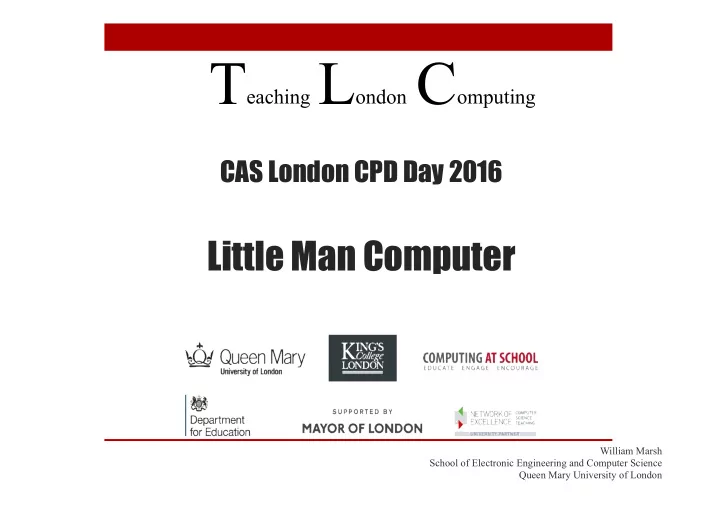
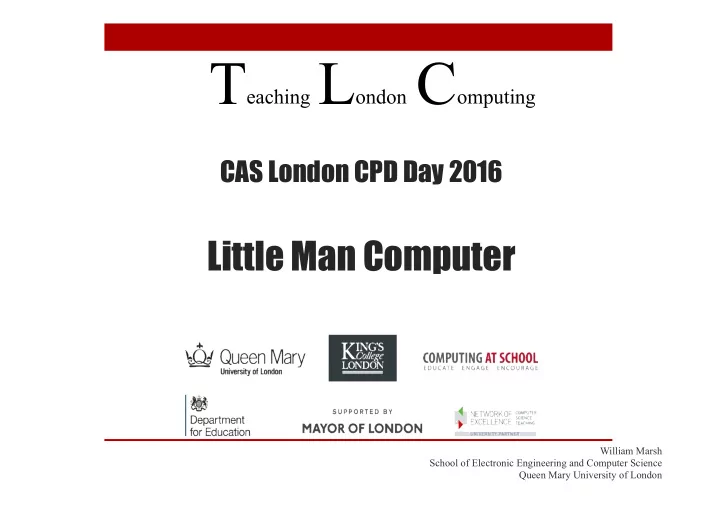
T eaching L ondon C omputing CAS London CPD Day 2016 Little Man Computer William Marsh School of Electronic Engineering and Computer Science Queen Mary University of London
Overview and Aims • LMC is a computer simulator • … understanding how a computer work • To program the LMC, must understand: • Memory addresses • Instructions • Fetch-execute cycle • Practical exercises • What we can learn from LMC
What is in a Computer? • Memory • CPU • I/O
Simple Computer • Processor Memory • CPU • Memory addresses data • Data CPU • Program instructions data • I/O • Keyboard Keyboard Disk Display • Display I/F I/F I/F • Disk
Memory data • Each location • has an address • hold a value • Two interfaces • address – which location? address • data – what value?
Quiz – What is the Memory?
Registers (or Accumulators) • A storage area inside the CPU • VERY FAST • Used for arguments and results to one calculation step data Register – 1 memory location Read Write to Control register register lines
Memory I/O CPU Write a program here I/O
LMC CPU Structure • Visible registers shown in red ALU • Accumulators Accumulator • Data for calculation ALU • Data data • Word to/from MEM Data memory • PC Control Unit • Address of next instruction Program Instruction • Instruction m Counter e m • Address o r address • For memory y Mem access Control Address Unit
Instructions The primitive language of a computer
Instructions OpCode Address • Instruction • What to do: Opcode • The instructions are • Where: memory address very simple • Instructions for arithmetic • Each make of computer has • Add, Multiply, Subtract different instructions • Memory instructions • Programs in a high- • LOAD value from memory level language can • STORE value in memory work on all computers
Instructions OpCode Address • Opcode: 1 Code Name Description decimal 000 HLT Halt digit 1xx ADD Add: acc + memory à acc Subtract: acc – memory à acc • Address: 2xx SUB two decimal 3xx STA Store: acc à memory digits – xx 5xx LDA Load: memory à acc 6xx BR Branch always • Binary 7xx BRZ Branch is acc zero versus 8xx BRP Branch if acc > 0 decimal 901 IN Input 902 OUT Output
Add and Subtract Instruction ADD Address SUB Address • One address and accumulator (ACC) • Value at address combined with accumulator value • Accumulator changed • Add: ACC ß ACC + Memory[Address] • Subtract: ACC ß ACC – Memory[Address]
Load and Store Instruction LDA Address STA Address • Move data between memory and accumulator (ACC) • Load: ACC ß Memory[Address] • Store: Memory[Address] ß ACC
Input and Output INP 1 (Address) OUT 2 (Address) • Input : ACC ß input value • output : output area ß ACC • It is more usual for I/O to use special memory addresses
Branch Instructions BR Address • Changes program counter • May depend on accumulator (ACC) value • BR: PC ß Address • BRZ: if ACC == 0 then PC ß Address • BRP: if ACC > 0 then PC ß Address
Assembly Code Numbers • Instructions in text • Memory holds numbers • Instruction name: STA, • Opcode: 0 to 9 LDA • Address: 00 to 99 • Address: name using DAT Line Location 1 00 INP � ASSEMBLE 9 01 � 2 01 STA x � 3 05 � 3 02 INP � 9 01 � 4 03 STA y � 3 06 � 5 04 HLT � 0 00 � 6 05 (used for x) x DAT � 7 06 (used for y) y DAT �
LMC Example
Simple Program • x = y + z LDA y ADD z STA x HLT x y z
Running the Simple Program LDA y PC ADD z IR LDA � STA x HLT ACC 17 x y 17 z 9
Running the Simple Program LDA y PC ADD z IR ADD � STA x HLT ACC 17 26 x y 17 z 9
Running the Simple Program LDA y PC ADD z IR STA � STA x HLT ACC 26 x 26 y 17 z 9
Running the Simple Program LDA y PC ADD z IR HLT � STA x HLT ACC 26 x 26 y 17 z 9
Practice Exercises • Try the first three exercises on the practical sheet
Fetch-Execute Cycle How the Computer Processes Instructions
Fetch-Execute • Each instruction cycle consists on two subcycles • Fetch cycle • Load the next instruction (Opcode + address) • Use Program Counter • Execute cycle • Control unit interprets the opcode • ... an operation to be executed on the data by the ALU Decode & Fetch next Start Halt execute instruction instruction
Fetch Instruction 1. Program ALU Accumulators counter to address register ALU 2. Read memory at 3 data address Data 3. Memory data to ‘Data’ Control Unit 4 4. ‘Data’ to Program instruction Instruction m Counter e register m 1 o r 5. Advance address y Address program Control 2 Unit counter
Execute Instruction 1. Decode instruction ALU 2. Address from Accumulators 6 5 instruction to ALU ‘address register’ 5 4 data 3. Access memory Data 4. Data from memory Control Unit to ‘data register’ 2 5. Add (e.g.) data and Program Instruction m accumulator value Counter e m 1 o 6. Update r address y Address accumulator Control 3 Unit
What We Can Learn from LMC 1. How programming language work 2. What a compiler does 3. Why we need an OS
Understanding Variables and Assignment • What is a variable? • What is on the left hand side of: x = x + 1 Variable is Value from an address in memory memory (at address x)
Understanding Variables and Assignment • What is a variable? • What is on the left hand side of: A[x+1] = 42 Calculated Value from address in memory, used to memory calculate address
Understanding If and Loops • Calculate the address of the next instruction Choose PC (L1 or L2) if x > 42: from comparison large = large + 1 Instructions at address L1 else: small = small + 1 Instructions at address L2
Compiler • Compiler translates high level program to low level assembly code source code LDA y � 11010101 � ADD z � 10010111 � x = y + z � STA x � 01110100 � HLT � 10000000 � • Compiled languages object code • Statically typed • Close to machine • Examples: C, C++, (Java) • Compiler for each CPU
Why We Need An OS LMC Real Computer • Only one program • Many programs at once • Program at fixed • Program goes place in memory anywhere in memory • No • Complex I/O • Disk • Screen • …
Summary of CPU Architecture • Memory contains data and program • Program counter: address of next instruction • Instructions represented in binary • Each instruction has an ‘opcode’ • Instructions contain addresses • Addresses used to access data • Computer does ‘fetch-execute’ • ‘Execute’ depends on opcode • Computer can be built from < 10,000 electronic switches (transistors)
Project: Writing an LMC Interpreter
Write a Simple LMC Emulator State of the LMC: registers acc = 0 � and memory mdr = 0 � mar = 0 � def readMem(memory): � pc = 0 � global mdr � memory = [504,105,306, 0, � mdr = memory[mar] � 11, 17,...] � def execute(memory, opcode, arg): � def fetch(memory): � global acc, mar, mdr, pc � global pc, mar � if opcode == ADD: � mar = pc � mar = arg � pc = pc + 1 � readMem(memory) � readMem(memory) � acc = acc + mdr � elif opcode == SUB: � mar = arg � readMem(memory) � Update state acc = acc – mdr � following rules ... �
Recommend
More recommend