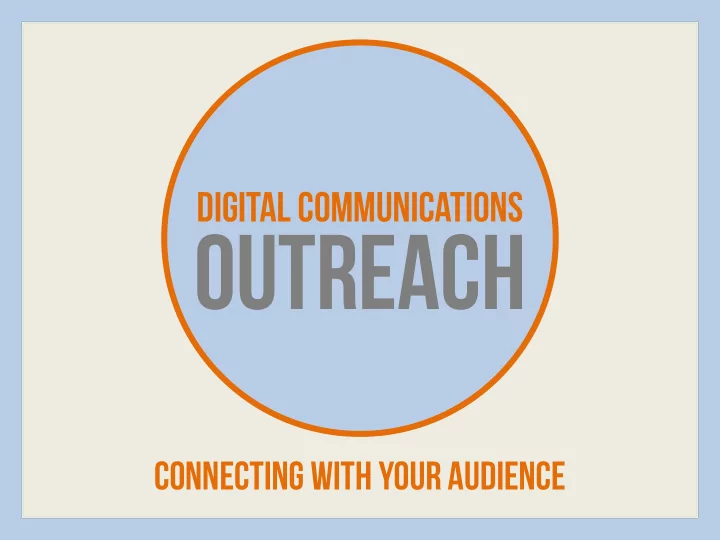
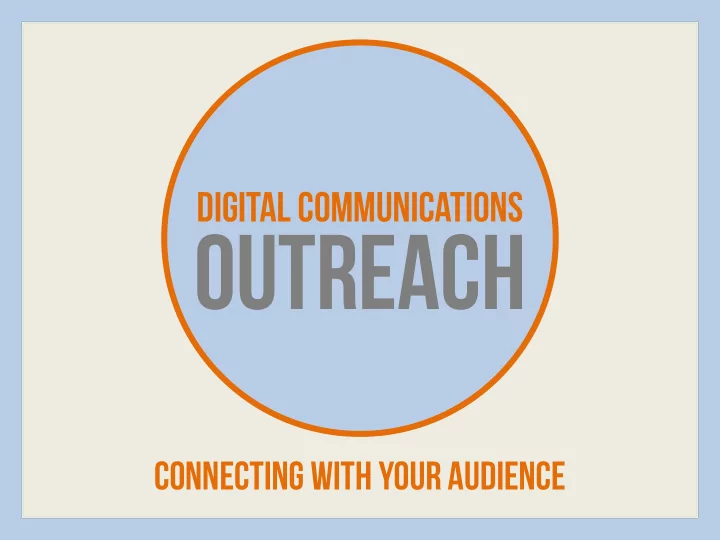
Digital Communications outreach connecting with your audience
How can we do better ? • How can we help you? • What are we doing now that helps? • What can we do better? • What are we not doing that we should?
Wh What is at is social med social media? ia? Social media is a web-based or mobile device-based platform that enables people/businesses/organizations to create, share and exchange information and ideas in an online social setting.
value The he of of socia social m media edia Engage Interact Free Recruit Connect Marketing
The different Social Media Platforms we use
Facebo cebook ok Multiple Profile features: Personal Fan Page • Group Event Personal: Connect with Family, friends + colleagues • Fan Page: represents your business/organization • Posts live longer • No limit to post length • At a minimum, all businesses should have Facebook •
twitter tw itter One type of User Profile: • @Handle or @Username Follow Any + everyone • Tweets = Here + Now • Limited to 140 characters • Constant status updates • @Mentions + #Hashtags •
What is a @reply? A @ reply is a way to start a conversation with someone by replying to their tweet. Any tweet that is a @ reply to you will start with your @ username and show up under Mentions.
What is a mention? A mention is any tweet that contains an “ @ username” in it. Tweets with @ replies are also considered mentions.
TIP : When @ username is at the very start of a tweet, it can only be viewed by mutual followers of both the sender and the receiver. Use a period (.) or other symbol (>) before the @ username to allow all of your followers to see the tweet.
Ins nstag agram am One type of User Profile: @Username • Follow any + Everyone • Photos + Videos = here + Now • Mobile photo + video sharing • Ability to share on other social media platforms • Great for image-friendly businesses/organizations • @Mentions + #Hashtags + Tagging •
tools for success content Credibility Community timing Engagement User Moderation Flow
10 social media tips 1. Update frequently 2. Keep it brief 3. Use visuals 4. Listen to conversations 5. Be relevant 6. Use #hashtags 7. Be consistent 8. Create excitement/intrigue 9. Do not cross-link accounts 10. Know your audience
How you can help Inform Share Photos #Hashtags Tags/Mentions
connections: Website
My Dashboard
connections: Small Groups • Information sharing – Mission – Leadership – Governance – Documents • Audience? – Members – Bar – Public • Document Capability
Section/committee pages
Section/committee pages
Section/committee pages
Section/committee pages
Section/committee pages
Section/committee pages
Section/committee pages document sharing • Private – Group Members • Public
Events • Publicize/Promote • How? • Growth
Events
Events
Events
Events
Events
Events
Events
Events
Events
Events
Events
helping small groups • Information Sharing • Recognition – Awards – Activities • Promotion – Events – V alue of Membership
How can we do better ? • How can we help you? • What are we doing now that helps? • What can we do better? • What are we not doing that we should?
Questions?
contact information • Eric Anderson Director of Digital Communications eric.anderson @ alabar.org 334.517.2106 • Kelley Lee Digital Content Manager kelley.lee @ alabar.org 334.517.2212
Recommend
More recommend