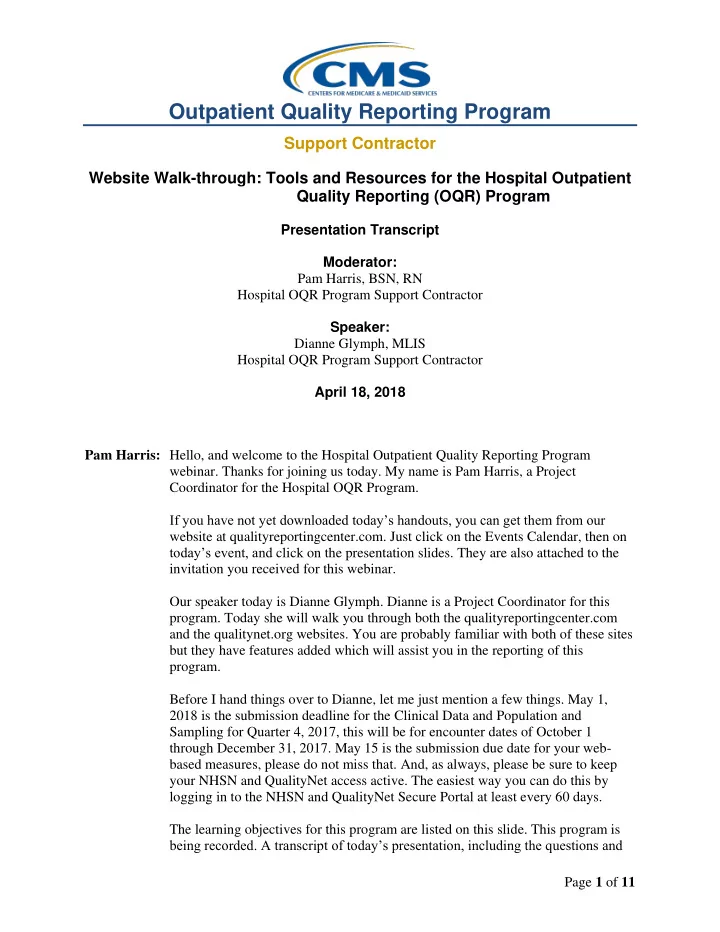
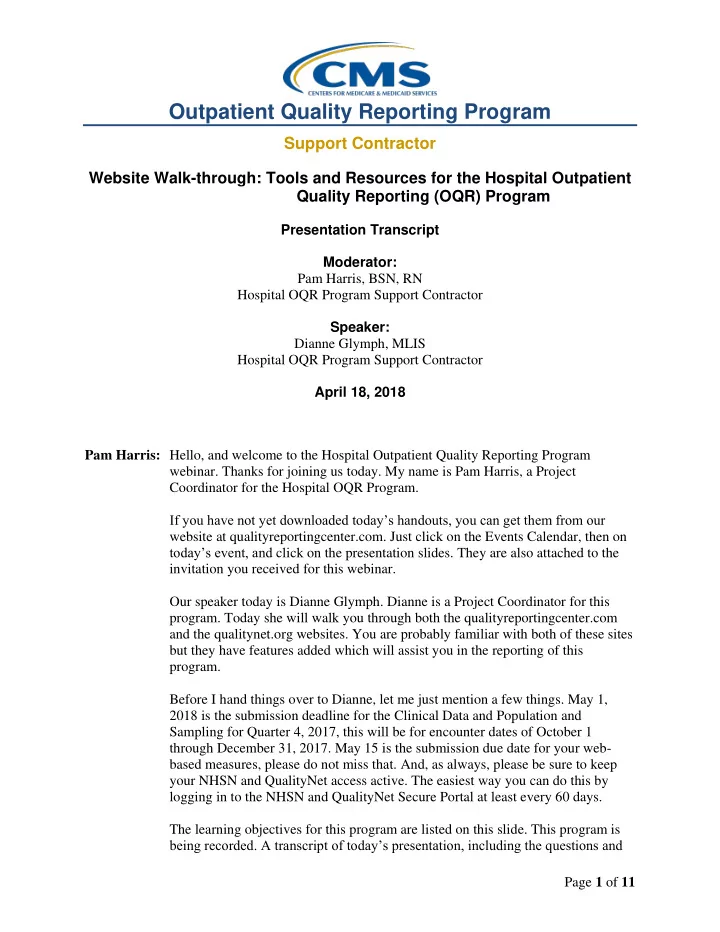
Outpatient Quality Reporting Program Support Contractor Website Walk-through: Tools and Resources for the Hospital Outpatient Quality Reporting (OQR) Program Presentation Transcript Moderator: Pam Harris, BSN, RN Hospital OQR Program Support Contractor Speaker: Dianne Glymph, MLIS Hospital OQR Program Support Contractor April 18, 2018 Pam Harris: Hello, and welcome to the Hospital Outpatient Quality Reporting Program webinar. Thanks for joining us today. My name is Pam Harris, a Project Coordinator for the Hospital OQR Program. If you have not yet downloaded today’s handouts, you can get them from our website at qualityreportingcenter.com. Just click on the Events Calendar, then on today’s event, and click on the presentation slides. They are also attached to the invitation you received for this webinar. Our speaker today is Dianne Glymph. Dianne is a Project Coordinator for this program. Today she will walk you through both the qualityreportingcenter.com and the qualitynet.org websites. You are probably familiar with both of these sites but they have features added which will assist you in the reporting of this program. Before I hand things over to Dianne, let me just mention a few things. May 1, 2018 is the submission deadline for the Clinical Data and Population and Sampling for Quarter 4, 2017, this will be for encounter dates of October 1 through December 31, 2017. May 15 is the submission due date for your web- based measures, please do not miss that. And, as always, please be sure to keep your NHSN and QualityNet access active. The easiest way you can do this by logging in to the NHSN and QualityNet Secure Portal at least every 60 days. The learning objectives for this program are listed on this slide. This program is being recorded. A transcript of today’s presentation, including the questions and Page 1 of 11
Outpatient Quality Reporting Program Support Contractor answers received in the chat box, and the audio portion of today’s program will be posted at qualityreportingcenter.com at a later date. During the presentation, as stated earlier, if you have a question, please put that question in the chat box located on the left side of the screen. One of our Subject Matter Experts will respond. So now, let me turn the presentation over to Dianne. Dianne? Dianne Glymph: Thank you, Pam. Today we are going to walk you through two websites that are essential to successful reporting for this program. As Pam stated earlier, both of these websites have added features, and both have some resources tucked away that you might not be aware of. Although we are not going to have time to discover everything these websites have to offer, we will be focusing on the new features and functions available to you. Let’s start with the qualityreportingcenter.com site. After entering the web address, you see here at the top of the slide, the home page will display, which links to all the resources I will be reviewing today. The first thing you will notice, if you haven’t been to the site lately , is that there is a new layout and some new featur es. Let’s look at the navigation menu under the Outpatient tab. If you hover your cursor over the Outpatient link a drop-down menu will display. From there you can choose your options. You can see there is a lot of information here. Due to the large amount of resources, we won’t have time to cover all of this today, but we will be covering quite a bit. Please make sure you explore the website on your own and check out all of the information available. Remember, this drop-down menu, I will return to this as we move forward. Before we address the items in this drop-down menu, let me demonstrate a few new features. Let’s take a look at the all new “Search this Site” box at the top right of the screen. This appears on every page. It allows you to look for content across the entire site based on the keywords you enter. There is also a page- specific search function, which we will take a look at a bit later. Okay, back to the Search this Site box. Since this search box is for the entire site, you will want to specify OQR. So, l et’s say you want to find the timelines and deadlines for this program and you don’t know exactly where th ey might be located. You would simply enter this information in the search box. In this case, we are entering OQR, as that is the program, and the word Timelines, and we click “ search. ” You will then see the results of the search criteria you entered, OQR Timelines. To take a look at one of these result, we will make a selection. For our purposes today, we will select the second choice here, Program Information. Here we are. If you simply scroll down the page that opened, you will see the Hospital OQR Timelines. We choose this option since many people ask us for this information and it is really helpful to have a quick reference guide at your fingertips. It looks like a good candidate for your cubicle wall! That is just a quick example of how to use the search box, so don’t hesitate to try other keywords. Page 2 of 11
Outpatient Quality Reporting Program Support Contractor By clicking the home icon, you will be taken back to the home page. Here, I want to show you another new feature that we added, the availability of Announcements right here from the home page. The Announcements box is circled on the right-hand side of the page for you. Announcements are messages that we can relay to the community regarding site changes, event updates, and even reminders of submission deadlines. W e hope you’ll find the Announcements useful in relaying critical information. This announcement, for example, lets you know that if you encounter an issue using the site or can’t find a resource, to let us know by emailing or calling us directly. From this same view point, the next new feature we’ll cover on the home page is the addition of quick links for each Program. For the OQR community, we know that, aside from the Archived Events, the most commonly accessed pages are the Lookup Tools and the Tools and Resources pages. The Tools and Resources page gives you information and guidance about different aspects of the Outpatient Quality Reporting Programs and is loaded with various types of resources. The Lookup Tools provide information about whether your facility has submitted web-based measure data for the current reporting period. I will cover both of these links specifically in more detail shortly. For now, let’s go to one of th e more popular areas of the site; Upcoming Events. While Upcoming Events is not a new feature, we want to ensure everyone knows where to find this helpful resource. On the home page, Upcoming Events will show future webinars at the bottom of the page, and allow quick access to registration flyers, and slide decks to download for those events. Our overall intent was to provide all of the content here on your screen without having to scroll, and for the vast majority of users to this site, that is now the case. While we’re on the topic of Events, let’s continue to look at what has been changed on the Events Calendar page. The Events Calendar page has undergone a few changes visually, but also has a new filter by program feature. So, from this same home page, if you click on the Events Calendar link at the top of the page here, beneath that red arrow, you will be taken to this page. Since this site serves multiple programs, you can see the upcoming events for all of these programs. But, let me show you the filter option here at the top left, and then we will discuss the Upcoming Events banner on the right. The new Program filter allows you to filter the calendar view by the programs you are interested in. For example, if you want to see Hospital Outpatient and Inpatient webinars on the calendar, you can do that now. Just click Hospital OQR and IQR, as we have done here, and the calendar will display the events for just those two programs. You can also go backwards on the calendar now, too. So, if you want to see everything that was presented in a previous month, you can quickly do so by clicking on the arrow keys above the calendar, marked by that red arrow there. Page 3 of 11
Recommend
More recommend