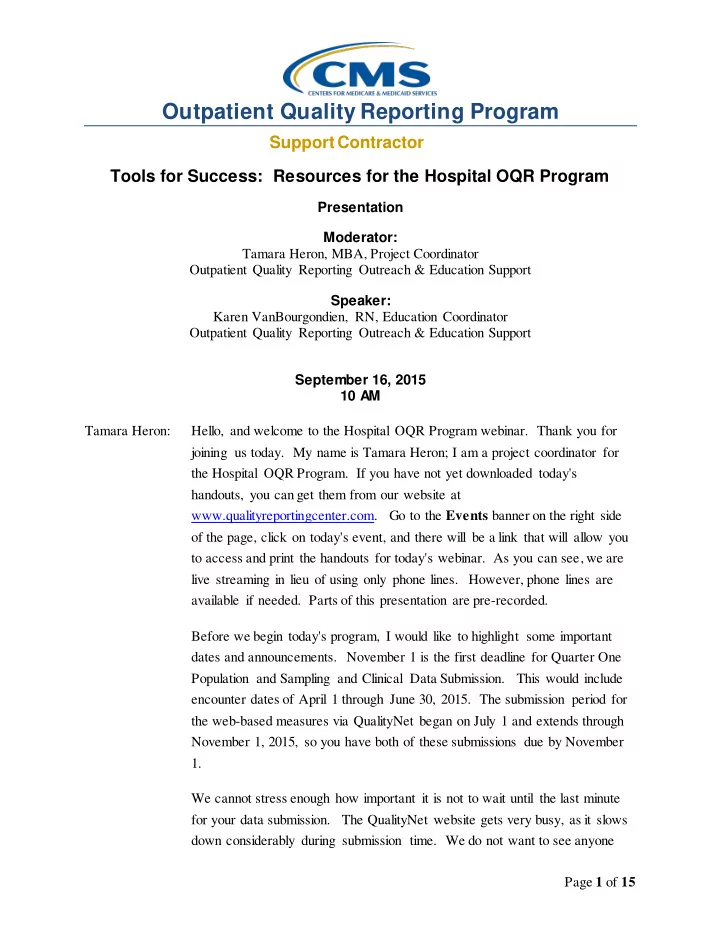
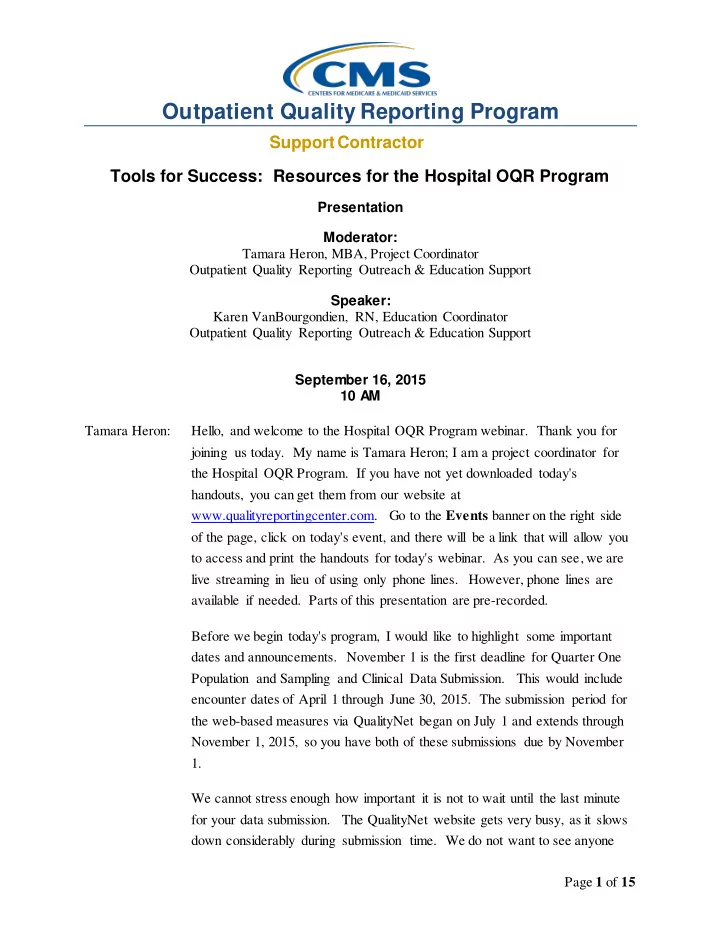
Outpatient Quality Reporting Program Support Contractor Tools for Success: Resources for the Hospital OQR Program Presentation Moderator: Tamara Heron, MBA, Project Coordinator Outpatient Quality Reporting Outreach & Education Support Speaker: Karen VanBourgondien, RN, Education Coordinator Outpatient Quality Reporting Outreach & Education Support September 16, 2015 10 AM Tamara Heron: Hello, and welcome to the Hospital OQR Program webinar. Thank you for joining us today. My name is Tamara Heron; I am a project coordinator for the Hospital OQR Program. If you have not yet downloaded today's handouts, you can get them from our website at www.qualityreportingcenter.com. Go to the Events banner on the right side of the page, click on today's event, and there will be a link that will allow you to access and print the handouts for today's webinar. As you can see, we are live streaming in lieu of using only phone lines. However, phone lines are available if needed. Parts of this presentation are pre-recorded. Before we begin today's program, I would like to highlight some important dates and announcements. November 1 is the first deadline for Quarter One Population and Sampling and Clinical Data Submission. This would include encounter dates of April 1 through June 30, 2015. The submission period for the web-based measures via QualityNet began on July 1 and extends through November 1, 2015, so you have both of these submissions due by November 1. We cannot stress enough how important it is not to wait until the last minute for your data submission. The QualityNet website gets very busy, as it slows down considerably during submission time. We do not want to see anyone Page 1 of 15
Outpatient Quality Reporting Program Support Contractor not being able to have a timely submission due to technical difficulties. Again, do not wait until the last minute. CMS provides a lengthy submission period. Please take advantage of that. On October 15 there will be a presentation on benchmarking and quality improvement. On November 18 there will be a webinar introducing the calendar year 2016 Final Rule. This will be presented by Elizabeth Bainger, the CMS program lead for the OQR Program. There was a presentation on the Proposed Rule that was presented on July 15. Additional webinars and educational opportunities will be forthcoming. Notification will be sent via ListServe by the Support Contractor. ListServe notification is our primary mode of communication with regard to this program. We will discuss this topic during the presentation. The learning objectives for this program are listed here on this slide. This program is being recorded. A transcript of today's presentation, including the questions and answers received in the chat box, and the audio portion of today's program will be posted at www.qualityreportingcenter.com at a later date. During the presentation as stated earlier, if you have a question, please put that question in the chat box located on the left side of the screen. One of our subject matter experts will respond. By having a live chat box, we hope to accommodate your questions timely and have real-time feedback. Some of the questions that are entered during the presentation will be shared at the end of the presentation. Now let me introduce our speaker. I am pleased to introduce today's speaker, Karen VanBourgondien. Karen has diverse clinical nursing experience as well as experience in quality and education. She joined (HSAG) in 2012 as the education coordinator. Now I will return the presentation over to Karen. Karen VanBourgondien: Thank you, Tamara. Hello everyone, and thank you for joining us today. The presentation today is a brief tutorial on some of the resources and tools available to you that may help you with the OQR Program. Some other things we will be discussing you may very well know about, others you may not. Page 2 of 15
Outpatient Quality Reporting Program Support Contractor Either way, we just want to inform you a little bit about what's available to better assist you in being successful with the reporting of the program. Although there are a lot of resources for this program on both the QualityNet and qualityreportingcenter websites, in the interest of simplicity we really have to narrow things down, so we won't be discussing everything available. We do encourage you to spend some time examining what's out there for you. We are going to start with the QualityNet website. This is where you go to enter your data, and most of you should be pretty familiar with this website. The information you can find on this website is quite vast, so we are going to simplify the focus on the topics you see here on the slide: ListServe registration, data collection, and training. Let's start on the homepage of QualityNet. Just looking at this slide you can see how much information is there. The first thing we are going to talk about is the ListServe. You will see on the left-hand side the third blue box down, outlined here in red, is where you go to sign up for notifications. For those of you who are not familiar with this, it is an email notification service. It is also referred to as ListServe. Emails regarding this program will be sent directly to the email you assign. Essentially, this keeps you in the loop, so to speak, with the OQR Program. Information, updates, webinars, deadlines – all of that information is sent directly to the email you sign up with. It's a very easy way to stay in-the- know, and it takes less than five minutes to sign up. All you do to sign up for the service is click on that tab circled to get started. Once you click on that tab, you will see this page, still on the top, with your contact information. Using a Gmail or Yahoo type email seems to work better for some facilities, as those are typically not blocked by hospital firewalls, and that really depends individually on the facilities. If you do use your facility email, make sure you check your spam box, and if that continues to be a problem, you may want to list the email or Gmail type email if you need to. Page 3 of 15
Outpatient Quality Reporting Program Support Contractor Now once you've filled out the top section under Program Notification , you will choose what program you wish to be notified about. Here the red arrow is pointing to this program, the OQR Program. However, you can choose whatever you ’d like in addition and as many as you like. After you choose your program, you're going to go to the bottom of the page and click Submit . That's it. Simple, right? Now we are going to discuss registration. So once again, returning to the QualityNet homepage, if you hover your cursor over the Hospital Outpatient tab, the drop-down box seen here will display. Notice all the categories available to you. We encourage you to peruse through these, as they provide numerous areas of information. For right now we are going to start with the box circled in red. When you click on the registration tab, as noted on the previous slide, you will come to this page. Here you will notice two links: the QualityNet Registration tab will take you to the QualityNet registration page and will provide information on becoming a Security Administrator or a Basic User. It will also have a link to the registration packet that will need to be completed to become an SA or Basic User. The Hospital OQR Participation link will take you to the Notice of Participation page. Once you click on this tab, you will also notice on the far left there will be information on participation, withdrawing, APU, Extraordinary Circumstance forms, and deadlines. So please take the time and look at this information. Returning once again to the QualityNet homepage, you're going to hover your cursor over the Hospital Outpatient tab, and that same drop-down box will display. But this time we're going to look at some of the resources available under the Data Collection and CART tab. If you're a CART user, this will be very helpful to you. There are other resources under this tab as well, so let's pretend we just clicked on that tab. Page 4 of 15
Recommend
More recommend