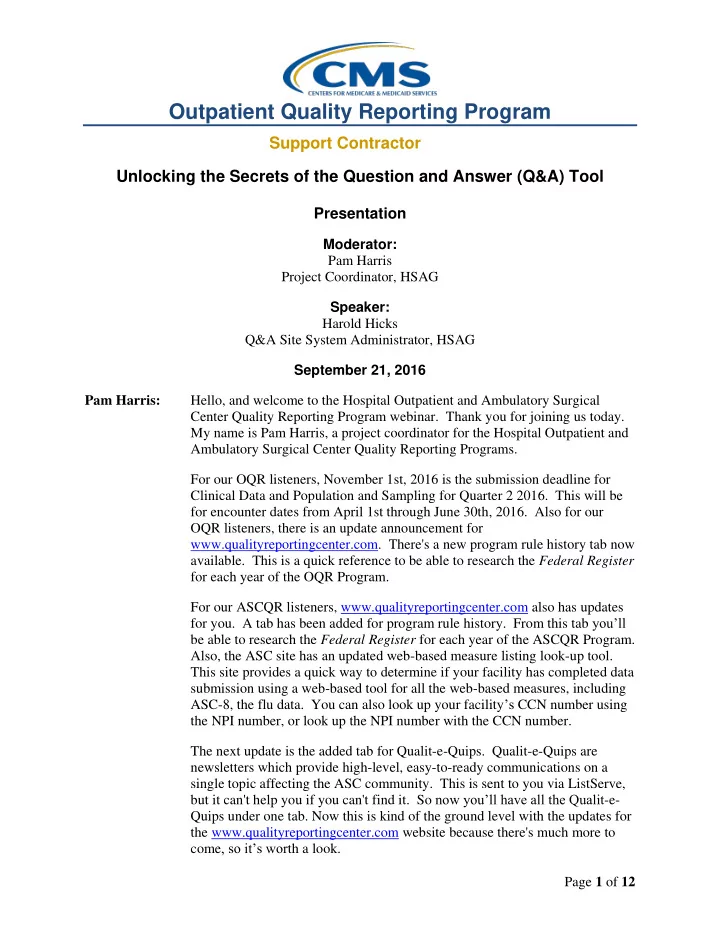
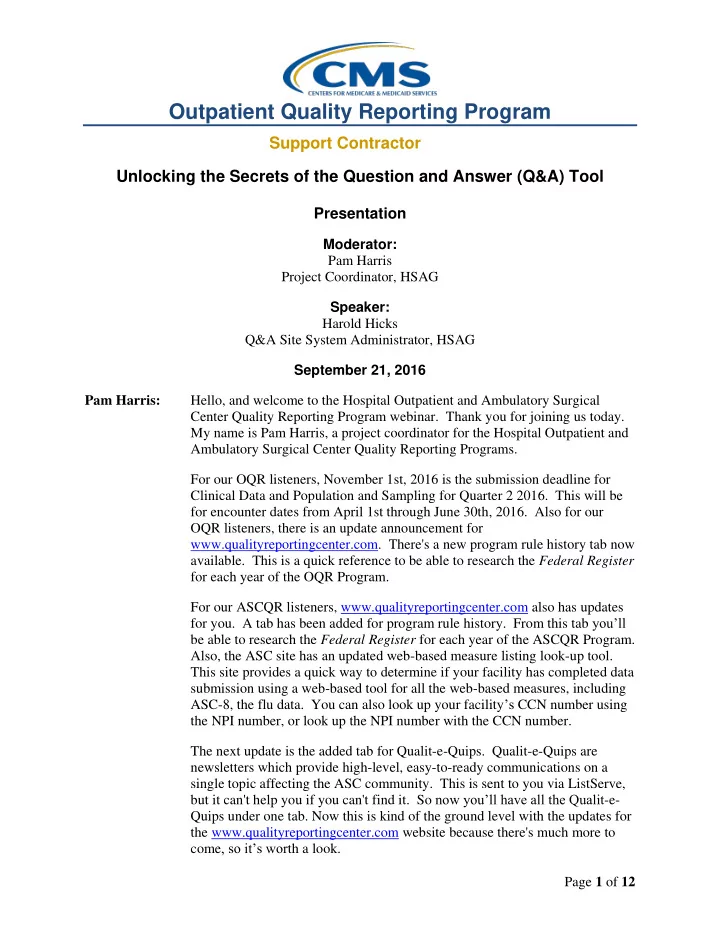
Outpatient Quality Reporting Program Support Contractor Unlocking the Secrets of the Question and Answer (Q&A) Tool Presentation Moderator: Pam Harris Project Coordinator, HSAG Speaker: Harold Hicks Q&A Site System Administrator, HSAG September 21, 2016 Pam Harris: Hello, and welcome to the Hospital Outpatient and Ambulatory Surgical Center Quality Reporting Program webinar. Thank you for joining us today. My name is Pam Harris, a project coordinator for the Hospital Outpatient and Ambulatory Surgical Center Quality Reporting Programs. For our OQR listeners, November 1st, 2016 is the submission deadline for Clinical Data and Population and Sampling for Quarter 2 2016. This will be for encounter dates from April 1st through June 30th, 2016. Also for our OQR listeners, there is an update announcement for www.qualityreportingcenter.com. There's a new program rule history tab now available. This is a quick reference to be able to research the Federal Register for each year of the OQR Program. For our ASCQR listeners, www.qualityreportingcenter.com also has updates for you. A tab has been added for program rule history. From this tab you’ll be able to research the Federal Register for each year of the ASCQR Program. Also, the ASC site has an updated web-based measure listing look-up tool. This site provides a quick way to determine if your facility has completed data submission using a web-based tool for all the web-based measures, including ASC-8, the flu data. You can also look up your facility ’s CCN number using the NPI number, or look up the NPI number with the CCN number. The next update is the added tab for Qualit-e-Quips. Qualit-e-Quips are newsletters which provide high-level, easy-to-ready communications on a single topic affecting the ASC community. This is sent to you via ListServe, but it can't help you if you can't find it. So now you’ll have all the Qualit -e- Quips under one tab. Now this is kind of the ground level with the updates for the www.qualityreportingcenter.com website because there's much more to come , so it’s wor th a look. Page 1 of 12
Outpatient Quality Reporting Program Support Contractor Before I introduce our speaker today, let me just mention that we are presenting this webinar to the Hospital Outpatient Quality Reporting Program as well as the Ambulatory Surgical Center Quality Reporting Program. And the reason for this is that the information and the steps for each program are the same. So, as Harold is giving an example showing Ambulatory Surgical Center steps, it would be the same steps for Outpatient. This also works in reverse; the steps showing OQR steps are the same for the ASCQR. Now, for persons that may be new to the program or just have overlooked the Q&A tool, let me give you just a brief explanation of what the Q&A tool is. The Q&A tool is an application that is located on the www.qualitynet.org home page. The Q&A tool is where you can submit any program question in writing and receive back a written answer. Harold will also show you how to look at past questions and answers that may provide an answer to your question so that you don’t have to wait for the answer to come back to you. Now this is a very, very simplified review of the Q&A tool. And to find out the secrets of the Q&A tool, let me introduce today’s speaker, Harold Hicks. Harold has a diverse IT background, including technical support program analysis and systems administration. Harold is the Q&A site system administrator for the CMS support contractor. Harold? Harold Hicks: Thank you Pam, and hello everyone. My name is Harold Hicks, and I am the system administrator of the Q&A site. Today’s overall goal is to help acquaint you, our customers, on how to most effectively use the question and answer site in a way that will reduce the amount of time you spend looking up answers and asking questions. In order to best serve this goal, I have planned to talk about specific segments of the site in a way that will be most constructive and beneficial to the way our average user is accessing the site. First, we will visit perhaps the most important piece, navigating the site, because even if we find new areas of this tool, what good is it if we can't search it efficiently for what we need? For answers to questions we don’t have posted yet, I will touch on submitting questions and how to do this with enough information and properly selected items that we can potentially answer your question in a single response. Once we know how to submit questions, we will look back upon our accounts, which is necessary to submit a question, and learn just what all we can set up to help us in the future. Lastly, I will talk about how you can submit your own feedback about our site and our answers in a continuing effort to improve our services to you. Now let's start with taking a look at how to get to the Q&A site, so go to www.qualitynet.org. The first step in talking about navigating the Q&A site is how to get to it. The most common method of access is through QualityNet.org, but we also have a Page 2 of 12
Outpatient Quality Reporting Program Support Contractor direct web address of www.cms-ocsq.custhelp.com which will work even during most QualityNet maintenance windows. If you are looking for the links on QualityNet.org, look on the right side of the page as displayed here. Whether you are from a hospital outpatient facility or an ambulatory surgical center, your process is going to be same on the next view of the Q&A home screen. Now that we know how to get here, we can take a look at the home page of the QualityNet question and answer site for the Ambulatory Surgical Center and Hospital Outpatient Quality Reporting Programs. As we take a look, we can see there are three primary areas of focus on the screen: navigation, program-specific topics, and the contact us section. One thing I would also like to point out is if we look at the address bar, we are no longer on QualityNet.org. And this should be a reminder that we should never transmit PHI/PII outside of the QualityNet Secure Portal or other acceptable secure methods of transmission. In our overview of the navigation, we will touch on the last two links – Ask a Question and My Stuff – towards the end of our session today since they both require an account to access and use. Now we're going to explore the details of the ASCQR Program as an example of the Q&As available in each and move on to how to search the site more effectively. Over the next several slides, we will see screenshots of these different pages and will take a look at why we want to use the links on these pages and not just go straight to Find an Answer. So, imagine we just selected Ambulatory Surgical Center Quality Reporting for the purposes of today. Here we have the Ambulatory Surgical Center Quality Reporting category page where can find more information related to ASC-specific topics, called Categories, here. When you are just learning the program or if you aren’t quite sure what to search for in an advanced search to find an answer, use the broader categories on this page to begin refining your search. You could also click on any of the most popular answers down at the bottom of the page, which are generated based on what is getting the most attention and positive feedback from other visitors of the site. Clicking on any one of these categories – and for today we’ll click on General Information – will reveal all of the answers that match that category filter. You can view each individual Q&A by clicking on its summary in the right-most column. Additional options for sorting and filtering are also available on this page, but we’ll touch on that more when we revisit the search capabilities of the site. For now, we will take notice that we're on the Find an Answer page with some search filters already applied for us. Now let's go back to the Q&A home page to look at our further options for viewing. Page 3 of 12
Recommend
More recommend