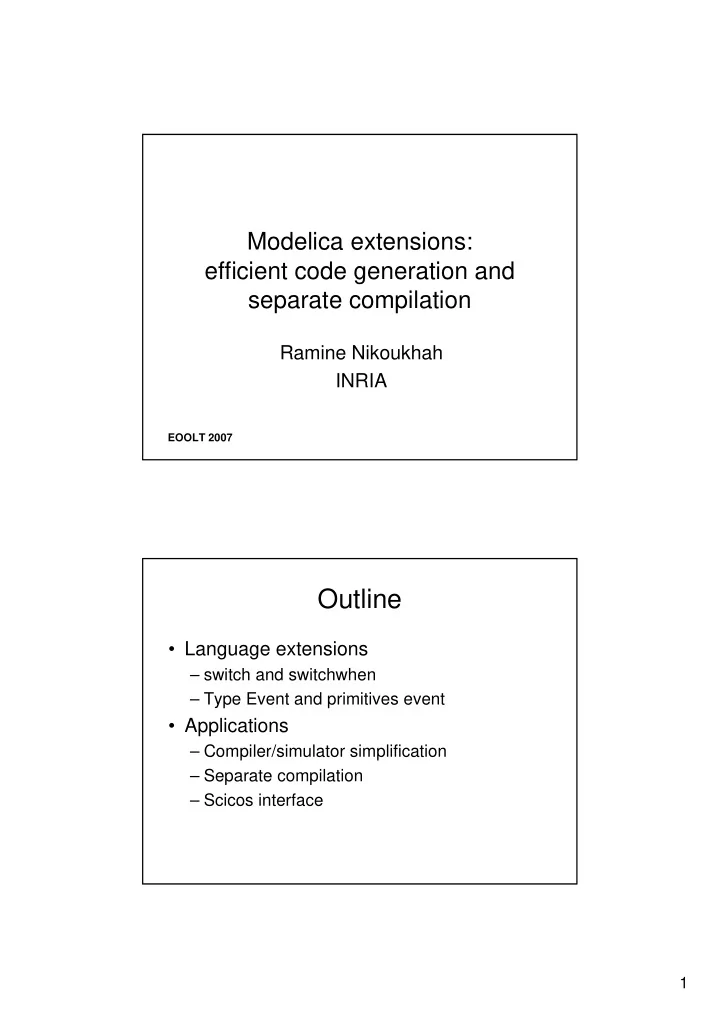
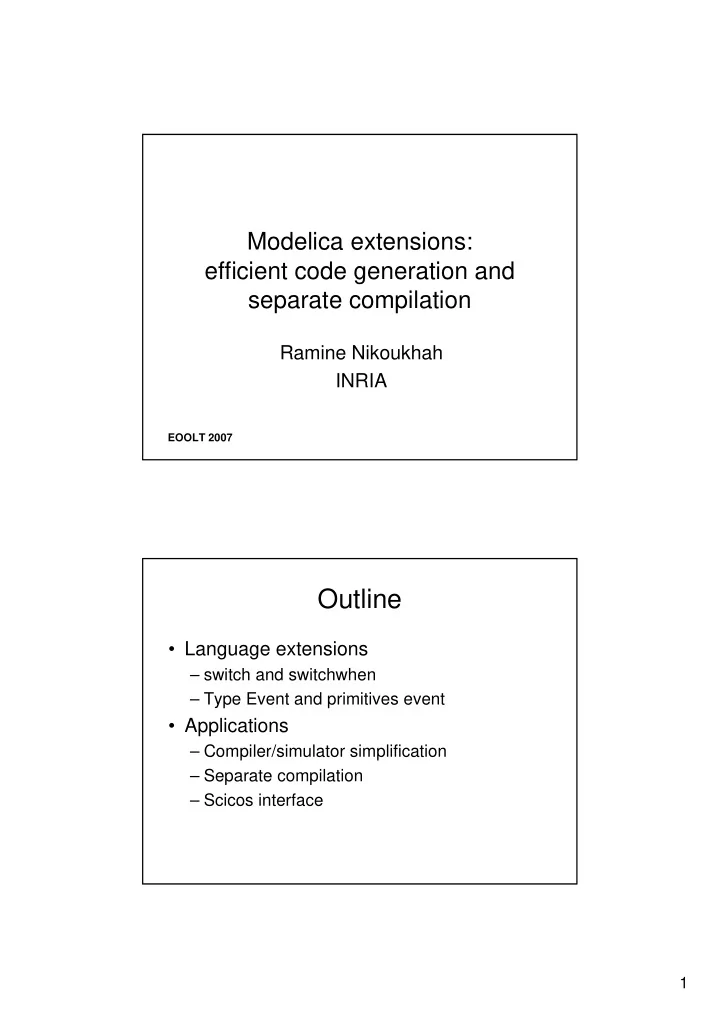
Modelica extensions: efficient code generation and separate compilation Ramine Nikoukhah INRIA EOOLT 2007 Outline • Language extensions – switch and switchwhen – Type Event and primitives event • Applications – Compiler/simulator simplification – Separate compilation – Scicos interface 1
Language extensions switch and switchwhen • switch generalizes constructor if-then-else . switch (n) case 1 : One and only one case is active < eq1 > depending on the value of n . < eq2 > ….. case 2 : < eq3 > < eq4 > Counterpart in Scicos is realized ….. with ESelect block case default: < eq5 > < eq6 > ….. May accept missing cases with warning end switch; (similar to conditions on branches of if ) • switchwhen generalizes constructor when-elsewhen . • In most cases, simultaneous detection of switchwhen {c1,c2,c3} time events (e.g. zero-crossings) needs not case ‘001’ : be considered as a special case. < eq1 > • By default, time events are considered < eq2 > asynchronous, in case of “accidental” ….. simultaneous detection, one event is case ‘010’ : activated after another (no specified order). < eq3 > < eq4 > ….. For special cases, the switchwhen Case ‘111’: constructor allows to take advantage of this < eq5 > additional information if needed. < eq6 > ….. • Very useful in some applications end switchwhen; • Essential for module isolation For example if events c1 and c3 are simultaneously detected, then case ‘101’ is activated. 2
Example of usage of switchwhen: Consider contact between three balls: Solution to fix the wrong simulation result when x1-x3<=1 then if v1>v3 then reinit(v1,pre(v3)); Ignoring the possibility of simultaneous contact: reinit(v3,pre(v1)); equation end if; der(x1)=v1;der(x2)=v2;der(x3)=v3; end when; der(v1)=0;der(v2)=0;der(v3)=0; when x2-x3<=1 then when x1-x3<=1 then } if v2>v3 then reinit(v1,pre(v3)); reinit(v2,pre(v3)); reinit(v3,pre(v1)); reinit(v3,pre(v2)); end when; end if; when x2-x3<=1 then end when; reinit(v2,pre(v3)); reinit(v3,pre(v2)); Not a flexible solution : does not end when; allow to explicitly specify what Wrong simulation result in case of happens in case of simultaneous simultaneous contact contact Using switchwhen , the dynamics of simultaneous contact can be explicitly expressed equation der(x1)=v1;der(x2)=v2;der(x3)=v3; der(v1)=0;der(v2)=0;der(v3)=0; switchwhen {x1-x3<=1,x2-x3<=1} then case "10": reinit(v1,pre(v3)); reinit(v3,pre(v1)); case “01": reinit(v2,pre(v3)); Consider explicitly every case reinit(v3,pre(v2)); case "11": <TO DO IN CASE OF SIMULATANEOUS CONTACT> end switchwhen; 3
Type Event and primitive event Currently events coded by Booleans: equation e=edge(time>2) ; e=sample(0,1) ; Not normal Booleans: impulsive type edge does not always when k>0 then produce impulsive Boolean c=edge(b) ; No distinction between Boolean and event Coding events as Boolean creates confusion discrete Real d,k; Boolean b,c; equation when sample(0,.1) then if c then k=pre(k)+1; else k=pre(k); end if; end when; when sample(.22,.3) then b=d>0; c=edge(b); d=pre(d)+1; k is incremented three times end when; during a single edge(b) 4
Type Event codes the time of events as float Event e1(start=0),e2 ; equation when e1 then e2 is an event delayed by one e2=e1+1 ; Delay can be used to emulate sample(0,1): Event e(start=0) ; equation when pre(e) then Operation on e=pre(e)+1 ; Events end when ; Primitive event Primitive event resembles edge : • But it generates Event not Boolean. Event e1,e2; …… Zero-crossing event detected by equation numerical solver (asynchronous) der(x)=sin(x); e1=event(x>.2) ; when e1 then d=pre(d)+1 ; e2=event(d>4) ; synchronous with e1 ….. 5
Argument of when must be an Event equation der(x1)=v1;der(x2)=v2;der(x3)=v3; der(v1)=0;der(v2)=0;der(v3)=0; E1= event(x1-x3<=1); E2=event(x2-x3<=1); switchwhen {E1,E2} then Generate events. case "10": Not allow: reinit(v1,v3); B1=(x1-x3<=1); reinit(v3,v1); case “01": reinit(v2,v3); Only Event types can be reinit(v3,v2); argument of when and case "11": switchwhen <TO DO IN CASE OF SIMULATANEOUS CONTACT> end switchwhen; Applications Compiler/simulator simplification: Manipulating Events explicitly simplifies model construction: No need to use artificial tests against time. Example: Modeling the propagation delay in a digital circuit requires a variable dependent event delay: when time>c_time then when c_time then d_time=c_time+u; d_time=c_time+u; using Event types end when; end when; when time>d_time then when d_time then ….. ….. It also simplifies the compiler: compiler no longer needs to “figure out” what “tests” are simple enough to be implemented without solver zero-crossing mechanism. 6
Canonical representation of flat model and compiled model Using exclusively Events to condition when clauses, structures the model. Event e1,e3,…; Event e1,e2,e3,…; After compiler phase I ……. ……. equation All secondary equation when continuous then when ’s removed …… e1=event(… e1=event(… …. when initial then end when; …. when initial then end when; e2 is removed: only …. when e1 then end when; asynchronous events k=pre(k)+1; when e1 then remain e2=event(k>1); k=pre(k)+1; …. if (k>1) and not(pre(k)>1) then when e2 then e3=time+1; e3=time+1; …. …. end when; end when; ….. ….. At the end of phase I, only asynchronous Events remain. • Asynchronous events, explicitly declared as Event , are of two types: – Zero-crossing: implemented using zero-crossing mechanism of the numerical solver – Predictable: e.g., e2=e1+1; • The type of Event is coded in the model by user, not guessed by the compiler (may consider allowing compiler to switch type from zero-crossing to predictable when possible) • Compiler Phase II performs static scheduling independently for the codes associated with each Event , and for sections: “continuous”, “initial” and “terminal”. • Simulator interacts with the code through Events. It uses an “Event Scheduler” on run-time. 7
Separate compilation Module isolation can be realized using input/output Event s. Example: Option: extend definition of function model SlowDownCounter event_delay BB; function event_delay Event E(start=0); input Event e1; discrete Real U(start=1); output Event e2; discrete Integer k(start=1); input Real u; equation equation when pre(E) then when e1 then k=pre(k)+1; e2=e1+u; (E)=BB(pre(E),U); end when; end when; end event_delay; end SlowDownCounter In this case SlowDownCounter can be compiled without knowledge of the content of event_delay function. This function can be compiled separately too or written in C (for example a Scicos block routine). May use block instead of function , and declare it external in SlowDownCounter Isolated modules can be a lot more general than external functions; they can have: • Input/output Events • Internal states: der() and pre() • Conditioning: if-then-else and switch • Sub-sampling under isolation condition: All Events within the module must either come from input or be asynchronous This condition guarantees that the calling environment knows when to call the external module. Specifically it avoids nested when clauses which are meaningless. 8
Some information concerning module must be provided: • What inputs affect outputs directly (direct feed through) • Is block always active (contains continuous variables) • If the module contains der() , the continuous state and its derivative must be input and output. These conditions are exactly the block properties provided to the compiler in Scicos. They are enough for compilation and code generation. The internal function of the block is not known by the compiler; the code is in general provided as a dll. The associated “black box” routines are called during simulation. Isolated Modelica module Event inputs Can be an external block: • Scicos block regular • Simulink block (under regular outputs certain conditions) inputs Event outputs • Output events are not synchronous with input events • switchwhen sometimes needed inside the block (event inputs can be synchronous, or not) • Under certain conditions, connected blocks can become a block: Similar to Super Block in Scicos 9
Scicos Interface • Scicos block can be used in a Modelica model • Modelica Isolated Module can be used as Scicos block (Simpa Project) flag job Scicos block interface 0 Compute state derivative 1 Compute outputs 2 Update states #include "scicos_block.h" #include <math.h> 3 Output event dates void my_block(scicos_block *block,int flag) { 4 Initialization ... 5 ending } Compute zero crossings and 9 modes 10
Recommend
More recommend