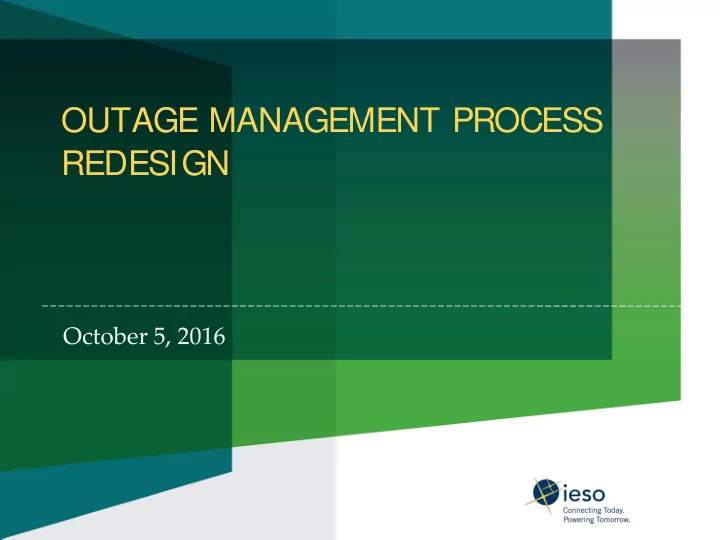
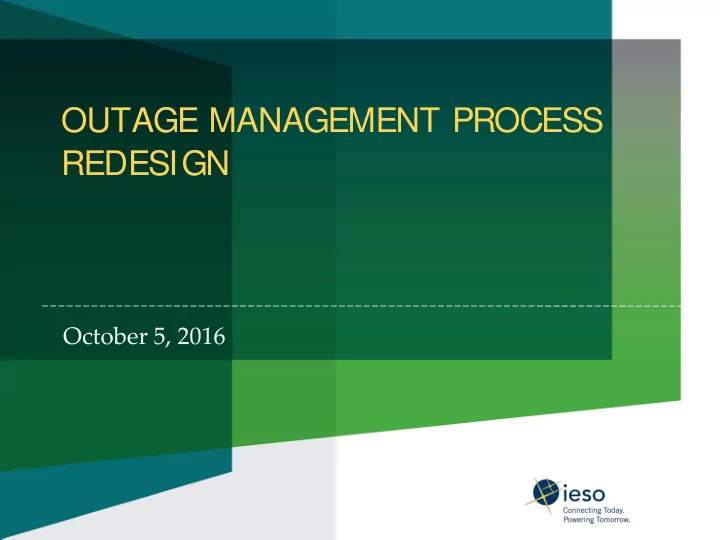
OUTAGE MANAGEMENT PROCESS REDESIGN October 5 , 2016
Agenda • Project Update: Market Trials and Go Live • Access to IESO Portal, Online IESO and Outage Management • Outage Management features in Online IESO • Outage Management Transition Plan • Recap of Outage Management Process and Tool Features 2
Project Update: Market Trials • Access issues related to account setup/password • Several Web Service (API) defects discovered and fixed • Web client testing passed • Outage migration testing still in progress with OPG and Hydro One 3
Project Update: Go-Live • Wednesday October 26 • Avoid scheduling outages between October 25 and October 27 (before, on and after Go live) – Please notify us if you already submitted an outage prior to being notified of the new Go Live date and are unable to reschedule your outage. • Create your sandbox & production accounts if you do not already have them for the current outage management system. 4
System Setup: What’s Required? • IESO Portal Account – Separate accounts required for Sandbox & Production – Contact your Customer Relations rep • Outage Management System Contact Roles – Separate roles for Sandbox and Production – ‘Equipment Outage Submitter’ OR ‘Equipment Outage Viewer’ contact role required – Assigned by your organization’s Application rep 5
System Setup: What’s Required? • Online IESO (Registration System) Contact Roles – Separate roles required for Sandbox & Production – ‘Equipment Registration Specialist’ contact role required to view/modify equipment details – Assigned by your organization’s Application Rep Note: If you already have Sandbox and Production access to Online IESO and the current Outage Management System, no further action is required (your credentials will be auto- migrated). 6
Outage Management Features: Online IESO • The IESO’s equipment registration system (Online IESO) is the source database for the new outage management system • Several new features are available: – Setting up Third Party Viewership – Setting up Late to Start Notifications – Viewing equipment attributes related to outage management (e.g. Criticality Level) 7
Third Party Viewership (with Demonstration) • Grant others viewership of your organization’s equipment outages (i.e. to support outage coordination): 1. ‘Equipment Registration Specialist’ role required 2. Select “Manage Third Party Viewership” 3. Locate your equipment in Online IESO 4. Select organization(s) • Viewership can be granted/revoked at any time 8
Late to Start Notifications (with Demonstration) • New outage management system can be configured to send email notifications when the planned time is 45 minutes overdue and the outage has not yet been implemented. 1. ‘Equipment Registration Specialist’ role is required 2. Add person to Equipment Outage Late Notification Contact through the “Update Organization” action for the Organization that created the outage 3. Turn on “Send Me Outage Request Approval/Denial Notifications” option in web client 9
Viewing Equipment Criticality (with Demonstration) • The criticality level of equipment determines how far in advance an outage must be submitted to the IESO for advance approval: – Critical (2-3 weeks in advance) – Non-Critical (5 business days in advance) – Low-Impact (2 business days in advance) • Criticality level can also be seen in the new outage management system as ‘Facility Class’ (i.e. values of 1, 2 and 3 respectively) 10
Go Live Transition: Outage Migration • Migration tests currently being performed and fine tuned • IESO will be reaching out to participants over the next few weeks to request outages be resubmitted in the current system if: – They are occurring between Oct 26 and Nov 2; and – They are expected to fail migration in their current form. 11
Go Live Transition: System Cutover Plan Time Details 09:00 EST (10:00 • Existing Web Client and Web Service interfaces DST) will be disconnected • Participants will only be able to see their outage requests • 09:00 – 15:00 EST IESO pre-migration work (10:00 – 16:00 DST) • Migrate outages in-progress and starting Oct 26 and Oct 27 • IESO system and migration health checks • Migrate outages starting Oct 28 to 10 years out • ~3800 outages anticipated 15:00 EST (16:00 • New Web Client and Web Service interfaces DST) connected • Participants can begin submitting and viewing outage requests in the new system 12
Go Live Transition: Outage Migration • IESO will provide a list of outage requests that have passed and failed after migration is complete • Participants will have to manually resubmit outages that fail migration into the new outage management system • Participants will continue to have viewing access to the old system for outage request reference purposes • IESO will manually retain timestamps for outages resubmitted by November 11, 2016. 13
Outage Request Migration Recap • The following outage requests will not be auto- migrated (manual resubmission req’d): – Cancelled Outages – Informational Outages – Outages with overlapping equipment profile start and end times that differ from the overall outage start/end time 14
Outage Request Migration Recap • The following outage requests will not be migrated (manual resubmission req’d): – Outages with different equipment profile codes on the same piece of equipment 15
Outage Request Migration Recap • The following outage requests will not be migrated (manual resubmission req’d): – One day outages with incorrect Daily and Weekend flags: Planned Start Planned End Daily flag Weekend flag Continuous Available Daily Unavailable Monday 9:00 Monday 5:00 Daily Available Continuous Unavailable – One day outages must be ‘Continuous’ + ‘Available’ weekends 16
Outage Request Migration Recap • The following outage requests will not be migrated: – Weekday outages with incorrect Daily and Weekend flags: Planned Start Planned End Daily flag Weekend flag Monday Daily Unavailable Friday Continuous Unavailable – Weekday outages must be ‘Available’ weekends 17
Outage Request Migration Recap • The following outage requests will not be migrated: – Short Notice Planned outages that have not been assessed 18
Outage Management Process Transition • ‘Hybrid’ process will be in place for 2 weeks post Go Live to manage timeline differences between the current and new processes. • No new Planned outages should be submitted into the current system after 16:00 EST Mon Oct 24. • Planned outages will not be permitted to start Oct 26 through Oct 28 or to end on Go Live. 19
Outage Management Process Transition • All planned outages submitted before 16:00 Mon Oct 24 and scheduled to start between Sat Oct 29 and Mon Oct 31 will be assessed by 16:00 Tues Oct 25. 20
1 Day Advance Approval Process Transition • The first submission deadline is 16:00 on Thurs Oct 27 for low impact outages scheduled to start Oct 29 – 31. 21
3 Day Advance Approval Process Transition • The first submission deadline is 16:00 on Thurs Oct 27 for non- critical outages scheduled to start Thurs November 3. • All planned outages submitted prior to Go Live and starting Nov 1 - Nov 13 will be processed by the 3 Day process since the first Weekly coverage period is not until Nov 14. 22
Weekly Advance Approval Process Transition • The first submission deadline is 16:00 on Fri Oct 28 for newly submitted outages starting Nov 14 through Nov 20. • Critical outages submitted before Go Live and starting the week of Nov 14 will be also be processed. 23
Quarterly Advance Approval Process Transition • Despite the Go Live delay from Sept 14, the IESO will still perform a Quarterly Advance Approval process for the Quarterly coverage period of Jan 1/17 through Jun 20/17. • Outage requests starting between Jan 1/17 and Jun 30/17 will be assessed by Dec 1/16 if they are submitted prior to Nov 1/16. • Participants are encouraged to review and firm up their outage plans for Jan – June 2017 prior to the Nov 1/16 submission deadline. 24
Recap: Final Approval, Implementation and Completion • Unless you have received Final Approval in Advance (FAA) via the new tool, the process for verbally requesting final approval to start and complete an outage doesn’t change • Implementation: 1. Verbally request final approval to proceed with your outage. 2. IESO will place the outage request into Final Approved status. 3. Participants must place the outage request into Implemented status by applying an actual start time. 25
Recap: Final Approval, Implementation and Completion • Completion: 1. Verbally request final approval to complete your outage. 2. Participants must place the outage request into Completed status by applying an actual end time. • Notice to participants: – Electronic implementation and completion of outages is a new step for participants – Ensure the appropriate staff (e.g. your operators) have the new ‘Equipment Outage Submitter’ role and are familiar with the new tool. 26
Recommend
More recommend