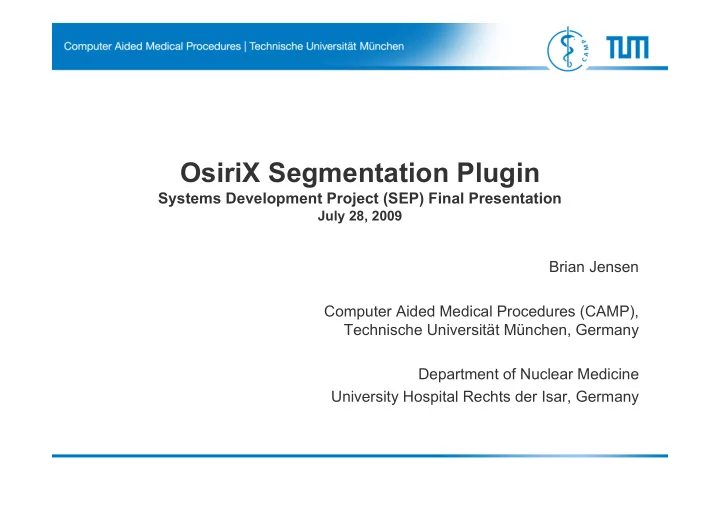
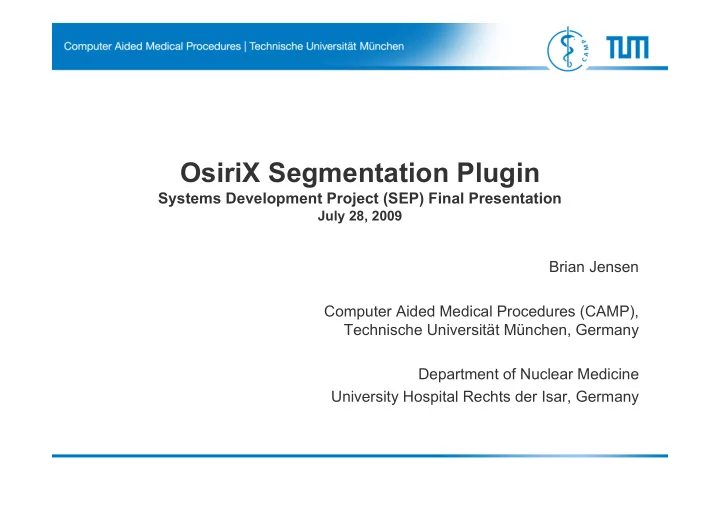
OsiriX Segmentation Plugin Systems Development Project (SEP) Final Presentation July 28, 2009 Brian Jensen Computer Aided Medical Procedures (CAMP), Technische Universität München, Germany Department of Nuclear Medicine University Hospital Rechts der Isar, Germany
Contents Introduction OsiriX Background Information Project Goals Segmentation Methods Plugin Implementation Conclusion OsiriX Segmentation Plugin Development - Brian Jensen 2
Introduction • Systems Development Project in Computer Science • Development of a segmentation plugin for the Osirix DICOM viewer – Familiarization with OsiriX and Mac Objective-C – Implementation of an appropriate user interface – Implementation of selected semiautomatic segmentation methods OsiriX Segmentation Plugin Development - Brian Jensen 3
OsiriX Background Information • DICOM image viewer for OS X • Open source • Mostly implemented in Objective-C – Uses several open source frameworks (ITK, VTK, DCM) • Extendable plugin architecture • Advanced visualization capabilities – 3D MIP and volume rendering – Fused images OsiriX Segmentation Plugin Development - Brian Jensen 4
Project Goals OsiriX lacks segmentation capabilities for fused images (PET/CT, PET/MR) Implement a plugin that offers a few semiautomatic segmentation algorithms using the PET / SPECT data from a fused image – Should be able to easily switch between algorithms – Seamless integration with OsiriX workflow – Should provides methods for easily adding additional algorithms OsiriX Segmentation Plugin Development - Brian Jensen 5
Segmentation Overview • Plugin offers four different semiautomatic segmentation algorithms • All algorithms are region growing variants – Region growing algorithms start with a user specified seed point – Segmented region is “grown” by including neighboring voxels that are determined to be connected – All implementations differ in their inclusion criterion OsiriX Segmentation Plugin Development - Brian Jensen 6
Connected Thresholding 1 • Connected thresholding uses upper and lower thresholds to determine inclusion – After seed point selection the surrounding region is searched for the maximum value – Upper threshold is set to this value – Lower threshold is set to a percentage of the upper threshold (here 45%) • Seed Point • Search Region OsiriX Segmentation Plugin Development - Brian Jensen 7
Connected Thresholding Example • Segmentation example result using connected thresholding Cut off percent: 45% • Seed Point Upper threshold: 25 • Segmented Lower threshold: 11.25 Region OsiriX Segmentation Plugin Development - Brian Jensen 8
Neighborhood Connected Thresholding • Same principal as connected thresholding with one major difference – Voxel is only included if all of its neighbors are also within the threshold interval • Segmentation example result with neighborhood connected thresholding Cut off percent: 45% • Seed Point Upper threshold: 25 • Segmented Lower threshold: 11.25 Region OsiriX Segmentation Plugin Development - Brian Jensen 9
Confidence Connected • Confidence connected uses dynamic thresholding for including voxels into the region – Thresholds are set to a confidence interval around the average of the current region – where m is the average in the region, σ is the standard deviation, and f a constant factor specified by the user • Algorithm starts with an initial radius size that is used to calculate σ and m for the thresholds • Once the region growing is completed, σ and m are recalculated with the values from the new region and the process is repeated • Algorithm terminates once the user specified number of iterations have run OsiriX Segmentation Plugin Development - Brian Jensen 10
Confidence Connected Example 1 Example with 2 iterations, an initial radius of 1, and a constant factor f of 1.5 Iteration 1 σ = 3.4 • Seed Point m = 21.1 • Initial Radius Interval: [16, 26] OsiriX Segmentation Plugin Development - Brian Jensen 11
Confidence Connected Example 1 Iteration 2 • Seed Point σ = 3.2 • Segmentation result from the m = 20.8 previous Interval: iteration [16, 26] OsiriX Segmentation Plugin Development - Brian Jensen 12
Confidence Connected Example 1 Example 1 segmentation result • Seed Point • Segmented Region OsiriX Segmentation Plugin Development - Brian Jensen 13
Confidence Connected Example 2 Second Example with 2 iterations, initial radius of 1, and a constant factor of 2.5 Iteration 1 σ = 8.5 • Seed Point m = 21.1 • Initial Radius Interval: [13, 30] OsiriX Segmentation Plugin Development - Brian Jensen 14
Confidence Connected Example 2 Iteration 2 σ = 12.5 • Seed Point m = 19.2 • Segmentation Interval: result from [6.7, 31.7] previous iteration OsiriX Segmentation Plugin Development - Brian Jensen 15
Confidence Connected Example 2 Second example segmentation result • Seed Point • Segmented Region OsiriX Segmentation Plugin Development - Brian Jensen 16
Gradient Magnitude Thresholding • Use image gradient magnitude for region inclusion criterion • Tumor regions exhibit large intensity drop off at their borders – Only include voxels whose gradient is below a user specified threshold are included into the region • Image gradient estimated with 3-D Sobel operator • Neighborhood connected thresholding result OsiriX Segmentation Plugin Development - Brian Jensen 17
Gradient Magnitude Thresholding • Gradient magnitudes increase with image intensity values – Absolute Intensity values in tumor regions are quite varying • Weight the gradient against the average intensity value in the Sobel operator’s region size • Neighborhood connected thresholding result OsiriX Segmentation Plugin Development - Brian Jensen 18
Gradient Magnitude Thresholding Example Example of the gradient magnitude thresholding algorithm with a threshold of 4.0 • Seed Point • Segmented Region OsiriX Segmentation Plugin Development - Brian Jensen 19
Demonstration OsiriX Segmentation Plugin Development - Brian Jensen 20
Plugin Development Configuration • Several prerequisites – Current copy of the OsiriX source code – ITK source code version 3.12 or 3.14: • Refactor ITK namespace before compiling using refactor script – Avoid symbol collisions between OsiriX’s and the plugin’s ITK version • Create new plugin project with the OsiriX plugin generator script • Set symbolic links to the OsiriX source code and plugin’s ITK libraries • Configure search paths in plugin’s Xcode project • Add post build script that links current executable target to the OsiriX plugin directory • Add OsiriX to executables list • Build and go! OsiriX Segmentation Plugin Development - Brian Jensen 21
Plugin Implementation • Always use unique names for classes and other plugin resources! • Use Interface Builder for creating the user interface – Bind non volatile elements to the shared user defaults controller • Extract image volume from current viewer – (float*) [ViewerController volumePtr] • Create ITK Image object using ImportImageFilter • Catch mouse click events – NSNotificationCenter nc = [NSNotificationCenter defaultCenter]; [nc addObserver: self selector: @selector(mouseViewerDown:) name: @"mouseDown" object: nil]; • Convert coordinates between registered and main viewer – convertedPoint = [[registeredViewer imageView] ConvertFromGL2GL:myPoint toView:[mainViewer imageView]]; OsiriX Segmentation Plugin Development - Brian Jensen 22
Plugin Implementation • Create ROI from segmentation results (buff contains volume with segmentation mask) ROI *theNewROI = [[ROI alloc] initWithTexture:buff textWidth:buffWidth textHeight:buffHeight textName:roiText positionX:0 positionY:0 spacingX:[[[mainViewer imageView] curDCM] pixelSpacingX]spacingY:[[[mainViewer imageView] curDCM] pixelSpacingY] imageOrigin:NSMakePoint([[[mainViewer imageView] curDCM] originX], [[[mainViewer imageView] curDCM] originY]) ]; [[[mainViewer roiList] objectAtIndex:i] addObject:theNewROI]; OsiriX Segmentation Plugin Development - Brian Jensen 23
Conclusion • All four segmentation algorithms have different results • Connected Thresholding offers the best subjective results – Thorough evaluation still needed • Gradient magnitude thresholding still needs improvement – Different method for gradient estimation – Include border voxels into region • OsiriX is a very capable environment for image processing plugins – Easily create a user interface and visualization for segmentation algorithms OsiriX Segmentation Plugin Development - Brian Jensen 24
Any Questions? Ideas? Thanks for your attention!
References 1. Luis Ibanez, Will Schroeder, Lydia Ng, Josh Cates, and Insight Consortium. The ITK Software Guide Second Edition . Kitware Inc, November 2005. 2. Irwin Sobel. An isotropic 3x3x3 gradient volume gradient operator. August 1996 For more detailed information see: http://campar.in.tum.de/Students/SepOsiriXSegmentation OsiriX Segmentation Plugin Development - Brian Jensen 26
Recommend
More recommend