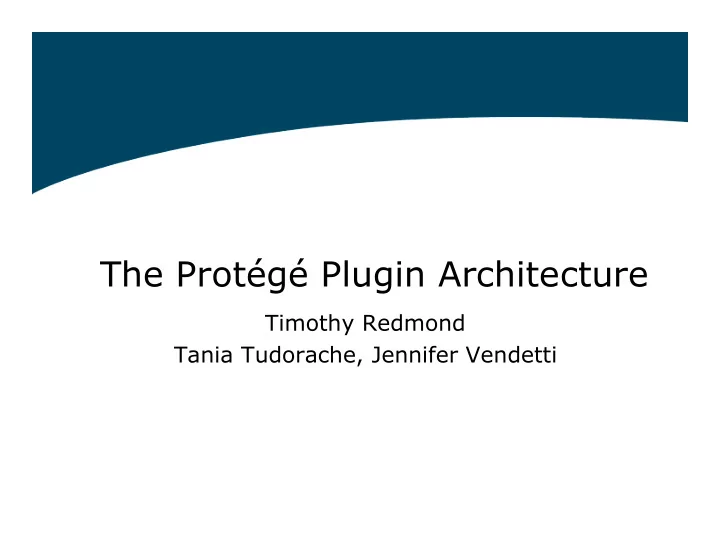
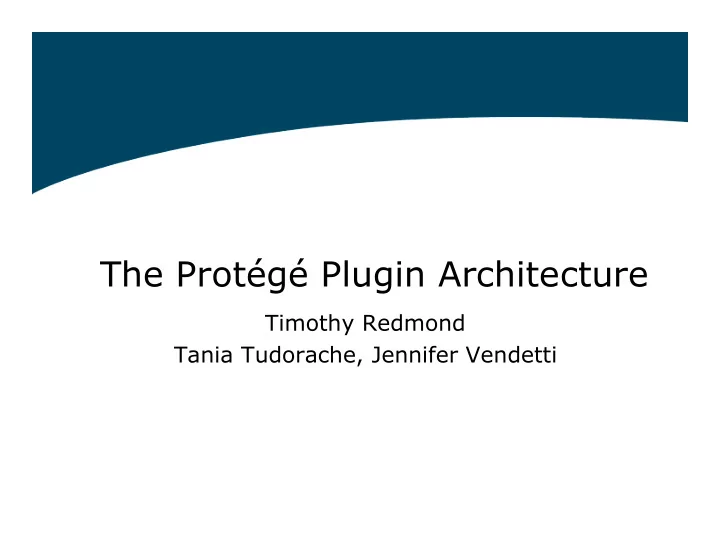
The Protégé Plugin Architecture Timothy Redmond Tania Tudorache, Jennifer Vendetti
Overview What is a Plugin? • How Plugins Work • Plugin Types and Capabilities • Plugin Packaging • Plugin Bundling • Plugin Licensing • Coming Changes •
Out of Scope Standard Java Development • Coding • Packaging (jars) • Utilities • Implementation mechanisms • Development environments • Non-plugin Protégé extensions •
What is a Plugin? Extension to Protégé • Requires no source code modifications • Loaded and managed by system • Changes way Protégé works • Implementation of a Java interface • Packaged as jars • Installed in subdirectory of Protégé plugins •
How Plugins Work Protégé, at startup, loads jars directly below • plugins subdirectory Jars contain manifest of contained plugins • System creates instances of plugin • System calls plugin methods when needed • “Don’t call us, we’ll call you.”
Types of Plugins TabWidget • SlotWidget • KnowledgeBaseFactory (“Backend”) • ProjectPlugin • ExportPlugin • CreateProjectPlugin •
Plugin: TabWidget What is it? • Large piece of screen real-estate • Can interact with domain KB • browse, change, delete, corrupt What are its limitations? • Difficult to supplement or even interact with other • tabs How hard is it to create? • Easy (1 day) • Just implement the initialize() method •
Tab Plugin Configuration Protégé is built from plugins The Frame Counter Tab which we have added. Not enabled.
Plugin: SlotWidget What is it? • UI Control which allows the user to display and • modify a slot value Follows a protocol for hiding interaction KB • What are its limitations? • Works best with a single slot • How hard is it to create? • Easy (1 day) •
Plugin: SlotWidget - Protocol Initialize() • Describe how large a widget would like to be • getValues() • Protégé wants the value being displayed. • setValues() • Protégé wants to update the value displayed in • the widget valueChanged() • tells Protégé of an update • isSuitable() • setEditable() •
Plugin Type: KnowledgeBaseFactory What is it? • Replacement for standard storage mechanisms • • Database • External server • … Allows for parsing of different file formats • What are its limitations? • Difficult to manipulate UI • Implementations tend to be buggy • How hard is it to create? • Hard (>= 1 month) • Consider Import/Export plugin instead •
Plugin Type: ProjectPlugin What is it? • Code that executes when “things happen” to a • project (create, load, display, close, etc) Get access to project, view, menu bar, tool bar • and can modify them as you like How hard is it to create? • Easy (1 day) • Seven Possible Interfaces to implement •
Plugin Type: ExportPlugin What is it? • Code that saves (part of) a knowledge-base in • any format to somewhere else • files, servers, web, … No change of the current backend • No guarantee of “lossless round trip” • No “live” connection • How hard is it to create? • Medium (1 week) • Implement handleExportRequest() •
Plugin Type: CreateProjectPlugin What is it? • Code that creates a knowledge-base from • information from somewhere else • files, servers, web, … No change of the current backend • No guarantee of “lossless round trip” • No “live” connection • How hard is it to create? • Medium (1 week) •
Plugin Type: CreateProjectPlugin canCreateProject() • Describes when this import plugin can be used • createCreateProjectWizardPage() • The wizard for finding out where to get the data • createNewProject() • Creates the project from scratch • buildNewProject() • Builds the project from existing sources •
Types of Plugins TabWidget • SlotWidget • KnowledgeBaseFactory (“Backend”) • ProjectPlugin • ExportPlugin • CreateProjectPlugin •
Plugin Packaging Plugin can contain doc and “about box” • URL’s or pages to integrate into the system Create a directory structure like: • edu.stanford.smi.protegex.myproject/ myproject.jar otherlibrary.jar myproject_doc.html myproject_about.html plugin.properties Zip it up and give it to your friends •
Plugin Bundling Plugins of general usefulness can be “bundled” with • the full release and made available to all users Advantage: • You may get a lot of users quickly • Disadvantage: • You may get a lot of users quickly • In order to be bundled the plugin must be: • Well Formed • Well Behaved • Well Maintained •
Plugin Bundling – Well Formed jar file in an appropriate, recognizable directory • approriate: “edu.myorg.mygroup.myproject”, not “foo” • recognizable: last directory element: “mytab” not “foo” • About Box and Documentation entries • Minimal size • minimal documentation • • links to more extensive documentation on web • no PDF, MS Word, large image files no source • at most one small example project • readme.txt file if necessary • isSuitable implemented if appropriate • Is it requires certain sorts of projects or additional • installation (shared libraries, etc)
Plugin Bundling – Well Behaved Must “work” (not crash on startup) with the current • release Minimal information (just errors) printed to the • console window Single startup line is ok (but certainly not required) • Use Java Logger for debugging • Must start up and shut down smoothly • No time consuming code executed in static initializer • No long start up delays or modal dialogs that block the • rest of the system Must free acquired resources in “dispose()” •
Plugin Bundling – Well Maintained Developer/maintainer “responsive” to • problems. Does not mean that you offer 24x7x365 • free support.
Plugin Licensing Plugins are not affected by the Mozilla • Public License (MPL) You can adopt whatever license you want • for your plugin Open source (GPL, MPL, BSD) • Proprietary • You can (try to) sell your plugin • See FAQ for more information on plugin and • non-plugin licensing issues http://protege.stanford.edu/faq.html#08.00 •
Plugin Source http://protege.stanford.edu/shortcourse/protege/200603/project s/ 0329-01pluginsCode.zip
Summary Plugins provide flexible and powerful • mechanisms for extending Protege in many ways. When you encounter places where the • default UI is inadequate or clumsy for your needs (and you will!) think about developing a plugin. Think about contributing your plugin it back • to the community.
Recommend
More recommend