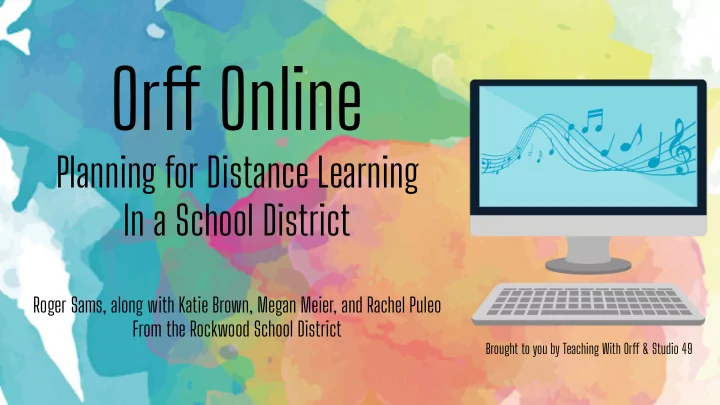
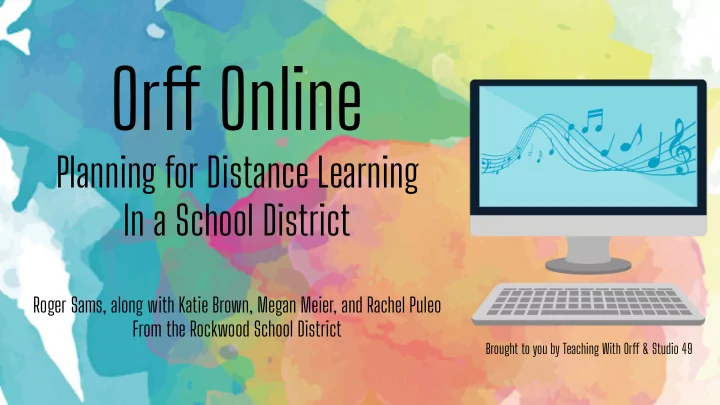
Orfg Online Planning for Distance Learning In a School District Roger Sams, along with Katie Brown, Megan Meier, and Rachel Puleo From the Rockwood School District Brought to you by Teaching With Orfg & Studio 49
Have a Question? Ask in the chat! You can also send an email to: hello@teachingwithorfg.com
Goals of this Webinar ★ To encourage teamwork and collaboration among music educators ★ To share ideas on how to create virtual music lessons and work smarter, not harder ★ To promote active music making during virtual learning ★ To help reduce anxiety in teachers who will be teaching online ★ To show that virtual learning can still be beautiful and artful
Who We Are Megan Meier - Rockwood School District Fine Arts Coordinator Rockwood School District - Suburban St. Louis, MO ★ 21,000 students, thirty-one K-12 schools ○ Approx. 14.5% free/reduced lunch ○ Approx. 78% White, 8.7% Black, 7% Asian, 3% Hispanic ○ 20 certified elementary music teachers ★ K-5 students receive 60 minutes of vocal/general music each week ★ Arts well-supported ★
Where We’ve Been Last Spring ★ Focus on: ○ Maintaining relationships ■ Connecting students to school & each other ■ Teaching essential content ■ Opportunities for enduring innovation ■ Chromebooks available for all students ○ The good, the bad, and the ugly ★ Good: Amazing virtual content, strong PLC work ○ Bad: Limited student engagement, teachers stretched thin ○ Ugly: Teachers feeling devalued, sick, grieving, anxious/depressed ○
Essential Question How can we best meet the world’s need right now? “Your vocation in life is where your greatest joy meets the world’s greatest need.” -Frederick Buechner
Enduring Understandings Arts education is essential at all times, now more than ever ★ Teachers are human beings and deserve to be treated as such ★ We were uniquely equipped to produce amazing elementary music ★ virtual content
Goals of the Project Create a bank of virtual music lessons that felt familiar to students ★ and were aligned to resources we already owned (Purposeful Pathways) Ensure high-quality content is available for ALL students ★ Work collaboratively, utilizing diverse strengths and honoring various ★ personal circumstances (Kids, health, technology comfort, etc.) Continue to honor teacher autonomy and creativity ★
Teacher Talk Thankful for district support ★ Difficulties last spring - emergency learning ★ Preparing more meaningful lessons - focus on curriculum ★ Attempting to replicate music room experiences ★ Focus on student creativity ★ “Sample” videos for teachers to use or to recreate on their own ★
Getting Started Team of 8 teachers: split into three writing teams* ★ Partway through this process, we shifted K-5 SEL Lessons ○ our teams to K-1, 2-3, 1st & 2nd ○ 4-5. This breakdown worked better for us. 3rd - 5th ○ We identified major skills in each grade, ★ and created four “units” - two rhythm, two melody Our goal was to have enough content for 9 weeks of instruction (1 ★ quarter) Purposeful Pathways is one of our main district resources, and aligns ★ to our district curriculum Focused on student creation assignment and giving kids a voice ★
Working Smarter… 1st/2nd Team: ★ Split the work/recordings by activity ○ Wrote our lesson plans as a team ○ Write our scripts after recording videos ○ 3rd-5th Team: ★ Split the video recordings differently for each lesson ○ Wrote our first lesson as a team, then individually after that ○ Wrote our lesson plan & teacher script first, then recorded videos ○
...Not Harder Carefully Selected Repertoire ★ Used same song/poem for multiple grade levels ○ Differentiated for different grade levels ■ Anticipated and compensated for the missed curriculum from ■ previous quarter We imagined families performing songs together at home ○ This also meant we could reuse some of our lesson components ○ and videos
Lesson Plan Components Curriculum Standard/Goal: SEL, Pitch, Teacher Tip: Hyper Link your Rhythm videos and presentations in your document, so Introductory Activity: Book, Game, ● everything is in one place! Movement Learning Activities: Song, pitch, ● rhythm Creation/Assignment: Application ● of skills Mindfulness: Self Reflection or ● Assessment Script ●
Lesson Plan Components, continued We used Google Slides for displaying visuals and composition activities, but can also encourage using manipulatives from around the house.
Introductory Activity ★ Brings the element of PLAY to online learning ★ Respond to play in a musical way ★ Through play, students are getting familiar with the content used in the lesson ★ Work Smarter-not harder: You can use the same Introductory Activity with multiple grade levels!
Introductory Activity Idea Bank ★ Quick Reaction Activity ★ Game (ex: Poison Rhythm Activity) ★ Read-Aloud ★ Creative Movement
Engine Engine #9 Introductory Example
Learning Activities ★ Solfa Pitch Ladder Warmups ★ Teach the song/rhythm ★ Review previous skills ★ Practice new skills ★ Prepare for assignment ★ Differentiate between grade levels
Engine Engine #9 Difgerentiating Learning Activities 1st Grade Focus: Introduce 2nd Grade Focus: Rhythmic notation Reading Independence Echo Poem Echo Poem ★ ★ 1 sound/2 sounds Review stick notation ○ ○ Iconic Notation Transfer to traditional ★ ★ 2 small trains/1 large notation ○ train Find the Mistake Activity ○ Transfer to stick, then Scaffold support and ○ ★ traditional notation engagement Intro to Song/Melody Intro to Song/Melody ★ ★
Learning Activity Example Replicating Classroom Experiences: Follow same steps as you ★ would in classroom Give students more ★ Layering Video in support than you would WeVideo normally give them Show examples of how it ★ Layering Parts in should look or sound Acapella app
Student Creation & Assignments Composition ★ Teacher support: Make performance Rhythmic & Melodic Ostinati ○ videos for students to perform along with for ○ Song writing student success Improvisation ★ Rhythm & Melody to be completed ○ Call & Response ○ Assignments ★ Google Doc compositions ○ Video performance assessments ○ Discussions & reflections ○ Acapella App
Creation/Assignment Activity https://scratch.mit.edu/ Website where you can create stories, games and animations through writing code.
Scratch Example ★ Customizable for lesson ★ Model quality singing voice ★ Element of play ★ You can “REMIX” someone else's project to make your own ★ You can see the coding of another project to model your own creation
Creation/Assignment Activity: 3rd-5th Differentiated Rhythms, but otherwise same assignment for 2 grade levels.
Creation/Assignment Activity-SEL How could you use While You Listen to the story... YOUR voice to say something? What would you change? Who would you help? How can speaking up make a difference?
Creation/Assignment Activity-SEL We’re going to practice using our voices to make the world a better place. We’ll do this by writing short songs that share a message. First, think of a topic you’d like to write about. What’s important to you? What would you like to see change? Then write lyrics that speak change into the world. Your lyrics must be 8 lines long, but feel free to write more if you want! Next are two examples of what this project might look like.
Example #1: Think about the words you say. They could change someone’s entire day. Do people feel better when talking with you? What do they think? What do they do?
Example #1 Continued The way you treat people can change their mood. You have the power to make others feel good. Treat others with kindness, each hour of each day. Just think about the words you say.
EXAMPLE #2: The news can be scary I don’t know what to think. Masks and protests, so many arguments What does all this mean?
EXAMPLE #2 Continued I’m growing up But I still don’t understand I’m asking questions, watching, learning ‘Cause the future’s up to me.
EXAMPLE #2 with melody The news can be scary I don’t know what to think. Masks and protests, so many arguments What does all this mean?
EXAMPLE #2 continued I’m growing up But I still don’t understand I’m asking questions, watching, learning ‘Cause the future’s up to me.
Reflection Provides students the opportunity to think about the skill ★ ○ Before the assignment: Rubric After the assignment: Share with your family, reflect ○ Provide support to student ★ Asynchronous Learning - difficult to build relationships ○ ○ More opportunities for connection Student Ownership ★ Involved in own learning ○ Student buy-in for activities outside of their comfort ○ zone
Intermediate Self Assessment Teacher makes ★ video explaining how to fill it out This is included ★ in their assignment document for them to type into
Recommend
More recommend