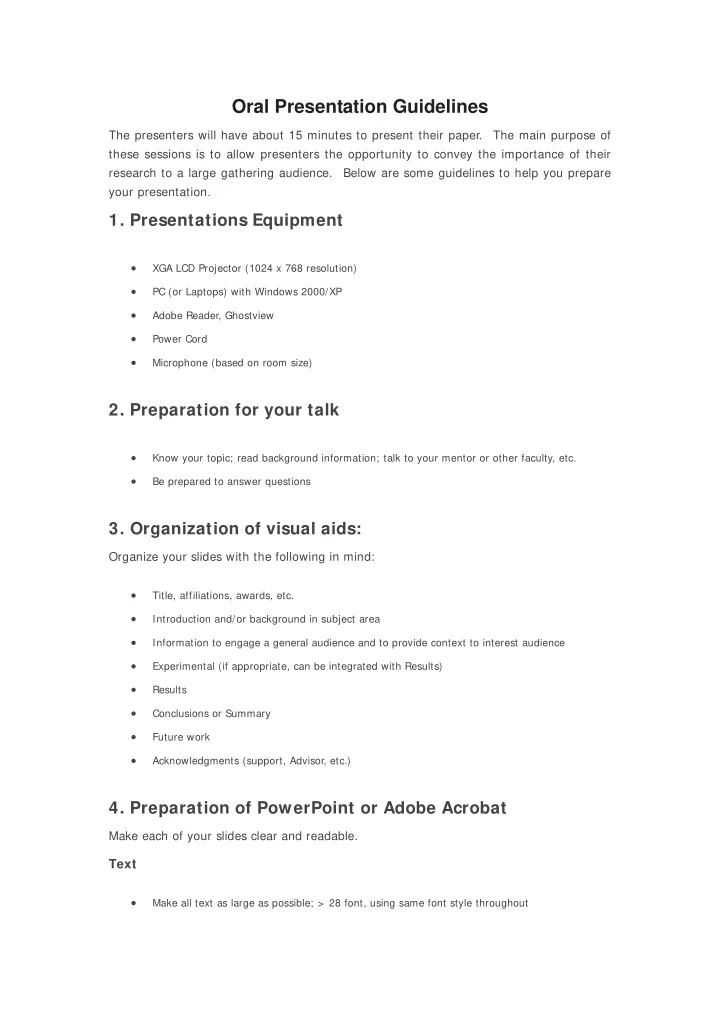
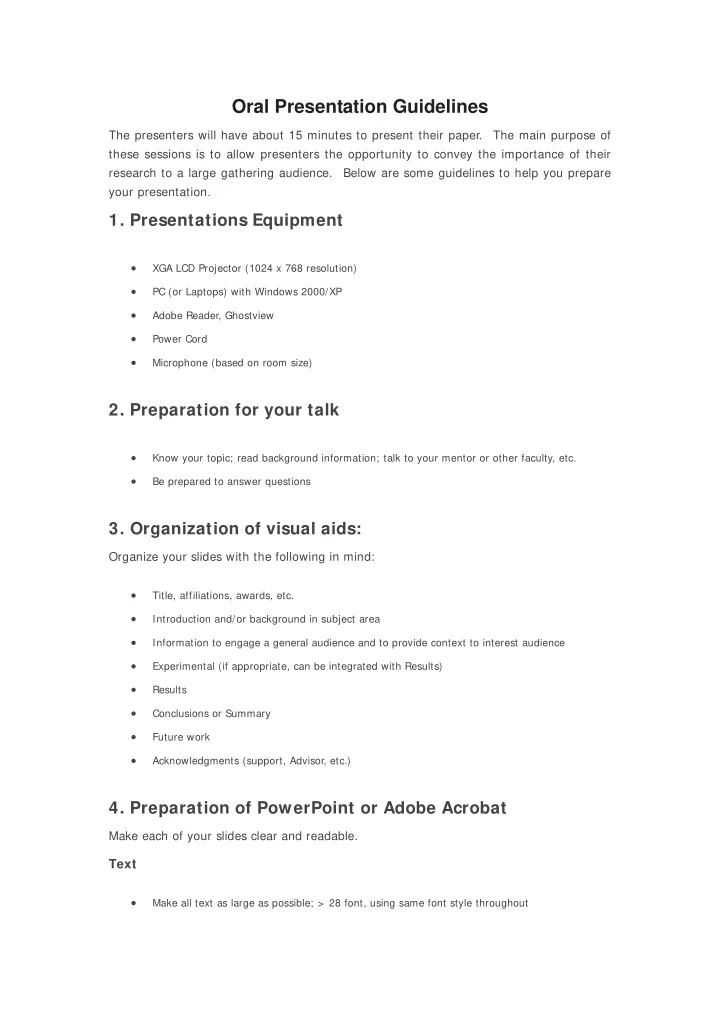
Oral Presentation Guidelines The presenters will have about 15 minutes to present their paper. The main purpose of these sessions is to allow presenters the opportunity to convey the importance of their research to a large gathering audience. Below are some guidelines to help you prepare your presentation. 1. Presentations Equipment • XGA LCD Projector (1024 x 768 resolution) • PC (or Laptops) with Windows 2000/XP • Adobe Reader, Ghostview • Power Cord • Microphone (based on room size) 2. Preparation for your talk • Know your topic; read background information; talk to your mentor or other faculty, etc. • Be prepared to answer questions 3. Organization of visual aids: Organize your slides with the following in mind: • Title, affiliations, awards, etc. • Introduction and/or background in subject area • Information to engage a general audience and to provide context to interest audience • Experimental (if appropriate, can be integrated with Results) • Results • Conclusions or Summary • Future work • Acknowledgments (support, Advisor, etc.) 4. Preparation of PowerPoint or Adobe Acrobat Make each of your slides clear and readable. Text • Make all text as large as possible; > 28 font, using same font style throughout
• Exceptions: (however, try to use font no less than 20 if possible) references or subtitles on graphs or pictures • Font: Arial or Times Roman • Bold: all text • Colors: depends upon background choices; see ideas below Backgrounds • Use a simple, pleasing background Examples: • Dark blue grading to light blue; yellow print • Simple repeated graphic on left side; white background and black print • Avoid a background with many lines, many colors, or many shades of one color • DO NOT USE ANIMATED BACKGROUNDS; they are distracting to audience Graphs, diagrams, pictures, etc. • Make these as large as possible • Make any text be as large as possible. • Use appropriate significant figures on EXCEL plots or other types of plots that have numbers. • Don't exceed four plots per page. Other • Know what version of PowerPoint will be available. • Know what type of disc drive will be available for uploading your presentation • If special software is available for your presentation (QuickTime Movie player, Adobe Reader, etc.). You may have to make a special request for this software. 5. During your talk • Refer to your slide information using a laser pointer. • Use the Page Up/Page Down or cursor keys to move between your slides. 6. Practice, Practice, Practice
• Practice as much as possible to achieve an easy delivery • Do not read your talk or memorize it • Know as much about your subject area as possible 7. Handling of audience questions • Answer clearly and concisely; if you don't know the answer, say sorry. 8. Web sites of interest Effective Presentations Online Tutorial, University of Kansas http://www.kumc.edu/SAH/OTEd/jradel/effective.html Dos and Don’ts of Oral Presentation, Voice For Success http://voiceforsuccess.com/doc3_pub.html Making an Oral Presentation, University of Toronto http://www.ecf.utoronto.ca/~writing/handbook-oral.html
Recommend
More recommend