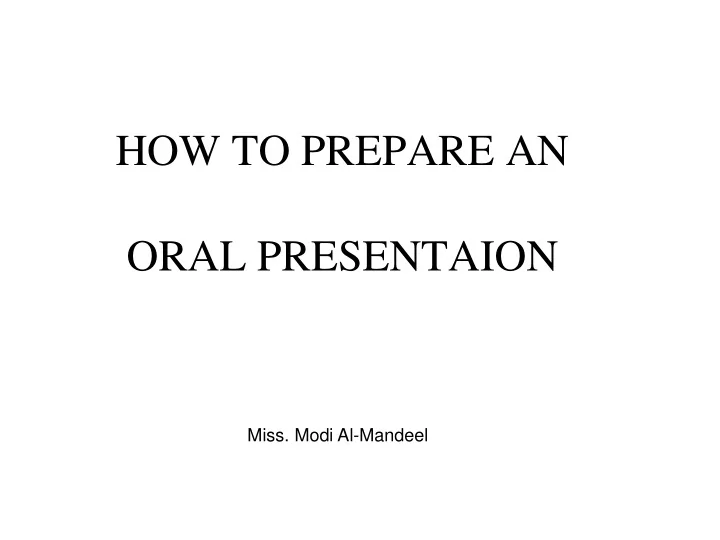
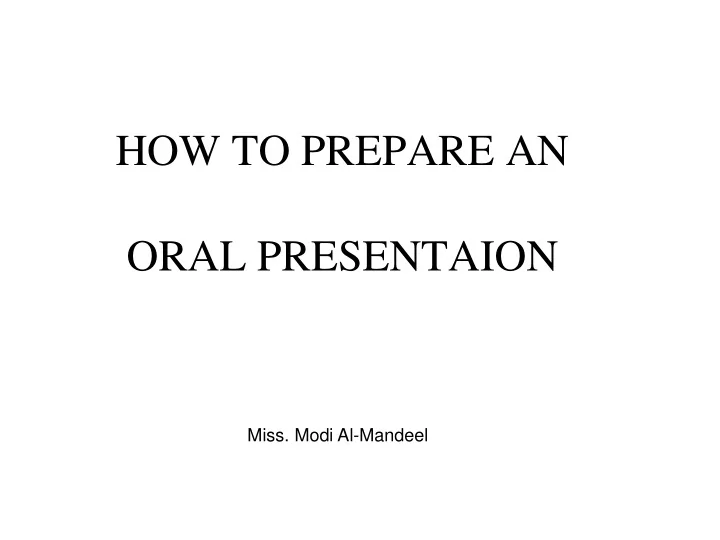
HOW TO PREPARE AN ORAL PRESENTAION Miss. Modi Al-Mandeel
The first Steps: 1. Researching the topic 2. Organizing and writing the speech 3. Practicing the speech and handling logistics 4. Phrasing the speech 5. Managing your stage fright 6. Visual aids 7. The big event
1-THE FIRST STEPS FOR PREPARING AN ORAL PRESENTATION A- Analyzing the situation: BEFORE you decide on a topic for your speech: • Know how to make your presentation interesting to your teacher and classmates. • Know how much time you have. • Know how loudly you will need to speak for your classmates to hear you. • Know how many people will be in the audience. These facts will help determine the depth of your talk, the visual aids you can use, and the environment for your presentation.
B- Choosing a topic and a focus: • Choose a topic that not only excites you • Try to relate your topic to current issues In order to focus on a topic, follow these steps: 1. Determine your general goal 2. Develop a precise objective 3. Develop a one-sentence summary 4. Develop a title Some important main goals include: • Interest • Inform • Persuade • Motivate
C- Researching the Topic • Collect more information than you think you need • Organize your information the same way that you would for a research paper. • Read through your finished notes and label each section with a number so you can quickly skim and organize your notes
2- ORGANIZING AND WRITING THE SPEECH Developing an oral presentation is different than writing a report that will be read silently. The audience can’t turn back to the first part of your speech and examine what you said. That’s why speakers often repeat themselves throughout their presentations. The informal formula for public speaking is: ―First, tell the audience what you are going to tell them Then tell them Then tell them what you just told them.‖
REMEMBER: • You should also be extremely organized, so your listeners can easily follow what you say • The first step to take before writing your speech is to create an outline • Suggested organization: Introduction: • Refer to a local event or a recent event in the news • Tell a personal story, preferably one that is humorous • Read a quote • Ask a question • Refer to something that’s just happened in class
Body The body should be well structured, divided up logically, with plenty of carefully spaced visuals. Remember these key points while delivering the body of your presentation: • Do not hurry • Be enthusiastic • Give time on visuals • Maintain eye contact • Modulate your voice • Look friendly • Keep to your structure • Use your notes • Remain polite when dealing with difficult questions
Conclusion • Sum up • Give recommendations if appropriate • Thank your audience • Invite questions. • When you end your speech, only use the words ―in conclusion,‖ ―finally,‖ or ―one more thing‖ if you are really finished. • Also, don’t end your speech suddenly without recapping what you’ve said (remember to remind your audience of what you’ve just told them).
3- PRACTICING THE SPEECH AND HANDLING LOGISTICS • You should practice your speech at least once before you present it. • Practice in front of people and use your visual aids. • Do not memorize a paper and deliver it verbatim. • Write in large, boldface letters, regardless of whether you use note cards or regular paper for your notes. • Try recording yourself and listening to the tone, pitch, and speed of your voice. • Pause naturally as you would in conversation. • Practicing your speech out loud can help you clarify your thoughts. •You may want to add directions on your notes like ―slow down,‖ ―look at the audience,‖ and ―remember to pause.‖
Logistics If you’re going to use any kind of equipment, make sure that everything is in working order before you arrive for your presentation.
4- PHRASING THE SPEECH • You should use different language for an oral presentation than you would for a research paper. • A speech should not sound as formal as a report. Remember that you’re talking, and that people will respond better when the language is familiar. • Here are a few ways in which oral communication differs from written: • More audience-specific • More interactive • More immediate • More personal • More informal • More opportunities to use visual communication
Here are a few considerations for phrasing your oral presentation: • Use conjunctions — they sound more natural. • Use vocabulary that will be understood. Your audience won’t have time to look up unfamiliar words. • Use enumeration to tie your points together. ( i.e., First I would like to discuss this issue. Second …) • Use parallel construction in your phrasing to help the audience follow what you’re saying. • Use personal pronouns and refer to yourself and the audience. • Interject ideas and comments — make it personal! • Ask occasional questions. With all of this advice about what you should say, it’s easy to forget one of the most important tips of all — do not be afraid of silence! Pause occasionally.
5- MANAGING STAGE FRIGHT Overcoming Stage Fright • Practice in a place or situation as similar as possible to where you will be giving your talk. This includes practicing in front of people, preferably classmates. • Watch or listen to other speeches, either in person or through (audio or video) recordings. Take note of what works and what doesn’t. • Use mental imagery to picture yourself in front of an audience. Try to become comfortable with the idea. • Before you practice, and again before you deliver your presentation, perform voice and breathing exercises to warm up your vocal cords. • If your hands shake, hold on to something like a small object, a pointer, or a lectern. • Have water with you if possible, both during practice and while presenting. • Take pauses and breathe normally. • Try to establish a dialogue with the audience. This will make the whole experience feel more natural.
6- VISUAL AIDS Visual aids are large pictures, maps, bulleted lists, and more that you use during a speech to illustrate and emphasize a point. VIDEO AND AUDIO AIDS Video and Audio aids are videotapes, cassettes, CD’s, overhead projectors, slide shows, and more that you use during a speech to illustrate and emphasize a point.
Equipment • The Overhead Projector (OHP) It has several advantages : 1.it can be used in daylight 2.the user can face the audience 3.the user can write or draw directly on the transparency while in use • The Data-Show Projector • The Whiteboard or Blackboard
• Markers • The Eraser • The Magnets • The Flipchart • Laptop • Handouts – Not Before You Present The Topic !! "A good workman never blames his tools."
Tips for Visual, Video and Audio Aids • USE NOTEWORTHY AIDS Use colors, charts, and pictures for visual aids. Use vivid, action filled videotapes for video aids. Use clear, distinct music and speaking for audio aids . • KEEP IT SHORT AND SIMPLE Stick to graphics, pictures and bulleted lists of short items. Long definitions, lots of written text, complicated tables or charts reduce clarity and lack visual impact. Keep video and audio aids to no more than 30 seconds maximum. Long sections of video or music divert our attention from your speech to the video or audio aid . • USE THICK, HARD PAPER FOR PAPER VISUAL AIDS Otherwise, it curls up and falls down during your speech . • USE LIGHT PAPER AND DARK, THICK PENS FOR WRITING Otherwise, we will not be able to see your points . KEEP VISUAL AIDS BIG , BIG , BIG ! • If your visual aid isn’t really big --people will not see it. Plus--write big! TIP: Write 3 times bigger than you think you should .
• USE AIDS THAT LOOK PROFESSIONAL Avoid sloppy art, stick figures, sloppy writing, choppy videos, hard to hear tapes, misspellings, etc . unless you are doing it for a specific effect . • BE CAREFUL IF YOU WANT TO PASS OUT VISUAL AIDS Use handouts only if you are going to have the audience do something with the handout (like fill something out, do an exercise or game, or if you plan to point to things on the handout). OTHERWISE--If its small--then move close to the class and show us. If its detailed information--hand it out at the end of the question and answer period . • SHOW = DISCUSS Do not show anything that you don’t plan to discuss. Explain what’s in each graphic. • DO NOT TALK TO YOUR VISUAL AID Direct your presentation toward the audience and refer to your images with a pointer or pen. • STEADY HANDS If you’re hands are shaky, a pointer, pen, or pencil will help steady you.
7- THE BIG EVENT In Addition to some common sense tips —like getting a good night’s sleep the night before and eating breakfast — here are some other helpful ideas. • Warm up with breathing and vocal exercises. • Take a deep breath before walking to the front of the room. • Walk slowly to the front, pause, and look at the audience before speaking. • Learn to be comfortable with the sound of your voice. • Remember to pause. • Focus on the audience, not your notes or visual aids. • Try to change the tone of your speech periodically to keep the audience’s attention. When it’s all over, ask for feedback, and remember that this is a learning experience. You’ll continue to become a better public speaker the more times you go through this process.
Recommend
More recommend