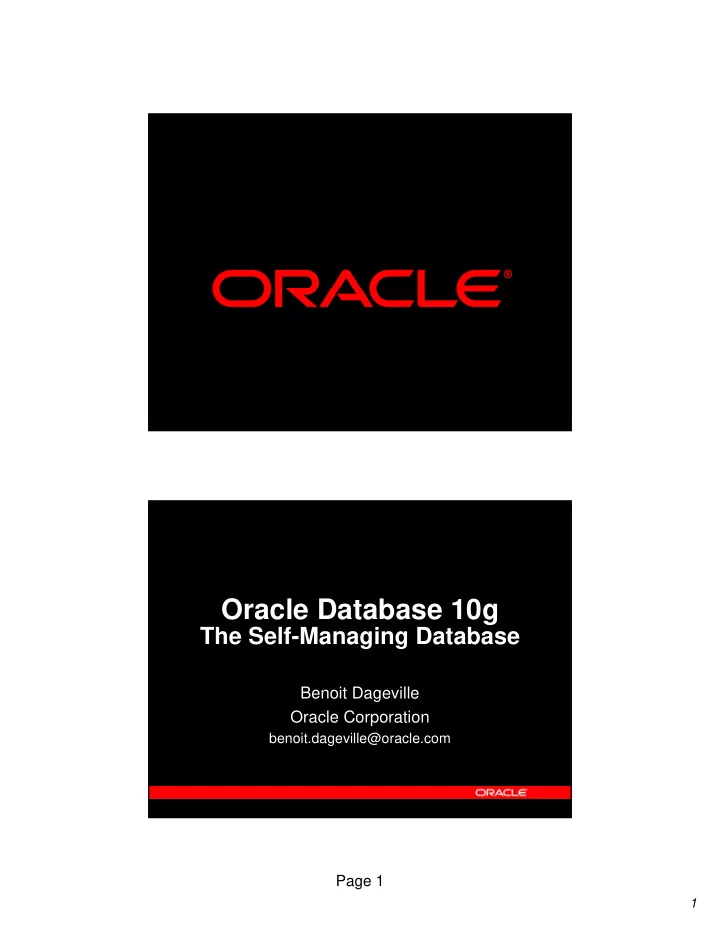
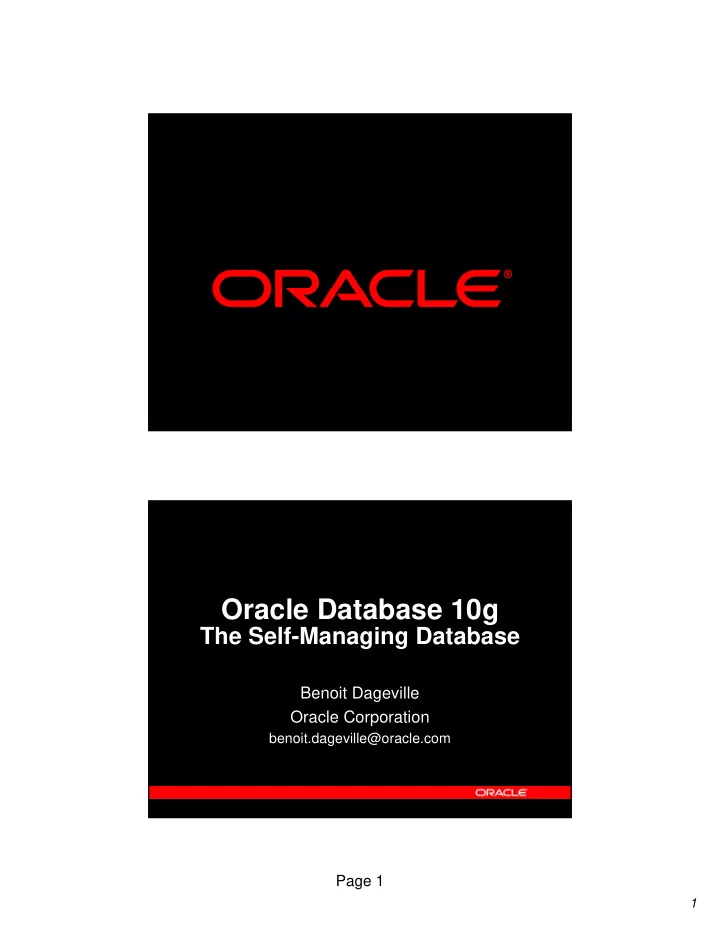
Oracle Database 10g The Self-Managing Database Benoit Dageville Oracle Corporation benoit.dageville@oracle.com Page 1 1
Agenda � Oracle10g: Oracle’s first generation of self-managing database � Oracle’s Approach to Self-managing � Oracle10g Manageability Foundation � Automatic Database Diagnostic Monitor (ADDM) � Self-managing Components � Conclusion and Future Directions Oracle10g Page 2 2
Oracle10g � Oracle10g is the latest version of the Oracle DBMS, released early 2004 � One of the main focus of that release was self- management – Effort initiated in Oracle9i � Our vision when we started this venture four years ago: make Oracle fully self-manageable � We believe Oracle10g is a giant step toward this goal Oracle’s Approach Page 3 3
Oracle’s Approach: Server Resident � Technology built inside the database server Eliminate management problems rather than “hiding” them – behind a tool Minimize Performance Impact – Act “Just in Time” (e.g. push versus pull) – Leverage existing technology – Effective solutions require complete integration with various – server components � server becoming so sophisticated that a tool based solution can no longer be truly effective Mandatory if the end-goal is to build a truly self-managing – database server Oracle’s Approach: Seamless GUI Integration Page 4 4
Oracle’s Approach: Holistic � Avoid a collection of point solutions � Instead, build a comprehensive solution Core manageability infrastructure – � Comprehensive statistics component � Workload Repository � Server based alerts � Advisory framework Central self-diagnostic engine built into core database (Automatic – Database Diagnostic Monitor or ADDM) Self-managing Components – � Auto Memory Management, Automatic SQL Tuning, Automatic Storage Management, Access Advisor, Auto Undo Retention, Space Alerts, Flashback…. � Follow the self-managing loop: Observe, Diagnose, Resolve Oracle’s Approach: Out-of-box � Manageability features are enabled by default Features must be very robust – Minimal performance impact – Outperform manual solution – Self-managing solution has to be self-manageable! – � Zero administrative burden on DBAs � Examples Statistics for manageability enabled by default – Automatic performance analysis every hour – Auto Memory Management of SQL memory is default – Optimizer statistics refreshed automatically – Predefined set of server alerts (e.g. space, …) – And much more….. – Page 5 5
Oracle’s Approach: Manageability for All � Low End Customers No dedicated administrative staff – Automated day to day operations – � Optimal performance out of the box, no need to set configuration parameters � High End Customers Flexibility to adapt product to their needs – Self-management features should outperform manual tuning and – ensure predictable behavior Need to understand and monitor functioning of self-management – operations � Help DBAs in making administrative decisions (no need for DBA to be rocket scientist!) � Any workload: OLTP, DSS, mixed Oracle’s Approach: Manageability Architecture Application & SQL Management Storage System Resource Management Management ADDM Space Database Backup & Recovery Control Management Management (EM) Manageability Infrastructure Page 6 6
Manageability Infrastructure Application & SQL Management Storage System Resource Management Management ADDM Space Backup & Recovery Management Management Manageability Infrastructure Manageability Infrastructure: Overview Foundation for Self-managing � Workload Statistics Subsystem Intelligent Statistics – Advisory AWR: “Data Warehouse” of – Infrastructure the Database � Automatic Maintenance Tasks Server-generated Alert – Pre-packaged, resource Infrastructure controlled Automatic Maintenance Task � Server-generated Alerts Infrastructure – Push vs. Pull, Just-in-time, Workload Statistics Out-of-the-box Subsystem � Advisory Infrastructure – Integrated, uniformity, enable inter-advisor communication Page 7 7
Statistics: Overview Statistic Snapshot In memory statistics Shared-Memory V$ Views Alerts Historical ADDM Statistics Workload Repository Statistics: Classes � Database Time Model Understand where database time is spent – � Sampled Database Activity Root cause analysis – � What-if Self managing resource (e.g. memory) – � Metrics and Metric History Trend analysis, Capacity planning – Server alerts (threshold based), Monitoring (EM) – � Base Statistics Resource (IO, Memory, CPU), OS, SQL, Database Objects, – … Page 8 8
Statistics: Database Time Model Database Time Compilation Concurrency Cluster Connection Mgmt Java Exec PLSQL Exec Application User I/O SQL Exec Drill-down: Session, System, SQL, Service/Module/Action, Client ID � Operation Centric � Resource Centric – Connection Management – Hardware: CPU, IO, Memory – Compilation – Software: Protected by locks (e.g. db buffers, redo-logs) – SQL, PLSQL and Java execution times Statistics: Sampled Database Activity • In-memory log of key attributes of database sessions activity • Use high-frequency time-based sampling (1s) • Done internally, direct access to kernel structures • Data captured includes: Session ID (SID) – SQL (SQL ID) – Transaction ID – Program, Module, Action – Wait Information (if any) – � Operation Type (IO, database lock, …) � Target (e.g. Object, File, Block) � Time � Fine Grained History of Database Activity Page 9 9
Statistics: Sampled Database Activity Query for Checkout Browse and Add Melanie Craft Read item to using ‘ one-click ’ Novels Reviews cart SID=213 DB Time V$ACTIVE_SESSION_HISTORY Time SID Module SQL ID State Wait 7:38:26 213 Book by author qa324jffritcf WAITING Block read 7:38:31 213 Get review id aferv5desfzs5 CPU 7:38:35 213 Add to cart hk32pekfcbdfr WAITING Busy Buffer Wait 7:38:37 213 One click abngldf95f4de WAITING Log Sync Statistics: What-if (Overview) � Predict performance impact of changes in amount of memory allotted to a component, both decrease and increase. � Highly accurate, maintained automatically by each memory component based on workload. � Use to diagnose under memory configuration (ADDM). � Use to decide when to transfer memory between shared-memory pools (Auto Memory Management). � Not limited to memory (e.g. use to compute auto value of MTTR) � Produced by Buffer cache – Shared pool - integrated cache for both database object metadata and – SQL statements Java cache for class metadata – SQL memory management - private memory use for sort, hash-joins, – bitmap operators Page 10 10
Statistics: What-if (Example) V$DB_CACHE_ADVICE � Reducing buffer cache size to 10MB increases IOs by a 2.5 factor � Increase buffer cache size to 50MB will reduce IOs by 20% Base Statistics – e.g. SQL � Maintained by the Oracle cursor cache � SQL id – unique text signature � Time model break-down � Sampled bind values � Query Execution Plan � Fine-grain Execution Statistics (iterator level) � Efficient top SQL identification using Δ s Page 11 11
AWR: Automatic Workload Repository � Self-Managing Repository of Database Workload Statistics Periodic snapshots of in-memory statistics stored in database – Coordinated data collection across cluster nodes – Automatically purge old data using time-based partitioned – tables Out-Of-The-Box: 7 days of data, 1-hour snapshots – � Content and Services Time model, Sampled DB Activity, Top SQL, Top objects, … – SQL Tuning Sets to manage SQL Workloads – � Consumers ADDM, Database Advisors (SQL Tuning, Space, …), ... – Historical performance analysis – Automatic Database Diagnostic Monitor (ADDM) Application & SQL Management Storage System Resource Management Management ADDM Space Backup & Recovery Management Management Manageability Infrastructure Page 12 12
ADDM: Motivation Problem: Performance tuning requires high-expertise and is most time consuming task � Performance and Workload Data Capture System Statistics, Wait Information, SQL Statistics, etc. – � Analysis What types of operations database is spending most time on? – Which resources is the database bottlenecked on? – What is causing these bottlenecks? – What can be done to resolve the problem? – � Problem Resolution If multiple problems identified, which is most critical? – How much performance gain I expect if I implement this – solution? ADDM: Overview � Diagnose component of the system wide self-managing loop � … and the entry point of the resolve phase � Central Management Engine Integrate all components together – Holistic time based analysis – Throughput centric top-down approach – Distinguish symptoms from causes (i.e root cause analysis) – � Runs proactively out of the box (once every hour) Result of each analysis is kept in the workload repository – � Can be used reactively when required � ADDM is the system-wide optimizer of the database Page 13 13
Recommend
More recommend