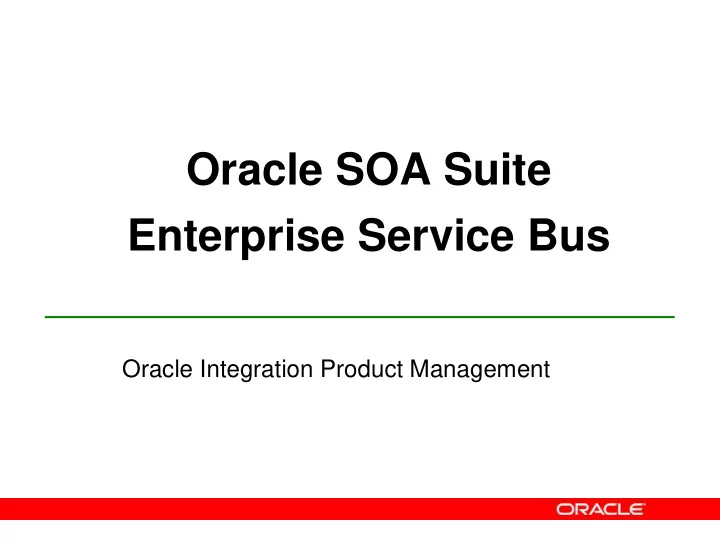
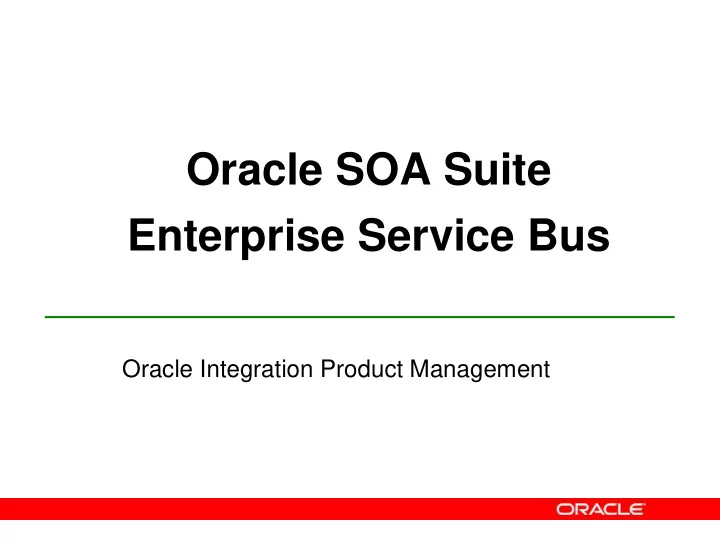
Oracle SOA Suite Enterprise Service Bus Oracle Integration Product Management
Multi Tiered Deployment Oracle ESB Slide 2
ESB Multi Tier Deployment Overview • Topology – 3 tiers: 1 Metadata(DT) servers, 2 runtime servers – Oracle Database, OC4J + Web S erver • Install Instructions – DB, OC4J, ES B DT, ES B RT • ES B Clustering Configuration – Esb_config.ini, JNDI Metadata, S lide, JNDI Topic/ Factories • Alternative Topologies • Checklist: Tool, Action, Target, S tatus • Appendix: S cripts, validation, optimization, links Slide 3
ESB Cluster Multi Tier Topology Host 2 OC4J 1 Database ESB-DT 1 Metadata(DT) Instance Data 2 RT S erver JMS JMS Host 1 DB Initial Initial Load Load Host 3 Host 4 OC4J OC4J ESB-RT ESB-RT * Met adat a server could also reside on same host as DB Slide 4
ESB Cluster Install Steps • DB Installer – Install DB on Host1 • S OA S uite Installer DT – Install OC4J + OHS on DT Host2 JMS JMS DB – Install OC4J + OHS on RT Host3 Initial RT1 RT2 Load – Install OC4J + OHS on RT Host4 • ES B S tandalone Mid Tier Installer – Install ES B DT component on DT Host2 – Install ES B RT component on RT Host3 – Install ES B RT component on RT Host4 ESB Install Guide: http://download-west.oracle.com/docs/cd/B31017_01/integrate.1013/b28213.pdf Slide 5
SOA Suite Install Screen Install Only the J2EE Server and Web Server Slide 6
ESB Cluster Configuration Steps All of these steps are documented in Section 3 of the Oracle AS Enterprise Deployment Guide http://download-west.oracle.com/docs/cd/B31017_01/core.1013/b28939.pdf 1) Configuring the Cluster of ES B Runtime Instances DT S ee Deployment Guide 3.1.16 JMS JMS 2) Updating the ES B Metadata DB Initial RT1 RT2 Load S ee Deployment Guide 3.1.17 3) Configuring the S lide Repository to Use DB S ee Deployment Guide 3.1.18 4) Configuring JNDIs for Topic/ Connection Factory S ee Deployment Guide 3.1.19 Slide 7
Configuring the Cluster of ESB RT Instances • Configure OC4J for either DT or RT S erver – Do this for every OC4J DT or RT servers S ee Deployment Guide 3.1.16 • Defines JVM as Running ES B DT/ MD S erver – For each RT server, comment out the following • File HOME/ integration/ esb/ config/ esb_config.ini • # primary_oc4j=true • esb_config.ini Contents DT – DT � “ primary_oc4j=true” JMS JMS DB – RT � “ # primary_oc4j=true” Initial RT1 RT2 Load Oracle AS Enterprise Deployment Guide: http://download-west.oracle.com/docs/cd/B31017_01/core.1013/b28939.pdf Slide 8
Updating the ESB Metadata • Configure ES B Metadata JMS JNDI names – Only do this one time for all OC4J DT and RT servers S ee Deployment Guide 3.1.17 • Follow Instructions in Deployment Guide – Export / import esb_parameter table – Update topic / connection factory for async topics OR • Run the oj msj ndi.sql in Appendix A Oracle AS Enterprise Deployment Guide: http://download-west.oracle.com/docs/cd/B31017_01/core.1013/b28939.pdf Slide 9
Configure Slide Repository for DB • Configure OC4J Webdav to point to DB – Do this for every OC4J DT and RT server S ee Deployment Guide 3.1.18 • Navigate to “ HOME/ integration/ esb/ config” • Copy “ Domain_DB.xml” to “ Domain.xml” • Restart the server – HOME/ opmn/ bin/ opmnctl shutdown – HOME/ opmn/ bin/ opmnctl startall Oracle AS Enterprise Deployment Guide: http://download-west.oracle.com/docs/cd/B31017_01/core.1013/b28939.pdf Slide 10
Configure JNDI Topic / Connection Factory • Configure JNDI Topic in Enterprise Manager – Do this for every OC4J DT and RT server S ee Deployment Guide 3.1.19 • Follow Instructions in Deployment Guide • Documentation Exceptions – S kip S teps 1 and 2 – S tep 9: If restart hangs then restart manually – S tep 16: Do not click “ Finish” – Post 16: S tart ES B-DT and/ or RT manually from EM Applications Oracle AS Enterprise Deployment Guide: http://download-west.oracle.com/docs/cd/B31017_01/core.1013/b28939.pdf Slide 11
Multi Tier Install Checklist Action Target(s) Completed Step Tool Host1 1 DB Installer Install DB on Host1 Host2 2 S OA S uite Advanced Install Install OC4J + OHS on DT Host2 Host3 3 “ Install OC4J + OHS on RT Host3 Host4 4 “ Install OC4J + OHS on RT Host4 Host2 5 ES B S tandalone Mid Tier Install Install ES B DT component on DT Host2 Host3 6 “ Install ES B RT component on RT Host3 Host4 7 “ Install ES B RT component on RT Host4 8 Text editor All RT hosts Configure ES B RT Instance (esb_config.ini) 9 Command Line tools or S QL*Plus Once for all hosts Update the ES B Metadata 10 Command line copy All hosts Configure the S lide Repository to Use DB 11 Enterprise Manager Each OC4J Configure JNDIs for Topic/ Connection Factory Print this page and check off each step as it is completed Slide 12
Multi Tier Install Alternatives • DT can safely reside on Database host • DT server can be on a RT host in separate JVM • Multiple RT’ s can share host in separate JVM – Useful if more t han 1 CPU per host • Install other S OA components into RT JVM – Use st andalone mid t ier inst alls: BPEL, OWS M … • AS JMS in multi tier environment pending Slide 13
Appendix A – ojmsjndi.sql sql to update ESB Schema with JNDI names for JMS with DB persistence delete esb_parameter where param_name = 'PROP_NAME_DEFERRED_TOPIC_JNDI'; delete esb_parameter where param_name = 'PROP_NAME_INITIAL_CONTEXT_FACTORY'; delete esb_parameter where param_name = 'ACT_ID_RANGE'; insert into esb_parameter values('PROP_NAME_DEFERRED_TOPIC_JNDI', 'ESBTopics/Topics/ESB_JAVA_DEFERRED'); insert into esb_parameter values('PROP_NAME_INITIAL_CONTEXT_FACTORY', 'com.evermind.server.rmi.RMIInitialContextFactory'); insert into esb_parameter values('ACT_ID_RANGE', '400'); update esb_parameter set param_value = 'OracleOJMS/TCF' where param_name = 'PROP_NAME_DEFERRED_TCF_JNDI'; update esb_parameter set param_value = 'OracleOJMS/XATCF' where param_name = 'PROP_NAME_DEFERRED_XATCF_JNDI'; update esb_parameter set param_value = 'ESBTopics/Topics/ESB_CONTROL' where param_name = 'PROP_NAME_CONTROL_TOPIC_JNDI'; update esb_parameter set param_value = 'OracleOJMS/XATCF' where param_name = 'PROP_NAME_CONTROL_TCF_JNDI'; update esb_parameter set param_value = 'ESBTopics/Topics/ESB_ERROR' where param_name = 'PROP_NAME_ERROR_TOPIC_JNDI'; update esb_parameter set param_value = 'OracleOJMS/TCF' where param_name = 'PROP_NAME_ERROR_TCF_JNDI'; update esb_parameter set param_value = 'OracleOJMS/XATCF' where param_name = 'PROP_NAME_ERROR_XATCF_JNDI'; update esb_parameter set param_value = 'ESBTopics/Topics/ESB_ERROR_RETRY' where param_name = 'PROP_NAME_ERROR_RETRY_JNDI'; update esb_parameter set param_value = 'OracleOJMS/XATCF' where param_name = 'PROP_NAME_ERROR_RETRY_TCF_JNDI'; update esb_parameter set param_value = 'ESBTopics/Topics/ESB_MONITOR' where param_name = 'PROP_NAME_MONITOR_TOPIC_JNDI'; update esb_parameter set param_value = 'OracleOJMS/TCF' where param_name = 'PROP_NAME_MONITOR_TCF_JNDI'; update wf_agents set tcf_jndi = 'OracleOJMS/XATCF' where queue_type='DEFERRED'; update wf_agents set name = 'ESBTopics/Topics/ESB_JAVA_DEFERRED' where queue_type='DEFERRED'; update wf_agents set queue_name = 'ESBTopics/Topics/ESB_JAVA_DEFERRED' where queue_type='DEFERRED'; commit; select * from esb_parameter; select tcf_jndi, name, queue_type from wf_agents; Slide 14
Appendix B – Install Validations • Create ESB System in Console • Register projects from JDev • See ESB Web Services in EM on RT Server • Validate ESB Web Services in EM • Perform runtime SOAP test from EM - Do this from each RT server • Standard CustomerData scenario • Test Async Routing Rules • View instance data Slide 15
Appendix C – Suggested Optimizations • Turn off instance tracking • Set debug levels to Severe • Increase JVM memory heap • Apply relevant performance patches • Install JIT Java runtime Slide 16
Appendix D – ESB Links OTN: Collateral, Samples and more - http://otn.oracle.com/goto/esb Documentation - http://download-west.oracle.com/docs/cd/B31017_01/integrate.htm - http://download-west.oracle.com/docs/cd/B31017_01/web.htm Downloads http://www.oracle.com/technology/software/tech/webservices/index.html http://www.oracle.com/technology/software/products/ias/htdocs/101310.html Slide 17
Recommend
More recommend