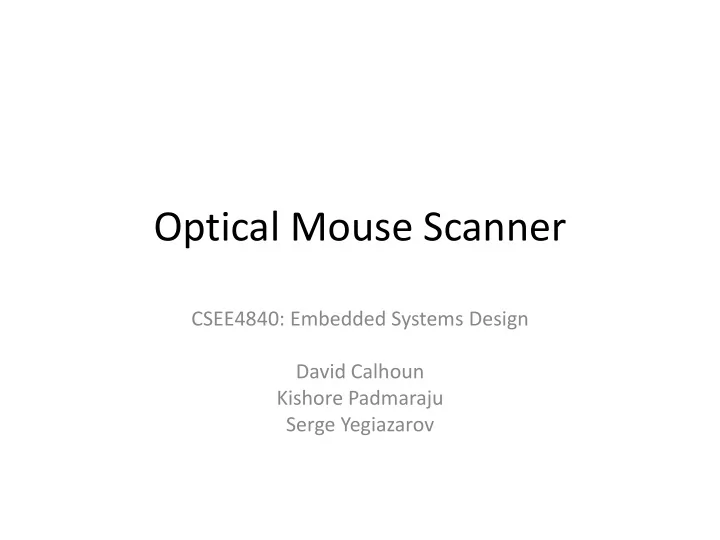
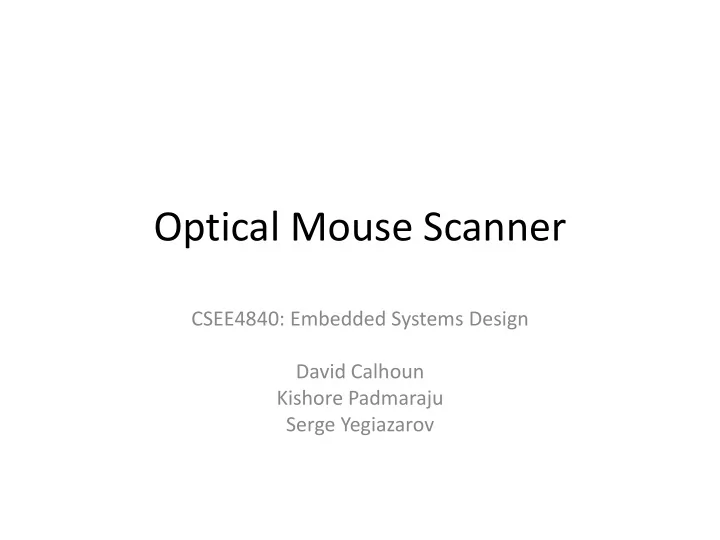
Optical Mouse Scanner CSEE4840: Embedded Systems Design David Calhoun Kishore Padmaraju Serge Yegiazarov
An Overview • Our project was… – Relatively balanced in terms of SW/HW. – Relatively simple in terms of HW. • Our project has become… – Much more HW than SW because of speed concerns. – More UI and visual aid-centric. • Systems engineering played a key role, since both HW and SW are largely indispensable. • Reverse engineering was heavily used, as the ADNS-2051 datasheet needed to be converted entirely into usable logic.
SRAM I/O Inside the FPGA: RTL Viewer CLK VGA Ctrl. SRAM Arb. VGA Arb. CPU Instr. VGA CPU Data CPU JTAG Master I/O Synch. Clock CPU Debug SRAM Ctrl. Master Full Reset Arb. RESET JTAG Ctrl. JTAG Arb.. VGA I/O GPIO Arb.. GPIO Ctrl. GPIO I/O GPIO I/O The Architecture: As We Designed It
Compilation Report • Image storage and aggregation memory – Internal to FPGA using ALTSYNCRAM megafunction – Actual memory storage uses 128*128*6 + 16*16*6*4 = 104448 bits – Compilation reports 115,712 bits, which means some other bits were used for other peripheral registers
Image Acquisition and Aggregation Polling State Machine 0 1 2 3 4 5 6 7 8 9 10 11 12 13 14 15 16 17 18 19 20 21 22 23 24 25 26 27 28 29 30 31 32 33 34 35 36 37 38 39 40 41 42 43 44 45 46 47 48 49 50 51 52 53 54 55 56 57 58 59 60 61 62 63 64 65 66 67 68 69 70 71 72 73 74 75 76 77 78 79 80 81 82 83 84 85 86 87 88 89 90 91 92 93 94 95 96 97 98 99 100 101 102 103 104 105 106 107 108 109 110 111 112 113 114 115 116 117 118 119 120 121 122 123 124 125 126 127 128 129 130 131 132 133 134 135 136 137 138 139 140 141 142 143 144 145 146 147 148 149 150 151 152 153 154 155 156 157 158 159 160 161 162 163 164 165 166 167 168 169 170 171 172 173 174 175 176 177 178 179 180 181 182 183 184 185 186 187 188 189 190 191 192 193 194 195 196 197 198 199 200 201 202 203 204 205 206 207 208 209 210 211 212 213 214 215 216 217 218 219 220 221 222 223 224 225 226 227 228 229 230 231 232 233 234 235 236 237 238 239 240 241 242 243 244 245 246 247 248 249 250 251 252 253 254 255 … … 255 255 127 127 16384 16384 Image Index 255 255 127 127 16384 16384 126 126 126 126 . . . . 256 x 256 . . 3 3 3 3 2 2 2 2 Memory 1 1 Mapping 1 1 Pixel Doubling … … 128 128 0 0 16257 16257 128 128 0 0 16257 16257
Software Implementation We had implemented this algorithmic version to test the optical processor Works, but very slow Algorithmic Procedure 1. Polls for Mouse motion 2. Retrieve coordinates of movement 3. Retrieve image from mouse
Finite State Machine Implemented as an FSM with 75 states Runs much faster than software implementation
Mouse Optical Processor (ADNS-2051) interfaced using SPI protocol SCLK line always driven by FGPA Control of SDIO line toggled during read/write operations Additional PD (power-down) line was required to initialize and resync communication Datasheet Waveforms Simulated Waveforms Captured Waveforms using Logic Analyzer
Software • The software performs/assists with the following tasks: – Coordinates the left/right click functionality. – Ensures new samples are unique. – Performs aggregation by telling hardware where to write the next samples. – Coordinates the location/color of highlight box. – Checks various boundary conditions and allows for/tracks out of bounds traversal.
Ensuring Uniqueness • Read 16 bit “select number” from hardware on every loop iteration. • If this number is equivalent to the last such number, ignore and continue to next iteration. • If it’s not equivalent, figure out which portion of the value differs, and write that to the hardware’s “read select”. • This value determines the next sample.
Aggregation • Since deltaX and deltaY are relative movement coordinates, software needs to keep track of absolute coordinates. • Reads deltaX and deltaY, adds them to global position, checks boundaries, and writes back. • The value written back is normalized to the following form in order to map to RAM: ycoordinate+(xcoordinate*128)
Boundary Checking • Firstly, checks when user is about to leave boundaries and warns with red box. • Secondly, allows out of bounds traversal. • Thirdly, tracks the out of bounds movement by moving red box along edge. • Prevents strange bugs (such as 128x128 splitting and syncing) with Aggregate some corner case handling.
Experiences • Power of the ADNS-2051 – Or lack thereof… – dx and dy are calculated based on an image gradient, but they are also rounded arbitrarily • Consider dx of 0.625 => 1 – This skews the image, although it provides sensitivity for mouse movement – Image blurring adds skew • Quick movements are not supported Slow Movement Fast Movement ADNS-2051 Optical Processor, Agilent/Avago Technologies • Hardware interfacing is simple using the DE2 – Several ways to approach this project • Could have created our own microprocessor core – Set up digital I/O pins (GPIO) with buffers, multiplexers, etc. for communicating with the mouse – Same memory on FPGA still required – This would enable a “fully software - defined” implementation • Timing diagrams are a good aid, however… – They do not always reflect what will happen in real time – Simulation vs. synthesizable – Heed the warnings given by Quartus II • Jitter • Latches • Timing concerns, etc.
Issues Experienced • Timing and synchronization – Image acquisition and software control are difficult to synchronize • Need to remove bottlenecks in software to get smooth acquisition and aggregation – It’s hard to determine the response time of software with respect to our clock speed on the FPGA (our queue system helped resolve any issues we would face from this issue) • State machine – Specification • Need to consider all conditions outlined in ADNS-2051 datasheet – Timing required between sending and receiving commands – Timing required between different types of commands – Layout of the state machine in an efficient way – Toggling Power-Down pin in order to reset and synchronize the serial communication – Timing • Data handling (outputs, changes) based on state changes vs. clock pulses • Simulations showed perfect behavior, actual communication generated by FPGA completely wrong [cannot trust simulation, had to use logic analyzer to verify what was going on]
Recommend
More recommend