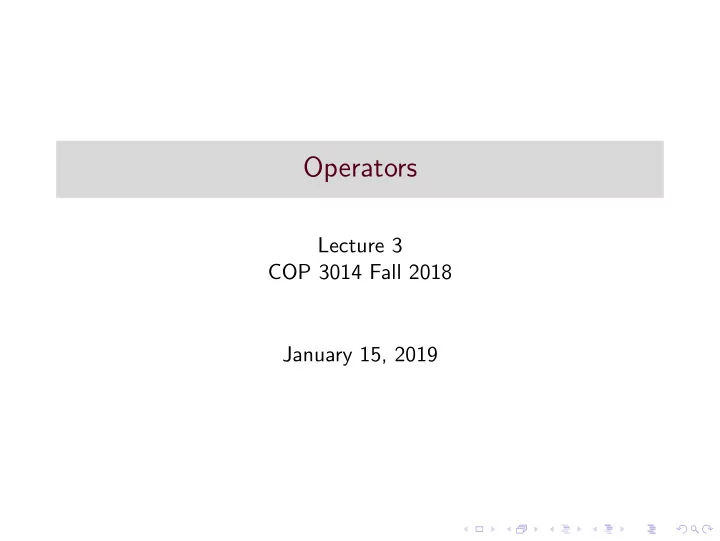
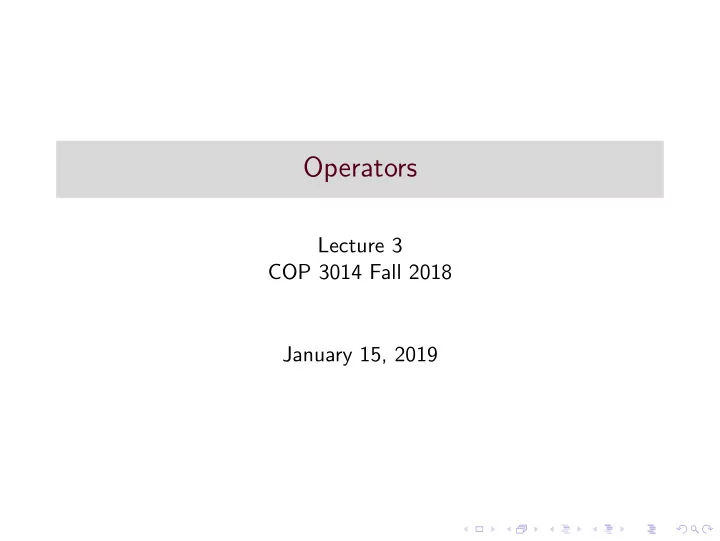
Operators Lecture 3 COP 3014 Fall 2018 January 15, 2019
Operators ◮ Special built-in symbols that have functionality, and work on operands ◮ operand – an input to an operator ◮ Arity - how many operands an operator takes ◮ unary operator – has one operand ◮ binary operator – has two operands ◮ ternary operator – has three operands ◮ Examples: int x, y = 5, z; z = 10; // assignment operator (binary) x = y + z; // addition (binary operator) x = -y; //-y is a unary operation (negation) x++; // unary (increment)
Operators ◮ cascading - linking of multiple operators, especially of related categories, together in a single statement: cascading arithmetic operators x = a + b + c - d + e; // cascading assignment operators x = y = z = 3; ◮ Precedence - rules specifying which operators come first in a statement containing multiple operators x = a + b * c; // b * c happens first, since * //has higher precedence than + ◮ Associativity - rules specifying which operators are evaluated first when they have the same level of precedence. ◮ Most (but not all) operators associate from left to right.
Assignment Operator ◮ Value on the right side (R-value) is assigned to (i.e. stored in) the location (variable) on the left side (L-value) ◮ R-value – any expression that evaluates to a single value (name comes from ”right” side of assignment operator) ◮ L-value – A storage location! (not any old expression). A variable or a reference to a location. (name comes from ”left” side of assignment operator ◮ Typical Usage variable name = expression ◮ The assignment operator returns a reference to the L-value ◮ Example: x = 5; y = 10.3; z = x + y; // right side can be an expression a + 3 = b; // ILLEGAL! Left side must be a // storage location
Assignment Operator ◮ Associates right-to-left x = y = z = 5; // z = 5 evaluated first, returns z, which is stored in y and so on ◮ Use appropriate types when assigning values to variables: int x, y; x = 5843; y = -1234; // assign integers to int variables double a, b; a = 12.98; b = -345.8; //assign decimal numbers to floats char letter, symb; letter = ‘Z’; symb = ‘$’; // character literals to char types ◮ Be careful to not confuse assignment = with comparison ==
Arithmetic Operators
Arithmetic Operators Name Symbol Arity Usage Add + binary x + y Subtract - binary x - y Multiply * binary x * y Divide / binary x / y Modulus % binary x % y Minus - unary -x ◮ Division is a special case ◮ Modulus % not legal for floating point types. / gives floating point result double x = 19.0, y = 5.0, z; z = x / y; // z is now 3.8
Arithmetic Operators ◮ For integer types, / gives the quotient, and % gives the remainder (as in long division) int x = 19, y = 5, q, r; q = x / y; // q is 3 r = x % y; // r is 4 ◮ An operation on two operands of the same type returns the same type ◮ An operation on mixed types (if compatible) returns the “larger” type int x = 5; float y = 3.6; z = x + y; // what does z need to be? // x + y returns a float.
Operator Precedence ◮ Arithmetic has usual precedence 1. parentheses 2. Unary minus 3. *, /, and % 4. + and - 5. operators on same level associate left to right ◮ Many different levels of operator precedence (about 18) ◮ When in doubt, can always use parentheses ◮ Example z = a - b * -c + d / (e - f); // 7 operators in this statement What order are they evaluated in?
Some short-cut assignment operators (with arithmetic) v += e; means v = v + e; v -= e; means v = v - e; v *= e; means v = v * e; v /= e; means v = v / e; v %= e; means v = v % e; Please look at the Note on Operator Precedence on the course website.
Increment and Decrement Operators ◮ These are shortcut operators for adding or subtracting 1 from a variable. ◮ Shortcut for x=x+1 ++x; // pre-increment (returns reference to new x) x++; // post-increment (returns value of old x) ◮ Shortcut for x=x-1 --x; // pre-decrement x--; // post-decrement ◮ Pre-increment: incrementing is done before the value of x is used in the rest of the expression ◮ Post-increment: incrementing is done after the value of x is used in the rest of the expression
Increment and Decrement Operators ◮ Note - this only matters if the variable is actually used in another expression. ◮ The two statements (x++ and ++x)by themselves have the same effect. ◮ Examples int x = 5, count = 7; result = x * ++count; // result = 40, count = 8 int x = 5, count = 7; result = x * count++; // result = 35, count = 8
Automatic Type Conversions ◮ Typically, matching types are expected in expressions ◮ If types don’t match, ambiguity must be resolved ◮ There are some legal automatic conversions bewteen built-in types. ◮ Rules can be created for doing automatic type conversions between user-defined types, too ◮ For atomic data types, can go from “smaller” to “larger” types when loading a value into a storage location. ◮ General rule of thumb: Allowed if no chance for partial data loss. char -> short -> int -> long -> float -> double -> long double ◮ Should avoid mixing unsigned and signed types, if possible
Automatic Type Conversions: Examples int i1, i2; double d1, d2; char c1; unsigned int u1; d1 = i1; // legal. c1 = i1; // illegal. trying to stuff int into char i1 = d1; // illegal. Might lose decimal point data. i1 = c1; // legal u1 = i1; // dangerous (possibly no warning) d2 = d1 + i2; // result of double + int is a double d2 = d1 / i2; // floating point division (at least // one operand a float type)
Explicit type conversions (casting) ◮ Older C-style cast operations look like: c1 = (char)i2; // cast a copy of the value of i2 as a char, and assign to c1 i1 = (int)d2; // cast a copy of the value of d2 as an int, and assign to i1 ◮ Better to use newer C++ cast operators. For casting between regular variables, use static cast c1 = static cast < char > (i2); i1 = static cast < int > (d2); ◮ Just for completeness, the newer C++ cast operators are: ◮ static cast ◮ dynamic cast ◮ const cast ◮ reinterpret cast
Recommend
More recommend