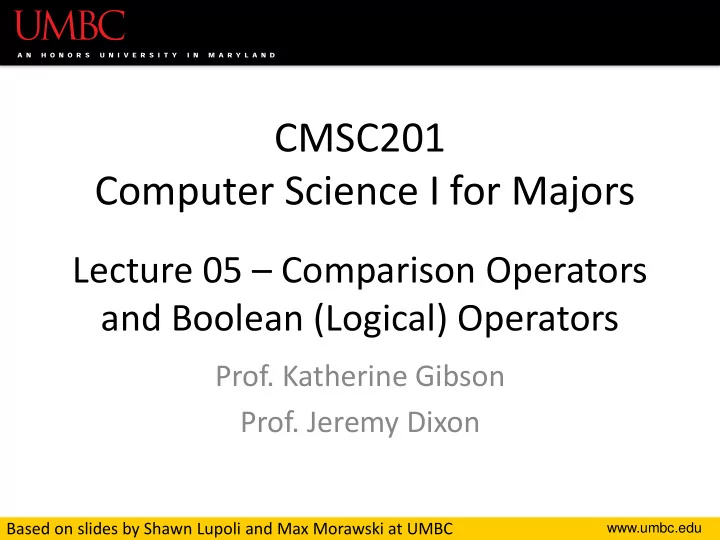
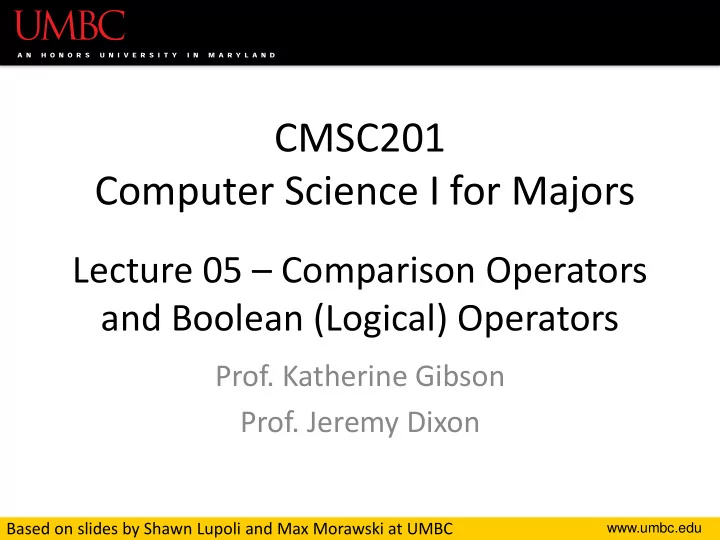
CMSC201 Computer Science I for Majors Lecture 05 – Comparison Operators and Boolean (Logical) Operators Prof. Katherine Gibson Prof. Jeremy Dixon Based on slides by Shawn Lupoli and Max Morawski at UMBC www.umbc.edu
Last Class We Covered • Expressions • Python’s operators – Including mod and integer division • The order of operations • Different variables types – How to cast to a type • Constants (and why using them is important) 2 www.umbc.edu
Any Questions from Last Time? www.umbc.edu
Today’s Objectives • To learn a bit about main() • To learn more of Python’s operators – Comparison operators – Logical operators • To practice using these new operators • To become more familiar with using Boolean variables 4 www.umbc.edu
Quick Note about main() www.umbc.edu
main() • In Lab 1, we introduced the code def main(): as the first line of code in our file • main() is an example of a function • We can use functions to organize our code 6 www.umbc.edu
Functions • We’ll cover functions in more detail later • For now, think of them as something similar to a variable – Variables hold data – Functions hold code 7 www.umbc.edu
Calling main() • With variables, we use the variable name to access the data they store • We must do the same with functions like main() , using the function name to execute the code they store 8 www.umbc.edu
Using main() for Your Code • From now on, use main() in your code: declaring our main() function def main(): class = int(input("What class is this? ") print(class, "is awesome!") main() calling our main() function 9 www.umbc.edu
Review: Control Structures & Operators 10 www.umbc.edu
Control Structures • What are the three control structures? – Sequential – Decision Making • Also known as “Selection” – Looping • Also known as “Repetition” • (We can also call a function) 11 www.umbc.edu
Control Structures: Flowcharts 12 www.umbc.edu
Types of Operators in Python • Arithmetic Operators • Comparison (Relational) Operators • Assignment Operators focus of • Logical Operators today’s lecture • Bitwise Operators • Membership Operators • Identity Operators 13 www.umbc.edu
Comparison Operators www.umbc.edu
Vocabulary • Comparison operators • Relational operators • Equality operators – Are all the same thing • Include things like > , >= , < , <= , == , != 15 www.umbc.edu
Vocabulary • Logical operators • Boolean operators – Are the same thing • Include and , or , and not 16 www.umbc.edu
Comparison Operators • Always return a Boolean result – True or False – Indicates whether a relationship holds between their operands comparison operator a >= b operands 17 www.umbc.edu
Comparison Examples • What is the following comparison asking? a >= b – Is a greater than or equal to b ? a == b – Is a equivalent to b ? 18 www.umbc.edu
List of Operators 19 https://docs.python.org/3.3/library/stdtypes.html www.umbc.edu
Comparison Examples (Continued) • What do these evaluate to if a = 10 and b = 20 ? a >= b – Is a greater than or equal to b ? – Is 10 greater than or equal to 20 ? – FALSE 20 www.umbc.edu
Comparison Examples (Continued) • What do these evaluate to if a = 10 and b = 20 ? a == b – Is a equivalent to b ? – Is 10 equivalent to 20 ? – FALSE 21 www.umbc.edu
Comparison vs Assignment • A common mistake is to use the assignment operator ( = ) in place of the relational ( == ) – This is a very common mistake to make! • This type of mistake does trigger an error in Python, but you may still make it on paper! 22 www.umbc.edu
Equals vs Equivalence • What does a = b do? – Sets a equal to b – Replaces a ’s value with the value of b • What does a == b do? – Checks if a is equivalent to b 23 www.umbc.edu
Comparison Operator Examples www.umbc.edu
Comparison Operators and Simple Data Types • Examples: 8 < 15 evaluates to True 6 != 6 evaluates to False 2.5 > 5.8 evaluates to False 5.9 <= 7.5 evaluates to True 25 www.umbc.edu
“Value” of Boolean Variables • When we discuss Boolean outputs, we think True and False • We can also think of it in terms of 1 and 0 • True = 1 • False = 0 26 www.umbc.edu
“Value” of Boolean Variables • Other data types can also be seen as “ True ” or “ False ” in Python • Anything empty or zero is False – "" (empty string), 0 , 0.0 • Everything else is True – 81.3 , 77 , -5 , "zero" , 0.01 – Even "0" evaluates to True 27 www.umbc.edu
Comparison Operation Examples Prints: a = 10 b = 20 False False True c = 30 bool1 = a == b bool2 = c < b bool3 = c != a print(bool1, bool2, bool3) 28 www.umbc.edu
More Comparison Operation Examples Prints: a = 10 b = 20 1 True 3 c = 30 bool1 = int(a == a) bool2 = a == a >= 10 bool3 = (a == a) + (b == b) + (c == c) print(bool1, bool2, bool3) 29 www.umbc.edu
Logical Operators www.umbc.edu
Logical Operators • There are three logical operators: – and – or – not • They allow us to build more complex Boolean expressions – By combining simpler Boolean expressions 31 www.umbc.edu
Logical Operators – and • Let’s evaluate this expression bool1 = a and b Value of a Value of b Value of bool1 32 www.umbc.edu
Logical Operators – and • Let’s evaluate this expression bool1 = a and b Value of a Value of b Value of bool1 True True True True False False False True False False False False 33 www.umbc.edu
Logical Operators – and • Let’s evaluate this expression bool1 = a and b Value of a Value of b Value of bool1 True True True True False False False True False False False False • For a and b to be True , both a and b must be true 34 www.umbc.edu
Logical Operators – and • Two ways to write and expressions 1. Explicitly use the keyword: 3 > 2 and 2 > 1 2. String them together, like in math: x > y > z – Evaluates to x > y and y > z 35 www.umbc.edu
Examples of and Prints: a = 10 b = 20 True True True c = 30 ex1 = a < b < c ex2 = a < b and b < c ex3 = a + b == c and b – 10 == a and c / 3 == a print (ex1, ex2, ex3) 36 www.umbc.edu
More Examples of and Prints: a = 10 b = 20 False False True c = 30 bool1 = a > b > c bool2 = a == b > c bool3 = a < b < c print(bool1, bool2, bool3) 37 www.umbc.edu
Logical Operators – or • Let’s evaluate this expression bool2 = a or b Value of a Value of b Value of bool2 38 www.umbc.edu
Logical Operators – or • Let’s evaluate this expression bool2 = a or b Value of a Value of b Value of bool2 True True True True False True False True True False False False 39 www.umbc.edu
Logical Operators – or • Let’s evaluate this expression bool2 = a or b Value of a Value of b Value of bool2 True True True True False True False True True False False False • For a or b to be True , either a or b must be true 40 www.umbc.edu
Examples of or Prints: a = 10 b = 20 False True True c = 30 ex1 = a > b or c < b ex2 = a + b <= c + 1 or b > c ex3 = a == c or b + 10 <= a or c/3 == a print (ex1, ex2, ex3) 41 www.umbc.edu
Usage Example • Here’s an easy way to remember how the and and or logical operators work • In order to pass the class, you must have: (grade >= 70) and (cheating == False) • For the grade to count for CMSC majors: ltrGrade == "A" or ltrGrade == "B" 42 www.umbc.edu
Logical Operators – not • Let’s evaluate this expression bool3 = not a Value of a Value of bool3 True False False True • not a calculates the Boolean value of a and returns the opposite of that 43 www.umbc.edu
Complex Expressions • We can put multiple operators together! bool4 = a and (b or c) • What does Python do first? – Computes (b or c) – Computes a and the result 44 www.umbc.edu
Complex Expression Example bool4 = a and (b or c) Value of a Value of b Value of c Value of bool4 True True True True True True False True True False True True True False False False False True True False False True False False False False True False False False False False 45 www.umbc.edu
Complex Expression Example bool4 = a and (b or c) Value of a Value of b Value of c Value of bool4 True True True True True True False True True False True True True False False False False True True False False True False False False False True False False False False False 46 www.umbc.edu
Truth Table Layout • Truth tables follow a pattern for their values Value 1 Value 2 Value 3 Answer True True True True True False True False True True False False False True True False True False False False True False False False 47 www.umbc.edu
“Short Circuit” Evaluation www.umbc.edu
Short Circuit Evaluation • “ and ” statements short circuit as soon as an expression evaluates to False • “ or ” statements short circuit as soon as an expression evaluates to True 49 www.umbc.edu
Recommend
More recommend