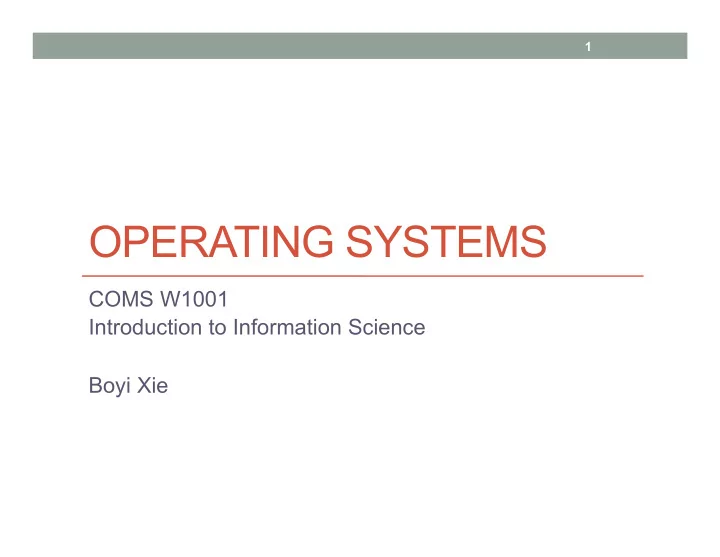
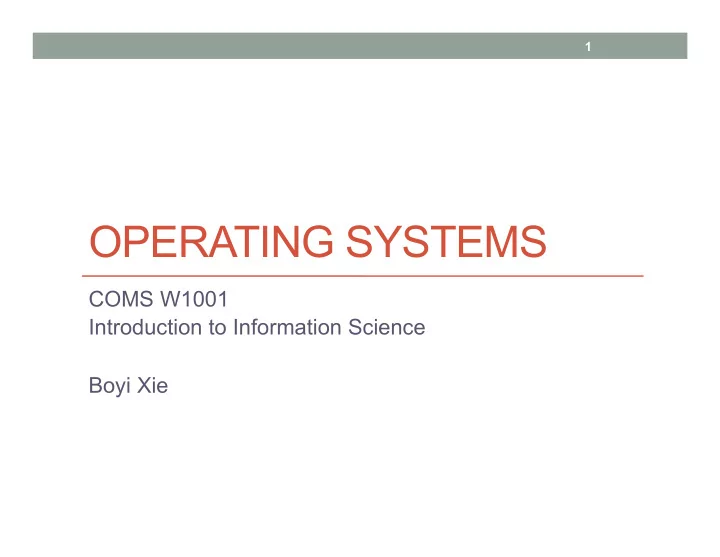
1 OPERATING SYSTEMS COMS W1001 Introduction to Information Science Boyi Xie
2 Announcement • Homework 1 is available • Grace days • A total of 5 days for 5 HWs • If all grace days have been used, 50% of the points of that HW will be deducted for each late day • Academic integrity
3 Von Neumann Architecture • Named after the brilliant mathematician John Von Neumann, who first proposed it in 1946 • The Von Neumann architecture is a model for designing and building computers that is based on the following three characteristics: • A computer constructed from four major subsystems called memory , input/output , the arithmetic/logic unit (ALU) , and the control unit . • The stored program concept , in which the instructions to be executed by the computer are represented as binary values and stored in memory. • The sequential execution of instructions , in which one instruction at a time is fetched from memory to the control unit, where it is decoded and executed.
4 Operating System Basics • OS in software classification
5 Today’s Topics • The History of Operating Systems • Getting Operating System Started • Aspects of an Operating System • Kernel and User Space • Processes • Process Administration • Coordinating the Machine’s Activities • Handling Competition Among Processes • Memory • File System • Security
6 The History of Operating Systems • When computers are born in the early days (e.g. 1940s) • Program execution requires significant preparation • Mounting magnetic tapes; placing punched cards in card readers; setting switches • Execution of each program (job) was handled as an isolated activity • Sign-up sheet for machine access • OS for simplifying program setup and for streamlining the transition between jobs • Separation of users and equipment • Computer operator to operating the machine ENIAC
7 The History of Operating Systems • Batch processing • Operator loads all materials • OS reads and executes them one at a time • Job queue – FIFO Drawbacks: users have no interaction with jobs after submission • Interactive processing • Terminals for user-computer interaction • Forced to execute tasks under a deadline – real-time processing
8 The History of Operating Systems • Time-sharing • Provide service to multiple users at the same time • Implementation: to apply the technique of multiprogramming • Multiprogramming technique • Time is divided into intervals and then the execution of each job is restricted to only one interval at a time • For single-user systems: multitasking – one user, multiple tasks • For multiuser systems
9 The History of Operating Systems • Computer operators gave way to system administrators • Operating systems have grown into complex systems that coordinate time-sharing, maintain programs and data files, and respond directly to requests from the users • Multiprocessor • Load balancing – dynamically allocating tasks to the various processors so that all processors are used efficiently • Scaling – breaking tasks into a number of subtasks compatible with the number of processors available
10 Today’s Topics • The History of Operating Systems • Getting Operating System Started • Aspects of an Operating System • Kernel and User Space • Processes • Process Administration • Coordinating the Machine’s Activities • Handling Competition Among Processes • Memory • File System • Security
11 Getting Operating System Started • Bootstrap • A program initially executed when the machine is turned on • Direct the CPU to transfer the OS from a predetermined location in mass storage into the volatile are of main memory • This above procedure is called boot strapping (booting) • Bootstrap resides in read-only memory (ROM)
12 Today’s Topics • The History of Operating Systems • Getting Operating System Started • Aspects of an Operating System • Kernel and User Space • Processes • Process Administration • Coordinating the Machine’s Activities • Handling Competition Among Processes • Memory • File System • Security
13 Today’s Topics • The History of Operating Systems • Getting Operating System Started • Aspects of an Operating System • Kernel and User Space • Processes • Process Administration • Coordinating the Machine’s Activities • Handling Competition Among Processes • Memory • File System • Security
14 Components of an Operating System • Shell • GUI (graphical user interface) • WIMP (windows, icons, menus, pointers) • Window manager • Kernel • File manager • Device drivers • Memory manager • Scheduler – scheduling activities for execution • Dispatcher – allocation of time
15 User and Kernel Space
16 Today’s Topics • The History of Operating Systems • Getting Operating System Started • Aspects of an Operating System • Kernel and User Space • Processes • Process Administration • Coordinating the Machine’s Activities • Handling Competition Among Processes • Memory • File System • Security
17 Coordinating the Machine’s Activities • Program • A static set of directions • Process • A program in execution – a dynamic activity • Process state • Current status of the activity • Includes the position in the program being executed (program counter) • A snapshot of the machine at a particular time • Thread • A lightwieght process (LWP) that shares with other threads of the same process its code section, data section, and other resources • It is a task for OS to mange processes so that they won’t compete for the computer’s resources
18 Process in Memory • The program code, also called text section • Current activity including program counter , processor registers • Stack containing temporary data • Function parameters, return addresses, local variables • Data section containing global variables • Heap containing memory dynamically allocated during run time
19 Process Control Block (PCB)
20 Process Administration • Coordinating the execution of processes are handled by the scheduler and dispatcher within the kernel • Scheduler maintains process table • Each time the execution of a program is requested, the scheduler creates a new entry for that process in the process table • Entry contains • The memory area assigned • The priority of the process • Whether the process is ready or waiting • Dispatcher oversees the execution of the processes • Divide time into short segments (time slices) • Process switch (context switch) • Generate interrupt to indicate the end of a slice
21 Process Administration • Interrupt Handler • Stored at a predetermined location in main memory • When CPU receives an interrupt signal • Completes current machine cycle • Saves its position in the current process • Begins executing a program • The effect of the interrupt signal is to preempt the current process and transfer control back to the dispatcher • At this point, the dispatcher selects a ready process from the process table (as determined by the scheduler), restarts the timer circuit, and allows the selected process to begin its time slice
22 Interrupt-Driven I/O Cycle
23 Process Administration • Re-create the environment • Value of the program counter • Content of the registers and pertinent memory cells • CPUs designed for multiprogramming systems • Incorporate the task of saving this information as part of the CPU’s reaction to the interrupt signal • Have machine-language instructions for reloading a previously saved state • Multiprogramming • Increase the overall efficiency of a machine
24 Process Switch • Multiprogramming between process A and process B
25 Diagram of Process State As a process executes, it changes state new : The process is being created running : Instructions are being executed waiting : The process is waiting for some event to occur ready : The process is waiting to be assigned to a processor terminated : The process has finished execution
26 Representation of Process Scheduling
27 Process Creation • Parent process create children processes, which, in turn create other processes, forming a tree of processes • Generally, process identified and managed via a process identifier ( pid ) • Execution • Parent and children execute concurrently • Parent waits until children terminate • UNIX examples • fork system call creates new process • exec system call used after a fork to replace the process ’ memory space with a new program
28 Process Creation
29 A Sample Tree of Processes
30 Single-threaded & Multithreaded Process
31 CPU Scheduling • Objectives • To introduce CPU scheduling, which is the basis for multiprogrammed operating systems • To describe various CPU-scheduling algorithms • To discuss evaluation criteria for selecting a CPU-scheduling algorithm for a particular system • Criteria • CPU utilization – keep the CPU as busy as possible • Throughput – # of processes that complete their execution per time unit • Turnaround time – amount of time to execute a particular process • Waiting time – amount of time a process has been waiting in the ready queue • Response time – amount of time it takes from when a request was submitted until the first response is produced, not output (for time- sharing environment)
Recommend
More recommend