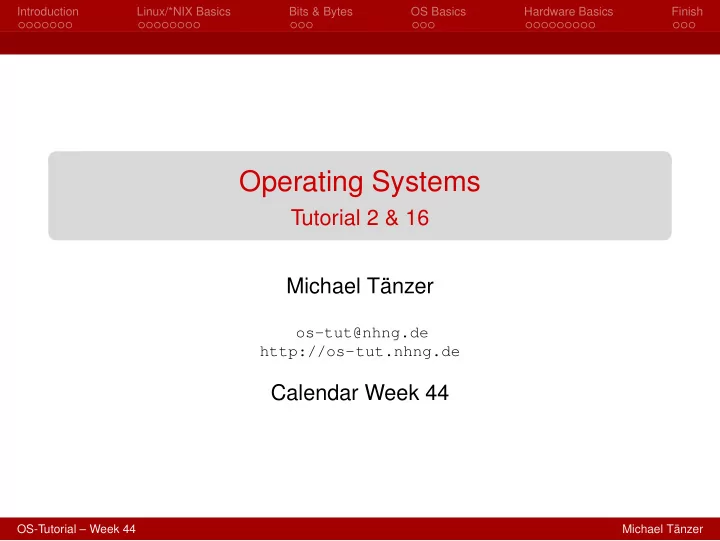
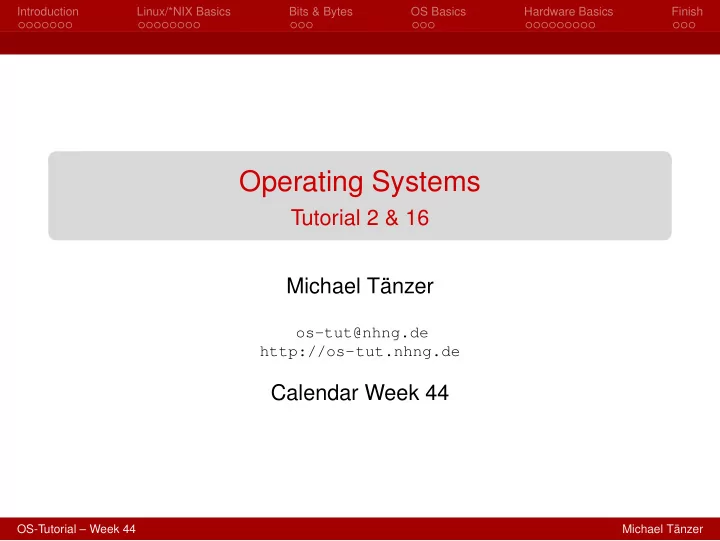
Introduction Linux/*NIX Basics Bits & Bytes OS Basics Hardware Basics Finish Operating Systems Tutorial 2 & 16 Michael Tänzer os-tut@nhng.de http://os-tut.nhng.de Calendar Week 44 OS-Tutorial – Week 44 Michael Tänzer
Introduction Linux/*NIX Basics Bits & Bytes OS Basics Hardware Basics Finish Outline I Introduction 1 Organisational Distro Wars Linux/*NIX Basics 2 The Shell Man Pages Find Combining Commands Build Process Bits & Bytes 3 OS Basics 4 Policy vs. Mechanism Major Tasks Hardware Basics 5 OS-Tutorial – Week 44 Michael Tänzer
Introduction Linux/*NIX Basics Bits & Bytes OS Basics Hardware Basics Finish Outline II User vs. Kernel Mode Memory Hierarchy Cache Organisation Finish 6 OS-Tutorial – Week 44 Michael Tänzer
Introduction Linux/*NIX Basics Bits & Bytes OS Basics Hardware Basics Finish About Me Me, Myself and I Student of Computer Science (Diploma) 7th semester Interests: Operating systems Cryptography and security Telematics OS-Tutorial – Week 44 Michael Tänzer
Introduction Linux/*NIX Basics Bits & Bytes OS Basics Hardware Basics Finish Organisational Theory Assignments Appear every two weeks 20 points each ⇒ 120 points total Have a deadline (don’t miss it), usually Wednesday at 12:00 (noon) Will be marked and returned by me (not always on time) You may work in groups but everyone has to hand in separately If you only want to get your results and leave, you may do so Otherwise please be patient until the end of the tutorial, when I will return them OS-Tutorial – Week 44 Michael Tänzer
Introduction Linux/*NIX Basics Bits & Bytes OS Basics Hardware Basics Finish Organisational Programming Assignments # Topic Release Deadline Points 0 First Steps None 0 1 Synchronisation 09.11.09 25.11.09 20 2 Memory Management 23.11.09 23.12.09 25 3 Syscalls 21.12.09 03.02.10 25 You will work in pairs Register until 18.11.09 12:00 by sending an email to one of your tutors containing Your names Your matriculation numbers A fancy nickname for your group Send your solution to the tutor chosen (compressed) We’ll agree on a meeting where you show me what you’ve done OS-Tutorial – Week 44 Michael Tänzer
Introduction Linux/*NIX Basics Bits & Bytes OS Basics Hardware Basics Finish Organisational Programming Assignments Theory Will not be marked Give an overview of the source needed for the assignment Basically you should do them but as you don’t have to hand it in, you don’t have to formulate the answer OS-Tutorial – Week 44 Michael Tänzer
Introduction Linux/*NIX Basics Bits & Bytes OS Basics Hardware Basics Finish Organisational Programming Assignments Tips Do assignment 0 this will make sure you have a working system for the coming assignments Don’t use gdb via sockets (as proposed in some eclipse tutorials on the net) it’s way too slow Use a VCS (Version Control System) to allow concurrent programming without headaches I personally recommend git I’ll write a short git -Intro which you’ll find on the website ( http://os-tut.nhng.de – once it’s done) OS-Tutorial – Week 44 Michael Tänzer
Introduction Linux/*NIX Basics Bits & Bytes OS Basics Hardware Basics Finish Organisational ‘Schein’ & Bonus Points You can get up to 190 points 120 from theory assignments 70 from programming assignments For a ‘Schein’ you need ≥ 100 points If you are a bachelor student you need the ‘Schein’ to pass the module If you are a diploma student you don’t need it Bonus points will be added to the points you get in your exam if you pass it ⇒ if you fail the exam the bonus points can’t save you ≥ 110 points ⇒ 1 bonus point ≥ 130 points ⇒ 2 bonus point ≥ 150 points ⇒ 3 bonus point ≥ 170 points ⇒ 4 bonus point OS-Tutorial – Week 44 Michael Tänzer
Introduction Linux/*NIX Basics Bits & Bytes OS Basics Hardware Basics Finish Distro Wars Distro Wars Now the fun part Your given name The Operating System and Distribution/Version you use most of the time For how long you’ve been using it OS-Tutorial – Week 44 Michael Tänzer
Introduction Linux/*NIX Basics Bits & Bytes OS Basics Hardware Basics Finish The Shell What is a Shell? The shell is a CLI (Command Line Interface) for the Operating System In Linux the shell runs as a normal user programme Usually a command starts another programme which does the work The shell provides mechanisms to combine commands (pipes, control flow statements) And manipulate (environment) variables Allows manipulation of multiple files through wild cards Sophisticated shells (e. g. bash ) also have convenience features like tab completion for almost everything OS-Tutorial – Week 44 Michael Tänzer
Introduction Linux/*NIX Basics Bits & Bytes OS Basics Hardware Basics Finish The Shell Basic Commands Change the working directory cd ls List the contents of a directory (like dir in Windows) Make a new directory mkdir rmdir Remove directory (only works if the directory is empty) Copy file or directory cp Move/Rename file or directory mv Delete a file rm Concatenate inputs to output cat Scroll through input less grep Print the line containing a specified pattern in the input xargs Execute a command with the input as parameters OS-Tutorial – Week 44 Michael Tänzer
Introduction Linux/*NIX Basics Bits & Bytes OS Basics Hardware Basics Finish Man Pages How can you get help for a programme? No, ‘Use Google’ is not the answer I’ve hoped for The command man shows the (hopefully complete and understandable) manual Sometimes more than one programme has the same name (e. g. there is the command, system call and function exit ) then you also have to specify which section you want to see man man shows how to use man and which sections are available OS-Tutorial – Week 44 Michael Tänzer
Introduction Linux/*NIX Basics Bits & Bytes OS Basics Hardware Basics Finish Find How can you search for a file? Assume you want to edit a file named syscall.c , but you have forgotten in which subdirectory of our project it resides. What can you do? $ find ./ -name 'syscall.c' ./kern/arch/mips/mips/syscall.c $ OS-Tutorial – Week 44 Michael Tänzer
Introduction Linux/*NIX Basics Bits & Bytes OS Basics Hardware Basics Finish Combining Commands Combine commands to get complex things done Assume you have a directory that contains multiple C source files in multiple subdirectories. How can you search for all occurrences of the macro FOOBAR in these C files? $ find ./ -name '*.c'| xargs grep 'FOOBAR' ./foo/bar.c:#define FOOBAR 42 $ grep -r --include='*.c' 'FOOBAR'./ ./foo/bar.c:#define FOOBAR 42 OS-Tutorial – Week 44 Michael Tänzer
Introduction Linux/*NIX Basics Bits & Bytes OS Basics Hardware Basics Finish Build Process Creating Binaries What steps are necessary to create an executable program from multiple C source files? Compilation – that’s gcc ’s job, each file is compiled on its 1 own ⇒ multiple object files (*.o) Object files contain machine code and not yet resolved symbols which reference to ‘things’ in other object files Linkage – that’s what ld does, it resolves the references 2 and puts everything together ⇒ one binary Usually gcc will also call ld but you could give the -c option Manual linking is a little nightmare OS-Tutorial – Week 44 Michael Tänzer
Introduction Linux/*NIX Basics Bits & Bytes OS Basics Hardware Basics Finish Build Process What is make ? make is an automated build tool (an ancestor of ant ) The build process is separated into steps called targets Targets can depend on other targets Reduces overhead: Targets will only run once per invocation of make Sources will only be compiled if they were modified since the last build Executes gcc and other tools to do the dirty work If something doesn’t work try a make clean followed by make to get a clean build OS-Tutorial – Week 44 Michael Tänzer
Introduction Linux/*NIX Basics Bits & Bytes OS Basics Hardware Basics Finish Build Process Example Makefile coffee: water powder filter mv machine/water machine/filter/ && \ mv machine/filter/water machine/coffee water: touch machine/water powder: filter touch machine/filter/powder filter: mkdir machine/filter clean: rm -r machine/* OS-Tutorial – Week 44 Michael Tänzer
Introduction Linux/*NIX Basics Bits & Bytes OS Basics Hardware Basics Finish Bit Operators C Description Bitwise ∧ & Bitwise ∨ | Bitwise ¬ ~ Right shift << Left shift (filled with zeros) >> Bitwise X OR ^ OS-Tutorial – Week 44 Michael Tänzer
Introduction Linux/*NIX Basics Bits & Bytes OS Basics Hardware Basics Finish Why do we need bit operators? Why might it be necessary to set or clear a single bit of an integer value? Most hardware has control registers where each bit has a special meaning If one only needs to store one bit, why use more space? Bit maps, bit fields, etc. OS-Tutorial – Week 44 Michael Tänzer
Recommend
More recommend