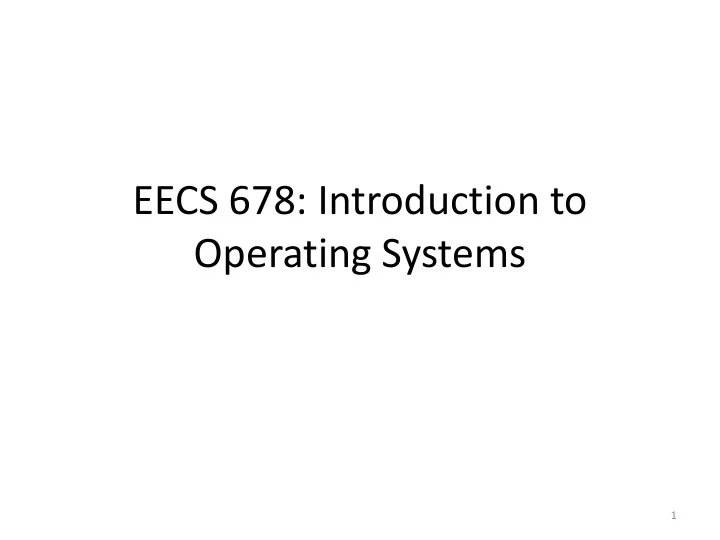
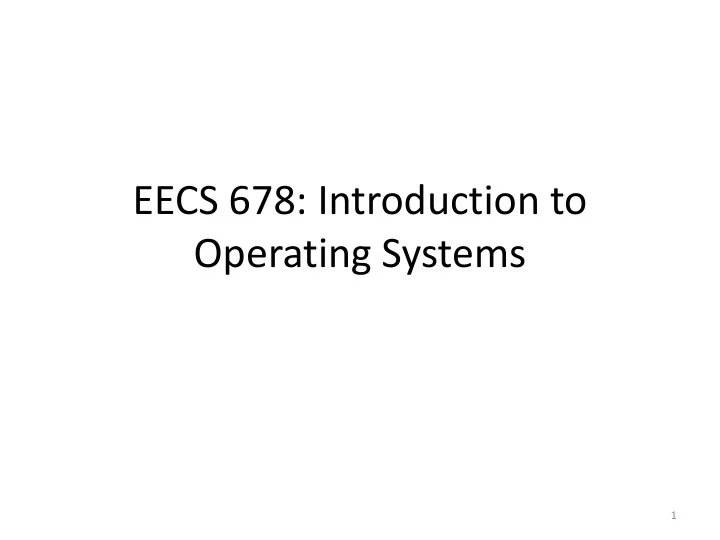
EECS 678: Introduction to Operating Systems 1
About Me • Heechul Yun, Assistant Prof., Dept. of EECS – Office: 3040 Eaton, 236 Nichols – Email: heechul.yun@ku.edu • Research Areas – Operating systems and architecture support for embedded/real- time systems • To improve time predictability, energy efficiency, and throughput • Multicore, memory systems • Previously – Worked as a systems software engineer at Samsung Electronics • mainly worked on Linux kernel • More Information – http://ittc.ku.edu/~heechul 2
About This Class • Textbook: Operating System Concepts • Objectives: Learn OS basics and practical system programming skills – Understand how it works! • Audience: Senior and Junior undergraduate (grad students) • Course website: http://ittc.ku.edu/~heechul/courses/eecs678/ 3
About This Class • Course structure – Lecture • TR 8:00 – 9:15 @LEA 2112 • Office hour: TR: 9:15 - 10:15 @ 3040 Eaton • Discuss OS concepts and the design of major OS components – Lab • Tue 4:00 - 5:50 p.m.,Fri9:00 – 10:50 p.m. @1005B Eaton • Hands-on system programming experiences. • Each lab includes lab discussion and an assignment • TA will help you better understand the concepts learned during the lecture. – Programming projects • Design and implement some parts of OS (e.g., shell, scheduler) • 3~4 projects are expected, each will be given 2~3 weeks to finish • To do in groups of two persons. Solo project needs permission 4
About This Class • Grading – Attendance: 10% (no penalty up to 2 misses) – Exam: 40% (mid:20%, final:20%) – Quiz: 10% – Lab assignment: 10% – Programming projects: 30% 5
6
Operating Systems Are Everywhere • Computers • Smart phones • Cars • Airplanes • … • Almost everything 7
What is an Operating System? 8
What is an Operating System? • A program that acts as an intermediary between users and the computer hardware Applications Operating System Computer Hardware 9
What is an Operating System? • An easy to use virtual machine – User’s view – Hide complex details for you. • What CPU am I using? Intel or AMD? • How much memory do I have? • Where and how to store my data on the disk? – Provide APIs and services • read(…), write(..) • Virtual memory, filesystems, … 10
What is an Operating System? • A resource manager – System’s view – Make everybody get a fair share of resources • Time and space multiplexing hardware resources – Monitor/prevent error or improper use 11
What is an Operating System? • Is an internet browser part of an OS? – Everything that shipped by the OS vendor? – What about ‘solitaire’? • The program that always runs – Typically in kernel mode (we will learn it later) 12
Why Needed? • Programmability – You don’t need to know hardware details to do stuffs • Portability – You can run the same program on different hardware configurations • Safety – The OS protects your program from faults in other programs • Efficiency – Multiple programs/users can share the same hardware efficiently 13
What to Study? • Not “how to use” – I’m sure you know better than me about how to use the iOS in your iPhone. • But “how it works!” – We will study the underlying concepts, standard OS components and their designs 14
OS Design Issues • Structure – How to organize the OS? • Communication – How to exchange data among different programs? • Performance – How to maximize/guarantee performance and fairness? • Naming – How to name/access resources ? • Protection – How to protect with each other? • Security – How to prevent unauthorized access? • Reliability – How to prevent system crash? 15
Why Study? • I’m a user – Have you ever wondered how it works? – You can better tune the OS to improve performance (or save energy) • I’m a system programmer – You can write more efficient programs by knowing how the OS works. • I’m a hacker – You need to know the enemy (the OS) to beat it 16
Brief History of Computers • Early computing machines – Babbage’s analytical engine – First programmer: Ada Lovelace • Vacuum tube machines – 1940s ~ 1950s – Used to break code in WWII – No OS, No PL 17
Brief History of Computers • Vacuum tubes Transistors IC VLSI – Smaller, faster, and more reliable – Enable smaller computers • 1960s Mainframes • 1970s Minicomputers • 1980s Microprocessor, Apple, IBM PC • 1990s PC, Internet • 2000s Cloud computing • 2010s Mobile, Internet-of-things (IoT) 18
Evolution of Operating Systems • Batch systems – Each user submits her job on punch cards – Collect a batch of jobs, read the batch before start processing – The ‘OS’ processes each job at a time – Problems • No interactivity • CPU is underutilize to wait I/O operations IBM 029 card punch 19 http://www.catb.org/esr/writings/taouu/html/ch02s01.html
Evolution of Operating Systems • Multiprogramming – Multiple runnable jobs at a time – I/O and compute can overlap – OS goal: maximize system throughput – IBM OS/360 20
Evolution of Operating Systems • Timesharing – Multiple interactive users sharing a machine – Each user accesses the machine via a terminal – Provide each user an illusion of using the entire machine – OS goal: optimize response time – UNIX 21
Evolution of Operating Systems • Parallel computing – Use multiple CPUs/cores to speed up performance – OS goal: fast synchronization, max utilization • Distributed computing – Physically separate networked computers • Virtualization – Multiple OSes on a single machine 22
Challenges for Future OS • New kinds of hardware are keep coming – Heterogeneous multicore processors (e.g., ARM big.LITTLE) – Storage Class Memory (SCM): non-volatile DRAM-like memories • New computing paradigms – Cloud computing – Internet-of-Things (IoT) 23
Summary • In this class, you will learn – Major OS components – Their structure, interface, mechanisms, policies, and algorithms • This class will (hopefully) help you – Understand the foundation of computing systems – Understand various engineering trade-offs in designing complex systems you would build in future 24
Recommend
More recommend