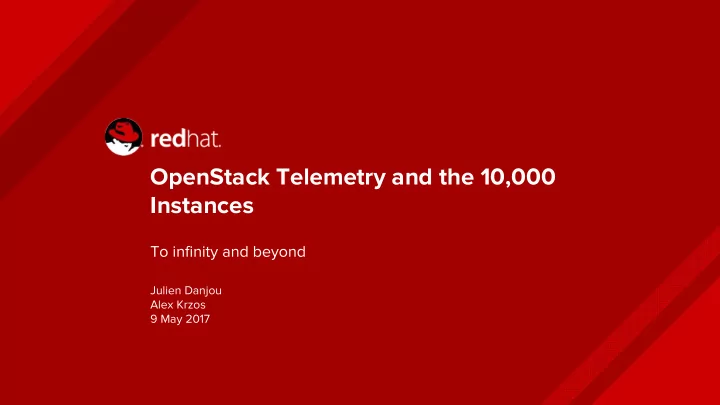
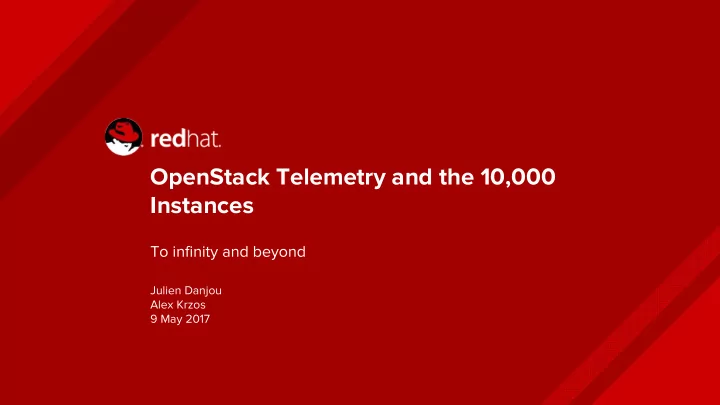
OpenStack Telemetry and the 10,000 Instances To infinity and beyond Julien Danjou Alex Krzos 9 May 2017
OpenStack Telemetry and the 10,000 5000 Instances At least they tried! Julien Danjou Alex Krzos 9 May 2017
Introductions Julien Danjou Principal Software Engineer @ Red Hat jdanjou@redhat.com IRC: jd_ Alex Krzos Senior Performance Engineer @ Red Hat akrzos@redhat.com IRC: akrzos Red Hat
Agenda What is OpenStack Telemetry? ● Telemetry Architecture ● Scale & Performance Testing ● Workloads ○ Hardware ○ Results ○ Tuning ○ ● Development influence ● Conclusion Q&A ● Red Hat
OpenStack Telemetry Ceilometer ● ○ Polling data and transforming to samples Store data in Gnocchi ○ ● Aodh Alarm evaluation engine ○ ○ Evaluate threshold from Gnocchi Panko ● ○ CRUD OpenStack events Fed by Ceilometer ○ Gnocchi ● ○ Store metrics and resources index Left Telemetry in March 2017 ○ Red Hat
Telemetry Architecture What was actually tested for performance Red Hat
Scale & Performance Testing Goal: Scale to 10,000 instances and if not, find bottleneck(s) preventing scaling of OpenStack Telemetry’s Gnocchi with Ceph Storage driver. Characterize overall performance of Gnocchi with Ceph Storage. Red Hat
Workloads Boot Persisting Instances Tiny Instances 500/1000 at a time, then quiesce ● for designated period (30m or 1hr) Boot Persisting Instances with Network Tiny Instances with a NIC ● Measure Gnocchi API Responsiveness ● Metric Create/Delete Resource Create/Delete ● ● Get Measures Red Hat
Hardware 3 Controllers 2 x E5-2683 v3 - 28 Cores / 56 Threads ● ● 128GiB Memory ● 2 x 1TB 7.2K SATA in Raid 1 12 Ceph Storage Nodes 2 x E5-2650 v3 - 20 Cores / 40 Threads ● ● 128GiB Memory ● 18 x 500GB 7.2K SAS ( 2 - Raid 1 - OS, 16 OSDs), 1 NVMe Journal 31 Compute Nodes 2 x E5-2620 v2 - 12 Cores / 24 Threads ● ● 128GiB / 64 GiB Memory ● 2 x 1TB 7.2K SATA in Raid 1 Red Hat
Network Topology Red Hat
10,000 Instance Test Workload Ceph 500 instances every 1hr replica=1 for metrics pool ● ● Gnocchi MariaDB ● metricd workers per Controller = 128 ● max_connections=8192 ● metric_processing_delay = 15 Nova Ceilometer NumInstances Filter ● ● Pipeline publish to Gnocchi ● Max_instances_per_host = 350 ● Ceilometer-Collector disabled ● Ram_weight_multiplier = 0 ● Rabbit_qos_prefetch_count = 512 Patches Low archival-policy max_parallel_requests in Ceilometer ● ● ● Polling Interval 1200s ● Batch Ceph omap object update in Gnocchi API Red Hat
Results - 10k Test Gnocchi Performance Red Hat
Results - 10k Test Ceph Objects Red Hat
Results - 10k Test Instance Distribution Red Hat
Results - 10k Test CPU on Controllers Red Hat
Results - 10k Test Memory on All Hosts Red Hat
Results - 10k Test Disks on Controllers Red Hat
Results - 10k Test Disks on CephStorage Red Hat
Results - 10k Test Network Controllers Em1 Red Hat
Results - 10k Test Network Controllers Em2 Red Hat
API Responsiveness Test Workload Ceph 500 instances with Network every replica=3 for metrics pool (default) ● ● 30 minutes MariaDB Gnocchi ● max_connections=8192 ● metricd workers per Controller = 128 Nova metric_processing_delay = 30 NumInstances Filter ● ● Ceilometer ● Max_instances_per_host = 350 ● Pipeline publish to Gnocchi ● Ram_weight_multiplier = 0 ● Ceilometer-Collector disabled Rabbit_qos_prefetch_count = 512 ● ● Low archival-policy ● Polling Interval 600s Red Hat
Results - API Get Measures Red Hat
Results - API Create/Delete Metrics Red Hat
Results - API Create/Delete Metrics - Cont “Bad Timing” - Collision with Polling Interval Red Hat
Results - API Create/Delete Resources Red Hat
Tuning - Gnocchi Gnocchi metricd workers - More workers = Capacity but costs memory ● metricd metric_processing_delay - Reduced Delay = Greater Capacity at CPU/IO Expense ● MariaDB max_connections - indexer is in Mariadb ● Haproxy check maxconn default in haproxy ● Red Hat
Tuning - Ceilometer Ceilometer Publish direct to gnocchi - “notifier://” -> “gnocchi://” in pipeline.yaml ● Disable Ceilometer-collector ● Set rabbit_qos_prefetch_count ● Default archive-policy - less definitions are less IO intensive ● Understand what your desired goal is with Telemetry Data ● Red Hat
Tuning - Httpd HTTPD - Prefork MPM MaxRequestWorkers (MaxClients) / ServerLimit - Maximum Apache ● slots handling requests StartServers - Child Server Processes on Startup ● MinSpareServers / MaxSpareServers - Min/Max Idle Child Processes ● MaxConnectionsPerChild (MaxRequestsPerChild) ● Gnocchi WSGI API - Processes/Threads ● More Processes = More Capacity for measures/metrics or to ○ process requests for Gnocchi Data Careful planning values with multiple services hosted in same HTTPD ● instance Red Hat
Issues - Gnocchi/Ceilometer Gnocchi Single Ceph Object for Backlog ● Many Small Ceph Objects ● Gnocchi API Slow posting new measures ● HTTPD prefork thrashing ● Gnocchi can lose block to work on ● Connection pool full ● Backlog status slow to retrieve ● Ceilometer Rabbitmq prefetching too many messages ● Red Hat
Issues - Gnocchi Slow API POST Threaded Batch Red Hat
Issues - Gnocchi API (HTTPD) Thrashing Threaded API Batch API MinSpareServers 8 MinSpareServers 256 MaxClients/ServerLimit 256 MaxClients/ServerLimit 1024 Red Hat
Issues - Gnocchi Lost Block to work on Red Hat
Issues - Gnocchi Slow Status API Red Hat
Issues - Ceilometer Unlimited Prefetch Set rabbit_qos_prefetch_count or make friends with the Linux OOM Red Hat
Issues - Other Nova virtlogd max open files ● Difficult to distribute small instances evenly ● Was able to schedule > max_instances_per_host ● Overhead memory for tiny instances ● Hardware Uneven memory on some nodes (128GiB vs 64GiB) ● SMIs due to Power Control settings in BIOS ● Potentially a Slow Disk in the Ceph Cluster ● Red Hat
Issues - Instance Distribution (virtlogd) Limits to 252 Instances on each Compute Red Hat
Issues - Instance Distribution Max_instances_per_host was set to 350 Red Hat
Issues - Uneven Memory One Compute has 128GiB vs 64GiB of Memory Set ram_weight_multiplier to 0 to remove “high-memory preference” Red Hat
Issues - Overhead memory for tiny instances Used Flavor m1.xtiny - 1 vCPU, 64MiB Memory, 1G Disk Red Hat
Issues - SMIs using more CPU Overcloud-compute-4 has 480 SMIs every 10s resulting in higher CPU util, Set “OS Control” in your BIOS power settings... Red Hat
Issues - Slow Disk in Ceph Consistent Greater Disk IO % Time utilized on one Ceph Node’s OS Disk Red Hat
Future Gnocchi Performance and Scale Testing Investigate Metricd processing responsiveness/timings Investigate Ceph tuning and Ceph BlueStore Isolating ingestion of new measures and retrieval APIs Contribute benchmarks into OpenStack Rally Red Hat
Development influence How it changed Telemetry roadmap Gnocchi 4 will include new features based on those feedbacks! API batches Ceph measures writes (merged) ● Use multiple Ceph Objects for Backlog (reviewing) ● Speed up backlog status retrieval (TBD) ● Ceilometer will simplify the architecture Deprecation of the collector in Pike, disabled by default ● Removal of the collector in Queens ● Red Hat
Conclusion Why you should do the same at home Make performance teams and developers work hand-in-hand to make sure: ● The software is understood and tested correctly ○ You got quality feedbacks from testers ○ And sometimes patches! ■ Developers focus their effort on the right places ○ Early optimization is the root of all evil ■ The OpenStack Telemetry stack scales to up 5k nodes easily ● We’ll reiterate and we’ll try to reach 10k ○ It’s not clear that the rest of OpenStack scales ○ that fare anyway Red Hat
Q&A Red Hat
THANK YOU plus.google.com/+RedHat facebook.com/redhatinc linkedin.com/company/red-hat twitter.com/RedHatNews youtube.com/user/RedHatVideos
Recommend
More recommend