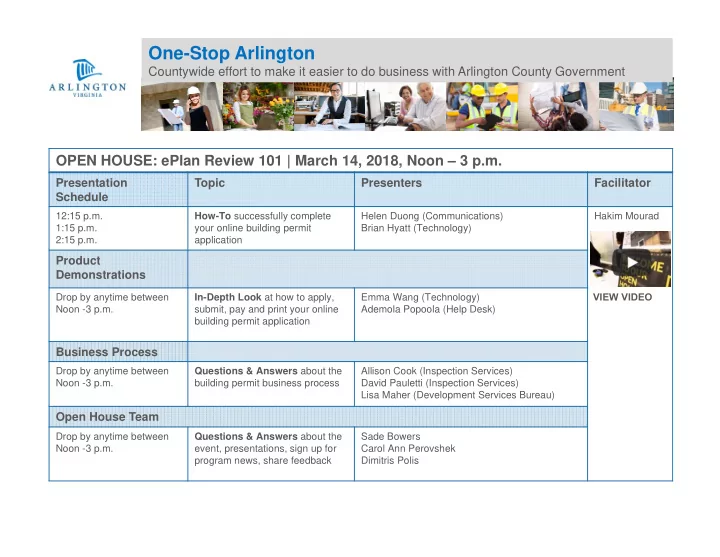
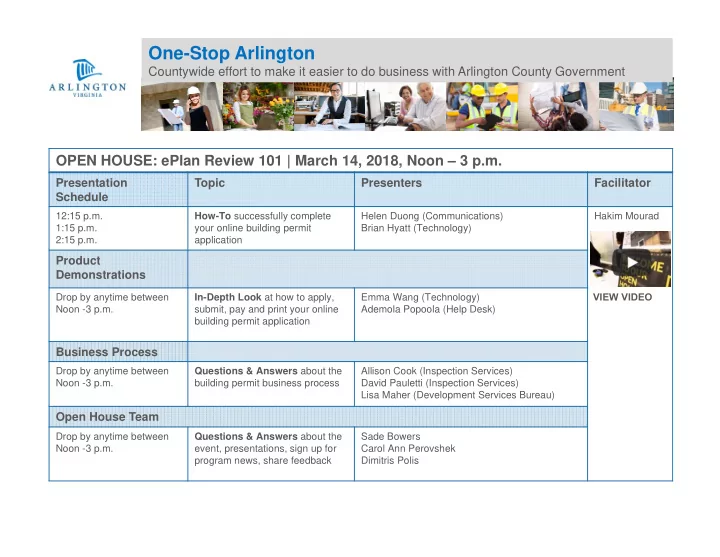
One-Stop Arlington Countywide effort to make it easier to do business with Arlington County Government OPEN HOUSE: ePlan Review 101 | March 14, 2018, Noon – 3 p.m. Presentation Topic Presenters Facilitator Schedule 12:15 p.m. How-To successfully complete Helen Duong (Communications) Hakim Mourad 1:15 p.m. your online building permit Brian Hyatt (Technology) 2:15 p.m. application Product Demonstrations VIEW VIDEO Drop by anytime between In-Depth Look at how to apply, Emma Wang (Technology) Noon -3 p.m. submit, pay and print your online Ademola Popoola (Help Desk) building permit application Business Process Drop by anytime between Questions & Answers about the Allison Cook (Inspection Services) Noon -3 p.m. building permit business process David Pauletti (Inspection Services) Lisa Maher (Development Services Bureau) Open House Team Drop by anytime between Questions & Answers about the Sade Bowers Noon -3 p.m. event, presentations, sign up for Carol Ann Perovshek program news, share feedback Dimitris Polis
ePlan Review 101 One-Stop Arlington Team Presenters: Helen Duong | Brian Hyatt March 14, 2018
ePlan Review 101 GOAL #1 : Provide you (our customers) with the information & resources you need to successfully complete your online permit application. One-Stop Arlington Team
ePlan Review 101 Overview Website Resources Portal Transactions Online Permitting Process GOAL #2 : Drive customer engagement with seamless online experiences Website Portal Next Steps
Building Arlington Website Find Resources How-To Instructions Business Process Regulations & Requirements Permit Fees Resource Library Staff Contacts https://building.arlingtonva.us Website Portal Next Steps 4
Building Arlington Website Next Steps 5 Portal Website
Building Arlington Website Next Steps 6 Portal Website
ePlan Review Portal https://archives.arlingtonva.us/planreview Website Portal Next Steps 7
Next Steps 8 Portal Sign In Portal Website
STEP 1: APPLY
Next Steps 10 Starting A New Project Portal Website
Permit Types (Examples) Residential Addition Commercial Alteration Land Disturbing Activity Work on an existing 3 ‐ story or Work on an existing building Any site activities or actions less single family home, duplex or structure other than a 3 ‐ that disturb 2,500 square feet or townhome that extends or story or less single family or more of the land’s surface increases the floor area or home, duplex or townhome and exposes bare soil height; including the addition that does NOT include any of a new story or the new construction outside the expansion of habitable area building envelope NOR the into an attic or unoccupied conversion of unoccupied space. space into habitable area. Residential Garage Facade Repair Check the website Garage / Concrete Repair (Attached or Detached) building.arlingtonva.us Residential Pools Roof Antennas Re ‐ Roofing Conversion of attic to Condominium Remodel living space Website Portal Next Steps 11
Next Steps 12 Start A New Project Portal Website
Complete Permit Application Next Steps 13 Portal Website
Next Steps 14 Save or Add Project Portal Website
STEP 2: SUBMIT
Next Steps 16 Upload Documents Portal Website
Next Steps 17 Upload Documents Portal Website
Next Steps 18 Upload Documents Portal Website
Submit Project for Review Next Steps 19 Portal Website
Initial Processing & Resubmission(s) Creating Confirming Permit Application Record Details Express vs. Requesting Route Application Through Changes Website Portal Next Steps 20
Project Awaiting Deposit Next Steps 21 Portal Website
STEP 3: PAY
Next Steps 23 Online Payment Portal Website
Next Steps 24 Click to Pay Deposit Portal Website
Review & Initiate Payment Next Steps 25 Portal Website
Next Steps 26 eCheck Submit Payment Portal Credit Card Website
Review & Finalize Payment Next Steps 27 Portal Website
Next Steps 28 Success Page Portal Website
Success Page Continued Next Steps 29 Portal Website
Email Notification to Payer & Submitter Next Steps 30 Portal Website
County Department Review Next Steps 31 Portal Website
Approved, Awaiting Payment Next Steps 32 Portal Website
Click to Pay Final Payment Next Steps 33 Portal Website
Review Info + Choose Payment Method Next Steps 34 Portal Website
Next Steps 35 Success Page Portal Website
Next Steps Customer Search & Pay 36 Portal Website
STEP 4: PRINT
Download Receipts, Permit, Placard Next Steps 38 Portal Website
Next Steps 39 Printing Approved Documents Portal Website
Next Steps 40 Download Receipts Portal Website
Download Permit Placard Next Steps 41 Portal Website
Next Steps 42 Download Permit Portal Website
Download Approved Plan Set Allow up to 1 Business Day Website Portal Next Steps 43
https://building.arlingtonva.us RETURN TO WEBSITE
Next Steps Start Your Project Schedule Onsite Inspection Print Approved Plan Set Website Portal Next Steps
Support https://building.arlingtonva.us Website Portal Next Steps
One-Stop Arlington Team Thank you! Questions? Making it easier to do business with Arlington County Government
Recommend
More recommend