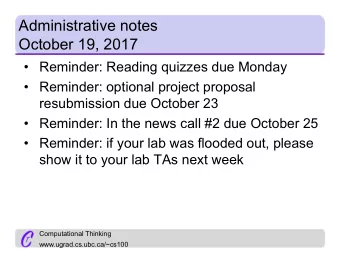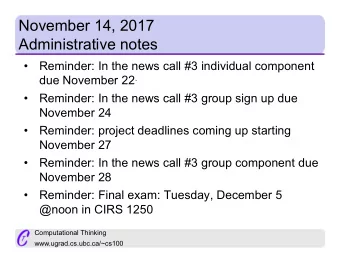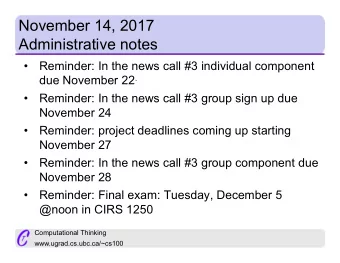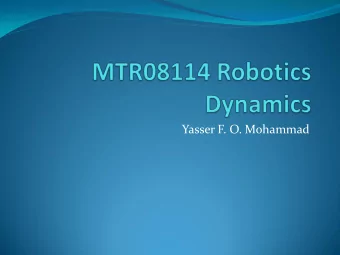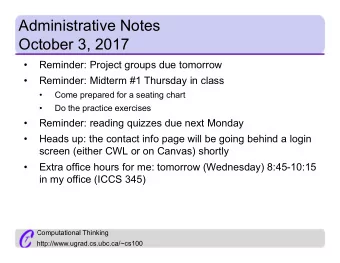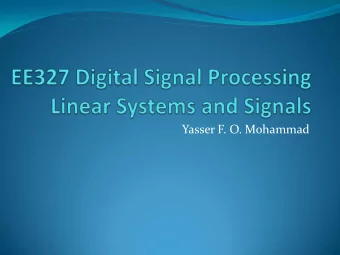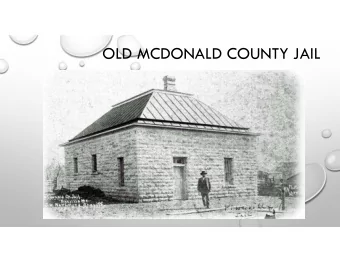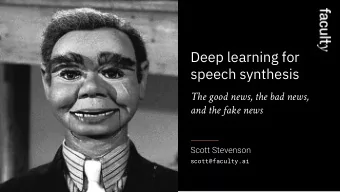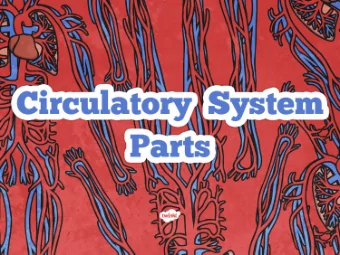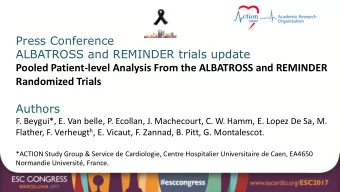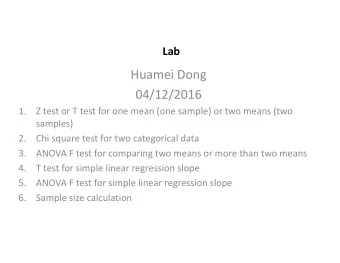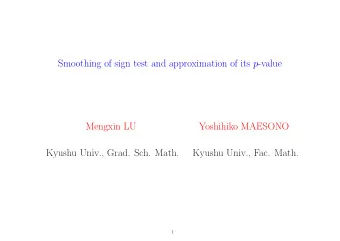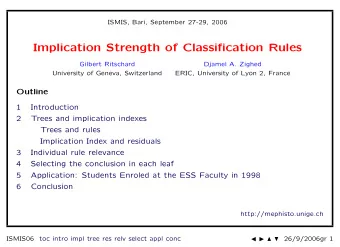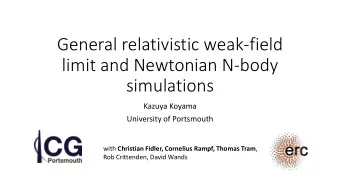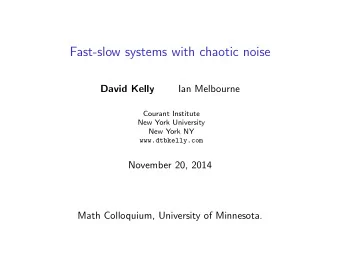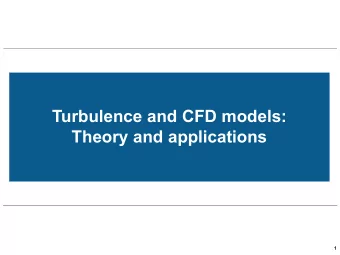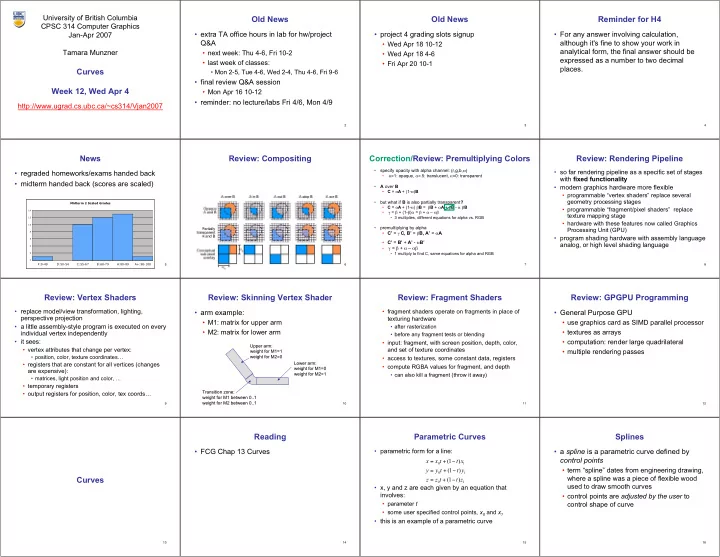
Old News Old News Reminder for H4 CPSC 314 Computer Graphics - PowerPoint PPT Presentation
University of British Columbia Old News Old News Reminder for H4 CPSC 314 Computer Graphics extra TA office hours in lab for hw/project project 4 grading slots signup For any answer involving calculation, Jan-Apr 2007 Q&A
University of British Columbia Old News Old News Reminder for H4 CPSC 314 Computer Graphics • extra TA office hours in lab for hw/project • project 4 grading slots signup • For any answer involving calculation, Jan-Apr 2007 Q&A although it's fine to show your work in • Wed Apr 18 10-12 analytical form, the final answer should be Tamara Munzner • next week: Thu 4-6, Fri 10-2 • Wed Apr 18 4-6 expressed as a number to two decimal • last week of classes: • Fri Apr 20 10-1 places. Curves • Mon 2-5, Tue 4-6, Wed 2-4, Thu 4-6, Fri 9-6 • final review Q&A session Week 12, Wed Apr 4 • Mon Apr 16 10-12 • reminder: no lecture/labs Fri 4/6, Mon 4/9 http://www.ugrad.cs.ubc.ca/~cs314/Vjan2007 2 3 4 News Review: Compositing Correction/Review: Premultiplying Colors Review: Rendering Pipeline • specify opacity with alpha channel: (r,g,b, α ) • so far rendering pipeline as a specific set of stages • regraded homeworks/exams handed back • α =1: opaque, α =.5: translucent, α =0: transparent with fixed functionality • midterm handed back (scores are scaled) • A over B • modern graphics hardware more flexible • C = α A + (1- α ) B • programmable “vertex shaders” replace several geometry processing stages • but what if B is also partially transparent ? Midterm 2 Scaled Grades • C = α A + (1- α ) β B = β B + α A + β B - α β B • programmable “fragment/pixel shaders” replace 14 • γ = β + (1- β ) α = β + α – αβ texture mapping stage • 3 multiplies, different equations for alpha vs. RGB 12 • hardware with these features now called Graphics 10 • premultiplying by alpha Processing Unit (GPU) 8 • C’ = γ C, B’ = β B, A’ = α A • program shading hardware with assembly language 6 • C’ = B’ + A’ - α B’ analog, or high level shading language 4 • γ = β + α – αβ 2 • 1 multiply to find C, same equations for alpha and RGB 0 F:0-49 D:50-54 C:55-67 B:68-79 A:80-89 A+:90-100 5 6 7 8 Review: Vertex Shaders Review: Skinning Vertex Shader Review: Fragment Shaders Review: GPGPU Programming • replace model/view transformation, lighting, • arm example: • fragment shaders operate on fragments in place of • General Purpose GPU perspective projection texturing hardware • M1: matrix for upper arm • use graphics card as SIMD parallel processor • a little assembly-style program is executed on every • after rasterization • M2: matrix for lower arm • textures as arrays individual vertex independently • before any fragment tests or blending • it sees: • computation: render large quadrilateral • input: fragment, with screen position, depth, color, Upper arm: Upper arm: • vertex attributes that change per vertex: and set of texture coordinates • multiple rendering passes weight for M1=1 weight for M1=1 • position, color, texture coordinates… weight for M2=0 weight for M2=0 • access to textures, some constant data, registers Lower arm: Lower arm: • registers that are constant for all vertices (changes • compute RGBA values for fragment, and depth weight for M1=0 weight for M1=0 are expensive): weight for M2=1 weight for M2=1 • can also kill a fragment (throw it away) • matrices, light position and color, … • temporary registers Transition zone: Transition zone: • output registers for position, color, tex coords… weight for M1 between 0..1 weight for M1 between 0..1 weight for M2 between 0..1 weight for M2 between 0..1 9 10 11 12 Reading Parametric Curves Splines • FCG Chap 13 Curves • parametric form for a line: • a spline is a parametric curve defined by control points x x t ( 1 t ) x = + − 0 1 • term “spline” dates from engineering drawing, y y t ( 1 t ) y = + − 0 1 where a spline was a piece of flexible wood Curves z z t ( 1 t ) z = + − 0 1 used to draw smooth curves • x, y and z are each given by an equation that involves: • control points are adjusted by the user to • parameter t control shape of curve • some user specified control points, x 0 and x 1 • this is an example of a parametric curve 13 14 15 16
Splines - History Hermite Spline Basis Functions Sample Hermite Curves • draftsman used ‘ducks’ and • a point on a Hermite curve is obtained by multiplying each • hermite spline is curve for which user control point by some function and summing strips of wood (splines) to • functions are called basis functions draw curves provides: • wood splines have second- • endpoints of curve order continuity, pass • parametric derivatives of curve at endpoints through the control points 1.2 a duck (weight) • parametric derivatives are dx/dt, dy/dt, dz/dt 1 0.8 x1 0.6 x0 • more derivatives would be required for higher 0.4 x'1 x'0 0.2 order curves 0 -0.2 -0.4 ducks trace out curve 17 18 19 20 Bézier Curves Bézier Curves Bézier Blending Functions Bézier Blending Functions • similar to Hermite, but more intuitive • look at blending functions definition of endpoint derivatives • derivative values of Bezier curve at knots • every point on curve is linear dependent on adjacent points combination of control points • four control points, two of which are knots • family of polynomials called • weights of combination are all order-3 Bernstein polynomials positive • C(3, k) t k (1-t) 3-k ; 0<= k <= 3 • sum of weights is 1 • all positive in interval [0,1] • therefore, curve is a convex • sum is equal to 1 combination of the control points 21 22 23 24 Bézier Curves Bézier Curves Comparing Hermite and Bézier Rendering Bezier Curves: Simple • interpolate between first, last control points Bézier Hermite • curve will always remain within convex hull • evaluate curve at fixed set of parameter values, join • 1 st point’s tangent along line joining 1 st , 2 nd pts 1.2 1.2 points with straight lines (bounding region) defined by control points 1 1 • 4 th point’s tangent along line joining 3 rd , 4 th pts • advantage: very simple 0.8 0.8 B0 x1 0.6 B1 x0 0.6 • disadvantages: 0.4 B2 x'1 B3 0.2 x'0 0.4 • expensive to evaluate the curve at many points 0 0.2 • no easy way of knowing how fine to sample points, -0.2 0 -0.4 and maybe sampling rate must be different along curve • no easy way to adapt: hard to measure deviation of line segment from exact curve 25 26 27 28 Rendering Beziers: Subdivision Sub-Dividing Bezier Curves Sub-Dividing Bezier Curves Sub-Dividing Bezier Curves • step 1: find the midpoints of the lines joining • step 2: find the midpoints of the lines joining • step 3: find the midpoint of the line joining • a cubic Bezier curve can be broken into two the original control vertices. call them M 01 , M 01 , M 12 and M 12 , M 23 . call them M 012 , M 123 M 012 , M 123 . call it M 0123 shorter cubic Bezier curves that exactly cover M 12 , M 23 original curve • suggests a rendering algorithm: M 12 M 12 M 12 P 1 P 1 P 1 P 2 P 2 P 2 • keep breaking curve into sub-curves M 012 M 012 M 0123 M 123 M 123 • stop when control points of each sub-curve M 01 are nearly collinear M 01 M 01 M 23 M 23 M 23 • draw the control polygon: polygon formed by control points P 0 P 0 P 0 P 3 P 3 P 3 29 30 31 32
Recommend
More recommend
Explore More Topics
Stay informed with curated content and fresh updates.