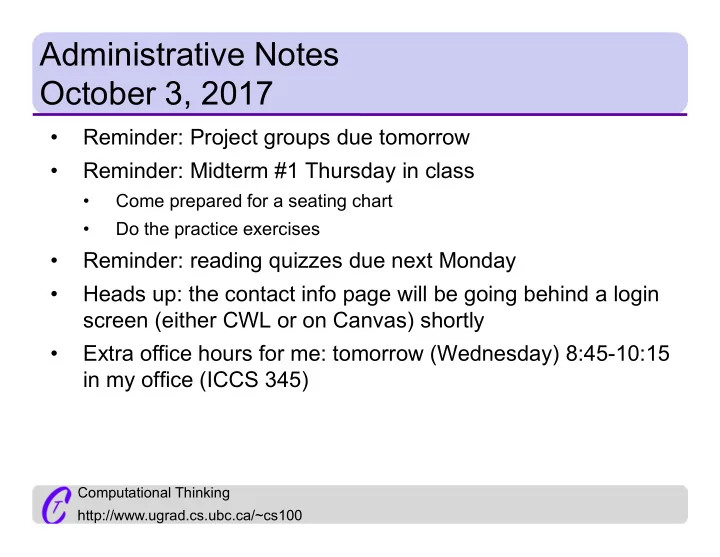
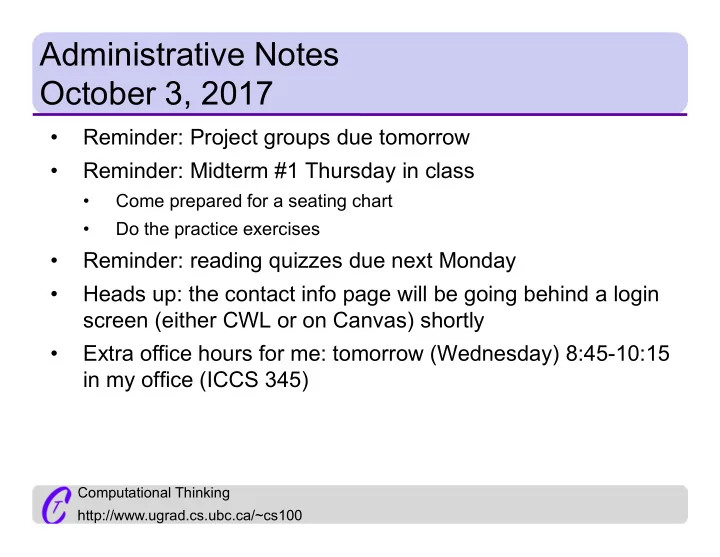
Administrative Notes October 3, 2017 • Reminder: Project groups due tomorrow • Reminder: Midterm #1 Thursday in class • Come prepared for a seating chart • Do the practice exercises • Reminder: reading quizzes due next Monday • Heads up: the contact info page will be going behind a login screen (either CWL or on Canvas) shortly • Extra office hours for me: tomorrow (Wednesday) 8:45-10:15 in my office (ICCS 345) Computational Thinking http://www.ugrad.cs.ubc.ca/~cs100
E-mail has headers, too (search “email headers [e-mail client]”) Return-Path: <kovka24@host.dm80.ru> Received: from mail-relay1.cs.ubc.ca (mail-relay1.cs.ubc.ca [142.103.6.79]) by smtp.cs.ubc.ca (8.15.2/8.13.6) with ESMTPS id u7K257bU029713 (version=TLSv1.2 cipher=DHE-RSA-AES256-GCM-SHA384 bits=256 verify=NO) for <rap@smtp.cs.ubc.ca>; Fri, 19 Aug 2016 19:05:07 -0700 Received: from host.dm80.ru (free.msk.ispsystem.net [82.146.44.135] (may be forged)) by mail-relay1.cs.ubc.ca (8.15.2/8.15.2) with ESMTP id u7K2569w003434 for <rap@cs.ubc.ca>; Fri, 19 Aug 2016 19:05:06 -0700 Received: from kovka24 by host.dm80.ru with local (Exim 4.80.1 (FreeBSD)) (envelope-from <kovka24@host.dm80.ru>) id 1bavej-000Fao-F5 for rap@cs.ubc.ca; Sat, 20 Aug 2016 09:05:05 +0700 Date: Sat, 20 Aug 2016 06:05:05 +0400 To: rap@cs.ubc.ca From: =?UTF-8?Q?Apple_?= <Do_not_reply@apple.com>… Computational Thinking http://www.ugrad.cs.ubc.ca/~cs100
The short version • Never submit your password to a site whose link you followed from e-mail • In general, don’t click on unexpected links • Not all Spam is a Phishing scheme. They may be just trying to sell you things… but if you have doubts, don’t click. Fascinating discussion on spam, including quotes from computer science researcher Stefan Savage: http://www.npr.org/blogs/money/2013/01/15/169424 047/episode-430-black-market-pharmacies-and-the- spam-empire-behind-them Computational Thinking http://www.ugrad.cs.ubc.ca/~cs100
Where in the World is rap@cs.ubc.ca • rap is a user ID; the computer addressed by cs.ubc.ca will figure it out for us • cs.ubc.ca is an address... but it’s designed for humans • The transport layer switches from human-readable domain names to machine-friendly “ IP addresses ” Computational Thinking http://www.ugrad.cs.ubc.ca/~cs100
IP Addresses • Each computer connected to the Internet is given a unique address called its IP address (short for I nternet P rotocol address) • This address is either temporarily or permanently assigned by an Internet Service Provider (ISP) • An IP address is a series of numbers and letters separated by dots (old style addresses have fewer #s than new ones) • There are ~4.3 billion old style IPV4 addresses • There are ~3.4x10 38 IPV6 addresses Computational Thinking http://www.ugrad.cs.ubc.ca/~cs100
Domain Name Servers: From names to numbers • Domain Name Servers (DNSs) keep a directory connecting domain names to IP addresses • Every computer connected to the Internet needs the IP address of its “nearest” DNS • This DNS is used to resolve , or translate, a domain name to an IP address • DNS names need to be constantly updated You can play with this: http://ip-lookup.net/domain-lookup.php Computational Thinking http://www.ugrad.cs.ubc.ca/~cs100
Servers vs. client • A server is a machine that “serves” content. It’s where the HTML (or other website info) lives. • For example, the machine www.cs.ubc.ca lives in the ICICS/CS building. This machine is networked with a file server (i.e., a machine that serves up the files), which allows different machines on the cs.ubc.ca network to access the same files. • Note that a server does not have to have “www” in it’s name – e.g., canvas.ubc.ca Computational Thinking http://www.ugrad.cs.ubc.ca/~cs100
Client/Server Structure Most interactions over the Internet use the client/server interaction protocol: • When you click a Web link, your computer gets the page for you...beginning the client/server interaction • Your computer is the client computer and the computer with the Web page is the server ( Web server ) • The client, gets services from the server When the page is returned, the operation is completed and the client/server relationship ends Computational Thinking http://www.ugrad.cs.ubc.ca/~cs100
Client/Server Structure The client/server structure is fundamental to Internet interactions A key aspect is that only a single service request and response are involved The relationship is very brief relationship, lasting from the moment the request is sent to the moment the service is received Computational Thinking http://www.ugrad.cs.ubc.ca/~cs100
Many Brief Relationships This approach means that the server can handle many clients at a time For example, between two consecutive client requests from your browser (getting a page and asking for another) that server could have serviced hundreds of other clients The server is busy only for as long as it takes to perform your request Computational Thinking http://www.ugrad.cs.ubc.ca/~cs100
The Internet is asynchronous Synchronous communication: Both the sender and the receiver are active at the same time (think of talking on a telephone) Asynchronous communication: The sending and receiving occur at different times (think of email and answering machines) Computational Thinking http://www.ugrad.cs.ubc.ca/~cs100
Transmission Control Protocol/ Internet Protocol (TCP/IP) TCP/IP Tablets of Stone • Sooner or later, your partner received most of the tablets, but not necessarily in sequential order • Nor do they necessarily take the same route • The tablets are finally arranged in order • The “tablets” are really IP packets • They hold: one unit of information, the destination IP, and their sequence number (which packet they are) Computational Thinking http://www.ugrad.cs.ubc.ca/~cs100
Packets Are Independent Because each packet can take a different route, congestion and service interruptions do not delay transmissions Each TCP/IP packet is independent The TCP/IP protocol works under adverse conditions If traffic is heavy and the packet progress is slow, the protocol allows the packet to be thrown away Computational Thinking http://www.ugrad.cs.ubc.ca/~cs100
Point-to-Point Routing The network layer communicates “point-to- point” (like the postal network) • computers send data to their neighbours, which send data to their neighbours, ... • somehow, data gets from one computer across the network to another How? Computational Thinking http://www.ugrad.cs.ubc.ca/~cs100
That’s a bit about how the Internet works. What has the Internet changed? Or maybe, what hasn’t the Internet changed? Computational Thinking http://www.ugrad.cs.ubc.ca/~cs100
The Of course, there are downsides Internet Privacy A Helpful Venn Diagram We’ll discuss a bit about privacy, security and other related topics Computational Thinking http://www.ugrad.cs.ubc.ca/~cs100
You can protect yourself through encryption • Encrypting data is taking data and changing it so that it’s hard to understand • Encryption has been around for a long time! • People used to do encryption by hand • Then they developed machines (proto-computers) to do it so that it was harder to break • The Germans did this with the Enigma machine in WWII. This was in turn broken using more proto- computers lead by Alan Turing as discussed in “The Imitation Game”: https://www.youtube.com/watch?v=S5CjKEFb-sM Computational Thinking http://www.ugrad.cs.ubc.ca/~cs100
Encryption has many flavours • You can encrypt things simply to obscure. Remember http://myaccount.google.com- securitysettingpage.tk/security/signinoptions/passwo rd?e=am9obi5wb2Rlc3RhQGdtYWlsLmNvbQ... ? • That’s created by treating the 0’s and 1’s a bit differently (more on this later) • Decode am9obi5wb2Rlc3RhQGdtYWlsLmNvbQ at http://base64decode.org john.podesta@gmail.com Computational Thinking http://www.ugrad.cs.ubc.ca/~cs100
Encryption has many flavours • That might be enough to fool naïve users, but it won’t protect your credit card info. • For that, we need something more robust https://www.youtube.com/watch?v=w0QbnxKRD0w Computational Thinking http://www.ugrad.cs.ubc.ca/~cs100
Okay, so that’s a problem. People can snoop to get your data. But there’s another concern – sometimes websites you access (on purpose) can keep data on you, too. Computational Thinking http://www.ugrad.cs.ubc.ca/~cs100
Facebook collects data that you give it • Location • Demographics • Age • Gender • Relationship status • Education • Type of work • Interests (hobbies, pages they like) • Behaviours • Devices they’re using, other info Computational Thinking https://www.facebook.com/business/a/onlin http://www.ugrad.cs.ubc.ca/~cs100 e-sales/ad-targeting-details
Recommend
More recommend