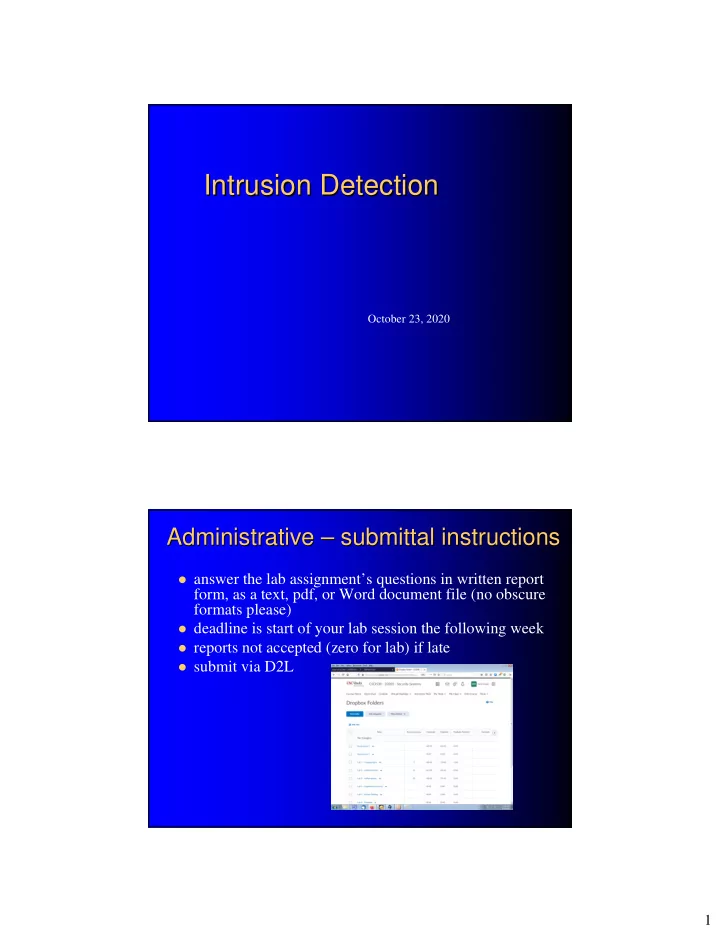
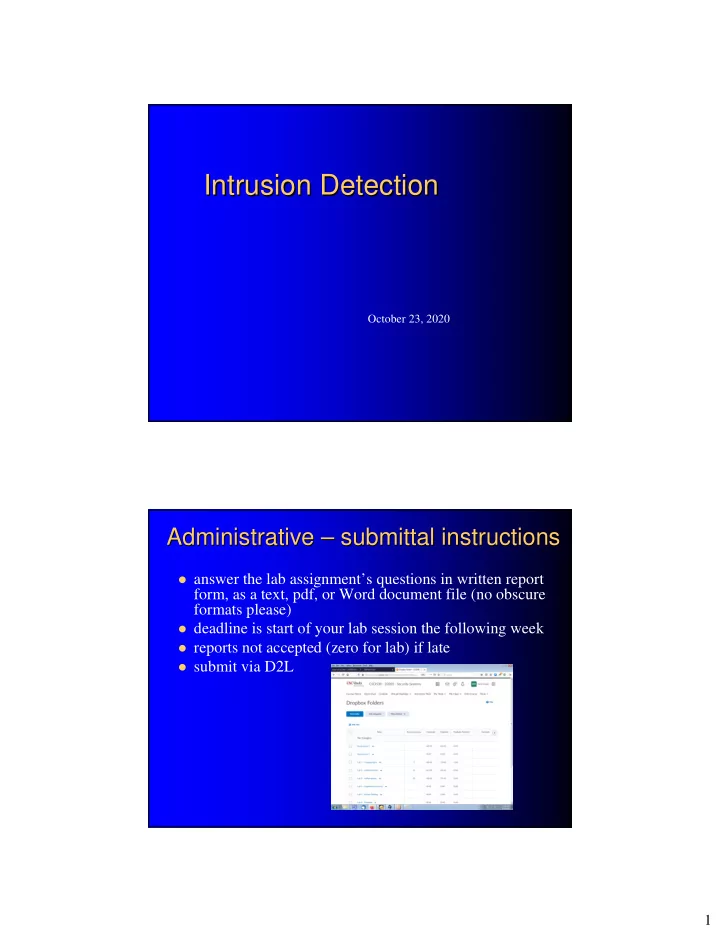
Intrusion Detection Intrusion Detection October 23, 2020 Administrative – Administrative – submittal instructions submittal instructions � answer the lab assignment’s questions in written report form, as a text, pdf, or Word document file (no obscure formats please) � deadline is start of your lab session the following week � reports not accepted (zero for lab) if late � submit via D2L 1
Administrative – – script files reminder script files reminder Administrative � re-download the script files' zip � to obtain the new vmconfigure scripts for this "sniffing" exercise VMs this lab relies on VMs this lab relies on � it clones two base VMs (in vmconfigure-populate script) � you have both, previously downloaded – Snort-on-Centos (was used in application security lab's stack overflow exercise) – f19-heartbleeder (was used in application security lab's heartbleed vulnerability exercise) � make sure each has a "base" snapshot 2
IDS – – intrustion intrustion detection systems detection systems IDS � monitor activities and circumstances � respond /react when “wrong” IDS vs vs firewall firewall IDS � firewall – fence/gate/door/lock – does not react, static – preventative intent – you lock your door to prevent burglary, you find joe in the living room!! 1 stealing 2 � i.d.s. – burglar alarm / motion detector – reacts, dynamic – curative intent – you admit joe as a party guest, you find joe in the living room 2 stealing!! 1 1 this is what’s wrong 2 this is not what’s wrong 3
What’ What ’s available to monitor? s available to monitor? � log files – independently pre-existing – rich information source � system state & behavior pattern – must observe & record to define norm first � network traffic What are monitor products called? What are monitor products called? � log files – log monitors � state/behavior pattern – integrity checkers � network traffic – sniffers � i.d.s. combines these functions 4
IDS – IDS – example responses example responses � write message to a log destination � alert system administrator � add rule to fortify firewall � disable user account Running IDS – – where and why where and why Running IDS Screened subnet architecture “sensor” = “collector” 5
Locus of detection Locus of detection � distributed detection (at hosts) – host analyzes local information � local logs/state/traffic – host concludes there’s a problem – host tells global coordinator there’s a problem � centralized detection (at global coordinator) – hosts send local information to global coordinator – global coordinator analyzes received information � received logs/state/traffic – global coordinator concludes there’s a problem Focus- Focus -of of- -detection categorizations detection categorizations � host-based i.d.s. deals with – log files – system state and behavior pattern � network based i.d.s. deals with – network traffic 6
Network based ids’ Network based ids ’ scope scope � may be host aware only – about the host – examines network traffic of the single host – like snort � may be network aware – about the net – examines network traffic of multiple hosts � collected at a single host, or � collected at multiple hosts and gathered Detection technique categorizations Detection technique categorizations � rule based – uses pre-set rules – uses pattern matching (packets against rules) � anomaly based – uses pre-set historical state & behavior profiles – uses statistical analysis (current state & behavior against profiles) 7
Pre- -operational groundwork requirements operational groundwork requirements Pre � rule based – identify behavior patterns of known attacks (attack signatures) – write and store rules expressing the patterns – yardsticks of the abnormal � behavior like the pattern is “wrong” � anomaly based – identify state and behavior patterns of the system – write and store profiles expressing the patterns (a “baseline”) – yardsticks of the normal � behavior unlike the pattern is “wrong” Rule vs Rule vs anomaly based detection anomaly based detection rule-based anomaly-based known attacks good, precise limited unknown/un- no role good foreseen attacks 8
State/behavior criteria examples State/behavior criteria examples � locations of user’s login � times of user’s login � size of command history file Corresponding anomalies Corresponding anomalies � user logs in from unusual place � user logs in at unusual time � command history file truncated/shrunk (?falsified?!!) 9
Detection technique quality factors Detection technique quality factors � detection rate � false alarm rate � detection latency ids problems ids problems � difficult to tune for “enough but not too much” � anomaly detectors may be trainable (by adversary) – adversary over time stretches what’s “normal” – accustom detector to attack-like behavior � small doses � gradually over time – frog-boiling � alarm behavior can itself be disruptive/taxing – may tend to deny service – attacker could � trigger some alarm � use that propitious moment for his real attack 10
Switch vs vs hub hub – – usual caveat usual caveat Switch � caveat, for network-wide scope of awareness � network traffic to an individual host – wholesale by hub, host gets all – selective by switch, host gets some � strategies – put i.d.s. machine on a hub – put i.d.s. machine on switch’s spanning/management port – use global coordinator to gather from multiple hosts Hub – Hub – B gets A B gets A- -to to- -C traffic C traffic see Cisco "Basic Switch Functionality" https://www.youtube.com/watch?v=eMjpNuBRjk4 11
Switch – – B denied A B denied A- -to to- -C traffic C traffic Switch B of limited value to run i.d.s. for network-wide awareness Network performance – Network performance – ids ids vs vs firewall firewall � firewall job is lightweight – quick binary comparison � i.d.s. job is heavyweight – involved analytical comparison � i.d.s. subject to overwhelming; dropping packets � strategies – streamlined, non-redundant rulesets – fast platform – task distribution, global coordination 12
Defeating the ids Defeating the ids � fragmentation – artificial packet splitting � spoofing – manipulating TCP sequence numbers � denial of service – overwhelm then attack � detector “training” to desensitize What is snort? What is snort? “Snort is an open source network intrusion prevention system, capable of performing real-time traffic analysis and packet logging on IP networks. It can perform protocol analysis, content searching/matching and can be used to detect a variety of attacks and probes, such as buffer overflows, stealth port scans, CGI attacks, SMB probes, OS fingerprinting attempts, and much more. “Snort uses a flexible rules language to describe traffic that it should collect or pass, as well as a detection engine that utilizes a modular plugin architecture. Snort has a real-time alerting capability as well, incorporating alerting mechanisms for syslog, a user specified file, a UNIX socket, or WinPopup messages to Windows clients using Samba's smbclient. “Snort has three primary uses. It can be used as a straight packet sniffer like tcpdump(1), a packet logger (useful for network traffic debugging, etc), or as a full blown network intrusion prevention system.” http://www.snort.org/about_snort/ 13
Snort operational modes Snort operational modes � packet sniffer (-v) � packet logger (-l) � network intrusion detector (-c) Snort default filesystem filesystem map map Snort default / var etc log snort snort.conf snort rules alert log.snort.1193189129 log.snort.1193189505 attack-responses.rules local.rules log.snort.1193190677 backdoor.rules p2p.rules etc . . . bad-traffic.rules smtp.rules ddos.rules sql.rules ftp.rules telnet.rules icmp.rules web-attacks.rules etc . . . 14
Rule Structure Rule Structure Rule Header Rule Options alert tcp any any -> 92.168.1.0/24 111 (content:”|00 01 86 a5|”; msg:”mountd access”;) Rule header Rule header alert tcp any any -> 92.168.1.0/24 111 source source destination destination action protocol IP port IP port pass ip log icmp alert direction tcp activate udp dynamic etc . . . etc . . . 15
Rule options Rule options (content:”|00 01 86 a5|”; msg:”mountd access”;) packet payload content message to insert to look for into alert Snort Rules Snort Rules a bad, un-useful rule alert ip any any -> any any (msg: “ip packet detected”;) alert: the action to be performed, ip : rule applies to all ip packets any : rule applies to any source ip address any : rule applies to any source port -> : direction of packet any : rule applies to any destination ip address any : rule applies to any destination port writes a lot to /var/log/snort/alert 16
Snort architecture Snort architecture log destinations network detection log/alert sniffer preprocessor engine system rule yes match? no discard What is swatch? What is swatch? Simple WATCHdog - file viewer with regexp matching, designed to monitor a file which may contain pattern(s), and to provide action(s) to perform when each pattern is found. Arbitrary file. Arbitrary action. 17
Recommend
More recommend