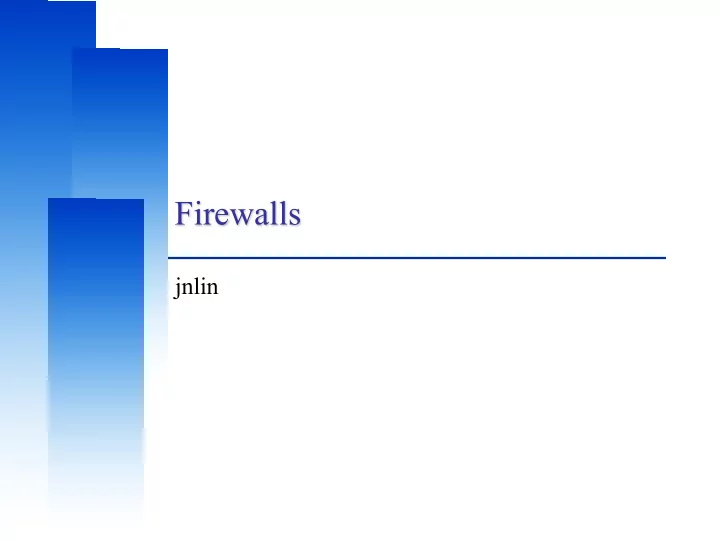
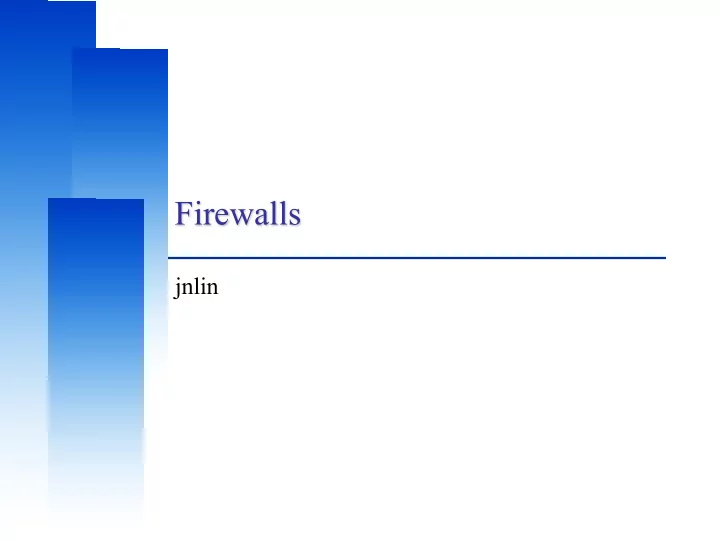
Firewalls jnlin
Computer Center, CS, NCTU Firewalls q Firewall • hardware/software • choke point between secured and unsecured network • filter incoming and outgoing traffic • prevent communications which are forbidden by the security policy q What it can be used to do • Incoming: protect and insulate the applications, services and machines Ø Such as telnet, NetBIOS • Outgoing: limit or disable access from the internal network Ø Such as MSN, ssh, ftp, facebook, SC2, D3 • NAT (Network Address Translation) 2
Typical Network Design Computer Center, CS, NCTU 3
Computer Center, CS, NCTU Firewalls – Capabilities q Network Layer Firewalls • Operate at a low level of TCP/IP stack as IP-packet filters. • Filter attributes Ø Source/destination IP Ø Source/destination port Ø TTL Ø Protocols Ø … q Application Layer Firewalls • Work on the application level of the TCP/IP stack. • Inspect all packets for improper content, a complex work! q Application Firewalls • The access control implemented by applications. • TCP Wrapper (libwrap) 4
Computer Center, CS, NCTU Firewalls – Rules q Exclusive • Only block the traffic matching the rulesets q Inclusive • Only allow the traffic matching the rulesets • Offer much better control of the incoming/outgoing traffic • Safer than exclusive one Ø (Y) reduce the risk of allowing unwanted traffic to pass Ø (N) increase the risk to block yourself with wrong configuration q State • Stateful Ø Keep track of which connections are opened through the firewall Ø Be vulnerable to Denial of Service (DoS) attacks • Stateless 5
Computer Center, CS, NCTU Firewalls – DMZ q Demilitarized zone (Perimeter Network) • Between untrusted and trusted networks • Limited access to internal networks • Open service to WAN (Internet) Ø SMTP Ø POP3 Ø HTTP Ø VPN Servers Ø … q A layer of security • Limit the damage if system is compromised 6
Computer Center, CS, NCTU Firewalls – Bastion Host q A workstation allow users connect to internal service • Limit the entry point of the internal network • Do logging and auditing on it • Located in DMZ or behind VPN service 7
Computer Center, CS, NCTU Firewalls – Packages q Linux • iptables (kernel 2.4+) • ipchains (kernel < 2.4) • Firewalld • ufw q FreeBSD • IPFILTER (known as IPF) • IPFIREWALL (known as IPFW) + Dummynet • Packet Filter (known as PF)+ ALTQ Ø migrated from OpenBSD Ø v4.5 (In FreeBSD 9.0) Ø http://www.openbsd.org/faq/pf/ v5.0 8
iptables in Linux
Computer Center, CS, NCTU iptables q User-space software that control Linux kernel firewall • Control Linux kernel Netfilter modules q Support kernel version 2.4+ • Replace ipchains and ipfwadm q iptables allows system administrators to define tables containing chains of rules for the treatment of packets 10
Computer Center, CS, NCTU Packet flow in Netfilter 11
Computer Center, CS, NCTU Xtables Architecture q Xtables • v4, v6, arp, eb • IPv4, IPv6 are different tables q Tables • filter, nat, mangle q Chains • PREROUTING, OUTPUT, FORWARD, INPUT, POSTROUTING q Rules • e.g., iptables -A INPUT -i lo -j ACCEPT 12
Computer Center, CS, NCTU Xtables Architecture – Filter q Filter Table The default table of iptables command For packets filter • INPUT Ø Packets that come in (to local) • OUTPUT Ø Packets that go out (from local) • FORWARD Ø Packets that pass through (from others to others) 13
Computer Center, CS, NCTU Xtables Architecture – NAT q NAT tables For IP masquerade • PREROUTING Ø Packets that will go into the routing tables • POSTROUTING Ø Packets that have left the routing tables • OUTPUT Ø Packets that go out (from local) 14
Computer Center, CS, NCTU Xtables Architecture – Mangle q Mangle Table For special purpose, e.g., add or remove some special tags from packets • PREROUTING • OUTPUT • FORWARD • INPUT • POSTROUTING 15
iptables Flowchart Computer Center, CS, NCTU 16
Computer Center, CS, NCTU iptables – List q iptables • -t tables : Target table • -L : List all rules • -n : Don’t lookup domain names • -v : Show details 17
Computer Center, CS, NCTU iptables – Init q iptables • -F : Flush all rules • -X : Flush all custom chains • -Z : Flush all statistics data for all chains q iptables • -P [INPUT,OUTPUT,FORWARD] [ACCEPT, DROP] Ø Change the default policy of the target chain 18
Computer Center, CS, NCTU iptables – Save and Restore q iptables-restore • Restore from restore file q iptables-save • Export all rules and generate restore file • Some system will load restore file at boot Ø Ex: CentOS /etc/sysconfig/iptables /etc/sysconfig/ip6tables q Restore file syntax • # comments • * table name • : chain default-policy [pkt:byte] • Rules • COMMIT (End of file) 19
Computer Center, CS, NCTU iptables – Module q User may need special rule to filter packets q Split several feature into different module q Stateful • Packets states tracking • Traffic statistics q Use -m to access module • iptables -A INPUT -m conntrack … • iptables -A INPUT -m recent … q http://ipset.netfilter.org/iptables-extensions.man.html 20
Computer Center, CS, NCTU iptables – Rules (1/2) q Modify • -A, --append • -C, --check • -D, --delete • -I, --insert • -R, --replace q Jump • -j, --jump Ø To user-defined chain Ø ACCEPT, DROP, REJECT, RETURN, SNAT, DNAT, MASQUERADE • -g, --goto Ø Unlike the --jump option return will not continue processing in this chain but instead in the chain that called us via --jump. 21
Computer Center, CS, NCTU iptables – Rules (2/2) q Filter • -i, -o [if] : incoming interface / outgoing interface Ø -i ens192 -o docker0 • -s, -d [net] : Source / Destination Ø -s 192.168.0.1/24 –d 140.113.1.1 • --sport, --dport [port] : Source port / Destination port Ø --sport 22 --dport 80 • -p [protocol] : tcp, udp, icmp, all Ø -p icmp • ! (not) : Invert matching Ø ! -s 140.113.1.0/24 Ø ! -i eth0 Ø ! -p udp 22
Computer Center, CS, NCTU iptables – Custom chain q Create • -N my-chain • Define in restore file q When iptables reaches the end of user-defined chain, flow returns to the next rule in the calling chain q Ex • -A INPUT -j badguy • -A INPUT -j ACCEPT • -A badguy -s 1.2.3.4 -j DROP • -A badguy -s 140.112.0.0/24 -j DROP • … 23
Computer Center, CS, NCTU Example: Hello world q Allow outgoing packets but deny all incoming packets, except the packets that reply users requests • -A INPUT -i lo -j ACCEPT • -A INPUT -m conntrack --ctstate RELATED,ESTABLISHED -j ACCEPT q State • NEW : New connection • ESTABLISHED : Old connection • RELATED : New connection create by ESTABLISHED session • INVALID 24
Computer Center, CS, NCTU Example: NAT q Provides NAT from eth0 to eth1 • sysctl -w net.ipv4.ip_forward=1 • -t NAT -A POSTROUTING -i eth0 -o eth1 -j MASQUERADE q Nat • SNAT --to-source : Change Source IP Address • DNAT --to-destination : Change Destination IP Address • MASQUERADE : Change Source IP Address (based on outgoing device IP Address) 25
Computer Center, CS, NCTU Example: Prevent DDoS Attack q Append traffic limit (10 times / 60 sec) to SSH services • -A INPUT -p tcp --dport 22 -m state --state NEW -m recent --set -- name RECENT --rsource • -A INPUT -p tcp --dport 22 -m state --state NEW -m recent --rcheck --seconds 60 --hitcount 10 --name RECENT --rsource -j DROP q xt_recent • Record every connection • Filter connection by connecting history 26
Computer Center, CS, NCTU Other tools q These tools help user to manage iptables rules • UFW (Uncomplicated Firewall) (Ubuntu) Ø Easy to use Ø Hard to customize • Firewalld (Redhat) Ø Another way to manage your firewall q Sometime even with these tools, you still need to understand iptables, otherwise you cannot manage complicated firewall rules like docker network, kubernetes 27
PF in FreeBSD
Computer Center, CS, NCTU Packet Filter (PF) q Functionality • Filtering packets • NAT • Load balance • QoS: (ALTQ: Alternate Queuing) • Failover (pfsync + carp) 29
Computer Center, CS, NCTU PF in FreeBSD – Enable pf* q In /etc/rc.conf (kernel modules loaded automatically) pf_enable= " YES " pflog_enable="YES" pfsync_enable="YES" q Kernel configurations device pf device pflog device pfsync 30
Computer Center, CS, NCTU PF in FreeBSD – Commands q /etc/rc.d/pf • start / stop / restart / status / check / reload / resync q pfctl • -e / -d • -F {nat | rules | state | info | Tables | all | …} • -v -s {nat | rules | state | info | all | Anchors | Tables | …} • -v -n -f /etc/pf.conf • -t <table> -T {add | delete| test} {ip …} • -t <table> -T {show | kill | flush | …} • -k {host | network} [-k {host | network}] • -a {anchor} … Ø Default anchor: -a '*' Ø Ex. -a ‘ftp-proxy/*’ 31
Recommend
More recommend