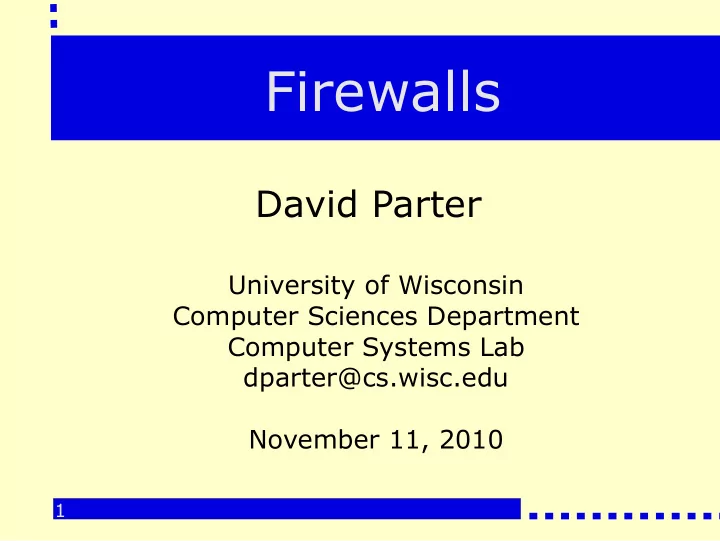
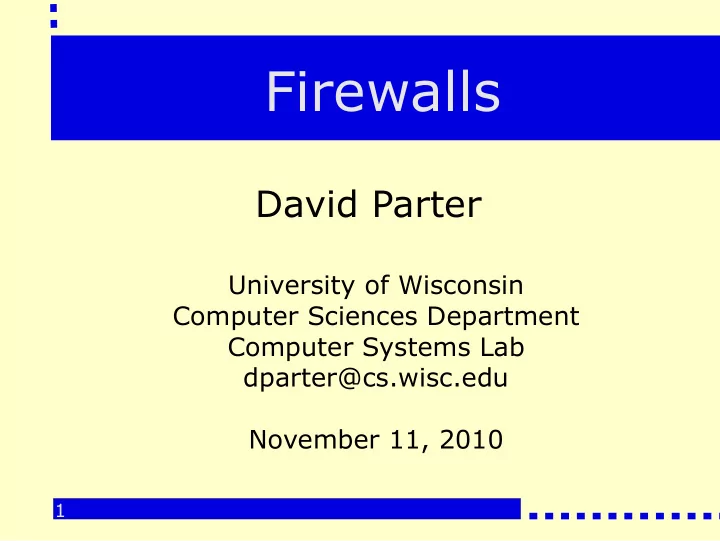
Firewalls David Parter University of Wisconsin Computer Sciences Department Computer Systems Lab dparter@cs.wisc.edu November 11, 2010 1
Topics ● Firewall basics ● Types of Firewalls ● Deployment scenarios ● Related Technologies ● Real World Experience ● Summary ● Questions 2
Firewall Basics ● Security model ● Types of firewalls ● Firewall rules 3
Security Model ● Perimeter security ● Like a guard at the gate, checking ID badges ● Assumes that “inside” is trusted, “outside” is not ● Larger area inside perimeter -> more complexity, weaker security ● Smaller perimeter -> more specific security ● Applies predefined access rules 4
Why Use a Firewall? ● Protect vulnerable services ● Poorly designed protocols ● Poorly implemented protocols/services ● Protect vulnerable computers/devices ● Poorly configured ● Can't be configured ● Can't be patched 5
Why Use a Firewall? ● To protect an “appliance” ● Protect a system that can not be upgraded ● Version/upgrade restrictions from vendor ● ex: printers; data acquisition devices; scientific “instruments”; devices with customized & embedded versions of popular operating systems; devices with embedded web servers for configuration or control ... 6
Why Use a Firewall? ● Defeat some denial of service (DOS) attacks ● If the firewall has enough bandwidth ● Considered an “easy” solution ● Satisfy “check-box” requirements ● Only need to deal with security in one place (not really an advantage from a total security point of view) 7
Perimeter Security and Defense in Depth 8
Improved Security: Reduced Perimeters 9
Types of Firewalls ● Basic Technology Options: ● Packet Filtering (screening) ● Application Proxy ● Other Factors: ● State full vs. Stateless ● Router vs. Bridge ● Configuration/Security model 10
Packet Filtering ● Acts like a router or bridge ● Does not modify network connections or packet headers ● Allow/Deny packets based on packet data ● Source, destination, port, etc ● Allow/Deny packets based on Input/Output interfaces ● physical or logical network topology 11
Filter on packet data ● Layer 2: ● Source or Destination MAC addresses ● Layer 3: ● Source or Destination addresses, ports ● Protocol or Protocol details ● ex: disallow IP Source Routing ● disallow ICMP redirect packets ● disallow common “malicious” packet signatures 12
Filter on packet data ● Layer 4: ● Service-specific (ex: by URL) ● Structured application data (URL) ● Unstructured application data (content) ● Full-text scan ● Example: email attachment types 13
Packet Filtering 14
Packet Filtering Rules ● Typically applied in a specific order ● First match applies ● One filter per rule ● Default rule? ● “Default Deny” safest ● Warning: implied default rule: Deny or Allow? 15
Example Packet Filtering Rules: ● Protect 128.105.0.0 network with Cisco router access control lists ● Apply rules from top to bottom: deny ip 128.105.0.0 0.0.255.255 any permit tcp any 128.105.1.1 eq 25 permit tcp any 128.105.1.2 eq 80 permit tcp any 128.105.1.3 eq 22 deny icmp any any redirect log permit icmp any 128.105.1.4 echo deny icmp any any echo log deny ip any any log 16
Example Packet Filtering Rules: ● Protect 128.105.0.0 network with OpenBSD pf: block in log all block in log quick on $campus_if from 128.105.0.0/16 to any pass in quick on $campus_if proto tcp from any to 128.105.1.1/32 port = 25 ... pass in quick on $cs_if proto tcp from 128.105.0.0/16 to any keep state 17
Packet Filtering Advantages ● Can be placed at a few “strategic” locations ● Internet/Internal network border ● To isolate critical servers ● Efficient ● Simple concept 18
Packet Filtering Advantages ● Widely available ● Implemented in most routers ● Implemented in most broadband modems and home devices ● Implemented in some network switches ● Firewall appliances ● Operating systems and software ● Specialized network interface cards with filtering capabilities 19
Packet Filtering Disadvantages ● Hard to configure ● Rules can get complex ● Hard to test and verify rules ● Incomplete implementations ● Bugs often “fail unsafe” -- allowing unintended traffic to pass 20
Packet Filtering Disadvantages ● Reduces router performance ● Some policies don't map to packet filtering 21
Proxy Firewalls ● Specialized application to handle specific traffic ● Protocol gateways ● Creates new network connection, forwards data between “inside” and “outside” connection ● May apply service-specific rules and policies 22
Transparent Proxies ● Not visible to sender or receiver ● Implement by intercepting and/or redirecting traffic to/from specific ports ● May complicate debugging of user problems (because proxy isn't visible to users) 23
Non-Transparent Proxies ● Visible to sender and receiver ● most likely rewrites IP headers ● Requires client reconfiguration ● May require reconfiguration at “other” end too ● ex: change access lists to allow proxy IP, etc ● Example: Web caches/proxies 24
Semi-transparent Proxies ● Not visible to client ● no client reconfiguration necessary ● Visible to “other” end ● all connections from proxy IP address ● Example: some web caches, load balancers ● Problems: servers that restrict access or keep state by [shared] client IP address 25
Proxy Firewall 26
Proxy Advantages ● Can do “intelligent” filtering ● Can perform user-level authentication ● Can use information from outside the connection or packet stream ● Can protect weak/faulty IP implementations ● Separate network connections to source, destination 27
Proxy Advantages ● Can provide application/service-specific services or actions: ● data caching ● data/connection logging ● data filtering/selection or server selection based on source/destination or other status visible to proxy ● add or apply routing/bandwidth policy 28
Proxy Disadvantages ● Need to write/install proxy for each service ● Lag time to develop proxy for new service ● May need dedicated proxy servers for each service ● Often need cooperation of clients, servers 29
Dealing with Connections ● Typical scenario: ● Restrict incoming connections to specific services and servers ● Allow traffic to public web site ● Allow inbound e-mail to mail gateway ● Allow unlimited outgoing connections ● Employees can browse the web, send e-mail, etc 30
TCP Connections ● Outbound new connections often from dynamic (unpredictable) source port ● Can't use firewall rule based on source port ● Destination may initiate another connection ● Can't use firewall rule based on source port ● Destination may be “well-known” port ● But not always 31
TCP Connections ● Destination may move to dynamic port during connection establishment ● Issues for multi-homed servers: ● Make sure services are listening/replying with the correct address ● Either policy, or based on inbound packet destination address 32
UDP “Connections” ● UDP is stateless ● “Connection” or “Session” implied by one or more packets from SRC to DST, one or more packets back ● May or may not be on “well-known” port ● May or may not be on same port as original traffic 33
Handle TCP Connections Without Keeping State ● How to detect “established” TCP connections without keeping state? ● TCP is statefull, use TCP state information ● Established connections have ACK flag set ● “Established” keyword in many stateless firewalls allows incoming packets if ACK flag set ● Can be exploited by faking packets with ACK flag set 34
Handle UDP Connections Without Keeping State? ● Can't be done ● UDP is stateless, not enough information in UDP packets 35
Keeping State ● Stateless firewalls easy to implement ● memory/CPU requirements are low ● no routing impact ● but can only act on information from the packet 36
Keeping State ● Statefull/Dynamic firewalls have more information to use in decision making ● Keeping state is more complicated, requires more CPU and memory ● Proxy Firewalls often keep state ● But packet filtering firewalls can be statefull too 37
Using State Information: TCP ● Keep Track of outbound TCP packets: ● If match on existing session, update session data ● If session setup packet (SYN, no ACK), create new session in state table ● keep until session ended ● If session shutdown packet ● delete session from state table 38
Using State Information: TCP ● Inbound TCP packets: ● match to existing TCP session: allow packet ● Otherwise, reject packet ● Track TCP session state, delete session from state table when finished 39
Using State Information: UDP ● Keep track of outbound UDP packets: ● If match on existing “session”, update session data ● Otherwise, create new “session” in state table ● Keep session state for some time interval ● Inbound UDP packets: ● Match to existing “session” -> allow packet ● Otherwise, reject packet 40
Recommend
More recommend