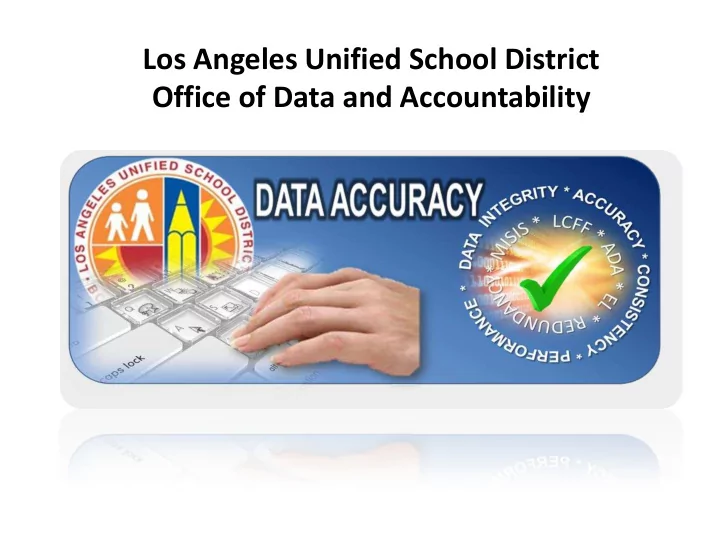
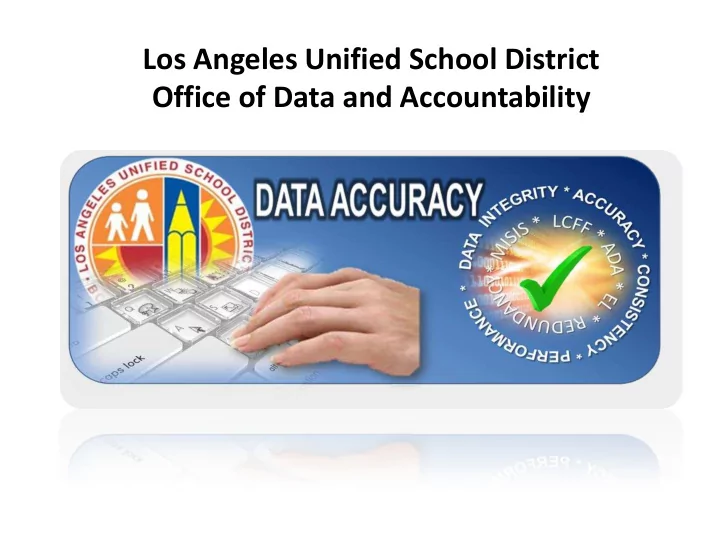
Los Angeles Unified School District Office of Data and Accountability
W HY D ATA A CCURACY ? • Accurate student data is important for: – Program placement – Services – Assessment • Used for accountability and funding purposes
H OW WILL THIS WORK ? 1. Streamline communication to schools 2. Single source of contact for data errors 3. Reports being sent directly to schools, no need to run exception reports 4. Don’t have to pull staff to attend training 5. Status update on errors in one place – data verification scorecard
How is LAUSD Funded? How is the District Funded? 3 Factors primarily determine funding Per pupil rate ($) Attendance Enrollment LCFF 4
IMPORTANT DATES LAUSD (Accurate) = Norm Student Day Records (September 16, 2016)
IMPORTANT DATES (Accurate) = LAUSD Fall Student Census Records Day (October 5, 2016)
OFFICE OF DATA & ACCOUNTABILITY Fall Census Date: Oct. 5, 2016 Students enrolled on Census Day determine the following official counts: K-12 Enrollment count English learner count LCFF (Unduplicated Free/Reduced Price Meal count Count) Foster, Homeless, Migrant student counts Reclassification count will be determined by students reclassified from 10/8/2015 – 10/5/2016. 7
OFFICE OF DATA & ACCOUNTABILITY Census Date & All Year Students’ scheduled classes on Census Day determine the following: EL service(s) provided to ELs Teacher assignment monitoring Students’ scheduled classes all year determine the following: ADA Chronic Absenteeism (accountability) 8
OFFICE OF DATA & ACCOUNTABILITY Accurate Reporting • Funding • Accountability Accurate Input Appropriate • Enrollment • Placement • Demographics • Service • Assessment • Schedule • Monitoring • Attendance 9
OFFICE OF DATA & ACCOUNTABILITY Examples of Key Demographic & Enrollment Information - Critical data for district ID and accountability. > Student Name > Grade > Birth Date > Entry Code and Date > Gender > Section Enroll/End Dates > Birth Country (State/City) > Withdrawal Code > Ethnicity & Race > Withdrawal Reason > Student Address > Withdrawal Date > Parent/Guardian Information - E and L Dates must match in-class attendance > E date is the first day of in-class attendance. > L date is the last day of in-class attendance. > Monitor no-shows. 10 > Resolve overlapping enrollments.
OFFICE OF DATA & ACCOUNTABILITY Where Does the Key Demographic & Enrollment Information Come from? A. Follow enrollment policies and procedures outlined in 2016-2017 Opening Day Procedures (REF-6554.1) B. Enrollment Forms 1. Office Checklist for Student Enrollment 2. Enrollment Document Checklist 11
OFFICE OF DATA & ACCOUNTABILITY Certify A data tool to help schools detect data errors in MiSiS in the following areas: Enrollment and demographics Scheduling Attendance English Learner issues Emails with a scorecard & error list will be sent to principals and data designees. Principal-selected data designees will be responsible for checking and correcting the data in MiSiS. 12
CERTIFY/MiSIS M PROCESS FLOW Certify nightly I process identifies data errors based on S pre-defined rules. I School Users Certify emails Scorecard to identified data managers in enter student S data in MiSiS School/LD/Central Offices Each error category Can be emailed to specific data designee(s) Users log into CERTIFY to view students Users correct with data data errors in MiSiS. errors.
OFFICE OF DATA & ACCOUNTABILITY SAMPLE Certify Scorecard & Error List DYNAMIC LINKS 14
Data Designees? Y ou want me to do WHAT now?
Type your User Name and Password , then click the Login button Key User Announcements and the system Status will display here
A data designee with access to more than one school location will see a count in the Observation Run area of the Scorecard Summary s ection Hover over the Reporting menu and select Scorecard
There are multiple ways to access scorecard data errors: • Select one or more checkboxes to view data • Enter a value in the Filter Run List data entry window to refine list • Select the Advanced Options button for additional selections Once selections are complete, click the View Current Scorecard button to view the refined results
The numeric value in each corresponding row displays the total count of records with the rule error – those displayed in red are SEVERITY 1 Each business rule is a clickable hyperlink – select to see additional information
Click on the Run Description hyperlink to see the prescription details
A sample of a job aid prescription is displayed below. Job Aid instructions will assume that users will know how to log into MiSiS, select the appropriate user role, and access the default home page (Simple Search screen)
Locate the Primary Guardian option and select the Yes radio button. When there is only one Guardian identified on the enrollment record, this field is REQUIRED. Click the Save button to save the data entry.
LET’S GO 1. Who identifies the Certify data designee(s)? How many? 2. What are LAUSD’s sources of state funding? 3. When is the 2016 Census Capture Date? 4. Where online are Certify scorecard errors corrected? 5. Why is accurate data entry so important to LAUSD? (4 possible answers) BONUS: What is a “prescription” and how is it accessed online?
THANK YOU FOR YOUR TIME
Recommend
More recommend