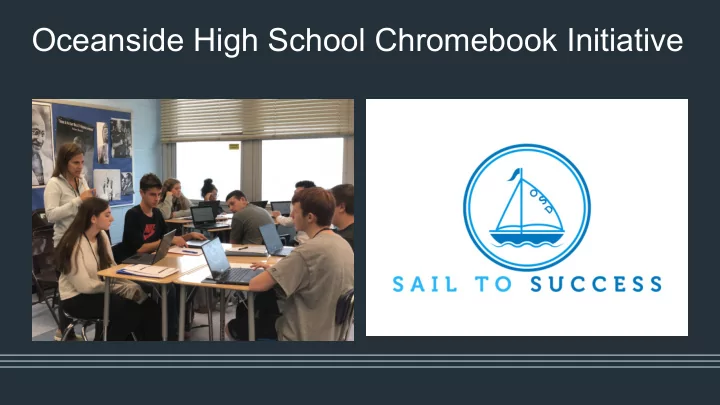
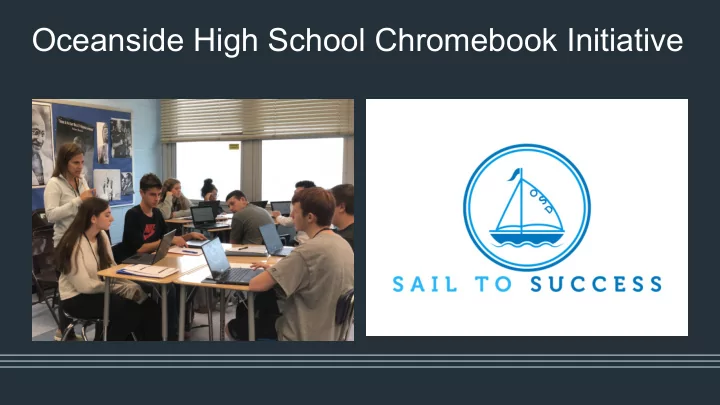
Oceanside High School Chromebook Initiative
Oceanside High School Chromebook Initiative 2016-2019 Why?
OSD PURPOSE & VISION ● To enhance student acquisition of lifelong skills and prepare them for future learning and employment experiences ● To support, complement, and enhance instruction, as well as model for students the use of technology in post-secondary education and in the workplace ● To foster individual and cooperative problem solving, communication, curiosity, critical thinking, and innovation in the learning process ● To increase accessibility of information and capacity to research
21st Century Skills and Attitudes
Oceanside High School Chromebook Initiative Phase 1 (2016-17): Informed Decision Making
Challenge 1: Who would be part of the feedback initiative?
CHALLENGE 2: What do we want to learn from our feedback group and how would we get that information?
CHALLENGE 3: How would we get the feedback? ● Regular meetings with teachers ● Department ‘share outs’ ● Surveys
Student You can’t fake listening. Round Table It shows.
Student Feedback: “The Chromebook improved my “I really dislike how the ability to learn because, with the keyboard and a touch teacher can see what screen, there are so many different ways you can learn. you’re doing.” Also, since it’s a Google tablet, it has a lot of tricks to use for Google to help me learn more during a lesson.” “The interface was much cleaner, and navigation was much easier than Apple’s OS.”
Teacher Feedback: “I have been using Go Guardian. I like that I am able to see what the students are working on. I also like that I can block them from certain sites, etc. Overall, it is a good device and I feel will better prepare students for their college experience. Some f o p u o r g a students are complaining about their ability to use the device d e s n s a e n n t o i w d e because they are not used to it, but that is to be expected.” r s e u v c e o e n f h e y t v l r r a o e h t f t e I u “ r o e s w s e t n n e i m d u s t a s t s n k e o m d o n e b g s e i u m s s e o a w r r o h s f C k s e d e e h i k w … t . e s e e v s h i k f t o e o r b a e p m e o r p r h o C t “I still cannot use my g n i p l … ” e h e e r f i a l d “I enjoy the speed of the Chromebook because n a e g e l l o Chromebook. I also love the c I can't write on a keyboard. On the other side, I PDF!!” do not like taking notes or trying to organize notes in Google.”
Oceanside High School Chromebook Initiative Phase 2 (2017-18): Transition to a Decision Made
PD Courses PD Stats Since Sept 2017-2019: ● CHROMEBOOK 101 ● CHROMEBOOK TOOLS TO FOSTER STUDENT COLLABORATION ● Over 85 PD courses on Google ● CHROMEBOOK TOOLS TO INCREASE and/or Chromebook were made ENGAGEMENT available. ● GOOGLE CLASSROOM NEW & IMPROVED 2018 ● FLIPPING THE GOOGLE CLASSROOM ● Over 450 faculty and staff have taken at least one PD course on Google or ● GOOGLE SUITE FOR BEGINNERS Chrome. ● GOOGLE BASICS ● SECONDARY: SAMR IN THE SOCIAL STUDIES CLASSROOM ● To date, over 10,000 participants in the Google/Chrome PD courses over ● GOOGLE LEVEL 1 EDUCATOR the past two years. ● GOOGLE LEVEL 2 EDUCATOR ● DECLUTTER YOUR INBOX ● GO GUARDIAN
Oceanside High School Chromebook Initiative Phase 3 (2018-19)
The From June 11 th through June 29 th the iPad collection and Chromebook distribution took place at the high school Deployment ● 1,427 OHS students returned their iPads . ● 938 Chromebooks were distributed ● During this same time frame 474 8th grade iPads were collected ● Summer hours were scheduled for those students who had not yet returned their iPad and received their Chromebooks ● 430 students received their Chromebooks during the August 24th orientation ● All students were given tutorials through English classes on the first day(s) of school
Support for Teachers and Students
Supports for students and teachers were provided based upon the survey data, requests and suggestions made by staff, students and parents.
The First 21 Days
Device Management with GoGuardian ❏ Monitor student activity live ❏ Set tab limits ❏ Set tabs to open automatically ❏ Review past on-task activity per student
Deanna Confredo & Audrey Tenenhaus 9th Grade Conference Program
Janet Schuellein & Julianne Horowitz 10th Grade Integrated Program
Jennifer Smith & Kevin Carlock Special Class: Algebra 1B & Geometry Concepts
Julianne Horowitz Advanced Placement United States History
Yornell Aguiar 9th Grade Conferencing Program
Chromebook Coaches Who are we? What do we do? Deanna Confredo ● ● Janet Schuellein ● Answer technical questions from Kimberly Epps ● colleagues Lori Gambardella ● ● Teach professional development Julianne Horowitz ● ● Suggest ways to implement ● Robert Kiley technology to enhance Audrey Miller ● instruction Sharri Sandler ● Jennifer Smith ● ● Patricia Valeriano
What’s Next?
Chromebook Coaches ● Meet monthly to increase their knowledge of the Chromebook environment and specific products ● Serve as leaders within respective departments to support staff ● Attend training & conferences outside of the district to bring new resources to OHS staff through professional development courses ● Provide insight, guidance and voice to the needs of classroom teachers as they support their students
Thank you!
Recommend
More recommend