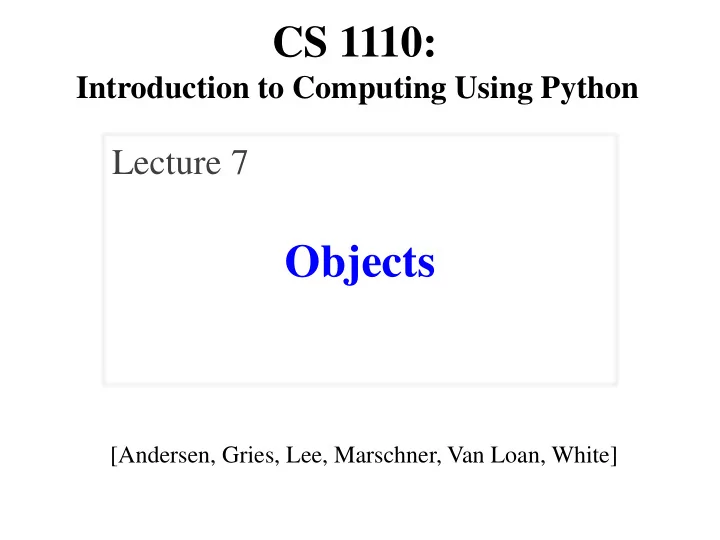
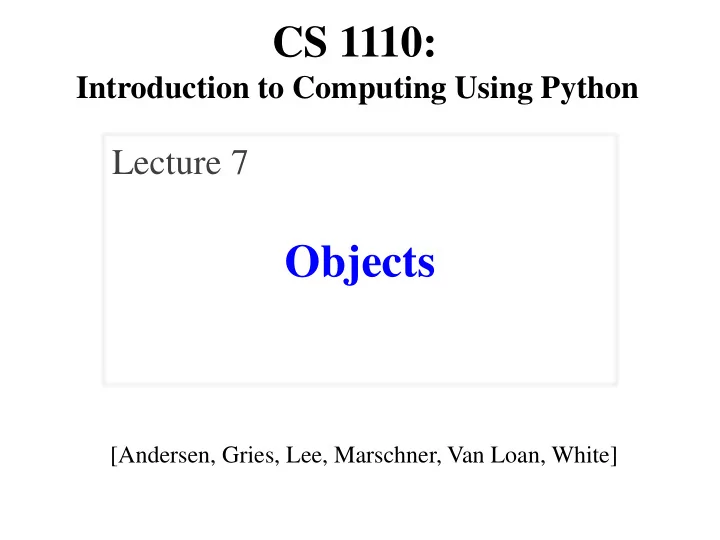
CS 1110: Introduction to Computing Using Python Lecture 7 Objects [Andersen, Gries, Lee, Marschner, Van Loan, White]
Lecture 7 Announcements • Please check the end of the Lecture 6 slides (slides 25- 29) for many announcements: http://www.cs.cornell.edu/courses/cs1110/2017sp/lectures/02-14-17/presentation-06.pdf • Incorrect link for how to break up long lines in Section 10 of Assignment 1. Watch course website for announcements about A1: http://www.cs.cornell.edu/courses/cs1110/2017sp/announcements.php 2/16/17 Objects 2
Review: Types • Type int : • Type str : Values : integers Values : string literals Ops : +, –, *, /, %, ** • Double quotes: "abc" • Single quotes: 'abc' • Type float : Ops : + (concatenation) Values : real numbers Ops : +, –, *, /, ** • Type bool : Values : True and False Ops : not, and, or 2/16/17 Objects 3
Built-in Types are not “Enough” • Want a point in 3D space We need three variables x , y , z coordinates • What if have a lot of points? Vars x0, y0, z0 for first point Vars x1, y1, z1 for next point 2.0 x … 3.0 This can get really messy y • How about a single variable 5.0 z that represents a point? 2/16/17 Objects 4
Built-in Types are not “Enough” • Want a point in 3D space • Can we stick them together in a “ folder ” ? We need three variables x , y , z coordinates • Motivation for objects • What if have a lot of points? Vars x0, y0, z0 for first point Vars x1, y1, z1 for next point 2.0 x … 3.0 This can get really messy y • How about a single variable 5.0 z that represents a point? 2/16/17 Objects 5
Objects: Organizing Data in Folders • An object is like a manila folder Unique tab identifier • It contains other variables Variables are called attributes These values can change id1 • It has an ID that identifies it 2.0 x Unique number assigned by Python 3.0 y (just like a NetID for a Cornellian) Cannot ever change 5.0 z Has no meaning; only identifies 2/16/17 Objects 6
Classes: Types for Objects • Values must have a type id1 An object is a value Point3 Object type is a class 2.0 x class name • Modules provide classes 3.0 Will show how later y • Example : geom 5.0 z Classes: Point2 , Point3 2/16/17 Objects 7
Classes: Types for Objects • Classes are how we add new types to Python • Sort of like a template Types Point3 • int Classes • float • Point3 Point3s have an x, y, and z • bool • Point2 • str Class 2/16/17 Objects 8
Constructor: Function to make Objects • How do we create objects? • Constructor Function : new id (in this case id2 ) Format: ⟨ class name ⟩ ( ⟨ arguments ⟩ ) Example : Point3(0.0,0.0,0.0) instantiated Makes a new object (manila folder) object id2 with a new id Called an instantiated object Point3 Returns folder id as value 0.0 x Point3 0.0 y Point3s have an x, y, and z 0.0 z 2/16/17 Objects 9
Constructor: Function to make Objects • How do we create objects? Variable • Constructor Function : stores ID p id2 Format: ⟨ class name ⟩ ( ⟨ arguments ⟩ ) not object Example : Point3(0.0,0.0,0.0) instantiated Makes a new object (manila folder) object id2 with a new id Called an instantiated object Point3 Returns folder id as value 0.0 x • Example : p = Point3(0.0, 0.0, 0.0) Creates a Point object 0.0 y Stores object’s id in p 0.0 z Like a Greek god! 2/16/17 Objects 10
Constructors and Modules >>> import geom p id2 Need to import module that has Point class. id2 >>> p = geom.Point3(0.0,0.0,0.0) Point3 Constructor is function. 0.0 x Prefix w/ module name. 0.0 >>> id(p) y 0.0 z Shows the id of p. 2/16/17 Objects 11
Accessing Attributes • Attributes are variables p id3 that live inside of objects Can use in expressions id3 Can assign values to them Point3 • Format : ⟨ variable ⟩ . ⟨ attribute ⟩ 1.0 x Example : p.x 2.0 Look like module variables y • To evaluate p.x , Python: 3.0 z 1. finds folder with id stored in p 2. returns the value of x in that folder 2/16/17 Objects 12
Accessing Attributes • Example : p id3 p = geom.Point3(1.0, 2.0, 3.0) id3 p.x = p.y + p.z Point3 x 1.0 5.0 x 2.0 y 3.0 z 2/16/17 Objects 13
Object Variables • Variable stores object id Reference to the object disliked id2 liked id2 Reason for folder analogy • Assignment uses object id id2 Example : liked = disliked Point3 Takes contents from disliked 0.0 Puts contents in liked x Does not make new folder! 0.0 y • This is the cause of many 0.0 z mistakes in this course 2/16/17 Objects 14
Exercise: Attribute Assignment >>> p = geom.Point3(0,0,0) p id4 q id4 >>> q = p • Execute the assignments: id4 >>> p.x = 5.6 Point3 >>> q.x = 7.4 • What is value of p.x ? 0.0 x 0.0 y A: 5.6 B: 7.4 CORRECT 0.0 z C: id4 D: I don’t know 2/16/17 Objects 15
Exercise: Attribute Assignment >>> p = geom.Point3(0,0,0) p id4 q id4 >>> q = p • Execute the assignments: id4 >>> p.x = 5.6 Point3 >>> q.x = 7.4 x • What is value of p.x ? 0.0 5.6 x 0.0 y A: 5.6 B: 7.4 CORRECT 0.0 z C: id4 D: I don’t know 2/16/17 Objects 16
Exercise: Attribute Assignment >>> p = geom.Point3(0,0,0) p id4 q id4 >>> q = p • Execute the assignments: id4 >>> p.x = 5.6 Point3 >>> q.x = 7.4 x x • What is value of p.x ? 0.0 5.6 7.4 x 0.0 y A: 5.6 B: 7.4 CORRECT 0.0 z C: id4 D: I don’t know 2/16/17 Objects 17
Assignment and Attribute Oddness >>> from geom import * >>> p = 5.0 >>> p = Point3(1.0,2.0,3.0) >>> q = p >>> q = p >>> p = 4.0 >>> p.x = 4.0 >>> q >>> q.x 5.0 4.0 !! The rules of variables have not changed! However, combining variable assignment with object references can be confusing. 2/16/17 Objects 18
Call Frames and Objects Global STUFF • Objects can be altered in a function call id5 p id5 Object variables hold id s! Point3 Folder can be accessed from x 1.0 global variable or parameter … • Example : Call Frame def incr_x(q): incr_x 1 q.x = q.x + 1.0 1 q id5 >>> p = geom.Point3(1.0, 2.0, 3.0) >>> incr_x(p) 2/16/17 Objects 19
Call Frames and Objects Global STUFF • Objects can be altered in a function call id5 p id5 Object variables hold id s! Point3 Folder can be accessed from x x 1.0 2.0 global variable or parameter … • Example : Call Frame def incr_x(q): incr_x q.x = q.x + 1.0 1 q id5 >>> p = geom.Point3(1.0, 2.0, 3.0) >>> incr_x(p) 2/16/17 Objects 20
Call Frames and Objects Global STUFF • Objects can be altered in a function call id5 p id5 Object variables hold id s! Point3 Folder can be accessed from x x 1.0 2.0 global variable or parameter … • Example : Call Frame def incr_x(q): q.x = q.x + 1.0 1 >>> p = geom.Point3(1.0, 2.0, 3.0) >>> incr_x(p) 2/16/17 Objects 21
Exercise: Attribute Assignment import geom Draw everything that gets created. p = geom.Point3(1.0,2.0,3.0) How many folders get drawn? q = geom.Point3(3.0,4.0,5.0) 2/16/17 2/16/17 Objects 22
Exercise: Attribute Assignment import geom Draw everything that gets created. p = geom.Point3(1.0,2.0,3.0) How many folders get drawn? q = geom.Point3(3.0,4.0,5.0) id1 id2 Point3 Point3 x 1.0 x 3.0 y 2.0 y 4.0 z 3.0 z 5.0 2/16/17 2/16/17 Objects 23
Exercise: Attribute Assignment import geom Draw everything that gets created. p = geom.Point3(1.0,2.0,3.0) How many folders get drawn? q = geom.Point3(3.0,4.0,5.0) What else gets drawn? id1 id2 Point3 Point3 x 1.0 x 3.0 y 2.0 y 4.0 z 3.0 z 5.0 2/16/17 2/16/17 Objects 24
Exercise: Attribute Assignment import geom Draw everything that gets created. p = geom.Point3(1.0,2.0,3.0) How many folders get drawn? q = geom.Point3(3.0,4.0,5.0) What else gets drawn? p id1 q id2 id1 id2 Point3 Point3 x 1.0 x 3.0 y 2.0 y 4.0 z 3.0 z 5.0 2/16/17 2/16/17 Objects 25
Exercise: Attribute Assignment import geom def swap_x(p, q): p = geom.Point3(1.0,2.0,3.0) t = p.x 1 q = geom.Point3(3.0,4.0,5.0) p.x = q.x 2 swap_x(p, q) q.x = t 3 Execute swap_x on what we just drew. There should be a call frame. What is in p.x at the end? A: 1.0 B: 2.0 C: 3.0 D: I don’t know 2/16/17 Objects 26
Exercise: Attribute Assignment import geom def swap_x(p, q): p = geom.Point3(1.0,2.0,3.0) t = p.x 1 q = geom.Point3(3.0,4.0,5.0) p.x = q.x 2 swap_x(p, q) q.x = t 3 p id1 q id2 id1 id2 swap_x: 1 swap_x Point3 Point3 p p q q x 1.0 x 3.0 t y 2.0 y 4.0 z 3.0 z 5.0 2/16/17 Objects 27
Exercise: Attribute Assignment import geom def swap_x(p, q): p = geom.Point3(1.0,2.0,3.0) t = p.x 1 q = geom.Point3(3.0,4.0,5.0) p.x = q.x 2 swap_x(p, q) q.x = t 3 p id1 q id2 id1 id2 swap_x swap_x: 1 1 Point3 Point3 p p q q id1 id2 x 1.0 x 3.0 t y 2.0 y 4.0 z 3.0 z 5.0 2/16/17 Objects 28
Recommend
More recommend