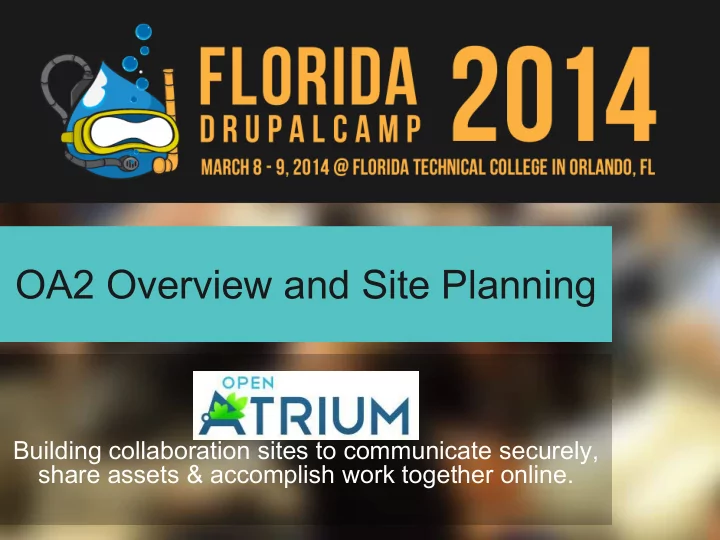
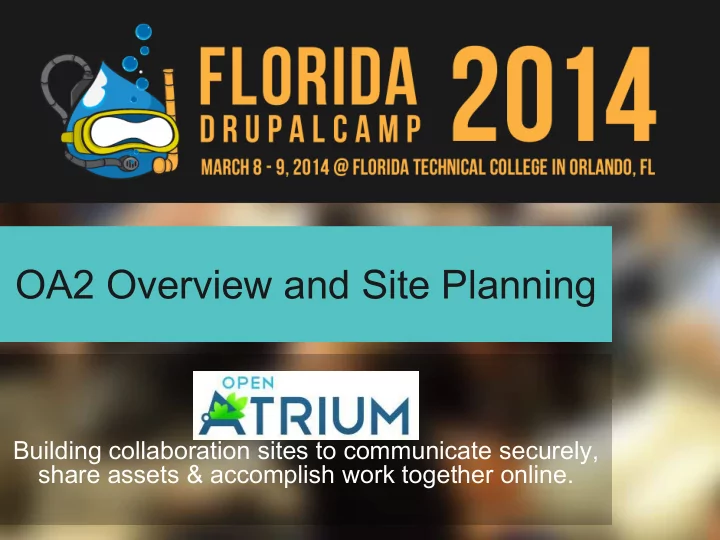
OA2 Overview and Site Planning Building collaboration sites to communicate securely, share assets & accomplish work together online.
John Studdard Managing Partner Big Couch Media Group Full service South Florida based Digital Agency To us, business is personal john@bigcouchmedia.com http://www.bigcouchmedia.com @johnstuddard @bigcouchmedia 1 @johnstuddard @bigcouchmedia #fldc Thursday, March 06, 2014
Outline What are we going to cover: • Drupal • Distributions • Open Atrium 2 Overview • Open Atrium 2 Planning • OA2 Resources 2 @johnstuddard @bigcouchmedia #fldc Thursday, March 06, 2014
Drupal Open source project that serves as a content management system (CMS) and application framework. Key Features: The Stats: ● A platform for rapid website assembly ● More than 12 years of ● Enormously scalable development ● Freely extensible ● Millions of downloads ● Built for social publishing ● Nearly 1 million drupal.org ● Open to your branding members ● Flexible in deployment ● More than 1.5 million sites ● Beloved by a thriving development community ● More than 27,000 contributing ● Without software acquisition or licensing costs developers ● Fanatical about following standards ● More than 22,000 contributed ● Proven high in security modules Source: Acquia 3 @johnstuddard @bigcouchmedia #fldc Thursday, March 06, 2014
Drupal Distributions Drupal distributions provide pre-configured installations, allowing you to quickly setup a fully featured Drupal site. • Distributions typically include installation profiles, modules, features, themes and now "apps". • Examples: • OpenAtrium, OpenPublic, OpenPublish, Commerce KickStart, Drupal Commons • Resource: • https://drupal.org/project/project_distribution 4 @johnstuddard @bigcouchmedia #fldc Thursday, March 06, 2014
What is Open Atrium 2 Open source collaboration software • Connect teams, projects, and knowledge. • BaseCamp for the masses • Integrate your existing software • Use Cases • Intranet, Social collaboration platform, Web portal, Document management, Wiki, Learning management system • What’s new in OA2 • Drupal 7 • Built on the Panopoly distribution • Bootstrap based theme (Radix) • Responsive, mobile ready • Built with more contrib and less custom • More framework than canned app • Extendable via feature module and native tools 5 @johnstuddard @bigcouchmedia #fldc Thursday, March 06, 2014
Core Architecture Drupal, Panopoly, Contrib and Apps Source: Phase 2 6 @johnstuddard @bigcouchmedia #fldc Thursday, March 06, 2014
Out-of-the-Box Features ● Documents ● Workflow ○ Create, attach, store, share, and collaborate. ○ Appropriately manage and publish content. ● Events ● Notifications ○ Manage upcoming events with integrated ○ Subscribe, notify, & respond in email. calendars. ● Tags & Taxonomies ● Discussions ○ Content categorization for quick and ○ Communicate, collaborate, and exchange seamless access. ideas securely. ● Learning Tools ● Multimedia ○ Online trainings, catalogues, and course ○ Embed, store, and access files, images, & management videos. Store once. Use Sitewide. ● Social Tools ● Mobile Optimized ○ Follow, like, subscribe & connect. ○ Create, publish, and access anywhere. No ● Microsites app required. ○ Easily create sub-sites & departmental ● Worktracker landing pages. ○ Monitor projects, milestones, & deliverables. ● Custom Dashboard ● Data Security ○ Widgets to customize your view and filter ○ Granular access control, sitewide. information. ● Identity Management ● Custom Look & Feel ○ Roles, Permissions, & LDAP integration. ○ 40+ fully responsive layouts, configurable ● Activity Streams banners, & unlimited colors. ○ Consistently monitor work and ● Tutorials & Tours communications at a glance. ○ Guide and train users with in-line walkthrough. 7 @johnstuddard @bigcouchmedia #fldc Thursday, March 06, 2014
OA2 Building Blocks • Understanding the components (building blocks) and new vernacular of the system is critical to wrapping your head around the possibilities. Source: Phase 2 8 @johnstuddard @bigcouchmedia #fldc Thursday, March 06, 2014
Rules Of Thumb • There is no single “right way” • DOs • Delegate: Choose 1-2 planners, not commitee of 15. • Prototype: Plan and implement quickly. Use sandbox mode. • Iterate: Test, test and test your ideas. • DON’Ts • DO NOT create identical content multiple times. • DO NOT resend the same message or post in multiple places. • DO NOT force users to sift through irrelevant content. • DO NOT move content between space in order to get approvals. • DO NOT go too deep in spaces/subspaces, think horizontally instead of vertically in structure, easier to secure and manage 9 @johnstuddard @bigcouchmedia #fldc Thursday, March 06, 2014
Site Planning • Setup a Who, What, Why grid • Who: Groups and Teams • What: Spaces and Sections • Why: Content • Questions to Ask: • What is the purpose of your website? (Content) • Who is your audience? (People) • Examples include an anonymous user, a user within a particular interest group, specific geographical region, organizational hierarchy, or with a specific role • What content will your audience need to access? (Permissions) • How will your audience interact with that content? (Structure) 10 @johnstuddard @bigcouchmedia #fldc Thursday, March 06, 2014
Information Architecture • The best information architecture from standard patterns for an Open Atrium 2 site is strict hierarchy , where there are homepages with specific subspaces and sections nested beneath. OA will support all though... Source: Phase 2 11 @johnstuddard @bigcouchmedia #fldc Thursday, March 06, 2014
Sample Structure Source: Phase 2 12 @johnstuddard @bigcouchmedia #fldc Thursday, March 06, 2014
Lessons Learned • Plan Plan Plan • Test Test Test • Watch all of the (current) videos on OA2 docs site • Use sandbox mode to quickly reset from tests • Stay current on distribution updates • Try not to upgrade modules that are included in distro • Have a themer handy • Learn Panels/Panelizer concepts • Use Pantheon • Quick spin up, good performance • Insulates you from complexities of install • Can have 3 environments running 13 @johnstuddard @bigcouchmedia #fldc Thursday, March 06, 2014
OA2 Resources Download: http://openatrium.com/ https://drupal.org/project/openatrium Community: https://community.openatrium.com/ Documentation: http://docs.openatrium.com/ One Click Spinup / Hosting https://dashboard.getpantheon.com/products/openatrium2/spinup Panopoly https://drupal.org/project/panopoly 14 @johnstuddard @bigcouchmedia #fldc Thursday, March 06, 2014
OA2 Webinars Planning your OA Site: http://vimeo.com/79901116 Latest Features Overview: http://vimeo.com/81627383 Extending OA: https://www.youtube.com/watch?v=IfStOxR9p0s Case Study with OA in higher education: http://vimeo.com/85362545 15 @johnstuddard @bigcouchmedia #fldc Thursday, March 06, 2014
Q & A John Studdard Big Couch Media Group john@bigcouchmedia.com http://www.bigcouchmedia.com @johnstuddard @bigcouchmedia 16 @johnstuddard @bigcouchmedia #fldc Thursday, March 06, 2014
Announcements The After Party will be at The Firkin & Kegler Family Entertainment Center which is located at: 12850 Waterford Lakes Parkway, Orlando, FL 32828. When you get there, ask where "the Loft" is. The party will start at 6PM and goes until they kick us out. There will be alcohol and food available. And we'll be talking Drupal! 17 @johnstuddard @bigcouchmedia #fldc Thursday, March 06, 2014
What Did You Think? Please Evaluate this session at: fldrupalcamp.org/program/schedule
Recommend
More recommend