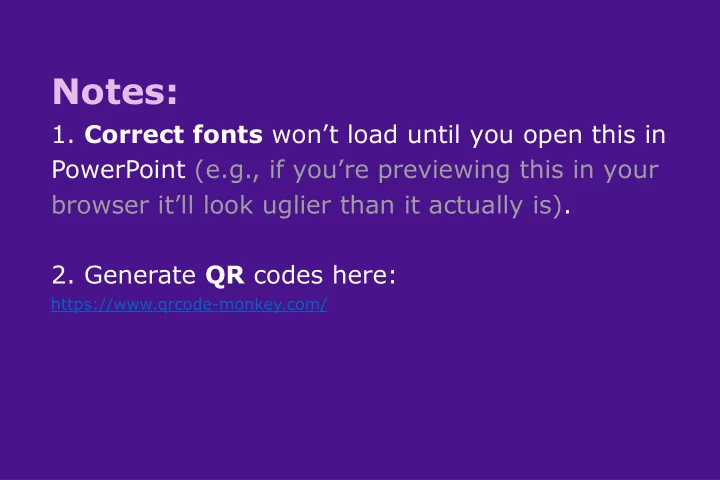
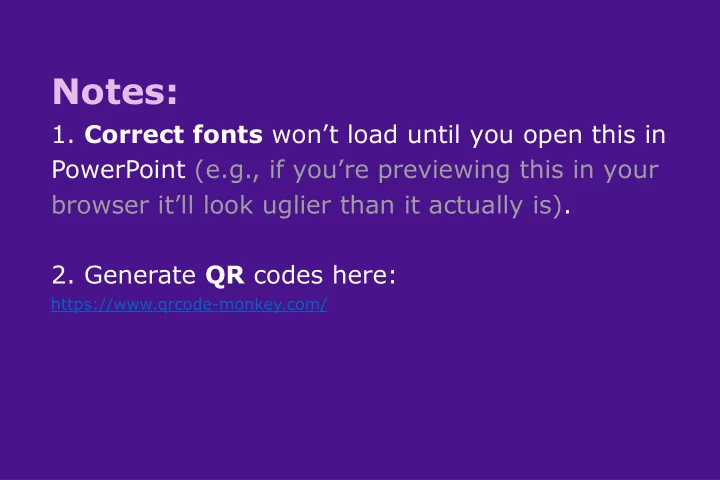
Notes: 1. Correct fonts won’t load until you open this in PowerPoint (e.g., if you’re previewing this in your browser it’ll look uglier than it actually is) . 2. Generate QR codes here: https://www.qrcode-monkey.com/
Title: AMMO BAR Subtitle Delete this and replace it Leeroy Jenkins, author2, author3, author4 with your… Extra Graphs • Extra Correlation • INTRO Main finding goes here , tables Who cares? Explain why your study matters • in the fastest, most brutal way possible (feel Extra Figures • free to add graphics!). Extra nuance that • you’re worried about translated into plain English . leaving out. METHODS Keep it messy! This • 1. How did you find this? section is just for you. 2. Collected [what] from [population] 3. How you tested it. Emphasize the important words. RESULTS Graph/table with essential results only . • All the other correlations in the ammo bar. • Non-Cognitive Predictors of Student Success: Non-Cognitive Predictors of Student Success: A Predictive Validity Comparison Between Domestic and International Students A Predictive Validity Comparison Between Domestic and International Students DISCUSSION “If this result actually generalized and I • didn’t have to humbly disclaim the possibility of a thousand confounds and limitations, it would imply that….” 1. Keep font size as high above 28+ as Take a picture to possible. download the full paper 2. Keep your summary tight. Think of it like “ abstract+ ” with key figures only. 3. The more content you add here , the more cognitive load you add, and the more you’ll turn people off engaging. 4. Less content = more readers. 5. Now delete this text box.
Prime & reinforce the topic of your study with accent imagery.
The ‘hat’ icon. Fun, reinforces your finding, makes your poster memorable — and can be interpreted at-a-glance. Example donated by @MCLaScie ience Example donated by @DStroumsa Example donated by @ElzaRechtman Example donated by @mik ikemorrison Example donated by @akreutzer82
The ‘floor’ accent graphic. The mo The most spa st space ce-effic efficient wa ient way to ad y to add fun and d fun and reinfo reinforce y rce your our them theme. Stick your QR right on top! Example le donated by @hydrogawker Mountain photo by @mnthydro
You can get icons from TheNounProject.com https://thenounproject.com
Get full-color graphics on a transparent background for ~$1/each from… VectorStock.com https://vectorstock.com
Real posters designed based off of the main templates.
Example donated by @milankloewer http://www.milank.de/documents/kloewer_egu.pdf
Example by @mikemorrison
Example by @jesshlay
Example donated by @MattKuhnDVM Example donated by @SPrinceWare
Community-submitted modifications that you can edit. Make them your own!
Portrait Orientation R/Markdown Template https://osf.io/g6xsm/ https://t.co/UsW4crrPZO?amp=1 by @mikemorrison by @brentthorne18 Reproducible (LIVE) HTML poster (e.g., moving • GIFs if you're into that) Printable to PDF • Supports google fonts • Click for full features list… •
Templates Portrait Landscape by @sina_lana by @rtsbailo Download Download (Ctrl/Cmd + Click) (Ctrl/Cmd + Click) https://www.overleaf.com/latex/templates/better-poster-latex-template/gmkgjvxqbyyt https://github.com/LanaSina/better_poster_latex
Translations Traditional Chinese Simplified Chinese v v Landscape Portrait Landscape Portrait https://osf.io/td9sp/ https://osf.io/nk8gh/ https://osf.io/3dfwa/ https://osf.io/n3e8x/
We Don’t Have to Pick a Side: The Middle Is A Fine Place to Be Andrew R. Smith Appalachian State University INTRODUCTION RESULTS Why must we pick sides? Mike Morrison created a template for a Preregistered analysis: 78% increase in “Better Scientific Poster” (BSP) liking compared to traditional format and (https://osf.io/ef53g/) 24% increase compared to the BSP format. The new poster format is a 10 The BSP format has been praised by many, Liking of design as rated by 9 yet disparaged by others. revolution, or the new poster 8 7 The current project had 2 goals: Andrew 6 format is garbage! 5 1. Create a template that I think could be 4 useful. 3 2 2. Point out that we don’t need to either 1 Take the good parts of the love or hate the new format — the middle Updated format BSP Traditional Poster Format is just fine. new format, keep the useful Exploratory analysis: room for improvement aspects of the traditional in this template (Arial font, seriously?!?!). 10 9 METHOD format, add in your own ideas, 8 Liking of font 7 To create a new template, I identified and create something 6 strengths of the BSP template and the 5 4 traditional format. better . 3 2 BSP strengths: clear take-away message, 1 Arial Comic Rockwell Cambria Futura minimal text, QR code Sans Font Traditional format strengths: room for figures, reasonable text size on sides, large DISCUSSION title to make finding posters in poster Sometimes it makes sense to pick a side; session easy, web link and email for people this is not one of those times. who don’t like QR codes Praise what you like, make suggestions for improvement, and then make something Poster template: https://osf.io/ayjzg/ better . smithar3@appstate.edu Take Mike’s ideas, incorporate some of mine, be creative , and let’s make posters more useful.
Title: PRESENTER: Leeroy Jenkins Subtitle Leeroy Jenkins, author2, INTRO author3, author4 Who cares? Explain why your study matters • in the fastest, most brutal way possible (feel free to add graphics!). This is a newer, experimental AMMO BAR METHODS 1. How did you find this? Delete this and replace it 2. Collected [what] from [population] with your… version of #betterposter. Try it if 3. How you tested it. Extra Graphs • Extra Correlation • tables Extra Figures • you’re brave and let me know Extra nuance that • you’re worried about leaving out. Keep it messy! This • RESULTS how it goes! section is just for you. Graph/table with essential results only . • Non-Cognitive Predictors of Student Success: Non-Cognitive Predictors of Student Success: A Predictive Validity Comparison Between Domestic and International Students All the other correlations in the ammo bar. • A Predictive Validity Comparison Between Domestic and International Students DISCUSSION “If this result actually generalized and I • Take a picture to didn’t have to humbly disclaim the download the full paper possibility of a thousand confounds and limitations, it would imply that….”
Frequently Asked Questions – The closest thing to a users’ manual this will ever have.
How to QR Code How do I create a QR code? https://www.qrcode-monkey.com/ is free, URLs don’t expire, • and you can add cool features like images. How do I scan a QR code? Ctrl-click this thumbnail to watch a video on scanning #betterposter QR codes. Just pull out your phone and take a picture! All modern • iPhones and most Android phones have built-in QR detection in their cameras. Some Android phones may need an app. Donated by @kristinrojasmd https://twitter.com/kristinrojasmd/ status/1124418213050298368 How can I link the QR to my paper and a copy of my poster and my contact details. Try creating a multi-page link for free via https://linktr.ee/. • (Still trying to figure out the best answer to this though.
Layout F.A.Q. What if my intro/methods/results doesn’t fit in the silent bar? If you’re trying to put so much into that bar that it doesn’t fit, they won’t have • time to read it anyway. First try moving stuff to the ammo bar. Next, cut cut cut. Instead of trying to fill space, you’re trying to conserve space. • What if I have a really important graph or picture? Move the QR Code to the Silent Presenter, then put your graph/image in the • middle.
How did you make the cartoon? Short version: I highly recommend making a video using Vyond.com if it's your first one and you don't want to go insane for a year like I did. It’s fun, easy, and works perfectly well for most projects.! • Animation: Most of the animation was done in Adobe After Effects, which is super powerful but had a bit of learning curve for me. • Graphics: A combination of VectorStock and custom graphics I made in Adobe Illustrator. • Characters were mostly from (http://Vyond.com) Vyond.com. I got the facial expressions, etc. right in Vyond, then put them on a green background, then dropped them into After Effects and removed the background, just like a green screen. • Sound effects: AudioJungle. • Voice was my own voice with the bass boosted for a little of that radio announcer vibration, courtesy of Adobe Audition.
Recommend
More recommend