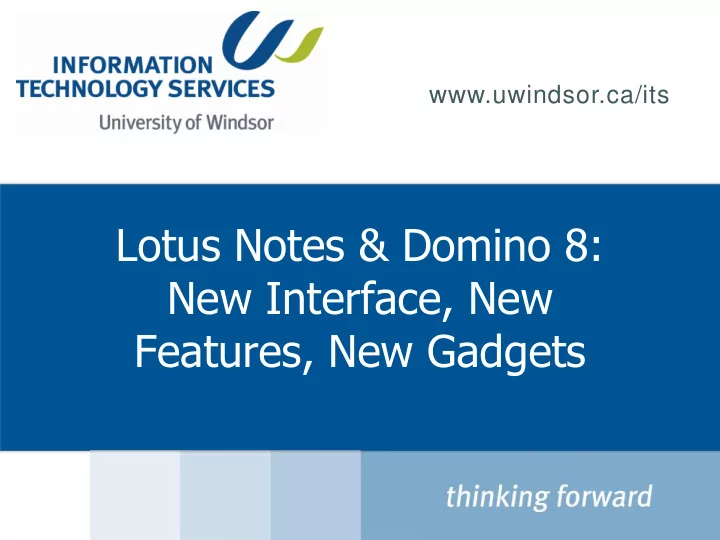
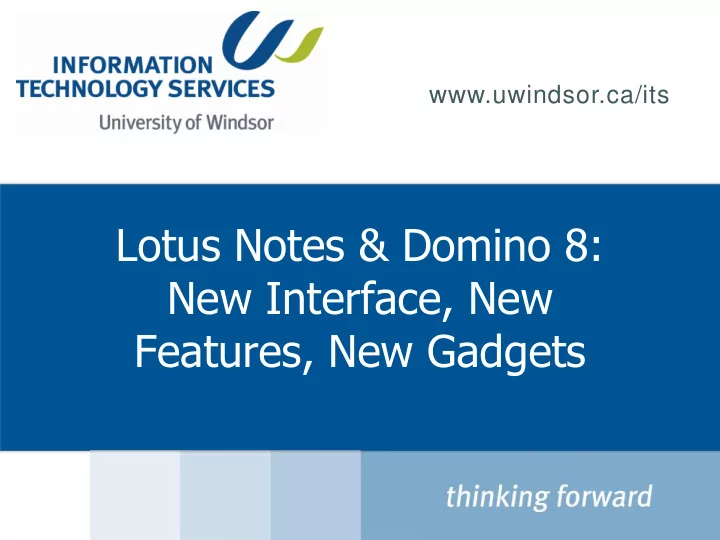
www.uwindsor.ca/its Lotus Notes & Domino 8: New Interface, New Features, New Gadgets
What’s New? • Notes 8.0 released August 2007 • ITS Notes Team has been regular Notes 8 users ever since • Decided to wait until 8.0.1 released before deploying to campus • 8.0.1 has resolved many of the “bugs” of the 8.0 release
New Interface • Re-Designed Interface – fresh look, easier to use – basic functions are only two clicks away or less • IBM solicited feedback from customers and listened – hundreds of improvements! • New sidebar feature allows you to dock calendar, Sametime contacts, and widgets
New Platform • Notes 8 Standard is built on the Java Eclipse Platform – allows for composite applications, widgets, gadgets • Notes 8 Basic is similar to the 7.0 client and is not based on Eclipse – no sidebar or composite applications
Notes 8 System Requirements Notes 8 Basic Notes 8 Standard • Pentium IV 1.2Ghz+ • Dual-Core CPU • 512MB RAM • 2GB RAM • 900MB HD Space • 900MB HD Space • Windows XP 32-bit • Windows XP 32-bit • Windows Vista 32-bit • Windows Vista 32-bit • (1.5GB RAM recommended for Vista)
Linux/Mac Client • Notes 8.0.1 Linux client is available, but not supported by IT Services • Notes 8.5 Beta client available for Mac OS 10.5 users – not supported by IT Services, expected to be released by the end of the year with Notes and Domino 8.5
New Interface
Conversation Threads
Inline Spell Check / Undo • Notes now offers inline spell check, which will underline incorrect words with a red line, similar to Microsoft Word • Multi-level undo functionality available
Domino Web Access • Two options – Full, and “ Lite ” • DWA 8 has same look and functionality as Notes mail template • Lite version is for slow connections, basic functionality
New Out of Office Functionality • Out of Office functionality re-written • Out of Office notifications occur instantly • Automatically disabled by date • Can be delegated • Send multiple OOO messages to same person
Sidebar • Easy access to features: – Sametime Contact List – Day at a Glance calendar information – Calendar picker – RSS Feeds
Widgets
• New look of Bookmark Bar – Bookmark Bar organizes your bookmarks. Each icon on Bookmark Bar can open a bookmark or a list of bookmarks. – Bookmarks let you create links that point to Notes or Internet elements, such as databases, views, documents, Web pages, and news groups. Creating a bookmark is as easy as dragging and dropping a document link or window tab to the Bookmark bar. – Bookmark Bar was introduced in Lotus Notes R5 – Bookmark folders can contain bookmarks or more folders
• New look of Bookmark Bar – cont ’ Lotus Notes 7 Lotus Notes 8
• Windows Style Document Selection – Check mark on the left of documents in Lotus Notes 7 or earlier version
• Windows Style Document Selection – cont’ – Highlighted documents as selected documents
• In-line spell checker – The spell checking happens while sending the message or manually perform the spell checking in Lotus Notes 7 or earlier version.
• In-line spell checker – cont’ – The spell checker in Lotus Notes 8 performs real-time checking. – Note: The in-line spell checker is only for rich text field, such as email body or document library, etc. The plain test field, such as subject line in email, remains the same as in Lotus Notes 7.
• Consolidated Preferences – In Lotus Notes 7 or before, multiple preferences in multiple places. • User Preferences • Location Preferences • Toolbar Preferences • Status Bar Preferences • Mail File preferences
• Consolidated Preferences – cont’ – In Lotus Notes 8, “all -in- one” preferences
• Blackberry Handheld Software (OS) 4.5 • BlackBerry Maps with Points of Interest (H) • Improved media player with playlist support and automatic playlist generation (H) • Voice note recording (H) • Streaming support for YouTube and Sling Player (H) • Microsoft Office document editing with DocumentsToGo (H) • Native format attachment downloading (S) • HTML e -mails (S) • Over -the-air device upgrades (S) • Free/busy calendar lookup (S) • Searching the server for old e -mail messages (S) *Some server based feature need BES 4.1.5 to support with.
• Blackberry OS 4.5 - Screenshots
Calendar Improvements • Visual design was improved. • A navigator has been added for the Calendar views, including group calendars and delegated calendars • Several new features were added: – ghosted entries – “find available time” – Event Announcement
Ghosted Entries • You can now see unprocessed meeting invitations and reschedule notices in your Calendar. • You define the colour, gray by default. • You can process them from the Calendar view.
Ghosted Entries • People with access to your Calendar can see them too. • Requires version 8 server, client and template.
Scheduler Improved • Ability to exclude people from the free time lookup without removing them from the invitee’s list.
7.x 8.x
Find Available Time • Quickly schedule meetings with the sender of the e-mail message. • Right- click the name for “available time”. • Time saver.
New type: “Event Announcement” • Similar to Meeting Invitation. • Use when you do not want any responses from invitees. • You can send event announcements to a large group of people and, unlike meeting invitations, the group is not expanded.
Contacts • Personal Address Book renamed to Contacts • Main form was redesigned: nicer look, more fields to store personal info • New view: Business Card • “Recent Contacts” feature to enhance type-ahead experience
Thumbnail View
Sending Attachments • Several improvements around file attachments, integration with Quickr (formerly Quick Place). • The option to upload the file to a shared space on the server and sending a link to it in place of the file attachment. • Requires installation of Quickr connector on your PC.
Adobe Acrobat Integration • Adobe Acrobat Professional adds several icons to Notes tool bar. • Ability to convert Notes documents (e- mails, etc.) into PDF files with one click. • Ability to convert entire mail folder with all e-mails into a single indexed PDF file.
Known Issues • New platform = new challenges • Resource intensive (standard) • Skipping 8.0, going into 8.0.1 • Shutting down issues on Vista prior to SP1. • Lost focus on active window. • “Recent Contacts” fixed in 8.0.1
Non-supported Features • Open Office integration – free word editor, spreadsheet and presentation tool included (Lotus Symphony). • Mail Recall – controversial, fate to be decided.
Availability • Notes 8 Pilot (IT Services, Campus Computer Technicians, IT Leaders) in progress. • Will be distributed via the Smart Upgrade gradually thorough 2008. • Detailed upgrade plan still in works. • HelpDesk support coming soon...
Beyond Notes 8 • Version 8.5 Scheduled for 2Q of 2008. • Will include client for Macintosh OSX (currently in beta). • More improvements for attachment handling. • Revamped user ID management. • Possible LDAP directory integration.
Thank you for coming! • http://www.uwindsor.ca/its/faq • helpdesk@uwindsor.ca, x4440 • Craig Brown, x2743, cbrown@uwindsor.ca • Dou Wang, x2742, douwang@uwindsor.ca • Bodek Frak, x 2801, bodek@uwindsor.ca
Q & A
Recommend
More recommend