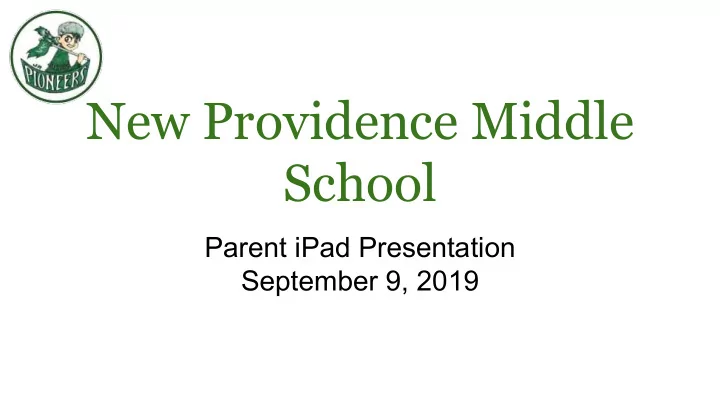
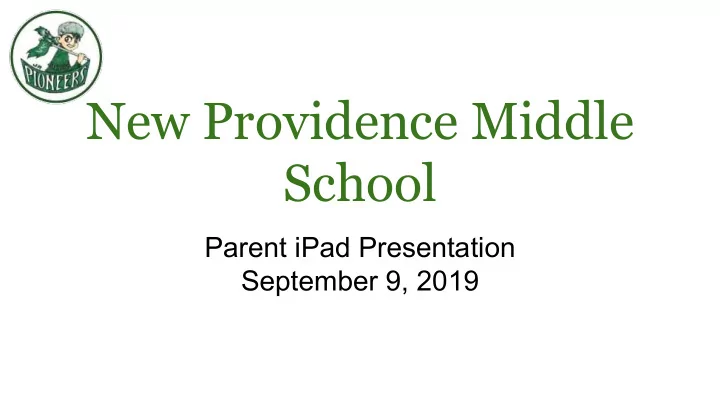
New Providence Middle School Parent iPad Presentation September 9, 2019
WHY 1:1 - Personalized Learning with iPads
Streamlines assignments Boosts collaboration Fosters communication
Apps & G Suite for Education A variety of Apps are available for teachers and students. Including: Google Chrome, Google Classroom, Google Drive, ConnectED, Explain Everything, GarageBand, Geoboard, GeoGebra, Green Screen, iMovie, Inspiration, Safari Montage Video, ShowMe, and Socrative. As the year progresses, teachers will add Apps to student iPads to further support their curriculum.
The iPad is the property of the New Providence School District and all users will follow all rules and regulations outlined in the New Providence’s Acceptable Use Policy, and in the Parent/Student iPad Agreement. Policy 2361 - Acceptable Use of Computer Network/Computers & Resources Regulation 2361 - Acceptable Use of Computer Network/Computers & Resources
Online Safety at NPMS ● Digital Citizenship lessons taught throughout the year ● Gaggle ○ Flag inappropriate or alarming content on student accounts ● Cloud-based Web Filter ○ Block inappropriate websites at home and school
● iPads are to be used for ● iPads should never be removed educational purposes only. Use from their protective cases. of music, games, photos, and ● Under no circumstances should programs must be approved by a iPads be left in unsupervised teacher. areas or in extreme ● Students may not take photos or temperatures. videos of classmates without ● iPads must remain free of any teacher permission writing, drawing, stickers or ● Cords and cables must be labels that are not the property of inserted carefully into the iPad to New Providence Middle School. prevent damage & are for ● Keep the iPad away from food charging only. and drinks.
Preparation If a student leaves the iPad at home, he/she is responsible for getting the course work completed as if the iPad was present. If a student repeatedly leaves the iPad at home, he/she will have to leave the iPad in school. iPads should be charged at home and be ready to start the day! Batteries will typically accommodate 12-15 hours of use. Helpful Tip - Once the iPad is fully charged, remove it from the charger and place it in your backpack.
Device Protection Carrying Cases & Screen Protector Provided ● Only use clean, soft cloth to clean the screen. ● Carefully carry and store the iPad ● Only use the chord for charging
iPad Repairs & Support Students may reach out to Mrs. Andersen at sandersen@npsdnj.org or the media specialists through email or in person to request technology support. Students will bring the iPad to the Media Center where they will be issued a loaner iPad after completing an iPad Repair Form If the iPad is experiencing technical difficulties outside of regular school hours, you will need to wait until you return to school to have it fixed.
Lost/Damaged/Stolen Devices ● During the School Day ○ Report the missing iPad to the main office immediately so we can try to locate the device ● Outside of the Regular School Day ○ any cases of theft, vandalism, or other criminal acts, should be reported to the local police department immediately by the parent. Also note: If the two-part cord and plug are lost, stolen, or damaged, the student is responsible for purchasing replacement from the local Apple store.
● Complete “Parent/Student iPad Agreement” via Powerschool ● Purchase insurance in order to bring iPad home. ● Pick up your child’s iPad, charging cord, cube, and Apple ID instructions in the Cafeteria tonight ! ● Set up the Apple ID and make sure the device is charged and ready for the morning. 😋 Instructions were emailed to student accounts.
Recommend
More recommend