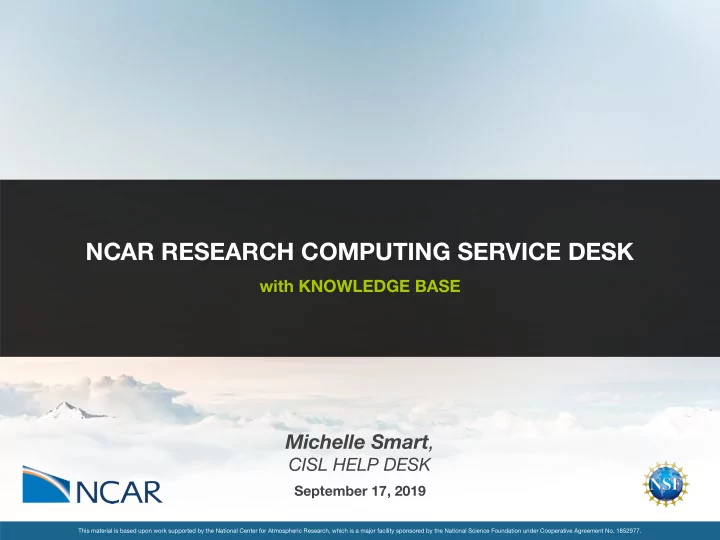
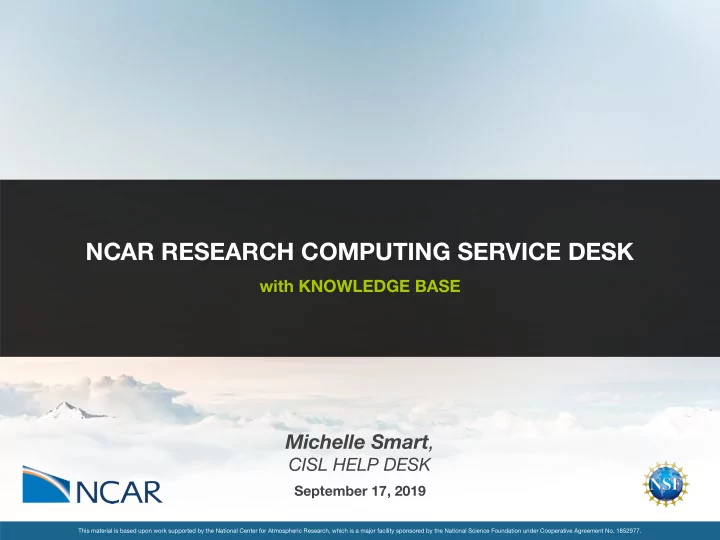
NCAR RESEARCH COMPUTING SERVICE DESK with KNOWLEDGE BASE Michelle Smart , CISL HELP DESK September 17, 2019 This material is based upon work supported by the National Center for Atmospheric Research, which is a major facility sponsored by the National Science Foundation under Cooperative Agreement No. 1852977.
SERVICE DESK AND KNOWLEDGE BASE CISL is rolling out a new Jira Service Desk system and integrated Confluence Knowledge Base. Goal: Help HPC users, CISL staff, and others quickly find information and get the support they need. The next slide will show you where the icons over on the right side of the screen fit in.
SERVICE DESK AND KNOWLEDGE BASE
SERVICE DESK AND KNOWLEDGE BASE This successor to the ExtraView ticketing system has: a friendlier user interface ● simple request forms ● a knowledge base of articles that ● answer common questions Users can easily track the status of tickets they submit, too. Log in with your NCAR username and CIT password. If you don’t have a CIT password, call 303-497-2400.
SERVICE DESK AND KNOWLEDGE BASE Before you submit a request, you can do a quick search with keywords. The results can include: ● documentation links ● knowledge base articles ● links to relevant request forms If you don’t find what you need, submit a request!
SERVICE DESK AND KNOWLEDGE BASE NCAR Research Computing is one of several service desk “portals.” Others coming online Oct. 1 include: ● CISL Enterprise IT Operations ● CISL Workstation IT We’ll look at the portal for HPC users first. Then we’ll look at the Staff Support portal. The portals are similar, but serve different purposes.
SERVICE DESK AND KNOWLEDGE BASE Next, we’ll go to the service desk itself.
Recommend
More recommend