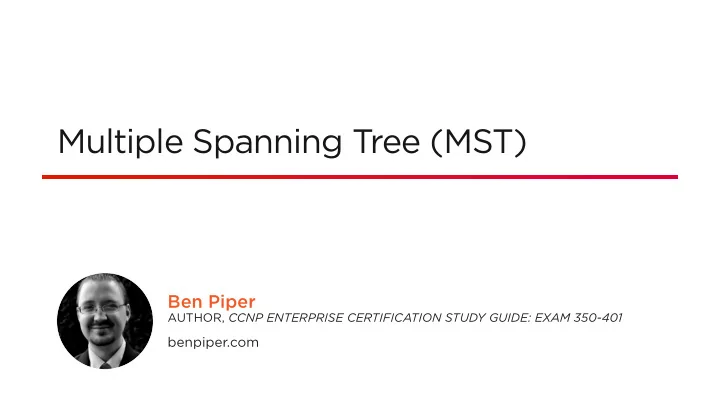
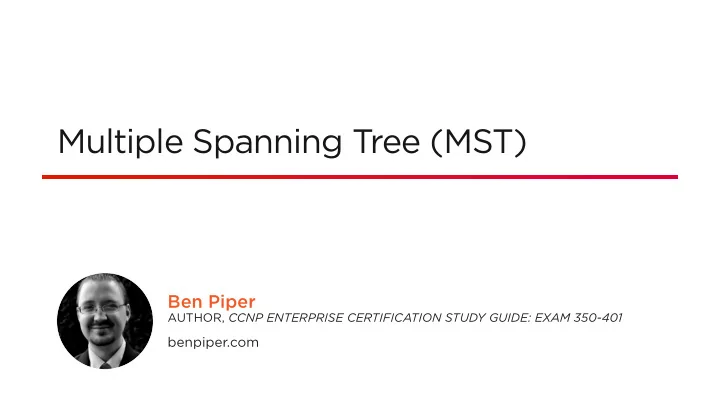
Multiple Spanning Tree (MST) Ben Piper AUTHOR, CCNP ENTERPRISE CERTIFICATION STUDY GUIDE: EXAM 350-401 benpiper.com
PVST+ vs. MST PVST+ MST One instance per VLAN VLANs can be arbitrarily mapped to instances 1 VLAN = 1 instance VLANs 1, 5, 7 = 1 instance 2000 VLANs = 2000 instances VLANs 2, 200, 2000 = 1 instance Can’t change VLAN-to-instance You define the VLAN-to-instance relationship mappings
PVST+ vs. MST PVST+ MST A default instance for VLAN 1 MST0 is the default instance for all always exists VLANs (1-4094) MST0 is also called the Internal Spanning Tree (IST)
SW-A SW-B MST0: VLANs 100-4094 MST0: VLANs 20-4094 MST1: VLANs 1-99 MST1: VLANs 1-10 MST2: VLANs 11-19
MST Region VLAN-to-instance Region name Revision number mappings
Region Region SW-A SW-B Name: (null) Name: (null) Revision: 0 Revision: 0 MST0: VLANs 100-4094 MST0: VLANs 20-4094 MST1: VLANs 1-99 MST1: VLANs 1-10 MST2: VLANs 11-19
Region SW-A SW-B Name: Pluralsight Name: Pluralsight Revision: 0 Revision: 0 MST0: VLANs 20-4094 MST0: VLANs 20-4094 MST1: VLANs 1-10 MST1: VLANs 1-10 MST2: VLANs 11-19 MST2: VLANs 11-19
Multiple Spanning Tree Specified in 802.1s Uses RSTP
Configuring MST
s h s Enable MST on switches SW1, SW2, SW3, and SW4 as follows: Requirement - Use the region name “Pluralsight” - Map VLANs 1-199 to MST1 - Map VLANs 200-400 to MST2
MST BPDU MSTID 1 Priority 32768 Root 001d.45cf.e800 0xAC36177F50283CD 4B83821D8AB26DE62 MSTID 2 Priority 24576 Root 0015.f9fb.1e80 Name Revision Hash of VLAN- Instance to-instance topology mappings information
Root Bridges
s h s Make SW2 the root for MST1 Requirement Make SW3 the root for MST2
Modifying Port Cost and Port Identifiers
s h s Reconfigure MST to ensure MST2 traffic Requirement traverses the link between SW2 Fa0/6 and SW3 Fa0/21
Lower the port cost for MST2
Summary
Summary Review the other modules to make sure you have a good grasp of spanning tree concepts
Summary MST lets you arbitrarily map VLANs to instances
Summary By default, all VLANs map to MST0 (IST)
Summary Switches in an MST region share the same name, revision number, and VLAN-to- instance mapping digest
In the Next Module You’re going to learn how to configure EtherChannels!
Recommend
More recommend