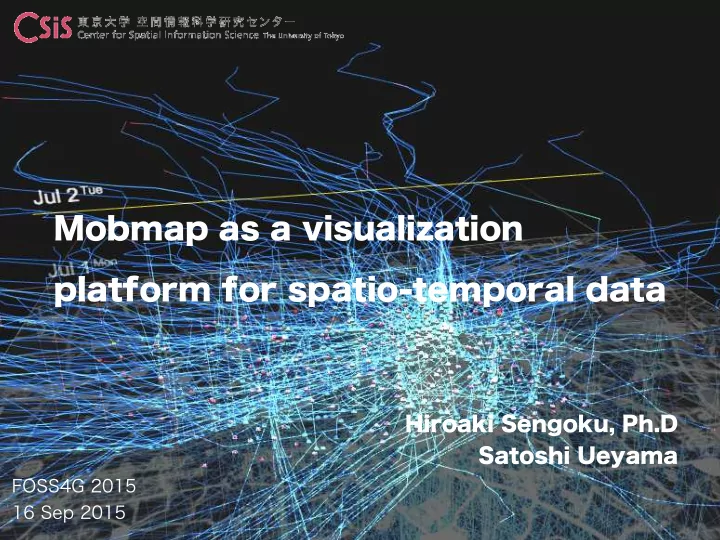
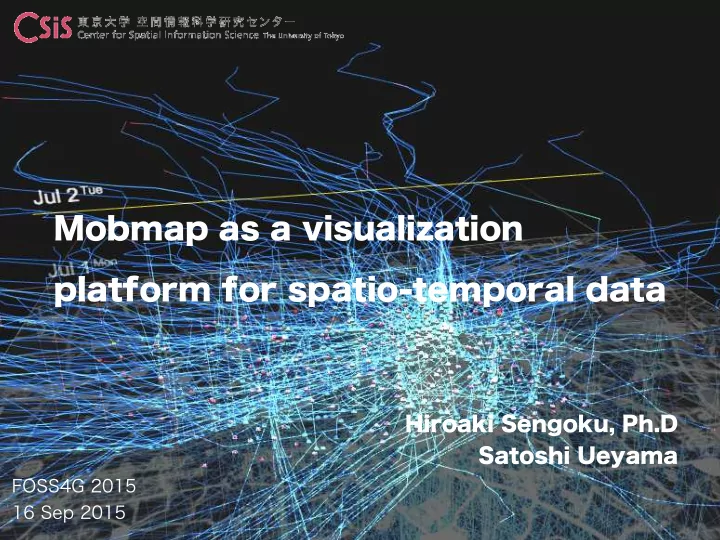
FOSS4G 2015 16 Sep 2015 Hiroaki Sengoku, Ph.D Satoshi Ueyama Mobmap as a visualization platform for spatio-temporal data
About microbase inc. microbase Inc. is the company which creates micro demographic data in Japan. This company has created simulated urban data such as people flow or people life style using open data. The member of microbase Inc. aim to create micro demographic data all over the world and simulation platform such as “Sim City” using these data. Personal LifeStyle Micro Census Future Population Real-estate values Building Age
Hiro Ritsu Satoshi Team mobmap 三 겹살 、 삼겹살 、 맛있다 ~!!
ADENDA ・Practice SESSION 3 PRACTICE ・Other functions ・Spatial query ・Attribute query SESSION 1 INTRODUCTION ・Basic operation SESSION 2 ANALYSIS ・Hands-on data ・Mobmap ・Summary
• What’s mobmap? Tool for visualising and analyzing time-series data (ex.GPS log) • Show animation for time-series change on Google Maps • supports Windows, Mac, Linux 1500,1,1,1998/10/01 06:00:00,139.9249985549,35.7318406842,2,7,4110309,14,97,33,,97 3700,1,1,1998/10/01 06:00:00,139.9123053021,35.753511987,1,10,4112107,10,97,33,,97 7300,1,1,1998/10/01 06:00:00,139.9132597066,35.7134959947,1,7,4114009,8 ,97,40,,97 5500,1,1,1998/10/01 06:00:00,139.9374260851,35.7387718937,2,12,4113004,14,97,32,,97 9500,1,1,1998/10/01 06:00:00,139.9268670539,35.6868715236,1,2,4115011,12,97,26,,97 9700,1,1,1998/10/01 06:00:00,139.9238668934,35.6892555155,2,6,4115016,14,97,32,,97 11400,1,1,1998/10/01 06:00:00,139.9293917865,35.6808909812,1,6,4115107,9 ,97,36,,97 11800,1,1,1998/10/01 06:00:00,139.9077829215,35.6792209637,2,6,4115202,14,97,21,,97 10100,1,1,1998/10/01 06:00:00,139.9298447577,35.684551261,1,1,4115014,12,97,26,,97
Install • Install Google Chrome (if you don't install it ) • Search "mobmap2" in Chrome Web store
Application start • Open a new tab of Google Chrome • Open Google Chrome launcher • Open Mobmap
What’s mobmap? Input Output time-series data(CSV) Route data(KML) Movie(MP4) Mesh data(CSV) Polygon data(KML) time-series data(CSV)
Why Mobmap?
When visualising time-series data,
Export so many many PNG imageries and create GIF animation.
Population aging rate 2010 - 2035 Kesenuma which has big earthquake in 2011
In case of moving objects data like GPS data,
People Flow 2008 in Tokyo
Take so much time and have to remake again and again every time a new attribute is added.
started in mid 2012. Mobmap project Visualising Moving Data, Interactively Using Mobmap for Google Chrome 2013–11–23 16:18:21 35.979504,139.827072 Satoshi Ueyama http://shiba.iis.u-tokyo.ac.jp/member/ueyama/mm/ EDITORIA, The University of Tokyo
• What’s mobmap? Tool for visualising and analyzing time-series data (ex.GPS log) • Show animation for time-series change on Google Maps • Windows, Mac, Linux supports 1500,1,1,1998/10/01 06:00:00,139.9249985549,35.7318406842,2,7,4110309,14,97,33,,97 3700,1,1,1998/10/01 06:00:00,139.9123053021,35.753511987,1,10,4112107,10,97,33,,97 7300,1,1,1998/10/01 06:00:00,139.9132597066,35.7134959947,1,7,4114009,8 ,97,40,,97 5500,1,1,1998/10/01 06:00:00,139.9374260851,35.7387718937,2,12,4113004,14,97,32,,97 9500,1,1,1998/10/01 06:00:00,139.9268670539,35.6868715236,1,2,4115011,12,97,26,,97 9700,1,1,1998/10/01 06:00:00,139.9238668934,35.6892555155,2,6,4115016,14,97,32,,97 11400,1,1,1998/10/01 06:00:00,139.9293917865,35.6808909812,1,6,4115107,9 ,97,36,,97 11800,1,1,1998/10/01 06:00:00,139.9077829215,35.6792209637,2,6,4115202,14,97,21,,97 10100,1,1,1998/10/01 06:00:00,139.9298447577,35.684551261,1,1,4115014,12,97,26,,97
Play Mobmap 1 There are "Play", "Stop", "forwarding" button like a movies player. Each object begins to move when the “Play” button is clicked.
Play Mobmap 2 Following four attributes are necessary for using Mobmap. "id" (user ID), "date" (time information), "lat", "lon"
Our theme • Where and How do people come from? • How many people go path a road ?
Commuter train
Commuter train
Path Visualisation Change ”Dark” color Check
Attribute query In the case of plural conditions OR sentense(or) AND sentense(and) category=4 || category = 8 category<4 && category > 1
About spatial query Deselecting select of the polygon select of the rectangle select of the line gate Choose a movement object from the select button of the upper part menu
Export Mobmap can export trajectory data as well. Link data also can be exported as mL format.
Animation export By the default setting, output a share for ten minutes in animation reproduction one second. eg: In the case of 15sec, it is 150min
Visualise abnormal event 1 • With Person Trip data, Mesh data becomes like this
Visualise abnormal event 2 You can check population volume in time series and an abnormal movement easily.
Other visualisation
Population aging rate 2016
Population aging rate 2025
You can import your time-series data which has time stamp.
Ex) GPS data tracked by My Tracks (Android App)
Ex) GPS data tracked by My Tracks (Android App)
You can import your time-series data which has time stamp.
Practice data① Simulated People Flow data
Practice data① Simulated People Flow data Simulated People Flow data is made from geo- tagged Tweet data (presented by Nightlei Co., Ltd.) I'm at Ramen Jiro Meguro shop (Meguro-ku) 139.707142710686 35.6341373645078 ex)
Practice data① Simulated People Flow data morning and a holiday. Finally, the place is (cooperation: Hiroshi kanasugi, People Flow between check-in places using road data Paths are interpolated based on the places of the check-in (movie, amusement, etc) Virtual stay time is set in advance per category determined at random in the city. which users have frequently checked in on This data is created as following estimation and interpolation methods Home place is defined as a city and district interpolation ・Path estimation ・Stay time ・Home estimate from geo-tagged Tweet data. Team at Tokyo University CSIS)
Raw geo tagged tweet data on a map (without the interpolations) Step1
Home place and stay time are given to geo tagged tweet data according to the check-in on map (night-time). Step2 Virtual stay time per about 250 check-in place category
Paths are interpolated (only in the road) for creating Simulated People Flow data per 5 min using INFORMATION PLATFORM FOR PEOPLE FLOW ANALYSIS by the university of Tokyo CSIS. Step3 "STUDY OF INFORMATION PLATFORM FOR PEOPLE FLOW ANALYSIS IN URBAN AREA", the 36th Japan Society of Civil Engineering information use technology symposium, pp.111-114, 2011 about Yoshihide Sekimoto, your Satoshi Usui Hiroshi kanasugi, Yusuke Masuda,
If you want to know more, check our twitter!
Summary Using Mobmap, We learned the method to visualise and analyze GIS data with the time-series data. This exercise provide for simulated people flow data as sample data. Also, you can handle your own data as well.
Request of the questionnaire http://goo.gl/bwgCcl Please answer following questionnaire to improve Mobmap and hands on in future.
Thanks For creating data and this exercise, Hiroshi Kanasugi helped us to interpolate and create the Simulated People Flow data. The Simulated data is made from the geo tagged tweet data by Ishikawa, Nightlei Co., Ltd.. We appreciate them.
Recommend
More recommend