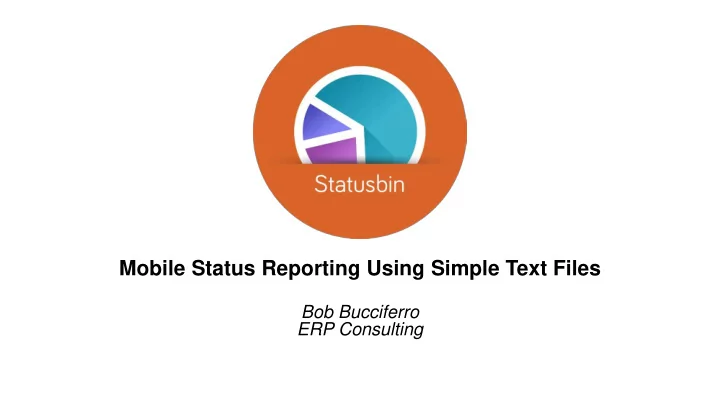
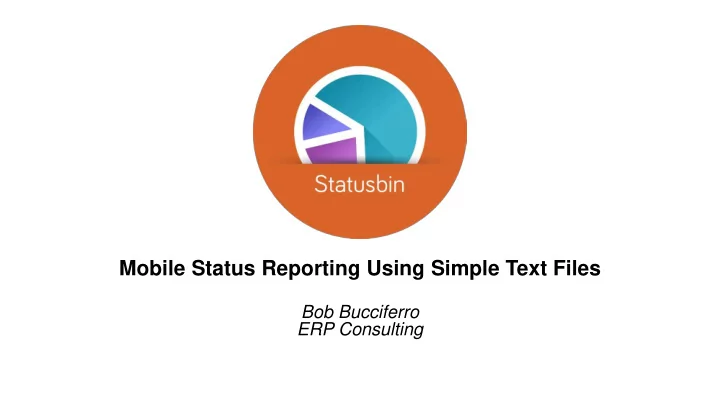
Mobile Status Reporting Using Simple Text Files Bob Bucciferro ERP Consulting
Progress Whitepaper Mobility and the Enterprise: The Transformation is Underway “Mobility represents one of the largest opportunities many organizations have before them…” “But the reality is, beyond some of these initial use cases, mobility adoption is nascent—especially in the enterprise.”
Progress Whitepaper Mobility and the Enterprise: The Transformation is Underway “Building mobile applications is unquestionably more difficult than building for traditional desktop or web environments.…” “… it requires a developer skill set, our own research has shown, not readily available to most organizations..”
The Mobile Problem You want to deliver mobile applications, but … • No mobile development skills • No time to learn these skills
What is Statusbin? A mobile status reporting platform
What is a Mobile Status Report? • Mobile – View using a smartphone app • Status – Latest update • Report – Formatted for best comprehension
Statusbin Solves the Mobile Problem (for reporting) • App to view reports • Secure report delivery to app users • No need to know mobile app or web technologies
How does it work?
Statusbin Process Flow Custom Statusbin Statusbin program Publish app Rendered Company Statusbin Cloud mobile report data report database
Statusbin Process Flow Custom Statusbin Statusbin program Publish app Rendered Company Statusbin Cloud mobile report data report database
Statusbin Process Flow Custom Statusbin Statusbin program Publish app Rendered Company Statusbin Cloud mobile report data report database
What is a Statusbin Report? •Ordinary text file •Instructions for report layout •Data for report content
Statusbin Report Structure *DataSource Type: {Text/Excel} Delimiter: * ReportHead Publisher: {Cloud DB Match} Title: {Cloud DB Match} Description: * ReportElement Type: {Line/Table/Pie/Scatter/Column/Gauge/Text} Dataset: { YourName } * ReportElement … {up to 8 per report} * ReportData * DataSet: { YourName } {Delimited data in rows} * DataSet: … {include as many as needed}
Statusbin Report Sample * DataSource StartColumn: 1 Type: Text EndColumn: 1 Delimiter: | StartRow: 1 EndRow: 5 * ReportHead *Data Title: SP101 DataSet: DS1 Publisher: Development Type: Name PublicTitle: Sales by Region YTD StartColumn: 2 Description: Sales Report EndColumn: 2 StartRow: 1 * ReportElement EndRow: 5 Type: Pie Title: YTD Shipments by Region * ReportData *Options * DataSet: DS1 ValueUnits: $ 750|East Region *Contents 200|West Region *Data 300|South Region 400|North Region DataSet: DS1 Type: Value 1200|International
How do the reports look when rendered?
Report Element Types Line Pie Table
Report Element Types Column Gauge Scatter
Report Element Types Basic Text Formatted Text
What can you do with it?
Monitor Changing Conditions • Bookings and backlog • Production and shipments • Financial reports • Customer order status • Users logged into system • Log files • Quality control monitoring • Equipment and sensors (DIY IOT) • Unite reports from many sources
DEMO
Administration • Statusbin.com - Manage company account. • Define reports • Add users • Subscribe users to reports • Statusbin Publish – Send reports to users • Windows service • One-time install and configuration
Getting Started • Request a company account for statusbin.com • Download user manual and samples after login • Setup app users, reports and subscriptions • Install Statusbin Publish on a Windows computer or server • Download from statusbin.com • Create Statusbin reports • Schedule run frequency • Download the app and login to view your reports
Summary • Create and securely deliver mobile status reports • No need to know mobile app or web technologies
Final Notes • Pricing • Monthly subscription • $15 per user per month (5 user minimum) • Volume discounting • PUG Challenge Attendees • 2 month free trial • Company account setup today and tomorrow • Contact Us link on statusbin.com available anytime
Questions?
Recommend
More recommend