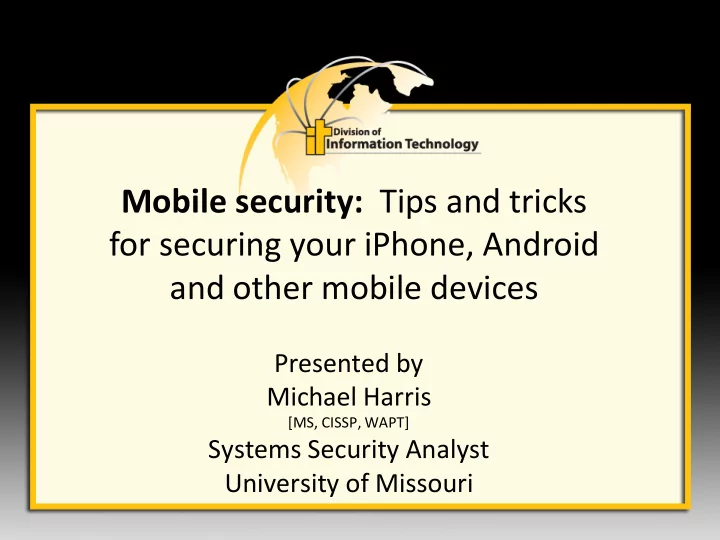
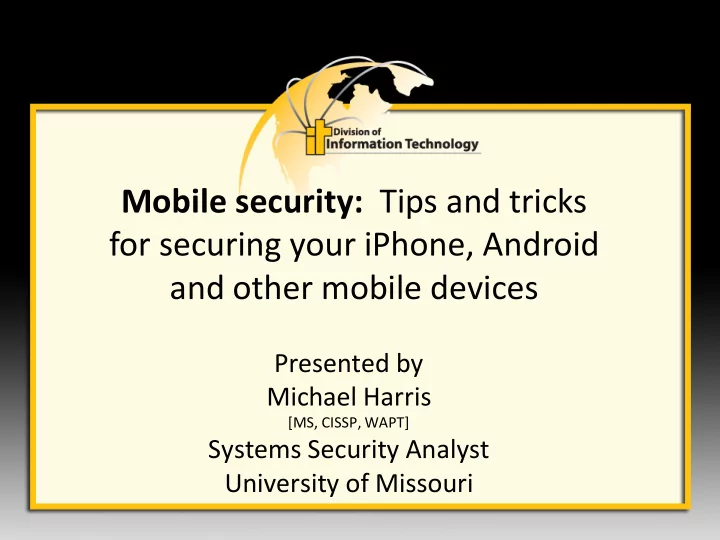
Mobile security: Tips and tricks for securing your iPhone, Android and other mobile devices Presented by Michael Harris [MS, CISSP, WAPT] Systems Security Analyst University of Missouri
Overview • What data needs to be protected, what should we avoid storing on mobile devices. • What habits, settings and applications can help make your mobile devices more secure. • Settings for iPhones, Android and flash drives will be discussed.
What information is to be protected – Data classification • http://doit.missouri.edu/security/data-classification • DCL1—Public • DCL2—Sensitive – Business, financial and research data • DCL3—Restricted – 12 elements of FERPA – PCI – Red flag – GLBA – 18 elements of HIPAA – Other personally identifiable data • DCL4--National Security Interest (NSI)
FERPA protected elements • Course Roster • Couse grades • Courses taken • Schedule • Test scores • Advising records • Educational services received • Disciplinary actions • Student identification number • Social Security number • Student private email (with exceptions related to business processes) • Some medical details (if paid by federal program)
PCI & Red FLAG • PCI – Full card number (unencrypted) – Card verification number • (3 or 4 digits back of card) – UM eCommerce Security Guide – http://doit.missouri.edu/security/inspection/eCommerceSecurityGuide.pdf • Red Flag – Based upon Identity theft program – SSN – Credit score – Credit card details – Tax details – http://www.ftc.gov/bcp/edu/microsites/redflagsrule/faqs.shtm
Graham Leach Bliley Act (GLBA) • Employee financial account information • Student financial account information (aid, grants, bills) • Individual financial information • Business partner and vendor financial account information
HIPAA protected data elements • Names • All geographical details, including street address, city, county, precinct, zip code, • All elements of dates (except year) and all ages over 89 (including year) • Phone numbers • Fax numbers • Electronic mail addresses • Social Security numbers • Medical record numbers • Health plan beneficiary numbers • Account numbers • Certificate/license numbers • Vehicle identifiers and serial numbers, including license plate numbers • Device identifiers and serial numbers • Web Universal Resource Locators (URLs) • Internet Protocol (IP) address numbers • Biometric identifiers, including finger and voice prints • Full face photographic images and any comparable images and • Any other unique identifying number, characteristic, or code
Why worry ? • Sophos survey – 22% had lost a phone or mobile device – 70% do not password protect phone • Google intelligence survey – 40% of organizations are planning to deploy mobile phone data encryption – 33% are already protecting their mobile phones with encryption products and services
Using mobile devices more securely • iPhone • Android • Common across platforms • USB flash drives & other stuff
iPhone • Enable auto lock • Enable passcode lock • Wireless – Use WPA and WPA2 – Only use WEP as last resort – WEP better than nothing – Disable when not needed – Choose wisely what wireless you attach to – Don’t act as access point for others – Rogue GSM rare but possible • Use VPN whenever possible • Take care loaning to others (kids, others) • Use native device usage restrictions • Find My iPhone / Remote data wipe • Docking phone may allow access in spite of encryption or Passlock
Android • Set a screen lock password or pattern • Turn on SIM card lock if available • Take care docking or tethering devices • Do not act as an access point (hotspot) • Disable Bluetooth when not in use • Take care downloading from Market • Review application access for new apps • Take care were you store backups of your phone • Often androids tied to Gmail & Google accounts with stored password
Common platform vulnerabilities • Cautious browsing • Not all browsers offer HTTPS(SSL) support • Sun Java • Flash Player • FLV Player • QR Code • Jail breaking • Rogue Wi-Fi • Rogue GSM http://doit.missouri.edu/security • Same social media abuses as on PC
Flash drives and other USB stuff • Limit where used to minimize risk • Password protect when appropriate • MacAfee encryption product for mobile devices soon • Virus check flash drives when used somewhere new • Attach to keychain or lanyard to avoid loss • Label exterior of device with return address or phone number • We are working on policy to mandate level 3 data be encrypted on mobile devices too. • Report loss of flash drives containing UM information • Other devices to protect? Cameras, MP3 players etc…
Best practices • Devices storing data must have ID and Password – (8 Character Upper-Lower-Number-Symbol etc.) • Level 3 data should be protected with strong encryption • User and other trusted individual should have encryption keys if not centrally managed – (IT Pro, Co-PI, boss… someone trusted to see the data) • Keep devices patched and up to date • Run antivirus and keep it up to date • Take great care with mixing of personal and professional information • Lost & stolen devices containing UM information must be reported – http://infosec.missouri.edu/hr/mandatory-reporting.html
Common Helper apps • Antivirus • Antitheft • Firewall • Lost device locator • Data scrub when lost
Last Thoughts • Set a non-trivial numeric device passcode – Not 123456, 111111 etc. • Use passcodes consisting of additional character sets or greater lengths whenever possible. • Set an inactivity timeout to automatically lock the device after ten minutes • Use data storage encryption If possible especially for level 3 data. • Automatic data wiping after ten failed passcode entry attempts. • Enable the ability to remotely wipe data from lost/stolen devices • Prohibit other users from modifying or disabling security safeguards
Questions
References • http://doit.missouri.edu/security/inspection/eCommerceSecurityGuide.pdf • http://www.ftc.gov/bcp/edu/microsites/redflagsrule/faqs.shtm • http://infosec.missouri.edu/hr/mandatory-reporting.html • http://www.pcworld.com/businesscenter/article/152128/six_essential_apple _iphone_security_tips.html • http://securityevaluators.com/content/case-studies/iphone/ • http://www.mulliner.org/ipahone/ • http://resources.infosecinstitute.com/android-tips-and-settings/ • http://informationsecurityhq.com/android-security/ • http://www.slideshare.net/ronaldotcom/the-current-state-of-mobile-security • http://www.pcworld.com/businesscenter/article/152128/six_essential_apple _iphone_security_tips.html • http://lifehacker.com/5738171/common-sense-security-for-your-iphone • http://www.sandisk.com/media/226716/enisa-whitepaper.pdf
Recommend
More recommend