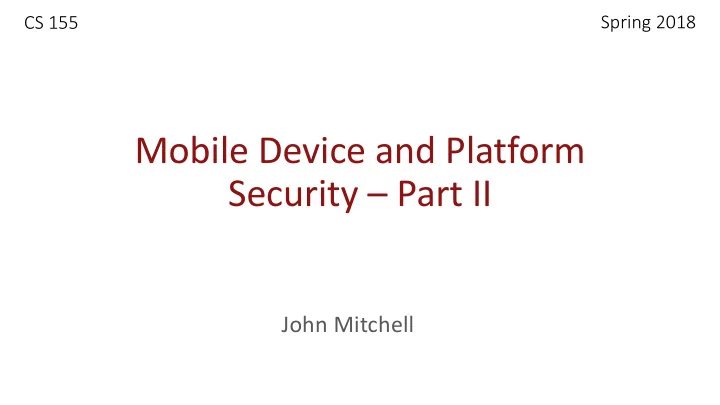
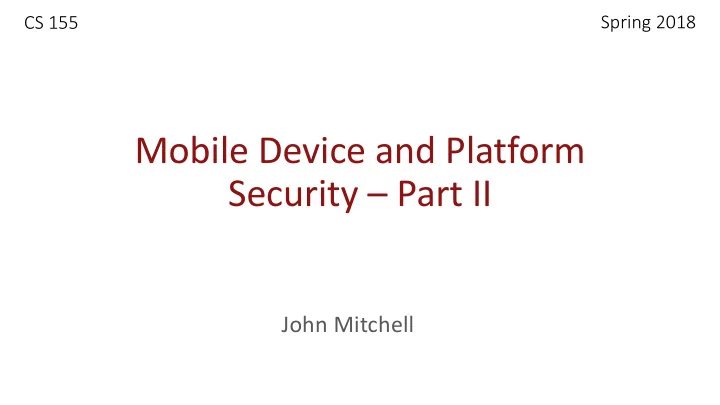
CS 155 Spring 2018 Mobile Device and Platform Security – Part II John Mitchell
Two lectures on mobile security › Introduction: platforms and trends › Threat categories § Physical, platform malware, malicious apps › Defense against physical theft Thurs › Malware threats › System architecture and defenses § Apple iOS security features and app security model § Android security features and app security model › Security app development Tues § WebView – secure app and web interface dev § Device fragmentation
ANDROID History and early decisions
Android history › Android, Inc founded by Andy Rubin around 2005 § Worked with HTC-built device with a physical keyboard § Scrapped Blackberry-like phone when iPhone came out § First Android phone HTC Dream, Oct 2008 (T-Mobile G1): touchscreen and keyboard › Open-source software project › Backed and acquired by Google
HTC Dream › First phone had § Android 1.6 (Donut) § 3.15 megapixel rear camera with auto-focus § 3.2 inch touchscreen § Gmail, Google Maps, Search, Google Talk, You Tube, calendar, contacts, alarm
Android ecosystem › Open-source software distributed by Google § Business goal: increase number of users and devices linked to core Google products › Multiple hardware vendors § Each customize software for their products › Open marketplace for apps § Aim for scale Aside: open-source OS successful pre-mobile
App market › Self-signed apps › App permissions § granted on user installation › Open market § Bad apps may show up on market § Shifts focus from remote exploit to privilege escalation
ANDROID PLATFORM Theft and loss protection
Predictive security § Look for malicious code in apps Privacy advisor § See if app can access private information Locate lost phone § Map location and make a sound Lock and wipe § Web interface to remotely remove data § Data backup Store and retrieve from cloud § https://www.lookout.com/android
Device lock and unlock › Similar PIN and fingerprint › Fingerprint API lets users § Unlock device § Securely sign in to apps § Use Android Pay § Purchase on Play Store
ANDROID PLATFORM Managed code
Managed code overview › Java programming language › Bytecode execution environment § Verifier § Run-time checks § Memory safety › Permission checking § Stack inspection
Java language overview Classes and Inheritance Virtual machine § Object features § Loader and initialization § Encapsulation § Linker and verifier § Inheritance § Bytecode interpreter Types and Subtyping Security § Primitive and ref types § Java “sandbox” § Interfaces; arrays § Type safety § Exception hierarchy § Stack inspection Generics § Subtype polymorphism. generic programming
Managed code overview Java programming language Bytecode execution environment Verifier § Run-time checks § Memory safety § Permission checking Stack inspection §
Java Implementation › Compiler and Virtual Machine § Compiler produces bytecode § Virtual machine loads classes on demand, verifies bytecode properties, interprets bytecode › Why this design? § Bytecode interpreter “manages” code execution safely § Minimize machine-dependent part of implementation
Java Virtual Machine Architecture Java A.java A.class Compiler Compile source code Java Virtual Machine Loader Verifier Linker Bytecode Interpreter
JVM Linker and Verifier › Linker § Adds compiled class or interface to runtime system § Creates static fields and initializes them § Resolves names › Checks symbolic names and replaces with direct references › Verifier § Check bytecode of a class or interface before loaded § Throw exception if error occurs
Verifier › Bytecode may not come from standard compiler § Evil hacker may write dangerous bytecode › Verifier checks correctness of bytecode § Every instruction must have a valid operation code § Every branch instruction must branch to the start of some other instruction, not middle of instruction § Every method must have a structurally correct signature § Every instruction obeys the Java type discipline › Last condition is fairly complicated .
Bytecode interpreter / JIT › Standard Java virtual machine interprets instructions § Perform run-time checks such as array bounds § Possible to compile bytecode class file to native code › Java programs can call native methods § Typically functions written in C › Just-in-time compiler (JIT) Translate set of bytecodes into native code, including checks § › Ahead-of-time (AOT) Similar principles but prior to loading into runtime system §
Type Safety of Java › Run-time type checking § All casts are checked to make sure type safe § All array references are checked to make sure the array index is within the array bounds § References are tested to make sure they are not null before they are dereferenced. › Additional features § Automatic garbage collection § No pointer arithmetic If program accesses memory, that memory is allocated to the program and declared with correct type
Managed code overview Java programming language Bytecode execution environment Verifier § Run-time checks § Memory safety § Permission checking Stack inspection §
Managed code overview › Java programming language › Bytecode execution environment § Verifier § Run-time checks § Memory safety › Permission checking § Stack inspection
ANDROID PLATFORM Platform security model
Android platform model Architecture components Operating system, runtime environment § Application sandbox § Exploit prevention § Permission system Granted at install time § Checked at run time § Inter-app communication Intent system § Permission redelegation (intent input checking) §
Android platform summary § Linux kernel, browser, SQL-lite database § Software for secure network communication › Open SSL, Bouncy Castle crypto API and Java library § C language infrastructure § Java platform for running applications › Dalvik bytecode, virtual machine / Android runtime (ART)
Managed code runs in app sandbox Application development process: source code to bytecode
Security Features › Isolation § Multi-user Linux operating system § Each application normally runs as a different user › Communication between applications § May share same Linux user ID › Access files from each other › May share same Linux process and Dalvik VM § Communicate through application framework › “Intents,” based on Binder, discussed in a few slides
Application sandbox › Application sandbox § Each application runs with its UID in its own runtime environment › Provides CPU protection, memory protection › Only ping, zygote (spawn another process) run as root › Applications announce permission requirement § Create a whitelist model – user grants access at install time › Communication between applications § May share same Linux user ID › Access files from each other › May share same Linux process and runtime environment § Or communicate through application framework › “Intents,” reference monitor checks permissions
App
Android platform model Architecture components Operating system, runtime environment § Application sandbox § Exploit prevention § Permission system Granted at install time § Checked at run time § Inter-app communication Intent system § Permission redelegation (intent input checking) §
Exploit prevention › Open source: public review, no obscurity › Goals § Prevent remote attacks, privilege escalation § Secure drivers, media codecs, new and custom features › Overflow prevention § ProPolice stack protection › First on the ARM architecture § Some heap overflow protections › Chunk consolidation in DL malloc (from OpenBSD) › ASLR § Avoided in initial release › Many pre-linked images for performance § Later developed and contributed by Bojinov, Boneh
dlmalloc (Doug Lea) › Stores meta data in band › Heap consolidation attack § Heap overflow can overwrite pointers to previous and next unconsolidated chunks § Overwriting these pointers allows remote code execution › Change to improve security § Check integrity of forward and backward pointers › Simply check that back-forward-back = back, f-b-f=f § Increases the difficulty of heap overflow
Android platform model Architecture components Operating system, runtime environment § Application sandbox § Exploit prevention § Permission system Granted at install time § Checked at run time § Inter-app communication Intent system § Permission redelegation (intent input checking) §
Android market › Self-signed apps › App permissions granted on user installation › Open market § Bad applications may show up on market § Shifts focus from remote exploit to privilege escalation
Android permissions › Example of permissions provided by Android § “android.permission.INTERNET” § “android.permission.READ_EXTERNAL_STORAGE § “android.permission.SEND_SMS” § “android.permission.BLUETOOTH” › Also possible to define custom permissions
Android permission model https://www.owasp.org/images/3/3e/Danelon_OWASP_EU_Tour_2013.pdf
Recommend
More recommend