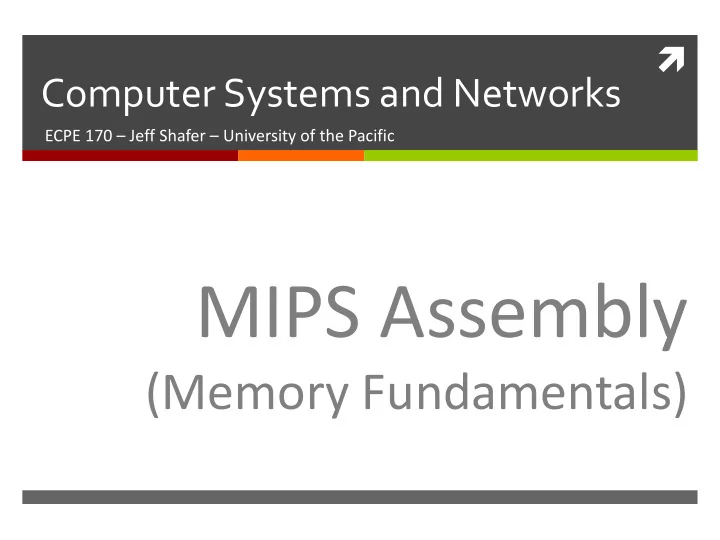
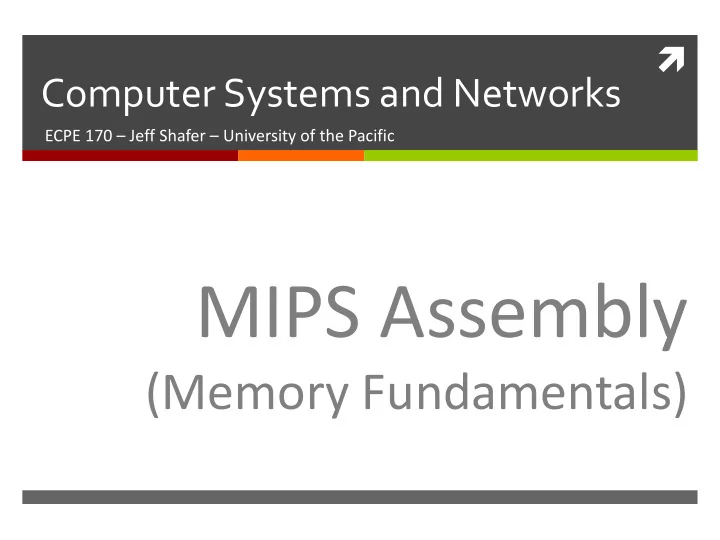
ì Computer Systems and Networks ECPE 170 – Jeff Shafer – University of the Pacific MIPS Assembly (Memory Fundamentals)
2 Lab Schedule Activities Assignments Due This Week Lab 10 ì ì Due by Apr 11 th 5:00am Tuesday: MIPS lecture ì ì (arithmetic, branches) Lab 11 ì Thursday: MIPS lecture ì Due by Apr 18 th 5:00am (memory) ì Lab 12 ì Due by Apr 30 th 5:00am ì Computer Systems and Networks Spring 2019
3 Stub Program # Declare main as a global function .globl main # All program code is placed after the # .text assembler directive .text # The label 'main' represents the starting point main: # MAIN CODE GOES HERE # Exit the program by means of a syscall. # There are many syscalls - pick the desired one # by placing its code in $v0. The code for exit is "10" li $v0, 10 # Sets $v0 to "10" to select exit syscall syscall # Exit # All memory structures are placed after the # .data assembler directive .data # The .word assembler directive reserves space # in memory for a single 4-byte word (or multiple 4-byte words) # and assigns that memory location an initial value # (or a comma separated list of initial values) #For example: #value: .word 12 Computer Systems and Networks Spring 2019
4 ì MIPS Memory Access Computer Systems and Networks Spring 2019
5 Memory ì Challenge: Limited supply of registers Physical limitation: We can’t put more on the ì processor chip, and maintain their current speed Many elements compete for space in the CPU… ì ì Solution: Store data in memory ì MIPS provides instructions that transfer data between memory and registers Computer Systems and Networks Spring 2019
6 MIPS Memory Declarations All of the memory values must be declared in the ì .data section of the code You ask the assembler to reserve a region of memory in ì the data section and refer to that region with a label Examples ì Declare a 32-bit word with initial value of 12: ì Z: .word 12 Declare a 256 byte region of memory ì (could be 64 integers, 256 chars, etc…) array: .space 256 Declare a null-terminated string with initial value ì msg: .asciiz "Hello world!" Computer Systems and Networks Spring 2019
7 Memory Fundamentals MIPS cannot directly manipulate data in memory! Data must be moved to a register first! (And results must be saved to a register when finished) This is a common design in RISC-style machines: a load-store architecture Computer Systems and Networks Spring 2019
8 Memory Fundamentals Yes, it’s a pain to keep moving data between registers and memory. But consider it your motivation to reduce the number of memory accesses. That will improve program performance ! Computer Systems and Networks Spring 2019
9 Memory Fundamentals ì Four questions to ask when accessing memory: What direction do I want to copy data? 1. (i.e. to memory, or from memory?) What is the specific memory address ? 2. What is the specific register name ? (or number) 3. How much data do I want to move? 4. Computer Systems and Networks Spring 2019
10 Memory – Fundamental Operations Load Store Copy data from Copy data from ì ì memory to register register to memory CPU CPU Memory Memory Computer Systems and Networks Spring 2019
11 Memory – Determining Address There are many ways to calculate the Base ì desired memory address 0 These are called addressing modes ì 1 We’ll just learn one mode now: ì base + offset 2 Memory The base address could be HUGE! ì 3 (32 bits) Offset We’ll place it in a register ì 4 The offset is typically small ì We’ll directly include it in the ì instruction as an “immediate” MIPS notation: offset(base) Computer Systems and Networks Spring 2019
12 Memory – Register Name ì What is the name of the register to use as either the data destination (for a load ) or a data source (for a store )? ì Use the same register names previously learned Computer Systems and Networks Spring 2019
13 Memory - Data Transfer Size ì How much data do I want to load or store? A full word? (32 bits) ì A “half word”? (16 bits) ì A byte? (8 bits) ì ì We’ll have a different instruction for each quantity of data ì No option to load an entire array! Will need a loop that loads 1 element at a time… ì Computer Systems and Networks Spring 2019
14 Memory – Data Transfer Instructions ì Load (copy from memory to register) Word: lw <reg>, <offset>(<base addr reg>) Byte: lb <reg>, <offset>(<base addr reg>) ì Store (copy from register to memory) Word: sw <reg>, <offset>(<base addr reg>) Byte: sb <reg>, <offset>(<base addr reg>) Memory Location Register Computer Systems and Networks Spring 2019
15 Example ì What will this instruction do? lw $s1, 20($s2) ì Load word copies from memory to register: Base address: stored in register $s2 ì Offset: 20 bytes ì Destination register: $s1 ì Amount of data transferred: 1 word (32 bits) ì Computer Systems and Networks Spring 2019
16 Problem 1: Simple Program ì Declare memory variables A, B , and C , initialized to 20, 45, and 0, respectively. In main , set C to sum of A and B . .globl main .text main: #Main goes here li $v0, 10 #v0 argument set to 10 # for system call “exit” syscall .data #Data goes in this section P1 Computer Systems and Networks Spring 2019
17 Aside – Compiler ì When programming in C / C++, are your variables (int, float, char, …) stored in memory or in registers? ì Answer: It depends ì Compiler will choose where to place variables Registers: Loop counters, frequently accessed scalar ì values, variables local to a procedure Memory: Arrays, infrequently accessed data values ì Computer Systems and Networks Spring 2019
18 ì MIPS Array Access Computer Systems and Networks Spring 2019
19 Arrays Revisited ì Name of the array is the address of first element int array[20]; printf("Address of first element:%u",array); ì Values are spaced by the size of the data Integers – Spaced by 4 bytes ì Doubles – Spaced by 8 bytes ì int array[20]; printf("Address of the first element:%u", &array[0]); // Say it prints 65530 printf("Address of the second element:%u", &array[1]); // Will print 65534 Computer Systems and Networks Spring 2019
20 Arrays Revisited Base offset addressing / Indexed Addressing: A[5], array[i], ... A: A[0] A[1] A[2] A[3] A[4] A[5] A[6] A[7] A[8] A[9] address: 10 14 18 22 26 30 34 38 42 46 Base offset=5 Pointer arithmetic : int array[10]; printf("array[5]:%u", *(array+5)); //Adds 20 bytes to base address to access array[5] Remember, in C, pointer arithmetic is done with respect to data size! Computer Systems and Networks Spring 2019
21 Problem 2: Arrays Revisited ì Write a C for-loop to print the values of a 1-D array of size N using: Indexed addressing 1. Pointer arithmetic 2. P2 Computer Systems and Networks Spring 2019
22 Task : Write Code ì Write MIPS assembly for: g = h + array[16] (Array of words. Can leave g and h in registers) Code: Map: $s1 = g # Assume $s3 is already set lw $t0, 16($s3) $s2 = h $s3 = base add $s1, $s2, $t0 address of array Computer Systems and Networks Spring 2019
23 Memory Address ì Slight flaw in previous solution The programmer intended to load the 16 th array ì element Each element is 4 bytes (1 word) ì The offset is in bytes ì 16 * 4 = 64 ì Correct Code: # Assume $s3 is already set lw $t0, 64($s3) add $s1, $s2, $t0 Computer Systems and Networks Spring 2019
C vs. MIPS C Programming MIPS Programming C has the format: MIPS has the format: ì ì offset(<base-addr-reg>) base[offset] In MIPS, YOU multiply the ì The C compiler multiplies ì offset with size of the data the offset with the size of to compute the correct the data to compute the offset in bytes correct offset in bytes
25 Problem 3: Base Offset Addressing ì Write MIPS assembly for: array[12] = h + array[8] (Array of words. Assume h is in register) Code: Map: $s2 = h # Assume $s3 is already set lw $t0, 32($s3) $s3 = base address of add $t1, $s2, $t0 array sw $t1, 48($s3) $t1 = temp P3 Computer Systems and Networks Spring 2019
26 Problem 4: Pointer Arithmetic ì Write MIPS assembly for: g = h + array[i] (Array of words. Assume g, h, and i are in registers) Code: Map: $s1 = g # "Multiply" i by 4 add $t1, $s4, $s4 # x2 $s2 = h add $t1, $t1, $t1 # x2 again $s3 = base # Get addr of array[i] address of add $t1, $t1, $s3 array # Load array[i] lw $t0, 0($t1) $s4 = i # Compute add P4 add $s1, $s2, $t0 Computer Systems and Networks Spring 2019
27 Addresses ì Tip: To get the address of a label in the .data section, use the “load address” instructions ( la ) la <reg>, label Example: # Load the starting address of # the label 'array' into $s0 la $s0, array Computer Systems and Networks Spring 2019
28 Problem 5: Full Program ì Write a complete MIPS program which implements the C code below. Test your program in QtSPIM. int array[7]; // Store in memory int main() { int i=0; // Store in register array[0]=5; array[1]=4; for(i=2; i<7; i++) array[i] = array[i-2] + array[i-1]; } P5 Computer Systems and Networks Spring 2019
Recommend
More recommend