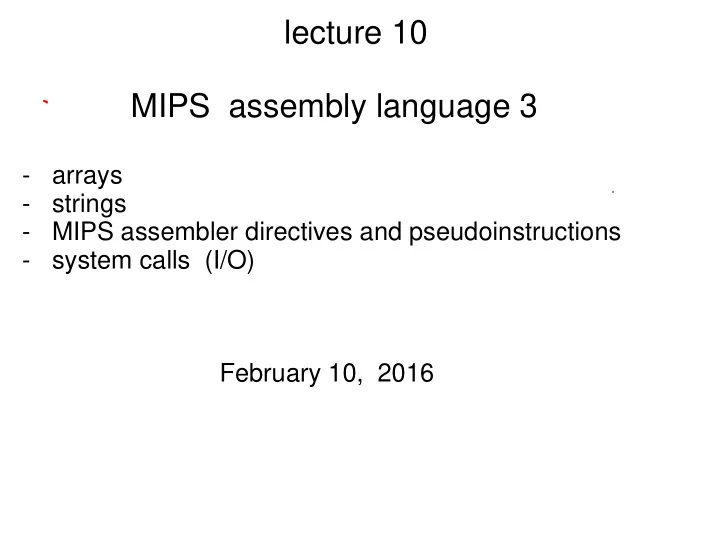
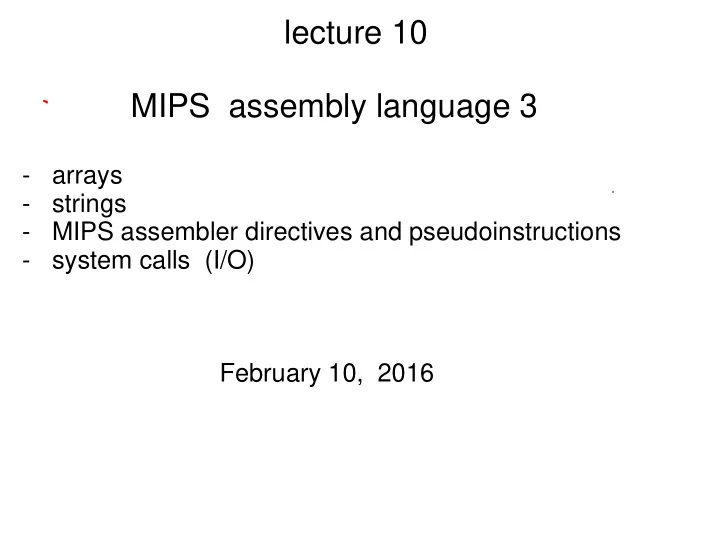
lecture 10 MIPS assembly language 3 - arrays - strings - MIPS assembler directives and pseudoinstructions - system calls (I/O) February 10, 2016
Arrays in C Example: int a[ 50 ]; : a[ 15 ] = a[ 7 ] ;
In C: a[ 15 ] = a[ 7 ] ; In MIPS ? there are no "arrays" in MIPS e.g. $s0 holds starting address of array a[ ] in Memory. NOTE: You cannot transfer data directly between memory addresses a[ ] $s0 registers Memory
lw $t0, 28( $s0 ) # a [ 7 ] sw $t0, 60( $s0 ) # a [ 15 ] a[ ] $t0 $s0 registers Memory
Another Example m = a [ i ]; // C instruction $s1 $s0 $s2 How to translate this into MIPS ? sll $t0, $s2, 2 # offset = i * 4 add $t0, $s0, $t0 # base + offset lw $s1, 0( $t0 )
How to manipulate single bytes in Memory ? Recall "lw" and "sw". There is also a load byte "lb" and a store byte "sb" instruction. 1 word = 4 bytes
Strings in C (COMP 206) - stored as consecutive bytes (essentially the same as an array of char) - ASCII coded - terminated with null char (0 in ASCII, we write '\0' )
char *str; // Declare a pointer to a string. // str is an address (a 32 bit number). str = "COMP 273"; vague picture of what's going on.... str COMP 273
char *str; // Declare a pointer to a string. // str is an address (a 32 bit number). str = "COMP 273"; 1 word = 4 bytes better picture of what's going on.... ASCII code str
Count the number of chars in a string (C) char *str; // Declare a pointer to a string. // str is an address (a 32 bit number). int ct = 0; str = "COMP 273"; while ( *(str + ct) != '\0' ){ // coming soon in COMP 206 ct++; }
1 word = 4 bytes Strings in MIPS a much better picture of what's going on.... registers
C CODE str = "COMP 273"; ct = 0; while ( *(str + ct) != '\0' ){ ct++; } MIPS CODE ? # load the address where string begins # initialize ct to 0 (use a register) loop: # compute address of Memory byte to examine next # load that byte into a register # if that byte is '\0', branch to exit # increment ct # jump back to "loop" exit: exit:
C CODE str = "COMP 273"; while ( *(str + ct) != '\0' ){ ct++; } MIPS CODE la $s0, str # pseudoinstruction (load address) # I will explain this soon. add $s1, $zero, $zero # initialize ct, $s1 = 0. loop: add $t0, $s0, $s1 # address of byte to examine next lb $t1, 0( $t0 ) # load that byte beq $t1, $zero, exit # branch if *(s + ct) == '\0' addi $s1, $s1, 1 # increment ct j loop exit:
Q: How to get data into and out of Memory ? A: 1) "assembler directives" 2) "system calls"
recall MIPS Memory kernel data and instructions user data and instructions
Assembler Directives (Example) .data str : .asciiz "I love COMP 273" .text .globl main main: str is a label that aids in programming. Think of it as a label for an address (similar to the "Exit" labels that we saw in conditional branches earlier).
0x8000 0000 user data 0x1001 0000 "I love COMP 273" user instructions 0x0000 0000
load address (la) pseudoinstruction la $s0, str # pseudoinstruction lui $s0, 4097 # true MIPS instruction # load upper immediate (4097)_10 = 2^12 + 2^0 = (0001000000000001)_2 = 0x1001
More Assembler Directives y0 : .word -17 b0 : .byte 0xd, 62, -3 # signed b1 : .byte 250 # out of range arr0 : .space 1400 y1 : .word 0x2c24
0x8000 0000 user data 0x2324 [4 bytes] : : [1400 bytes] : -3 [4 bytes] 62 [1 byte] 0xd [1 byte] 0x1001 0000 -17 [4 bytes] 0x1000 0000 user instructions 0x0000 0000
Example: swap C code tmp = y0; y0 = y1; y1 = tmp; MIPS code This code assumes that the variables are already in registers. move $t0, $s0 move $s0, $s1 # "move" is a pseudoinstruction move $s1, $t0 #
.data y0: .word 162 # value of y0 y1: .word -17 # value of y1 .text .globl main main: # Here the variables are NOT already in registers. la $s0, y0 # load addresses of y0, y1 la $s1, y1 lw $t0, 0( $s0 ) # load contents into registers lw $t1, 0( $s1 ) sw $t0, 0( $s1 ) # store the swapped values to Memory sw $t1, 0( $s0 )
la $s0, y0 # load addresses la $s1, y1 lui $s0, 0x1001 # load addresses lui $1, 0x1001 ori $s1, $1, 4 # user not allowed to use $1 register
Q: How to get data into and out of Memory ? A: 1) "assembler directives" 2) "system calls"
System calls ("syscall" instruction) uses the console.
syscall This instruction uses registers $2, $4, $5 which you can also write $v0 and $a0, $a1, respectively.
Example: print a string la $a0, str li $v0, 4 # li is a pseudoinstruction "load immediate" # ori $v0, $zero, 4 is the real instruction syscall
Example: read a string from console li $v0, 8 # code for reading string is 8 add $a0, $zero, $s1 # $s1 specifies address # where string will start la $t0, sizeBuffer # specifies a buffer size (see A2) lw $a1, 0($t0) # load that buffer size. syscall The OS/kernel stops the program and waits for a string to be typed into the console (hitting "enter" signals the end of the string, or max length is reached). The string is then written from the buffer into Memory starting at address specified by $s1. Only the string is written (not the whole buffer size). Then the program continues.
ASIDE: technical detail about reading a string from console Every string must end with a "null terminator", namely 0x00 or '\0'. If the user types in maxLenString - 1 characters, then the OS reads it and returns the program to running state. Any extra keystrokes are ignored. e.g. suppose maximum length string (buffer size) is set to 4. Typing "abc" (3 characters) will cause "abc\0" to be written into Memory. Typing "a<enter>" will cause "a\n\0" to be written into Memory, where "\n" is C notation for 'line feed' or 'enter'. Experiment with this yourself before plunging into Assignment 2.
Example syscall codes for $v0 int float double string print 1 2 3 4 read 5 6 7 8 exit See documentation. Do not memorize this stuff...
Assignment 2 posted today Task: manipulate an array of string references (addresses). MIPS Memory the strings below are also stored in Memory "I love assembly language" "even more than I love Java or C." "I am so glad that I am taking COMP 273" "because I'm learning so much."
Assignment 2: two parts 1) read in a list of strings from the console (loop) - store the strings in Memory - store the addresses of the strings in an array in Memory (this array is a list) 2) manipulate the list of strings using "move to front" - user enters an index i, and the i-th string address is moved to the front
"Move to front" BEFORE "COMP 273" "COMP 206" "COMP 250" "OMG" move to front: 2 "COMP 273" "COMP 206" AFTER "COMP 250" "OMG"
The addresses and strings are all in Memory. \0 3 7 2 P "COMP 273" M O C \0 "COMP 206" 6 0 2 P "COMP 250" M O C \0 "OMG" 0 5 2 P M O C \0 G M O ADDED Feb 21: In the original slides, I had mistakenly put '\n' instead of both '\n\0' in the strings on the right. The strings in the figure now are missing the line feeds '\n' (see discussion in Q4).
It is important to understand where your [EDITED Feb 21] variables are in Memory. Note we use assembler directives to assign Memory for : - maxLengthString (integer i.e. 1 word) - stringReferenceArray (5 words) - strings (100 bytes) - prompts e.g. "enter maximum length of a string: " "enter a string:" "move to front index: " The following slide shows how they are layed out, starting at address 0x10010000. Note in MARS the addresses increase to right and down (opposite from slides).
[ ADDED Feb 21]
Recommend
More recommend